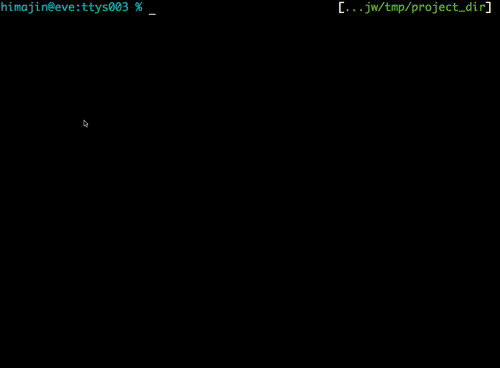This zsh plugin was developed for auto user information configuration of git repositories under user's specified directory.
- Write configuration in your
.zshenvas follows.
export ZGITREPO_USER_CONFIG_FILE=$HOME/.zgitrepo_user.config
- Install
zclby following instruction in kmhjs/zcl .
Example : Replace ${somewhere} to your install directory.
curl https://raw.githubusercontent.com/kmhjs/zcl/master/zcl > ${somewhere}/zcl
and write followings into .zshrc
FPATH=${somewhere}:$FPATH
autoload -Uz zcl
In .zshrc.
FPATH=<your plugin install directory>:$FPATH
autoload -Uz zgit-repo-user-config
If you use Antigen, add the following line to your .zshrc.
antigen bundle kmhjs/zgit-repo-user-config
You can set this path of configuration file as your favorite path and file name.
- Load
zgit-repo-user-config. (Manually, or with Antigen) - In parent directory, type
zgit-repo-user-config -afor register directory as parent directory. - Call this plugin in
precmd. (in.zshrcetc)
add-zsh-hook precmd zgit-repo-user-config
Use old releases in release or branch .
Note that this branch will not be maintained.
You need to migrate your configuration to new format.
Please use util/migrate.sh for this purpose. If you have proper configuration
for variable ZGITREPO_USER_CONFIG_FILE, the new format configuration will be
displayed. After display, please paste (replace) new format configuration to
actual configuration file.
See LICENSE.