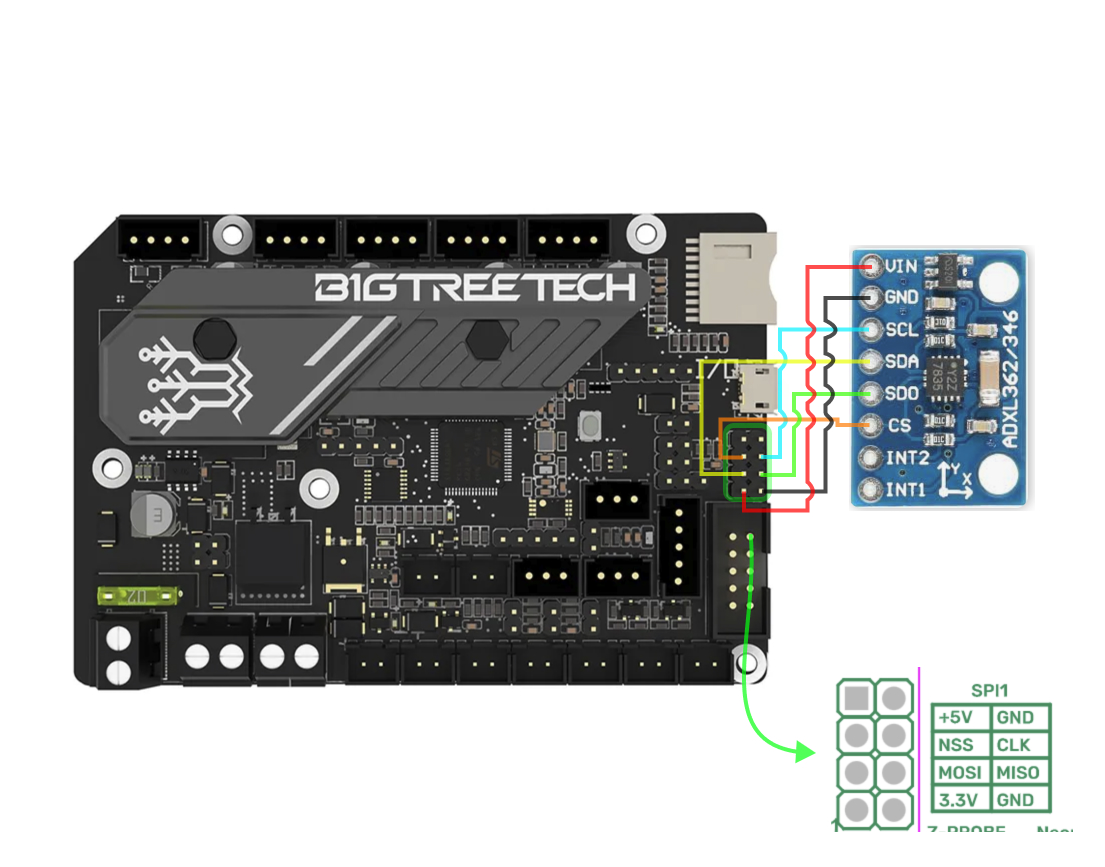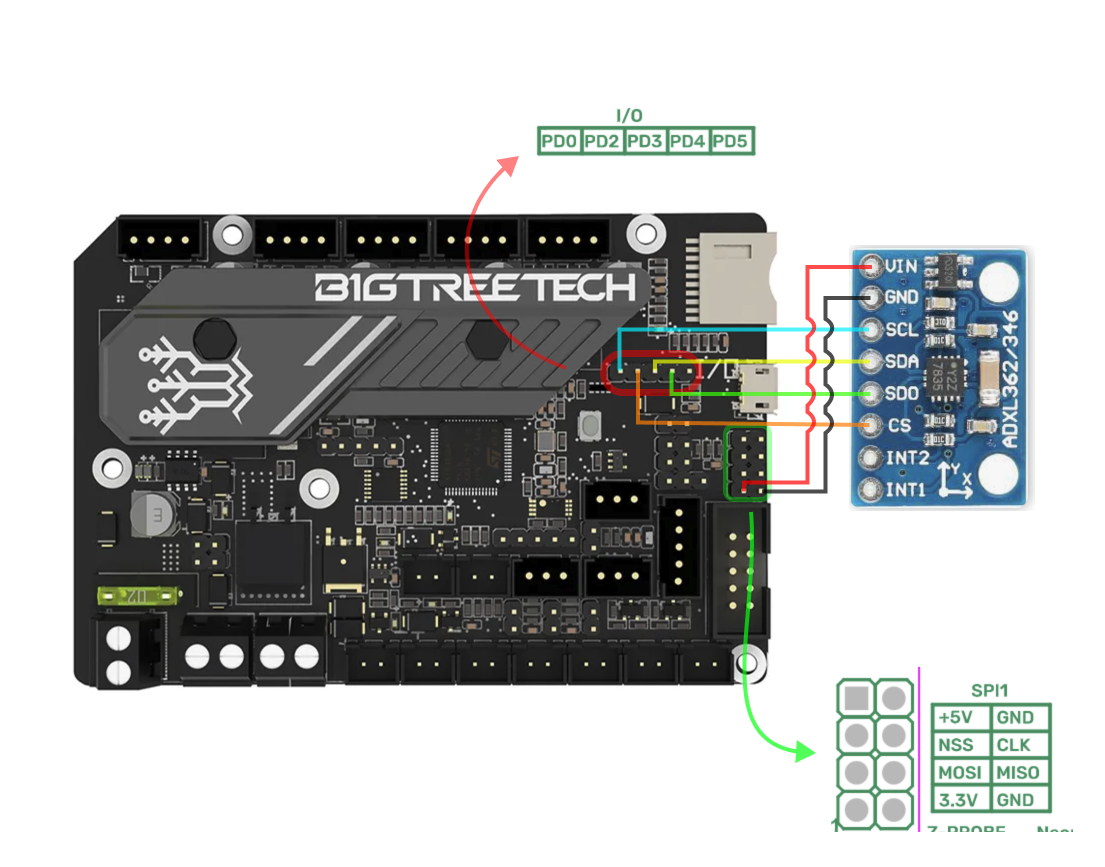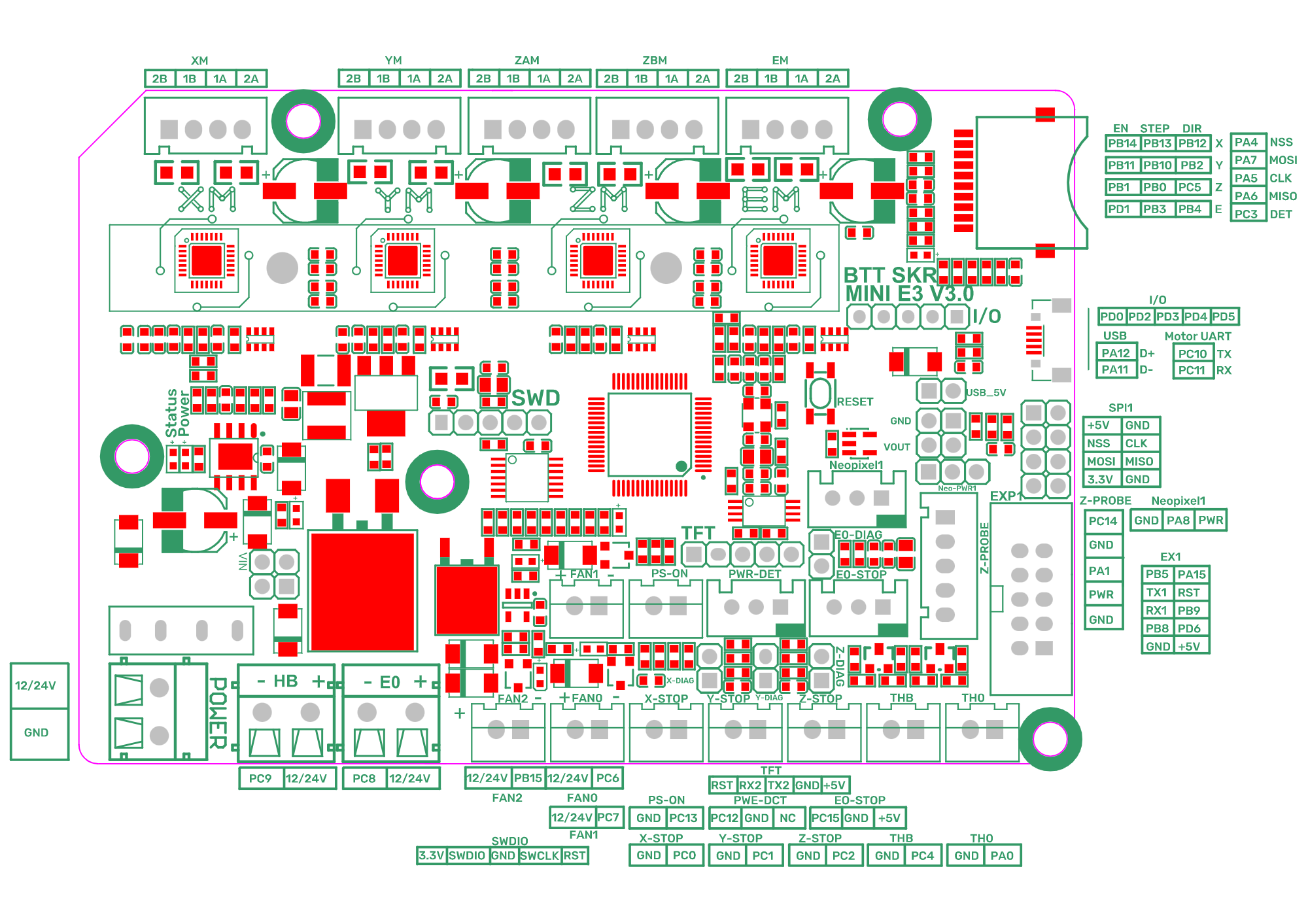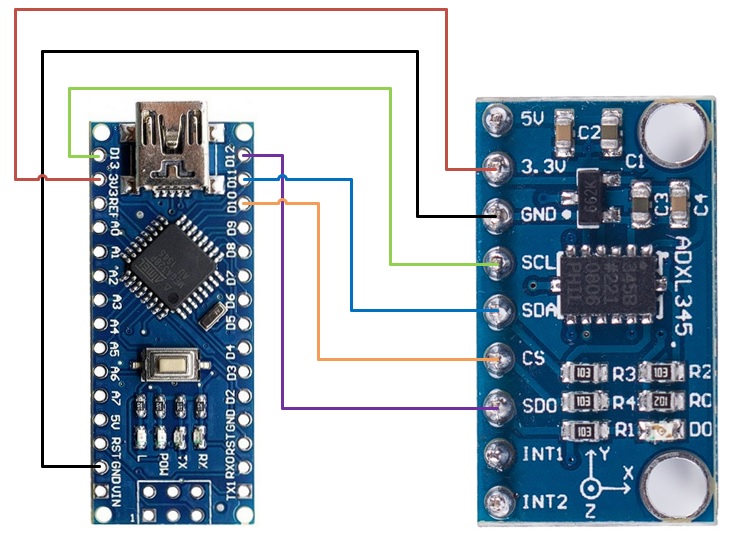Different methods to connect ADXL345 to SKR MINI 3E v3
in your configuration file we add at the beginning of your configuration file
comment out the [input_shaper] so there are no problems.
[include adxl345.cfg]
Depending on how you are going to connect it you have to comment or uncomment pertinent parts
| pin row | pin row |
|---|---|
| 1 - x | 2 - x |
| 3 - NSS | 4 - CLK |
| 5 - MOSI | 6 - MISO |
| 7 - 3.3v vcc | 8 - GND |
[adxl345]
cs_pin: PD9
spi_bus: spi1
| PD0 | PD2 | PD3 | PD4 | PD5 |
|---|---|---|---|---|
| cs | scl | sda | sd0 | x |
| NSS | CLK | MOSI | MISO | x |
[adxl345]
cs_pin: PD0
spi_software_miso_pin: PD4
spi_software_sclk_pin: PD2
spi_software_mosi_pin: PD3
- command
MEASURE_AXES_NOISEShould be somewhere in the range of ~1-100 TEST_RESONANCES AXIS=XTEST_RESONANCES AXIS=Y- ~/klipper/scripts/calibrate_shaper.py /tmp/resonances_x_.csv -o /tmp/shaper_calibrate_x.png ~/klipper/scripts/calibrate_shaper.py /tmp/resonances_y_.csv -o /tmp/shaper_calibrate_y.png
| pin sensor | pin arduino | arduino nano |
|---|---|---|
| CS | 10/PB2 | D10 |
| SD0 | 12/PB4 | D12 |
| SDA | 11/PB3 | D11 |
| SCL | 13/PB5 | D13 |
| GND | GND | GND |
| VCC | 3.3V | 3.3v |
old version of avrdude:
1) `sudo nano /etc/apt/sources.list`
2) Add `deb http://raspbian.raspberrypi.org/raspbian/ buster main contrib non-free rpi`
3) Save and quit (`:wq`)
4) `sudo nano /etc/apt/preferences.d/avr-buster`
5) Type below and save file
```
Package: avr-libc avrdud binutils-avr gcc-avr
Pin: release n=buster
Pin-Priority: 1001
```
6) Save and quit (`:wq`)
7) ```
sudo apt update
sudo apt install avr-libc avrdude binutils-avr gcc-avr
cd ~/klipper
make menuconfig
```
8) Change Micro-controller Architecture to ***Atmega AVR*** and Processor model to atmega<168|328|328p>
9) Press `q` and `y`
10) ````
make clean
make
avrdude -patmega328p -c arduino -b 57600 -P /dev/ttyUSB1 -v -D -Uflash:w:out/klipper.elf.hex:i
```
***Note***: `/dev/ttyUSB1` may be different on your system and per printer primary MCU. Change any reference to match further ahead.
11) Once this is completed, nano will be ready to be used as a Second Klipper MCU
new version: ``` sudo sed -i '$ a\deb http://raspbian.raspberrypi.org/raspbian/ buster main contrib non-free rpi' /etc/apt/sources.list
echo -e "Package: avr-libc avrdude binutils-avr gcc-avr\nPin: release n=buster\nPin-Priority: 1001" | sudo tee /etc/apt/preferences.d/avr-buster > /dev/null
sudo apt update
sudo apt install avr-libc avrdude binutils-avr gcc-avr
avrdude -patmega328p -c arduino -b 57600 -P /dev/ttyUSB1 -v -D -Uflash:w:out/klipper.elf.hex:i
```
Be sure to change serial address below as per output of 'ls /dev/serial/by-id/*'
[mcu arduino_nano_adxl]
serial: dev/serial/by-id/<usb-Arduino... | 1a86_USB2.0-Serial-if00-port0>
[adxl345]
cs_pin: arduino_nano_adxl:PB2