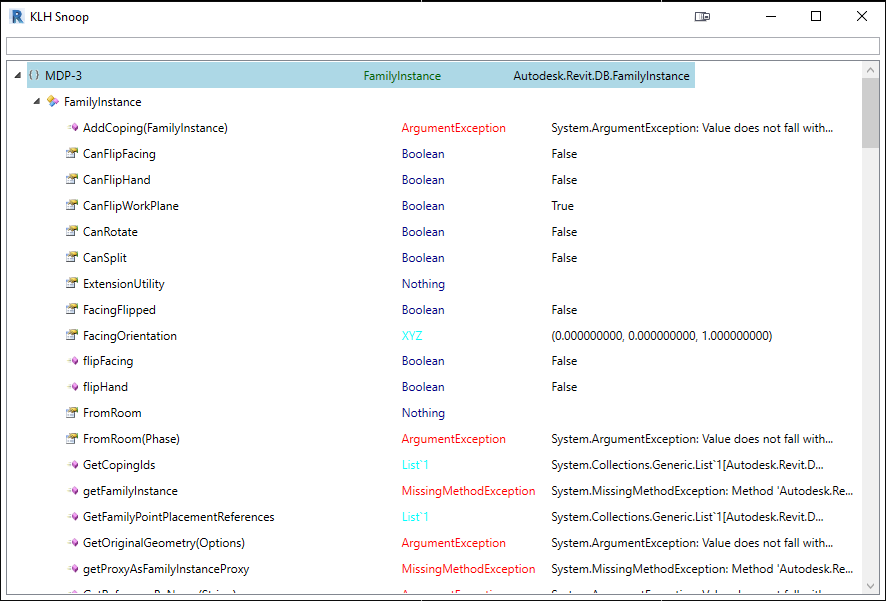Look at the object properties of elements.
Create a wrapping plugin and call the form like
Dim form As New DeveloperTools.KLHSnoop(commandData.Application.ActiveUIDocument)
form.Show()or
var form = new DeveloperTools.KLHSnoop(commandData.Application.ActiveUIDocument);
form.Show();KLH Snoop offers a number of features that its inspiration, RevitLookup, doesn't have.
| Feature | RevitLookup | KLH Snoop |
|---|---|---|
| Language | C# | VB.NET |
| UI Framework | WinForms | WPF |
| Dialog Type | Modal | Modeless |
| Ready to run ℹ️ | ✔️ | ❌ |
| Snoop Revit Elements | ✔️ | ✔️ |
| Snoop .NET Objects ℹ️ | ❌ | ✔️ |
| See members of an IEnumerable ℹ️ | ✔️ | ✔️ |
| Type Highlighting ℹ️ | ✔️ | ✔️ |
| Send to new window ℹ️ | ✔️ | ✔️ |
| Property Grouping ℹ️ | ✔️ | ✔️ |
| Selection Parity ℹ️ | ❌ | ✔️ |
| Lazy Loading ℹ️ | ❌ | ✔️ |
| Copy Value ℹ️ | ❌ | ✔️ |
| Add Elements By Ids ℹ️ | ❌ | ✔️ |
| Zoom ℹ️ | ❌ | ✔️ |
| Pass in custom arguments ℹ️ | ❌ | ✔️ |
| View Automation Tree ℹ️ | ❌ | ✔️ |