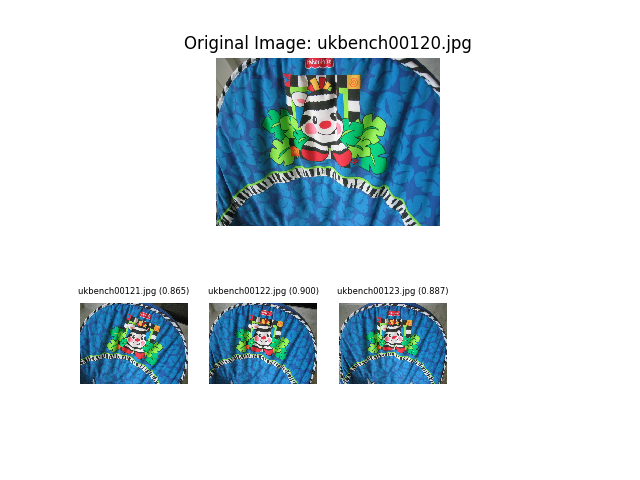imagededup is a python package that simplifies the task of finding exact and near duplicates in an image collection.
This package provides functionality to make use of hashing algorithms that are particularly good at finding exact duplicates as well as convolutional neural networks which are also adept at finding near duplicates. An evaluation framework is also provided to judge the quality of deduplication for a given dataset.
Following details the functionality provided by the package:
- Finding duplicates in a directory using one of the following algorithms:
- Convolutional Neural Network (CNN)
- Perceptual hashing (PHash)
- Difference hashing (DHash)
- Wavelet hashing (WHash)
- Average hashing (AHash)
- Generation of encodings for images using one of the above stated algorithms.
- Framework to evaluate effectiveness of deduplication given a ground truth mapping.
- Plotting duplicates found for a given image file.
Detailed documentation for the package can be found at: https://idealo.github.io/imagededup/
imagededup is compatible with Python 3.6 and is distributed under the Apache 2.0 license.
There are two ways to install imagededup:
- Install imagededup from PyPI (recommended):
pip install imagededup
- Install imagededup from the GitHub source:
git clone https://github.com/idealo/imagededup.git
cd imagededup
python setup.py install
In order to find duplicates in an image directory using perceptual hashing, following workflow can be used:
- Import perceptual hashing method
from imagededup.methods import PHash
phasher = PHash()- Generate encodings for all images in an image directory
encodings = phasher.encode_images(image_dir='path/to/image/directory')- Find duplicates using the generated encodings
duplicates = phasher.find_duplicates(encoding_map=encodings)- Plot duplicates obtained for a given file (eg: 'ukbench00120.jpg') using the duplicates dictionary
from imagededup.utils import plot_duplicates
plot_duplicates(image_dir='path/to/image/directory',
duplicate_map=duplicates,
filename='ukbench00120.jpg')The output looks as below:
The complete code for the workflow is:
from imagededup.methods import PHash
phasher = PHash()
# Generate encodings for all images in an image directory
encodings = phasher.encode_images(image_dir='path/to/image/directory')
# Find duplicates using the generated encodings
duplicates = phasher.find_duplicates(encoding_map=encodings)
# plot duplicates obtained for a given file using the duplicates dictionary
from imagededup.utils import plot_duplicates
plot_duplicates(image_dir='path/to/image/directory',
duplicate_map=duplicates,
filename='ukbench00120.jpg')For more examples, refer this part of the repository.
For more detailed usage of the package functionality, refer: https://idealo.github.io/imagededup/
We welcome all kinds of contributions. See the Contribution guide for more details.
Please cite Imagededup in your publications if this is useful for your research. Here is an example BibTeX entry:
@misc{idealods2019imagededup,
title={Imagededup},
author={Tanuj Jain and Christopher Lennan and Zubin John and Dat Tran},
year={2019},
howpublished={\url{https://github.com/idealo/imagededup}},
}
See LICENSE for details.