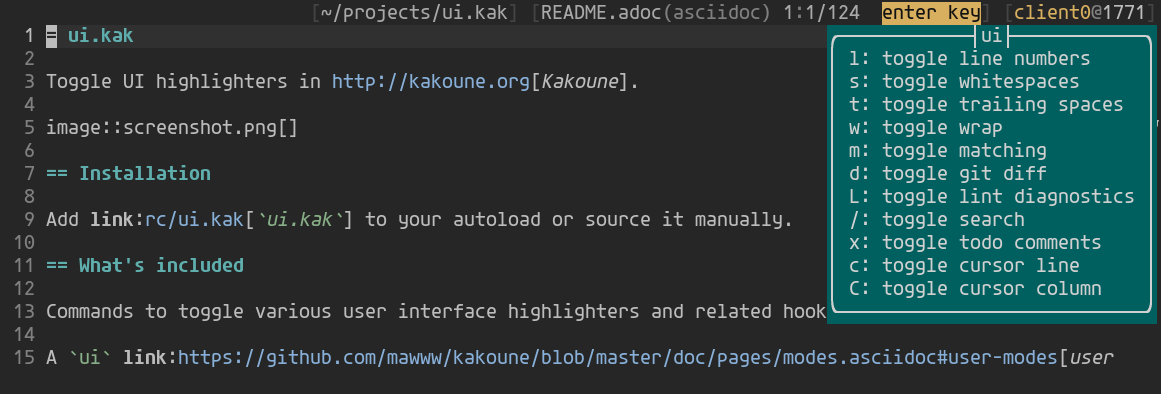Toggle UI highlighters in Kakoune.
Add ui.kak to your autoload or source it manually.
Commands to toggle various user interface highlighters and related hooks.
A ui user mode is defined with key mappings for all commands.
- ui-line-numbers-toggle
-
Display line numbers.
- ui-whitespaces-toggle
-
Display whitespaces.
- ui-trailing-spaces-toggle
-
Display trailing spaces.
- ui-wrap-toggle
-
Wrap lines to window width.
- ui-matching-toggle
-
Display matching char.
- ui-git-diff-toggle
-
Display git diff. When enabled, adds hooks for automatically updating git diff on
BufWritePostandBufReload. Disabling removes the hooks. - ui-lint-toggle
-
Display lint diagnostics. When enabled, adds hooks for automatically updating lint diagnostics on
BufWritePostandBufReload. Disabling removes the hooks. - ui-search-toggle
-
Dynamically display search matches using
Searchface. When enabled, adds hooks to highlight search matches on/,?,*,nandNkeys. Pressing<esc>removes the highlights. - ui-todos-toggle
-
Display
TODO,FIXME,XXX,NOTEin buffer usingTodoCommentface. - ui-cursorline-toggle
-
Display current cursor line using
CursorLineface. - ui-cursorcolumn-toggle
-
Display current cursor column using
CursorColumnface.
In addition to ui-*-toggle, each command is also available in the forms of ui-*-enable and ui-*-disable.
The mode can be entered via a ui command. Alternatively, define a custom keymapping:
map global user -docstring "UI mode" u ': enter-user-mode ui<ret>'To enable commands by default when Kakoune starts, call them in a WinCreate hook, for example:
hook global WinCreate .* %{
ui-line-numbers-toggle
ui-cursorline-toggle
ui-trailing-spaces-toggle
ui-matching-toggle
ui-search-toggle
}If you need to do something whenever a highlighter is added or removed, you can call commands in the ui-hl-changed User hook.
As an example, to fix the placement of Scrollbar.kak's highlighter when toggling various highlighters with ui.kak, create a ui-hl-changed User hook:
hook global WinCreate .* %{
ui-line-numbers-toggle
scrollbar-enable
# move scrollbar to left of stack whenever ui highlighters change
hook window User ui-hl-changed %{ move-scrollbar-to-left }
}The following options can be changed customize the appearance of some highlighters.
Full list of applicable flags can be found here.
ui_line_numbers_flags-
custom flags for
ui-line-numbers-toggle ui_whitespaces_flags-
custom flags for
ui-whitespaces-toggle ui_wrap_flags-
custom flags for
ui-wrap-toggle ui_todo_keywords_regex-
custom regex for
ui-todos-toggle, default:\b(TODO|FIXME|XXX|NOTE)\b
Example:
# make lines numbers relative, highlight current line and use empty space for separator
set-option global ui_line_numbers_flags -relative -hlcursor -separator " "
# wrap at 80 chars, at word boundaries and use "..." for marker
set-option global ui_wrap_flags -width 80 -word -marker ...The following custom faces are used by some highlighters.
- Search
-
face used by the
ui-search-togglecommand, default:+bu@MatchingChar - TrailingSpace
-
face used by the
ui-whitespaces-togglecommand, default:Error - TodoComment
-
face used by the
ui-todos-togglecommand, default:b@Information - CursorLine
-
face used by the
ui-cursorline-togglecommand, default:default,rgba:77777720 - CursorColumn
-
face used by the
ui-cursorcolumn-togglecommand, default:default,rgba:77777720