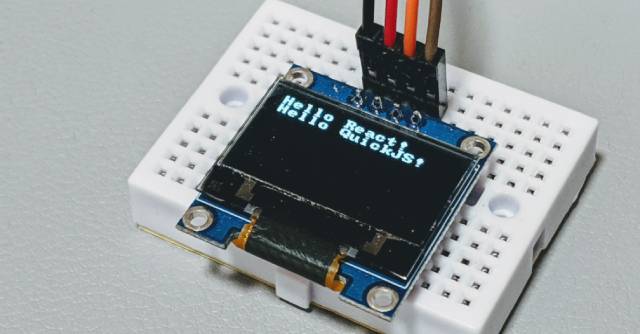React SSD1306
A React Renderer for SSD1306 OLED chip on Raspberry Pi
Introduction
This project demonstrates how to:
- Use React together with QuickJS on Raspberry Pi.
- Develop basic C module for QuickJS.
- Build a custom native renderer for React.
Checkout my Chinese blog post for details.
Getting Started
Connect the chip, make sure you have QuickJS and Node.js installed on your Raspberry Pi, with I2C interface enabled. Few extra packages are also required:
sudo apt-get install i2c-tools libi2c-devNode.js is only required for JS module bundling and package management.
Init the project:
cd react-ssd1306/app
npm install && cd ..
npm run build # build JS and C modules
npm start # start the compiled binaryUsage
Simply edit ./app/index.js as main entrance:
import './polyfill.js'
import React from 'react'
import { SSD1306Renderer, Text, Pixel } from './renderer.js'
class App extends React.Component {
constructor () {
super()
this.state = { hello: 'Hello React!', p: 0 }
}
render () {
const { hello, p } = this.state
return (
<React.Fragment>
<Text row={0} col={0}>{hello}</Text>
<Text row={1} col={0}>Hello QuickJS!</Text>
<Pixel x={p} y={p} />
</React.Fragment>
)
}
componentDidMount () {
// XXX: Emulate event driven update
setTimeout(() => this.setState({ hello: 'Hello Pi!', p: 42 }), 2000)
setTimeout(() => this.setState({ hello: '', p: -1 }), 4000)
}
}
SSD1306Renderer.render(<App />)License
MIT