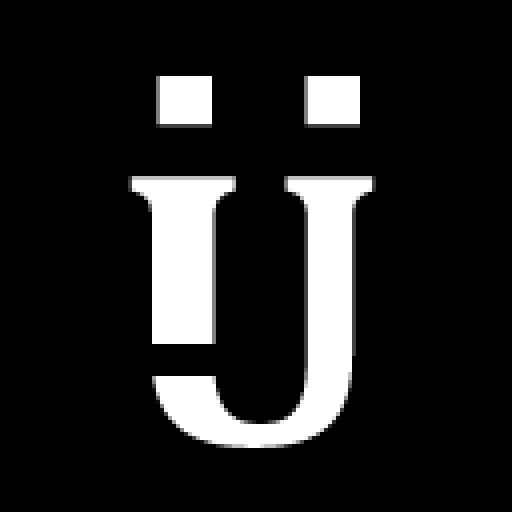This is a VS Code debug adapter for ijjs.
IJJS Debugger supports stepping, continue, breakpoints, evaluation, and variable access.
- Install IJJS.
- Install the [IJJS Debug extension] in VS Code.
- Use command "ijjs-cli --init" to create project
- Switch to the debug viewlet and press the gear dropdown.
- Select the debug environment "ijjs.launch".
- Press the green 'play' button to start debugging.