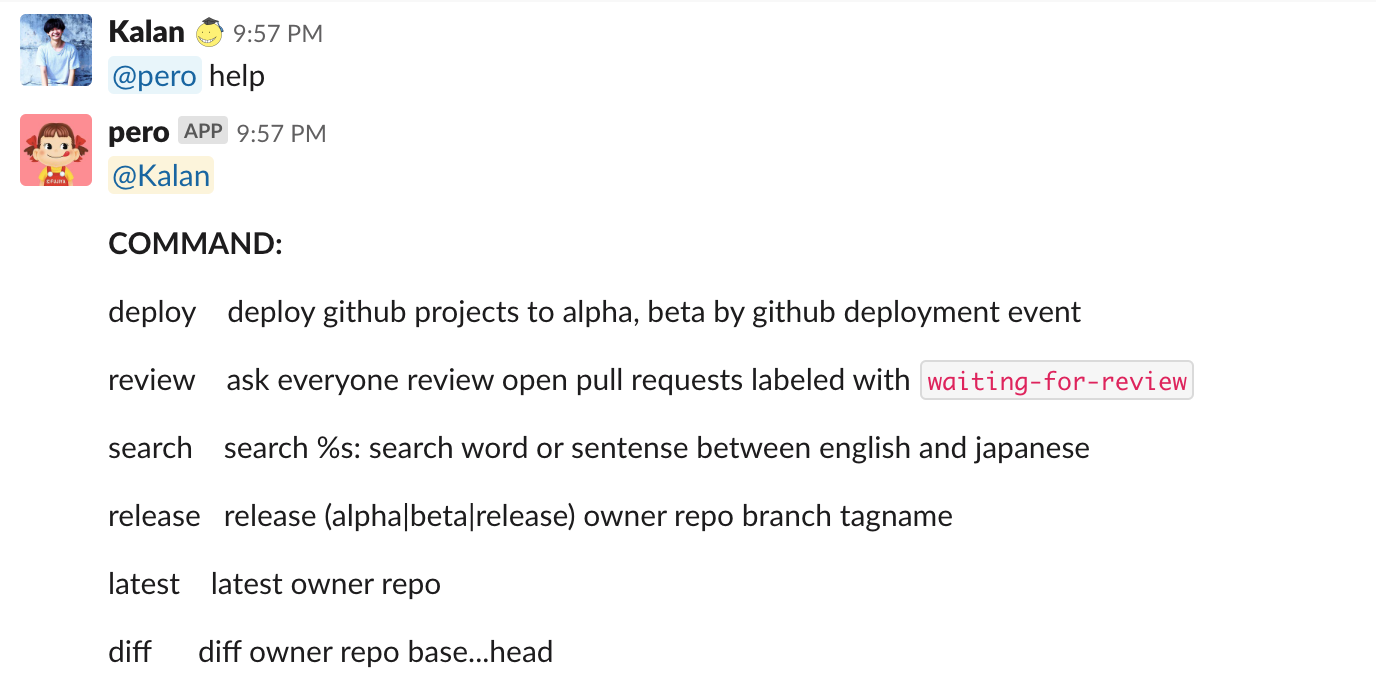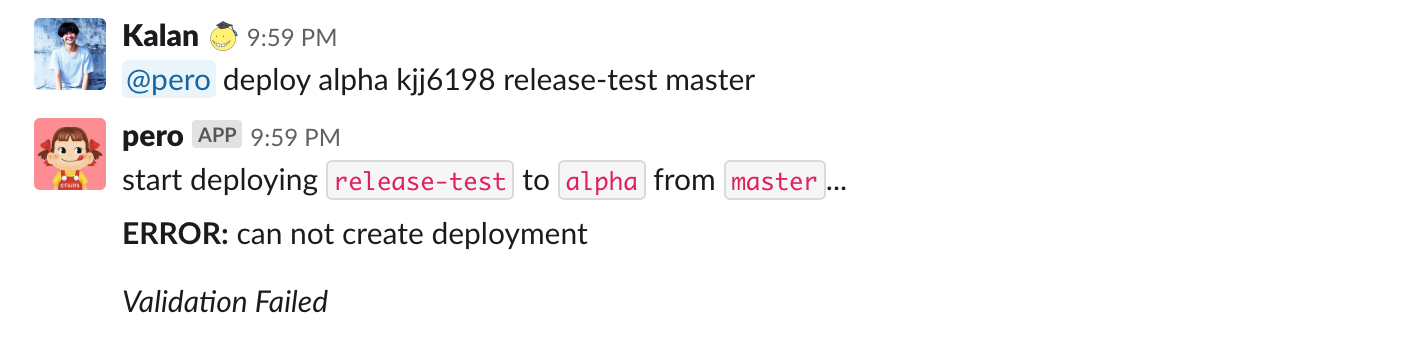Hubot Refined
Motivation
This is still under development, so use at your own risk.
hubot-slack is awesome. But it's too old and not actively maintained.
By default it'll do some user or channel fetching and store in cache under the hood, when slack users grows up, it always shows up rate limit message like here
I created a small project for only using hubot like cli.
Notable Features
✅ Extendable scripts✅ Some useful built-in commands integrate with Github✅ Github deployment event✅ Can only run for certain users or channels by function✅ Github Enterprise API supported
What can I do with slack-hubot?
many. You can simplify your release process or your daily work within command, or even more! This section explains how hubot can do for you.
1. Add tag and release
To say you want to let planner and co-workers know what release version is, and which feature we did, it's helpful to display it on slack. When manually adding tag, we always forgot:
- What feature or issue we develop or fix
- Forgot to add tag after merged into master
- Forgot to add prefix
vor some typo
With @hubot release {phase} {owner} {repo} {branch} {version} command, it'll create and and verify version number.
2. Deployment
It's always a pain to deploy. With github deployment event, you can trigger, verify, track deployment process on slack and github.
3. Ask for review
We always want everyone reviews, you can use review command to do it.
4. Your command!
It's easy to create your own comamnd, see How to create a command
Getting Started
npm install
cp .env.example .env # revise env value in .env
npm startEnv setup
| env | description | |
|---|---|---|
| HUBOT_SLACK_TOKEN | hubot token generated from slack, will use this token to start rtm client | |
| GITHUB_ACCESS_TOKEN | built-in command and lib will use this token to read, write your repository | |
| GITHUB_API_BASE_URL | by default it uses github api, if you're using github enterprise, you can set this env variable | https://git.your-host-name.com/api/v1 |
setup GITHUB_API_BASE_URL if you're using Github enterprise.
You can type @hubot help to see possible command.
How to create a command
If you want to create a custom command:
- create a
.tsor.jsfile - export a object follow by
Commandshape
Example:
// mycommand.ts
const script: Command = {
name: 'search', // your command name
description: 'search english word', // simple description to describe what this command does
command: /search\s+([^ ])/, // how to trigger command, when using RegExp, it'll match the message which fits RegExp
action: (matches, message, client) => {} // matches is from `command` you set. message is an original message, client is client from client.ts
isAuthedUser: (userId, message, client) => true, // if this command only can only be running for certain users, you can use this function
enableChannels: () => true, // if you only want command running in certain channels, you can add this function
};
export default [script];| Name | Description | |
|---|---|---|
| command | string | RegExp | the command you want to listen |
| action | (match, message: RawSlackMessage, client: SlackClient) => void; |
when message match the command pattern, it'll call action function. |
| name | string | your command name, used by help command |
| description | string | simple description, used by help command |
| enableChannels | (message: RawSlackMessage, client: SlackClient) => boolean; |
Hubot will use this function to see if it's permitted to use command |
| author | () => string | Author name, used by @help |
| isAuthedUser | (userId: string, message: RawSlackMessage, client: SlackClient) => boolean; |
To see if user can use this command |
- Add it in
scripts/index.jsfile - You can run
npm startlocally to see result.
Built-in commands
deploy: deploy github project by triggering github deployment event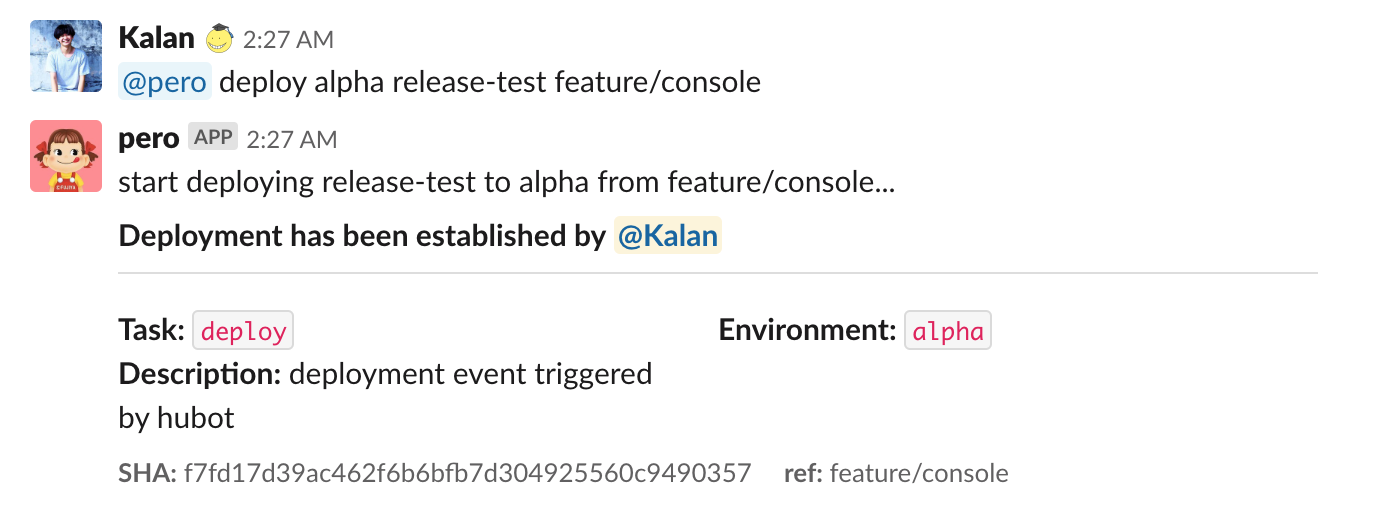
review: list github pull request labeled withwaiting-for-reviewrelease: create a release, will check version number first under the hood.latest: get a latest release and reply to slack, useful when planner or someone who wants to see current version application.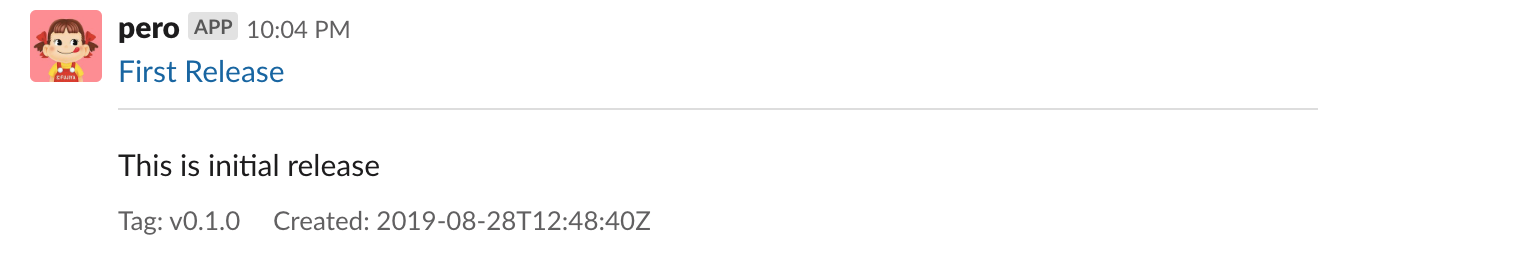
diff: Compares two ref and reply to slack.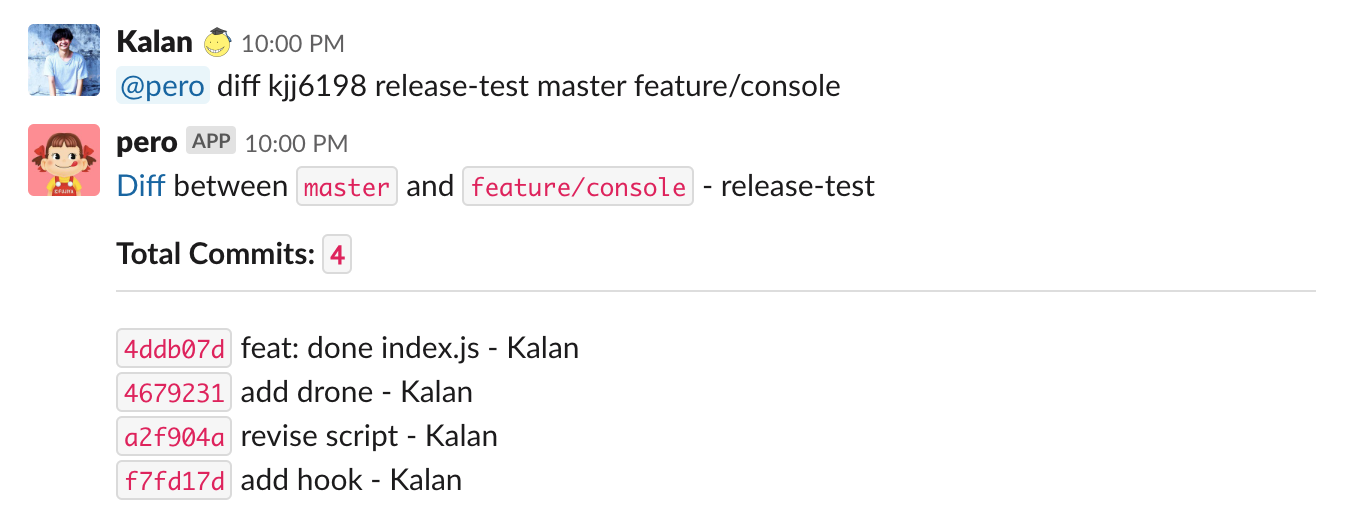
Slack block
Slack introduces the Block Kit recently that offers you more flexibility to construct message. In slack-hubot-refined, you can use jsx-like way to construct blocks, which is handy and easy.
Internally use htm under the hood, you can check services/SlackBlock.ts for more details.
Its idea is originally coming from kevin940726, it inspires me a lot.
Here is an example:
import block from '../services/SlackBlock';
const component = block`
<p>
<b>Deployment has been established by <mention id="${
deployment.payload.user.id
}" type="user" /></b>
</p>
<hr />
<fields fields=${block`
<t><b>Task:</b> \`${deployment.task}\` <br/></t>
<t><b>Environment:</b> \`${deployment.environment}\` <br/></t>
<t><b>Description:</b> ${deployment.description}</t>
`} />
<context elements=${block`
<t>*SHA:* ${deployment.sha}</t>
<t>*ref:* ${deployment.ref}</t>
`} />
`;will output to slack blocks format like:
[
{
"type": "section",
"text": {
"type": "mrkdwn",
"text": "*Deployment has been established by <@deployment.payload.user.id>*"
}
},
{ "type": "divider" },
{
"type": "section",
"fields": [
{ "type": "mrkdwn", "text": "*Task:* ${deployment.task} \n" },
{ "type": "mrkdwn", "text": "*Environment:* ${deployment.environment} \n" },
{ "type": "mrkdwn", "text": "*Description:* ${deployment.description} \n" }
]
},
{
"type": "context",
"elements": [
{ "type": "mrkdwn", "text": "*SHA:* ${deployment.sha}" },
{ "type": "mrkdwn", "text": "*ref:* ${deployment.ref}" }
]
}
]Supported tags
| Tag | props | description |
|---|---|---|
| a | href | like normal a tag. <a href="xxx">xxx</a> |
| section | useMarkdown: boolean |
<section/> |
| p | markdown text supported. <p>text</p> |
|
| b | syntax sugar for *text*, should be wrapped in p tag |
|
| i | syntax sugar for _text_, should be wrapped in p tag |
|
| text | same as p tag currently |
|
| t | create pure text, only use it inside field or context |
|
| img | src, title, alt | <img src="" title="" alt=""/> |
| br | syntax sugar for \n |
|
| hr | </hr> equals slack block { type: 'divider' } |
|
| context | elements: array | <context elements=${block``} /> |
| fields | fields: array | <fields fields=${block``} /> |
| mention | id, type | syntax sugar for <@userId> or <#channelId> |
Currently jsx-like way is not really well test and need to revise for nested usage. So please use it carefully.
Write a component
This section describes how to write a component, if you're familiar with react, it's very easy to you.
- create a function that receives props as parameter
- return a jsx-like syntax wrapped with
block
import block from 'path/to/services/SlackBlock';
const Help = ({ scripts }) => {
const commands = scripts
.filter((s: Command) => s.name || s.description)
.map((s: Command) => `${s.name} ${s.description}`);
const alignedCommands = alignText(commands).map(
s => block`
<p>${s}</p>
`
);
return block`
<p><strong>COMMAND: </strong></p>
${alignedCommands}
`;
};// in your command
const component = block`
<${Help} scripts=${[...]} />
<p>By <b>author</b></p>
`;
client.send(message.channel, '', component);Roadmap
- Supports another useful event type like
reaction_addedorfile_uploaded - Add adaptor for easily debugging
- Make command and response more configurable
- Interactive API
LICENSE
MIT