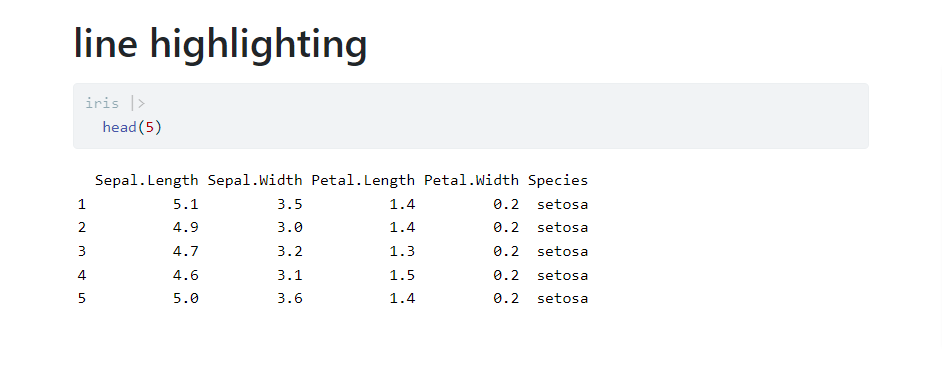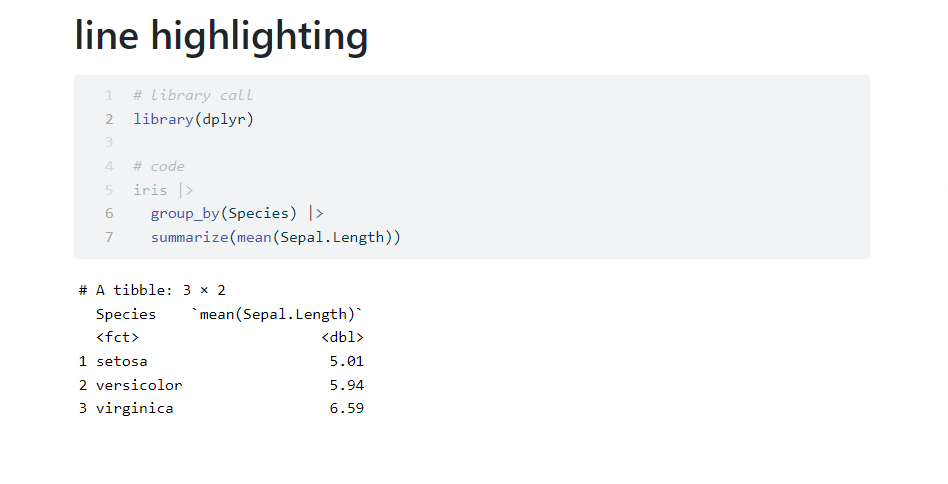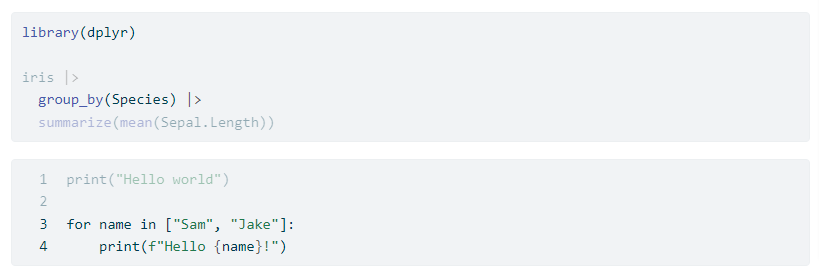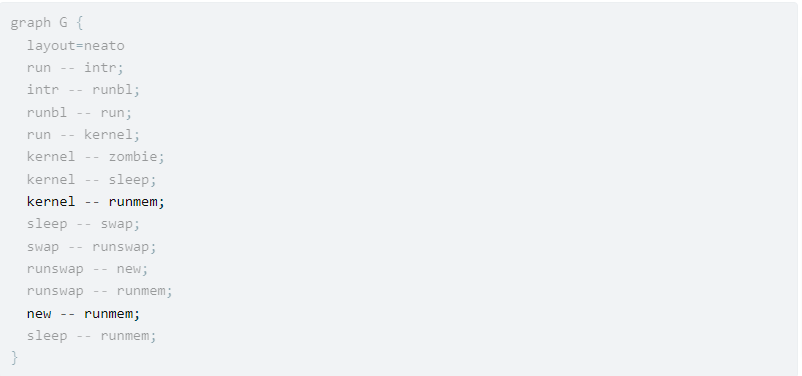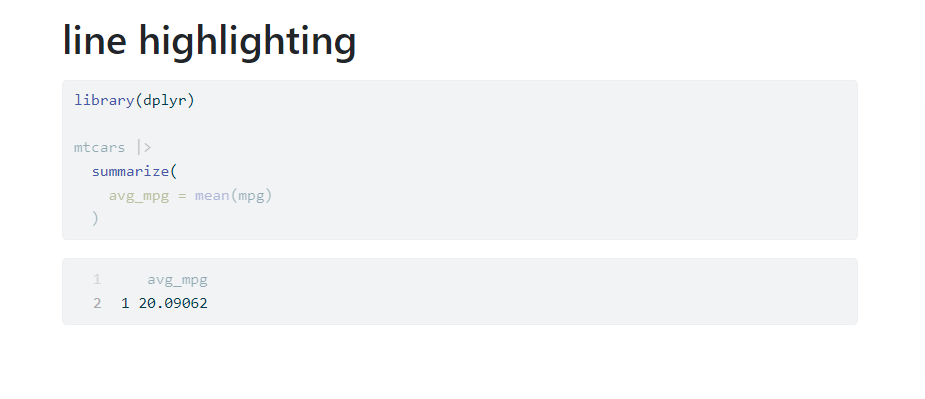Quarto Extension to enable source code line highlighting and output line highlighting for HTML documents (format: html) similar to how code-line-numbers works for RevealJs output.
quarto add shafayetShafee/line-highlightThis will install the extension under the _extensions subdirectory.
If you're using version control, you will want to check in this directory.
Please Note that, this filter extension requires Quarto v1.2 at least to work.
Once installed, using this filter is easy. Simply add the following in your document yaml,
---
title: "Code Line Highlight in html"
format: html
filters:
- line-highlight
---
It seems line-highlight filter does not works for code chunks within the Callout Blocks or Tabsets, if used as above (See #15 for details). To get line-highlight working for code chunks within the callout blocks or tabset panels, run the line-highlight filter after the quarto filter as follows,
---
title: "Code Line Highlight in html"
format: html
filters:
- quarto
- line-highlight
---
Suppose we want to highlight the second line of a code chunk, to do that, we simply need to use the chunk option, source-line-numbers: "2" for that chunk.
---
title: "line highlighting"
format: html
filters:
- line-highlight
---
```{r}
#| source-line-numbers: "2"
iris |>
head(5)
```
Also, having the source code line numbered in such case would be helpful. We can do that by using source class numberLines (i.e. #| class-source: "numberLines").
Here we have highlighted line number 2 and 6 to 7 and have also enabled source code line numbering using numberLines source-class.
---
title: "line highlighting"
format: html
filters:
- line-highlight
---
```{r}
#| message: false
#| class-source: "numberLines"
#| source-line-numbers: "2,6-7"
# library call
library(dplyr)
# code
iris |>
group_by(Species) |>
summarize(mean(Sepal.Length))
```
Highlighting will also works on syntactically formatted markdown code blocks (non-executable)(e.g. {.r}, {.python}, {.julia} etc)
Use source-line-numbers as code-block attributes (i.e. <attribute-name>=<value>),
library(dplyr)
iris |>
group_by(Species) |>
summarize(mean(Sepal.Length))To get line numbers, use the .numberLines class additionally on the code-block,
print("Hello world")
for name in ["Sam", "Jake"]:
print(f"Hello {name}!")
For details, see here.
It is also possible to mark a line to be highlighted in the code chunk using the highlight directive #<< at the end of the line to be highlighted. Note the syntax for the highlight directive, it starts with # (which is the commenting character for r, python and julia code chunk), followed by two < sign.
iris |> #<<
head(5)
And if both the source-line-numbers chunk option and highlight directive is used in a code chunk, only the lines with highlight-directive #<< will be highlighted and source-line-numbers will not have any effect.
#| source-line-numbers: "2"
iris |> #<<
head(5)
Now #<< will work as a valid highlight directive only for r, python, julia code chunk, since # is a commenting character in these languages. But what if we want to highlight line in mermaid or dot code chunk. For that, #<< will not work and syntax error will be issued. Instead, we need to use these language specific commenting characters.
But this extension uses #<< as a highlight directive by default. To use different syntax for highlight directive for a code chunk, use chunk option ht-pattern to specify the highlight directive to be used for that code chunk, where the syntax should be <language-specific-commenting-character><<.
Therefore, for mermaid cell, ht-pattern should be %%<< and for dot cell, ht-pattern should be //<<. Then use these to mark a code line to be highlighted.
%%| echo: true
%%| ht-pattern: "%%<<"
flowchart LR
A[Hard edge] --> B(Round edge)
B --> C{Decision}
C --> D[Result one] %%<<
C --> E[Result two]
//| echo: true
//| ht-pattern: "//<<"
graph G {
layout=neato
run -- intr;
intr -- runbl;
runbl -- run;
run -- kernel;
kernel -- zombie;
kernel -- sleep;
kernel -- runmem; //<<
sleep -- swap;
swap -- runswap;
runswap -- new;
runswap -- runmem;
new -- runmem; //<<
sleep -- runmem;
}
It is also possible to use #<< to highlight lines in syntactically formatted markdown code blocks,
library(dplyr)
iris |> #<<
group_by(Species) |>
summarize(mean(Sepal.Length)) #<<
print("Hello world")
for name in ["Sam", "Jake"]: #<<
print(f"Hello {name}!")
Highlighting output line numbers a bit tricky. To enable output line number highlighting, we need to use both output class highlight and numberLines along with output-line-numbers.
So to highlight second line of output, we use output-line-numbers: "2" and class-output: "highlight numberLines" (Sorry couldn't make it any more easier :D :p).
---
title: "line highlighting"
format: html
filters:
- line-highlight
---
```{r}
#| message: false
#| source-line-numbers: "1,4"
#| class-output: "highlight numberLines"
#| output-line-numbers: "2"
library(dplyr)
mtcars |>
summarize(
avg_mpg = mean(mpg)
)
```
For a complete compilable qmd file with these example,
- The source code: example.qmd
- The rendered HTML document example.html
The javascript code and css for implementing ling highlighting is taken (modified and reduced) from the Quarto Github Repo.