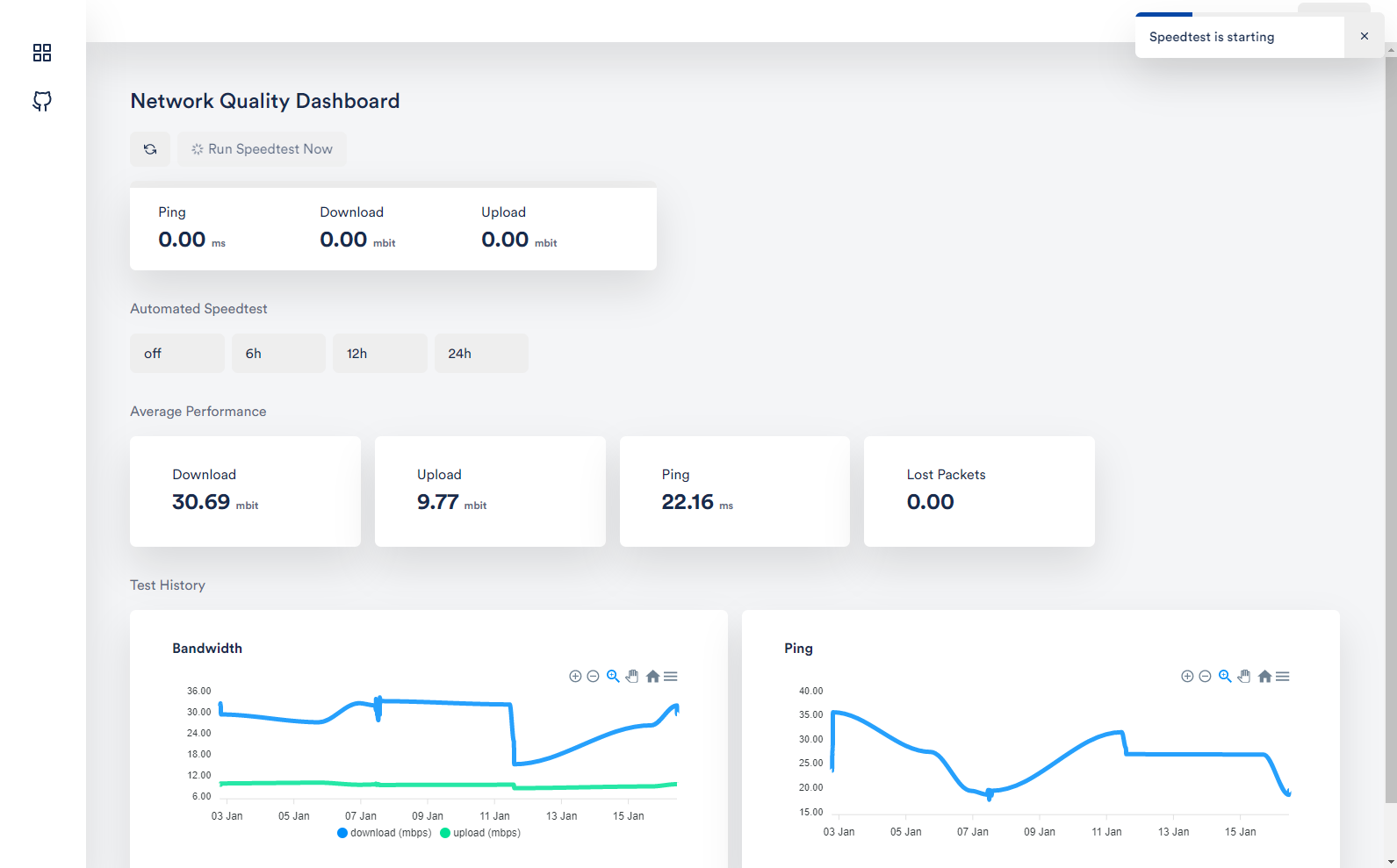ISP SpeedTest Logger
If you're on a LTE, 4G, 5G, ... connection, and want to review how (💩) it holds up over time, this should do the trick for you. This webapp allows you to periodically run speedtests (node.js), store the results (mongodb), and review your network quality in a web ui.
You can for example throw this container-set on a raspberry pi with docker-host, and leave it running.
Features
- Review Network performance over time in UI
- Configure automated speedtests to run every 24/12/6 hours
- Easily deploy and run through docker
Requirements 📦
- node v12
- docker + docker-compose installed
- host machine should have internet access
docker-compose
Run docker-compose up -d to build and start all docker containers (db, client, server). It will also automatically build client and server on the first startup.
Client is available on http://localhost:3000
Server is available on http://localhost:3001 and you can checkout the swagger docs on http://localhost:3001/api-docs
💻 Development
Make sure you run node v12, as i havent updated the repo to run on newer node versions. PR welcome
Admin pw can be set in
.env->ADMIN_PW
During development you might want to run mongodb via docker, but run the api / frontend locally.
docker run -d \
--name isp-mongodb \
--publish 27017:27017 \
mongoInstall dependencies first with npm install, both in server and client.
Setup ./server/.env by copying the ./server/example.env file.
You can then run npm start, in both server and client to start the application in dev mode.
Client is available on http://localhost:3000
Server is available on http://localhost:3001 and you can checkout the swagger docs on http://localhost:3001/api-docs