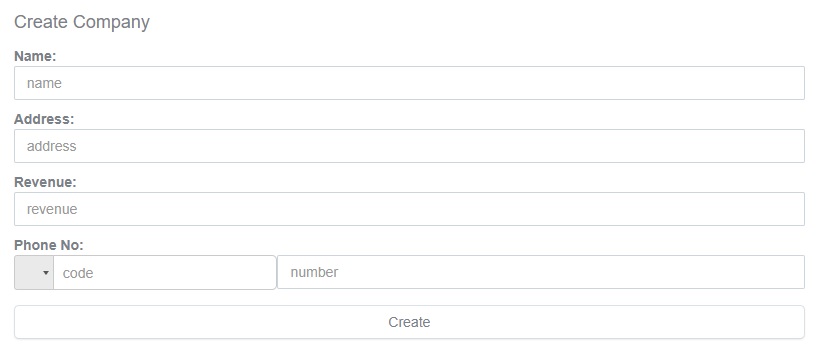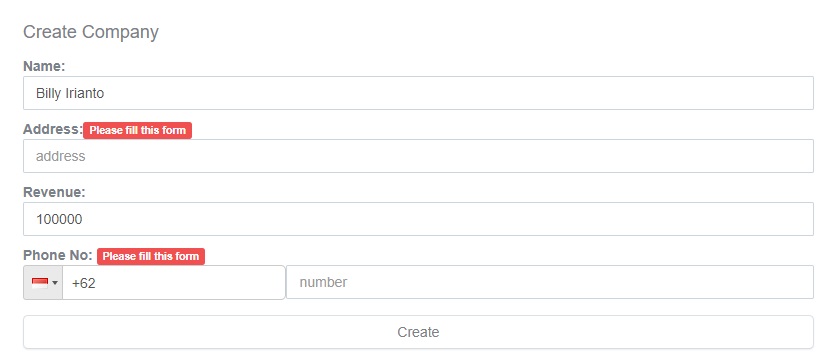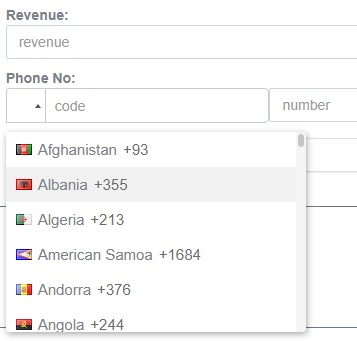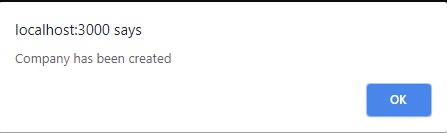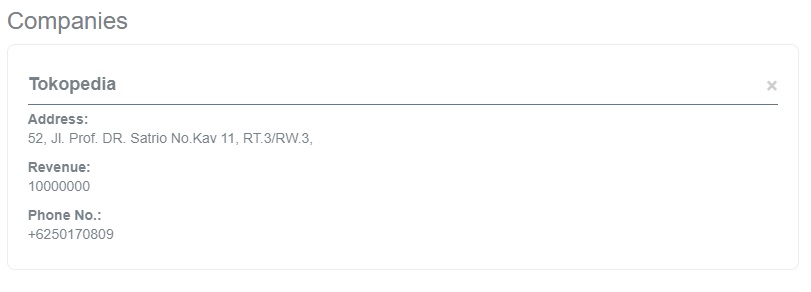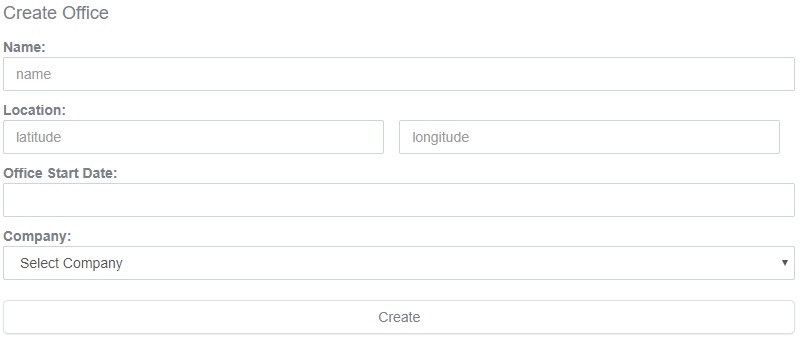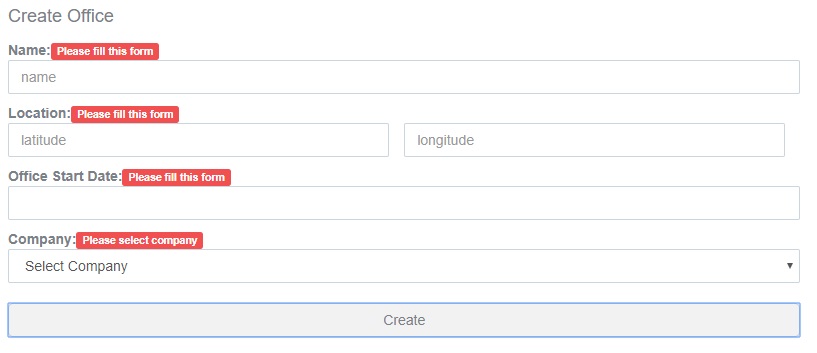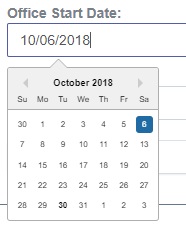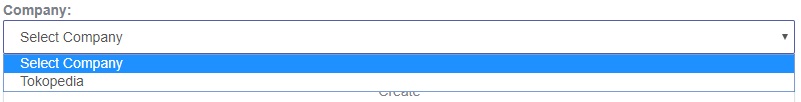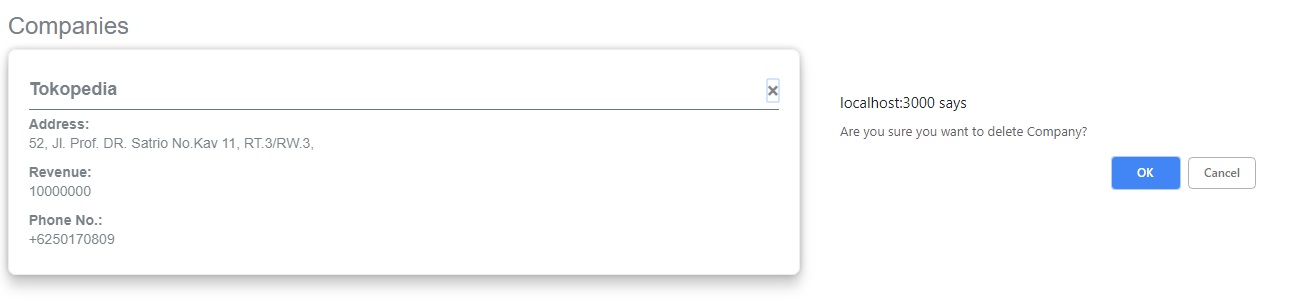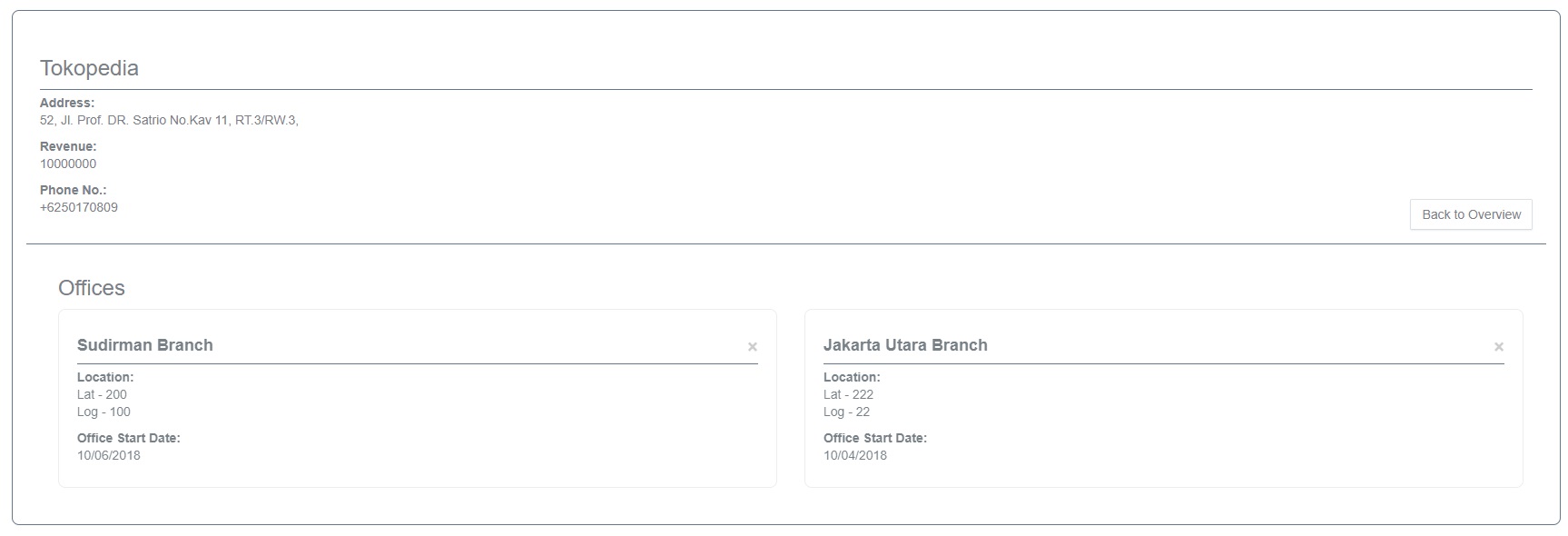This project was bootstrapped with Create React App. Node.js is required to utilize its node package manager (npm)
This project uses the following dependencies:
"axios": "^0.18.0",
"moment": "^2.22.2",
"react": "^16.6.0",
"react-bootstrap": "^0.32.4",
"react-datepicker": "^1.7.0",
"react-dom": "^16.6.0",
"react-phone-input-2": "^2.6.1",
"react-redux": "^5.1.0",
"react-router-dom": "^4.3.1",
"react-scripts": "2.0.5",
"redux": "^4.0.1",
"redux-thunk": "^2.3.0"
These dependancies are already listed in the package.json file. To install, simply run :
In the project directory run:
Open http://localhost:3000 to view it in the browser.
The page will reload if you make edits.
Launches the test runner in the interactive watch mode.
Builds the app for production to the build folder.
It correctly bundles React in production mode and optimizes the build for the best performance.
The build is minified and the filenames include the hashes.
In the api directory /companymanager/managerapi you can run :
This will run the api server locally on http://localhost:1994
MySQL is used for data storage, and requires the following tables and columns:
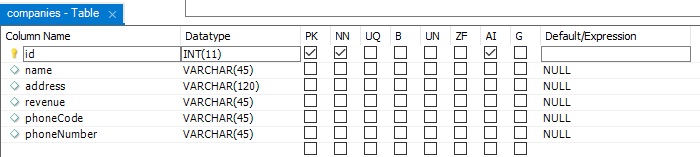
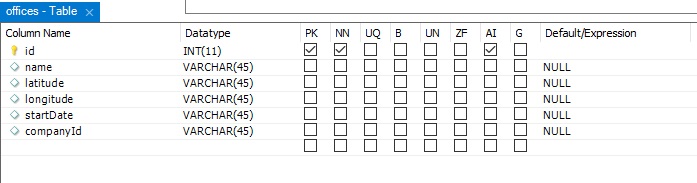
By default, the generated project supports all modern browsers.
Support for Internet Explorer 9, 10, and 11 requires polyfills.
Fields that haven't been filled will display an error label upon pressing create
Phone code can be selected via dropdown. Revenue and phone number fields can only be inputted with positive floor numbers
An alert will be shown upon succesful creation
All created Companies will display as cards under the Company section on the main page
Fields that haven't been filled will display an error label upon pressing create
Date selection uses a datepicker widget
Any created companies will appear in the Company dropdown
An alert will be shown upon succesful creation
All created Companies will display as cards under the Companies section on the main page
Clicking on the X on the upper right will prompt the deletion of the company card (along with all associated offices) from the database
Clicking on a company card will redirect you to it's respective page, detailing it's offices
Clicking on the X on the upper right of the office card will also prompt its deletion
Clicking on Back to Overview will return you to the main page
Data handling is mostly done through the global state
The system uses two reducers, one for all company data and the other for all office data
export default combineReducers({
companies: CompanyReducer,
offices: OfficeReducer
})
The component OverviewPage recieves the companies reducer
const mapStateToProps = (state) =>{
const { companies }= state
return { companies }
}
export default connect(mapStateToProps, {getCompanies})(OverviewPage)
Then the company data will be displayed with CompanyCard component via mapping
if(this.props.companies.length === 0){
return(
<div>There are no companies created yet</div>
)
}
else{
var arrJSX = this.props.companies.map((company) => {
return(<CompanyCard key={company.id} id={company.id} name={company.name} address={company.address} revenue={company.revenue} phoneCode={company.phoneCode} phoneNumber={company.phoneNumber} history={this.props.history}/>)
})
return arrJSX
}
The component OfficesPage recieves the companies and offices reducer.
Upon selection of a CompanyCard the page will be redirected to /companies/:companyId , in which companyId will be passed from the id of the selcted company
Since the companies reducer contains data for all companies, it is first filtered via looping to acquire the data of the selected company

props.match.params.companyId = 13
const mapStateToProps = (state, props) => {
const { companies, offices } = state
var selectedCompany = {}
for(var index in companies){
if(parseInt(props.match.params.companyId) === parseInt(companies[index].id)){
selectedCompany = companies[index]
}
}
return { selectedCompany, offices }
}
The offices reducer is also filtered to only obtain data for the offices of the selected company. Filtering is done in the RenderOffices() function of the OfficesPage component.
renderOffices(){
var arrJSX = this.props.offices.map((office) => {
if(parseInt(office.companyId) === parseInt(this.props.match.params.companyId))
return(
<Officecard key={office.id} id={office.id} name={office.name} longitude={office.longitude} latitude={office.latitude} startDate={office.startDate}/>
)
})
console.log(arrJSX)
if(arrJSX.length === 0){
return(
<div>There are no offices created yet</div>
)
}
else{
return arrJSX
}
}