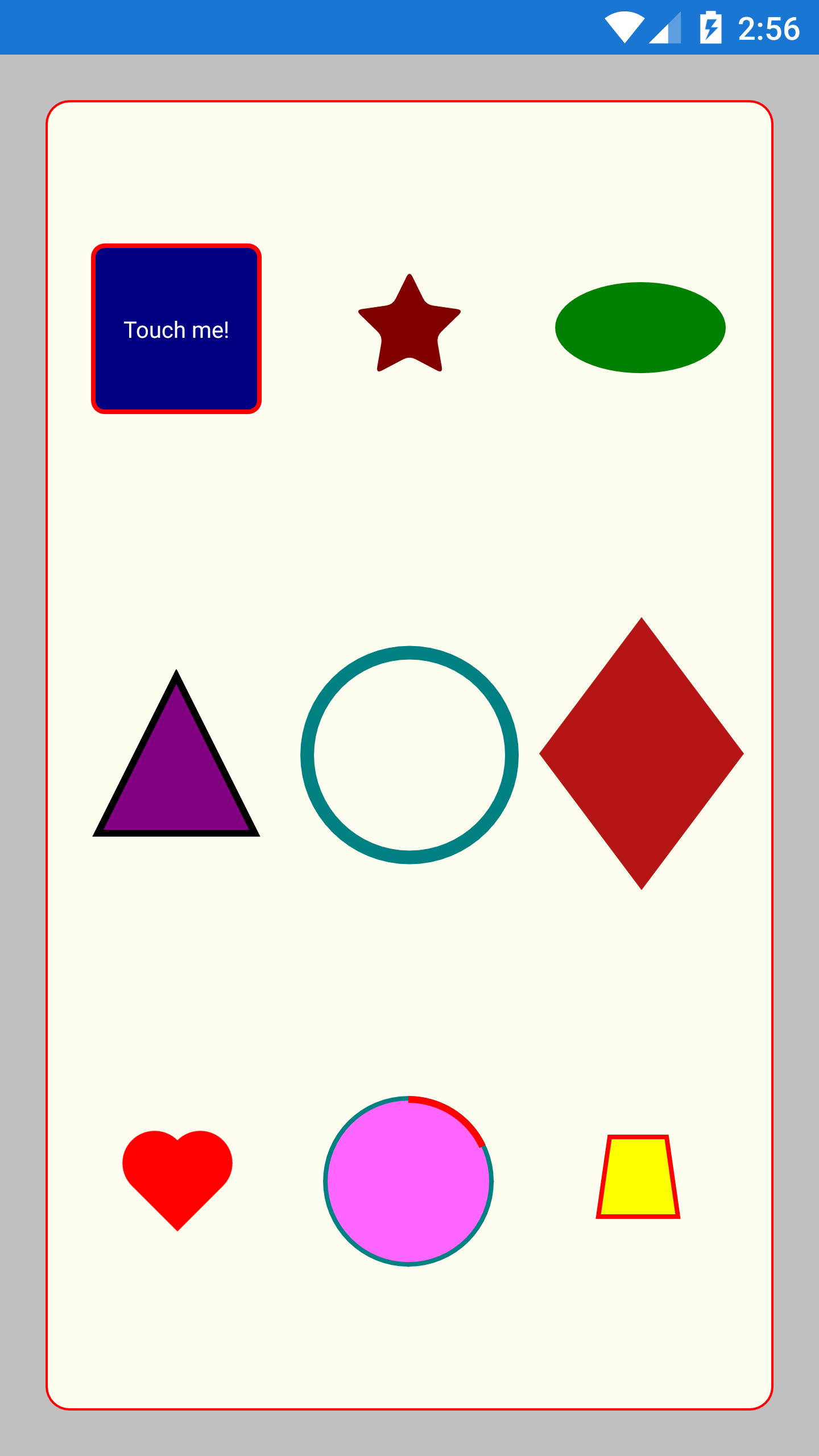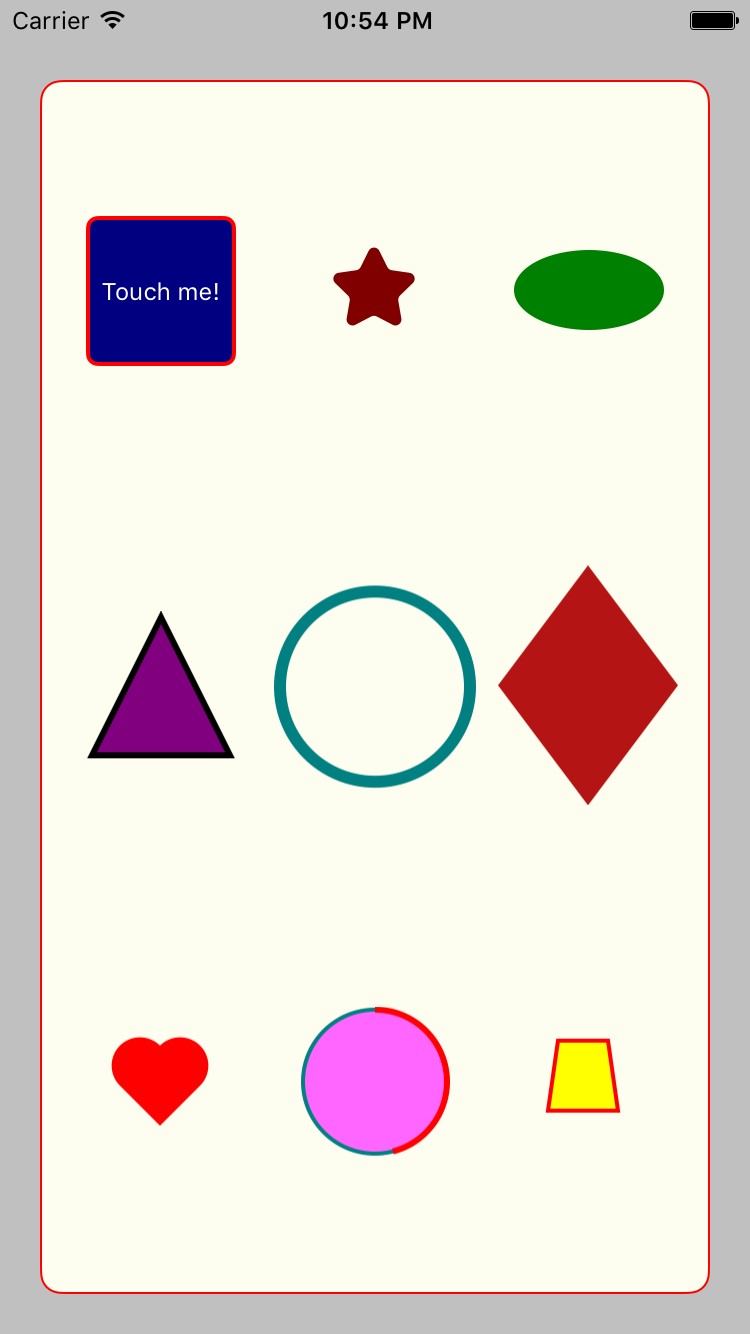Shape View for Xamarin.Forms (Android & iOS)
Create shapes content views from shared code for your mobile apps!
Setup & Usage
- Available on NuGet: https://www.nuget.org/packages/VG.XFShapeView/
- Install into your PCL project and Client projects.
- Add your first ShapeView to your layout, set its properties and see the result.
- Follow this quick guide for deeper understanding.
iOS Extra setup
Add ShapeRenderer.Init(); to the AppDelegate like so:
using XFShapeView.iOS;
[...]
public override bool FinishedLaunching(UIApplication app, NSDictionary options)
{
global::Xamarin.Forms.Forms.Init();
ShapeRenderer.Init();
LoadApplication(new App());
return base.FinishedLaunching(app, options);
}Platform Support
| Platform | Supported | Version |
|---|---|---|
| Xamarin.iOS | iOS 6+ | |
| Xamarin.Android | API 15+ | |
| Windows Phone Silverlight | ||
| Windows Phone RT | ||
| Windows Store RT | ||
| Windows 10 UWP | ||
| Xamarin.Mac |
ShapeView properties
You will want to customize your shapes. Here is a description of the properties you can modify:
Notes
-
As any other ContentView, the ShapeView also exposes HeightRequest, WidthRequest, Padding, Margin, BackgroundColor, HorizontalOptions, VerticalOptions, Rotation, ...
-
Be aware that the oval shape relies on its dimensions. If you set equal height and width, a circle will be drawn, so double check your inputs if you get an unexpected result.
Example
You can draw a box with a content Label, responding to touch like so:
var box = new ShapeView
{
ShapeType = ShapeType.Box,
HeightRequest = 75,
WidthRequest = 75,
Color = Color.Navy,
HorizontalOptions = LayoutOptions.Center,
CornerRadius = 5,
BorderColor = Color.Red,
BorderWidth = 1f,
Content = new Label
{
Text = "Touch me!",
FontSize = Device.GetNamedSize(NamedSize.Micro, typeof (Label)),
TextColor = Color.White,
HorizontalOptions = LayoutOptions.Fill,
VerticalOptions = LayoutOptions.Fill,
VerticalTextAlignment = TextAlignment.Center,
HorizontalTextAlignment = TextAlignment.Center,
},
};
var tap = new TapGestureRecognizer
{
Command = new Command(() => {
this.DisplayAlert("Touched", "This shape responds to touch!", "Ok");
})
};
box.GestureRecognizers.Add(tap);Screenshots
Contributing
Contributions are absolutely welcome.
- Fork the project!
- Create your feature branch:
git checkout -b my-new-feature - Commit your changes:
git commit -am 'Add some feature' - Push to the branch:
git push origin my-new-feature - Submit a pull request and I will be happy to test it
Thank you for your suggestions!
Credits
A lot of thanks to chrispellett and his Xamarin-Forms-Shape project for being a big inspiration. (https://github.com/chrispellett/Xamarin-Forms-Shape)
Copyright
© 2016 Vincent Gury