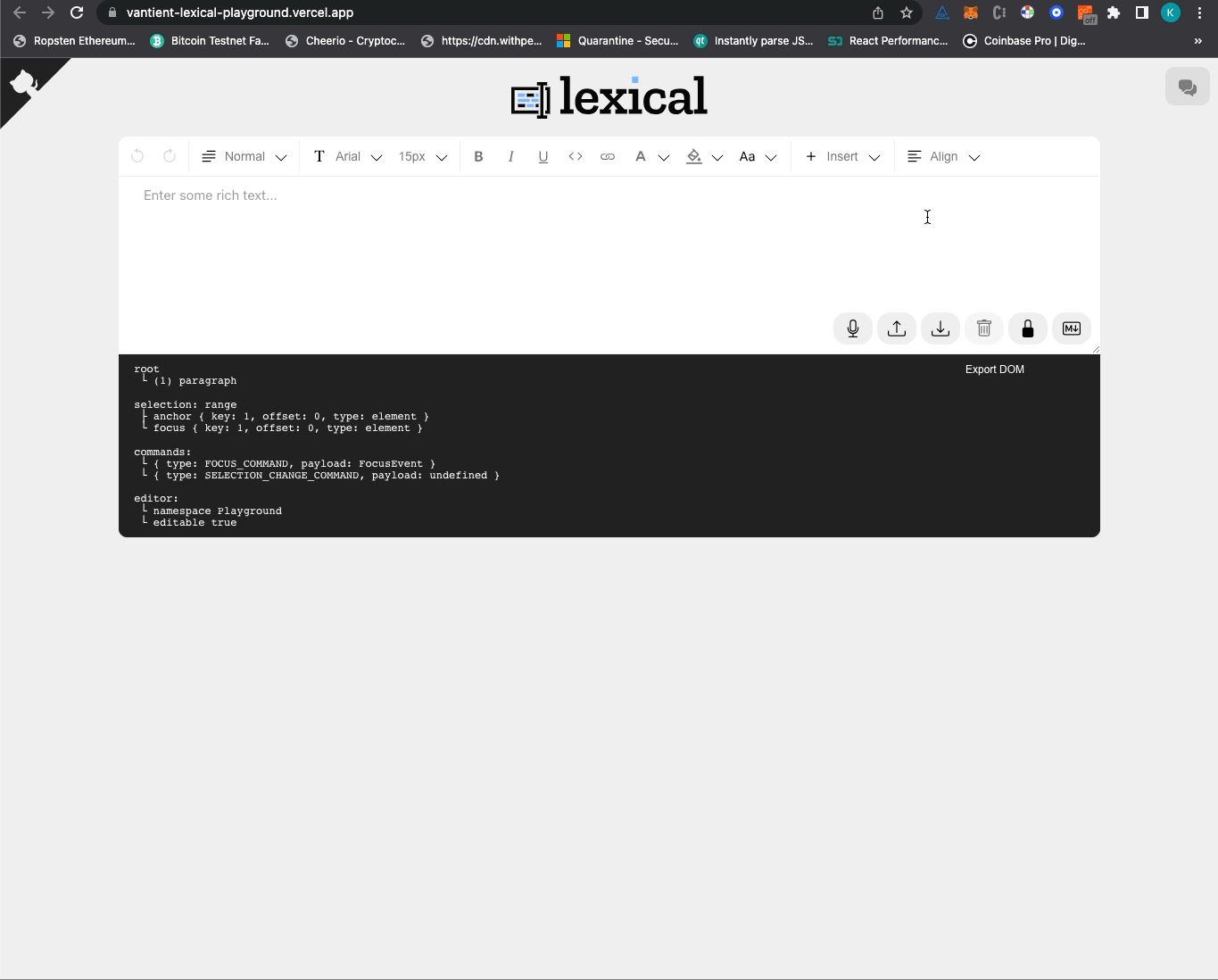Lexical Editor with “Vantient Quest Embed” support
Demo
Lexical Playground with Quest Embed
Screen capture
How to run this project locally?
-
Clone this repository
-
Install dependencies
npm install
-
Start local server and run tests
npm run devto start the dev server.
Running tests
npm run test-unitruns only unit tests.npm run test-e2e-chromiumruns only chromium e2e tests.npm run debug-test-e2e-chromiumruns only chromium e2e tests in head mode for debugging.npm run test-e2e-firefoxruns only firefox e2e tests.npm run debug-test-e2e-firefoxruns only firefox e2e tests in head mode for debugging.npm run test-e2e-webkitruns only webkit e2e tests.npm run debug-test-e2e-webkitruns only webkit e2e tests in head mode for debugging.
How I added "Vantient Quest Embed" support?
Step 1: Created VantientQuestPlugin
VantientQuestPlugin is a Lexical React Plugin that adds a new node type to the editor.
Since the Plugin introduces new node, it has to be registered in PlaygroundNodes.ts
LexicalComposer provides access to the underlying LexicalEditor instance via React Context:
// VantientQuestPlugin/index.ts
export default function VantientQuestPlugin(): JSX.Element | null {
const [editor] = useLexicalComposerContext();
...
With access to the Editor, the plugin can extend Lexical via Commands, Transforms, or other APIs. VantientQuestPlugin embeds a quest into the editor, by fetching the data asynchronously from https://cmty.space/quest based on the provided questID:
Resources: Lexical's React plugin
VantientQuestPlugin is just a React component that accesses the Lexical editor via React Context (useLexicalComposerContext). Using the LexicalEditor instance, this plugin does two things:
- Verifies that there is a
VantientQuestNoderegistered on the editor (if you forget to register the node, you can't do #2) - registers a "command", passing a callback that will run when that command is dispatched. The command callback creates and inserts a
VantientQuestNodein the editor.
Step 2: Created VantientQuestNode
Nodes are a core concept in Lexical. Not only do they form the visual editor view, as part of the EditorState, but they also represent the underlying data model for what is stored in the editor at any given time. Lexical has a single core based node, called LexicalNode that is extended internally to create Lexical's five base nodes: RootNode, LineBreakNode, ElementNode, TextNode and DecoratorNode.
For VantientQuestNode I have extended DecoratorNode since Decorator node rendering can output components from React, vanilla js or other frameworks.
Overview:
export class VantientQuestNode extends DecoratorBlockNode {
...
decorate(_editor: LexicalEditor, config: EditorConfig): JSX.Element {
...
return (
<React.Suspense>
<VantientQuestComponent
className={className}
format={this.__format}
nodeKey={this.getKey()}
questID={this.__id}
/>
</React.Suspense>
);
}
}
- Registered
VantientQuestNodeinPlaygroundNodes.ts
Resources: Extending decoratornode
Step 3: Created VantientQuestComponent
This is a React component that renders the Vantient Quest Embed based on the API response from: https://cmty.space/api/query/quest using questId
-
Note: I have not used
iframefor rendering the embed since it is on the same domain as the editor. But if we need to embed it as aniframe, we can achieve that too. -
Under the
uifolder, I have added the related styles inVantientQuestComponent.cssfile and also createdVantientButton.tsx,VantientButton.cssfor rendering the button.
Step 4: Created VantientQuestEmbedConfig
Added VantientQuestEmbedConfig in AutoEmbedPlugin/index.tsx file which has all the meta data to be used for ComponentPickerOption.
This is used to render the "Vantient Quest" option in the toolbar and then the modal.
Once user enters the URL, the parseUrl method is used to check if it is a valid URL: /^.*(cmty\.space\/quest\/)([a-zA-Z0-9]+).*/.exec(url) and if it is valid, the embed button is enabled and the user can click on it to embed the quest.
I have also added check to see if the ID length is 32 characters. Embed button will be disabled for other lengths.
On clicking embed, the VantientQuestPlugin will trigger the command INSERT_VANTIENT_QUEST_COMMAND to insert the VantientQuestNode in the editor.
Resources: Commands
Areas for Improvements:
-
Right now I am using
LexicalBlockWithAlignableContentsso thatVantientQuestNodecan be deleted. But a better approach would be to create another component which handlesVantientQuestNodedeletion and other future features explicitly. -
Currently the Export DOM feature is only exporting a plain
<div>with the quest ID. We can improve this by exporting the actual quest embed. -
Add e2e test to check if the quest embed is rendered correctly.
-
Better icon for "Vantient Quest" option under "Insert" in the toolbar.
-
Focus input field on launching modal for Vantient Quest Embed.