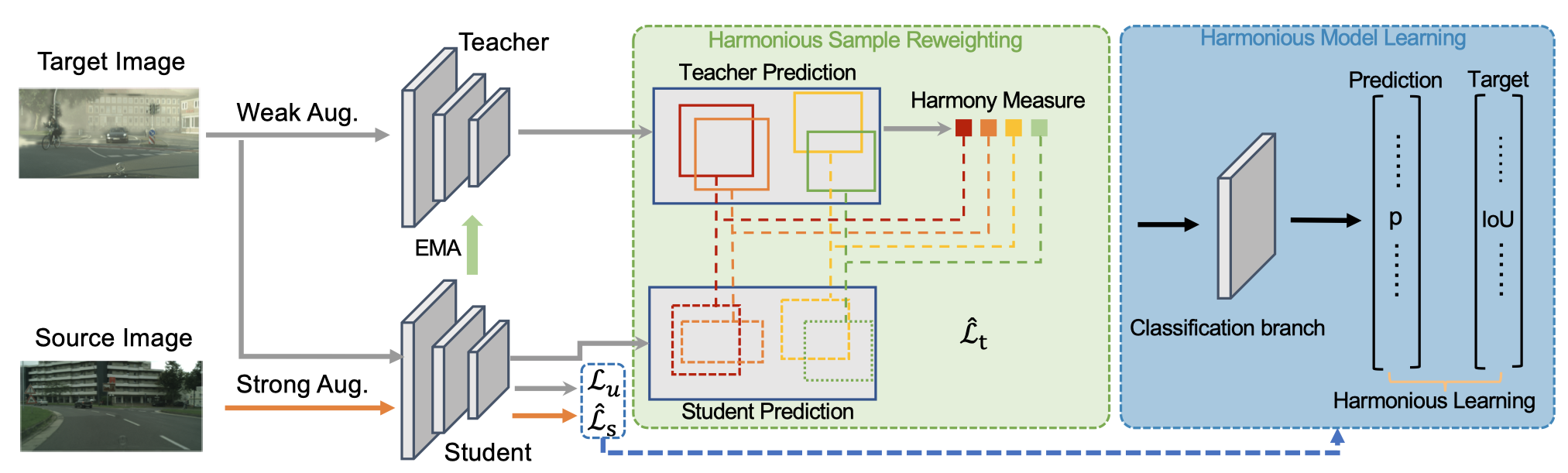This repository provides an implement for our CVPR2023 paper "Harmonious Teacher for Cross-domain Object Detection" on Pytorch.
Self-training approaches recently achieved promising results in cross-domain object detection, where people iteratively generate pseudo labels for unlabeled target domain samples with a model, and select high-confidence samples to refine the model. In this work, we reveal that the consistency of classification and localization predictions are crucial to measure the quality of pseudo labels, and propose a new Harmonious Teacher approach to improve the self-training for cross-domain object detection. In particular, we first propose to enhance the quality of pseudo labels by regularizing the consistency of the classification and localization scores when training the detection model. The consistency losses are defined for both labeled source samples and the unlabeled target samples. Then, we further remold the traditional sample selection method by a sample reweighing strategy based on the consistency of classification and localization scores to improve the ranking of predictions. This allows us to fully exploit all instance predictions from the target domain without abandoning valuable hard examples. Without bells and whistles, our method shows superior performance in various cross-domain scenarios compared with the state-of-the-art baselines, which validates the effectiveness of our Harmonious Teacher.
# Prepare environments via conda
conda create -n dense-teacher python=3.8.5
conda install pytorch==1.10.1 torchvision==0.11.2 torchaudio==0.10.1 cudatoolkit=11.3 -c pytorch -c conda-forge
# install cvpods
python3 -m pip install -e cvpods
# recommend wandb for visualizing the training
pip install wandb
pip install imgaug
All the data arrangements follow the format of PASCAL_VOC. The dataset files are in the folder of cvpods/cvpods/data/datasets and the config path are in cvpods/cvpods/data/datasets/paths_route.py. Please refers to cvpods.
- Please download Cityscapes and Foggy Cityscapes dataset from the link. Concretely, the
leftImg8bit_trainvaltest.zipandleftImg8bit_trainvaltest_foggy.zipare used for Cityscapes and Foggy Cityscapes, respectively. - We transform the original segmentation annotations to detection formats using
tools/get_anno_multi.py, which comes from this project.
- For Cityscapes, we use above method to prepare dataset. Because the adaptation from Cityscapes to BDD100K are evaluated on 7 classes, we change the
CLASS_NAMESincvpods/cvpods/data/datasets/city_7cls.py. - For BDD100K, we download the dataset from link. We select the needed categories and remove the unused images.
- Download KITTI dataset from the following links: KITTI.
- For Cityscapes, we use above method to prepare dataset. Because the adaptation from Cityscapes to Cityscapes are evaluated only on
car, we change theCLASS_NAMESincvpods/cvpods/data/datasets/city_car.py.
- Download Sim10k dataset: Sim10k. Particularly, we use
repro_10k_images.tgzandrepro_10k_annotations.tgzfor Sim10k. - For Cityscapes, we use above method to prepare dataset. Because the adaptation from Cityscapes to Cityscapes are evaluated only on
car, we change theCLASS_NAMESincvpods/cvpods/data/datasets/city_car.py.
We plan to release all the prepared data for convient reproduction. Please stay tuned.
We use the VGG16 as the backbone, the pretrained model can be downloaded from this link. Then the MODEL.WEIGHTS should be updated in config.py correspondingly.
cd ht_c2f/
CUDA_VISIBLE_DEVICES=0,1,2,3 pods_train --dir . --dist-url "tcp://127.0.0.1:29007" --num-gpus 4 OUTPUT_DIR 'outputs/ht_c2f'
- If you want use
wandb, specify wandb account inrunner.pyand then addWANDB Trueinto the command. - The model is trained on 4 RTX 3090 GPUs.
CUDA_VISIBLE_DEVICES=0,1,2,3 pods_test --dir . --num-gpus 4 MODEL.WEIGHTS $model_path
Note that if you provide a relative model path, the $model_path is the relative path to cvpods. It is recommended to use the absolute path for loading the right model.
This repo is developed based on DenseTeacher and cvpods. Please check DenseTeacher and cvpods for more details and features.
If you think this work is helpful for your project, please give it a star and citation. We sincerely appreciate for your acknowledgments.
@inproceedings{deng2023harmonious,
title={Harmonious Teacher for Cross-Domain Object Detection},
author={Deng, Jinhong and Xu, Dongli and Li, Wen and Duan, Lixin},
booktitle={Proceedings of the IEEE/CVF Conference on Computer Vision and Pattern Recognition},
pages={23829--23838},
year={2023}
}
If you have encountered some issues, please first refer to issue.
This repo is released under the Apache 2.0 license. Please see the LICENSE file for more information.