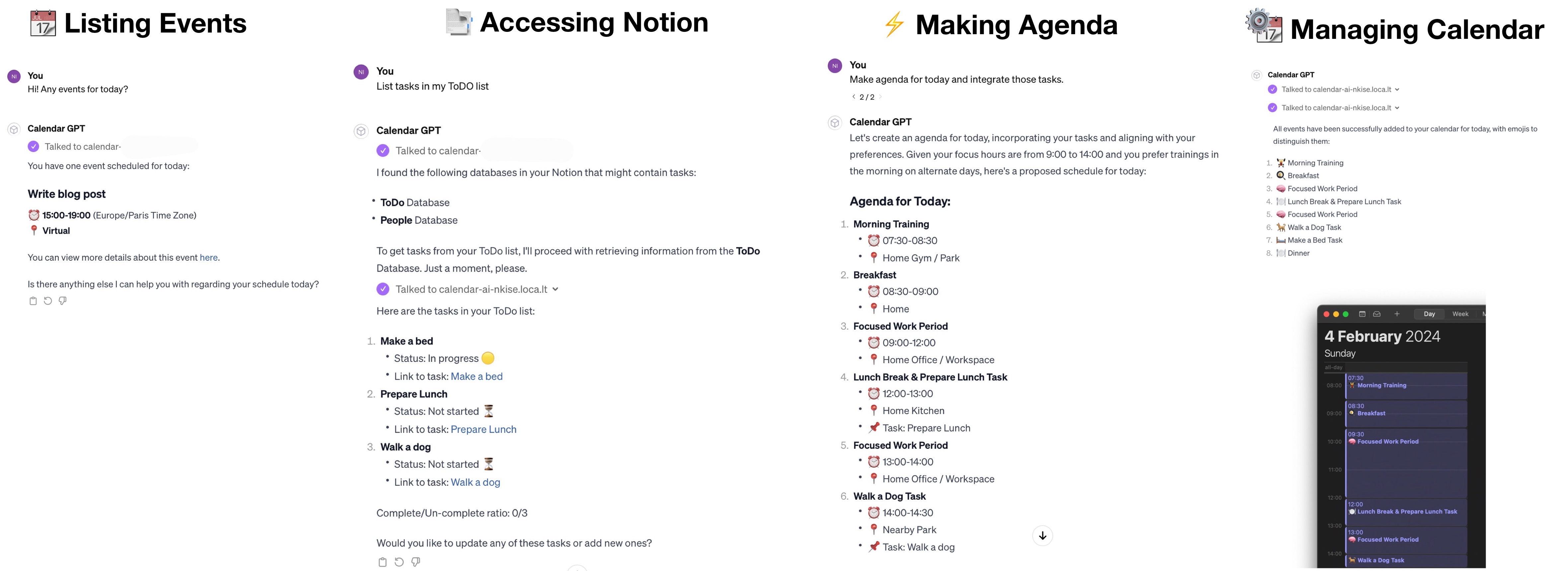Calendar AI is a toolbox to create your time-managment assistant using CustomGPT funcitonality of ChatGPT Plus. It designed to integrate Google Calendar and Notion without any third-party apps.
This project enables users to read and create events in Google Calendar, manage Notion pages and databases, and perform a variety of actions to streamline their scheduling and note-taking processes.
Go to GPTs and start creation process. Copy instructions from instructions.md and paste them into the CustomGPT field.
- Python 3.10+
- Pipenv or Conda for managing project dependencies
- Google Cloud Platform account with access to the Calendar API
- Notion integration token
- Clone the repository:
git clone https://github.com/yourgithubusername/calendar-ai.git
cd calendar-ai- Install dependencies:
pip install -r requirements.txt- Create a
.envfile in the root directory of the project and add your Notion integration token:
NOTION_TOKEN='your_notion_token_here'
- Set up Google Calendar API credentials:
- Visit the Google Developers Console.
- Create a new project and enable the Google Calendar API.
- Configure the OAuth consent screen.
- Create credentials (OAuth client ID) and download the JSON file.
- Rename the downloaded file to
credentials.jsonand place it in the root directory of your project.
To run the Calendar AI API server locally, use the following command:
python api.pyThis command starts a local server on port 5000. To make your API accessible over the internet, you can use an HTTPS proxy like localtunnel:
lt --port 5000 --subdomain your-creative-proxy-addressReplace your-creative-proxy-address with a unique subdomain name for your project.
Welcome contributions or any possible collaboraitions on to the Calendar AI project or other projects.
This work is licensed under a Creative Commons Attribution-NonCommercial-ShareAlike 4.0 International License.