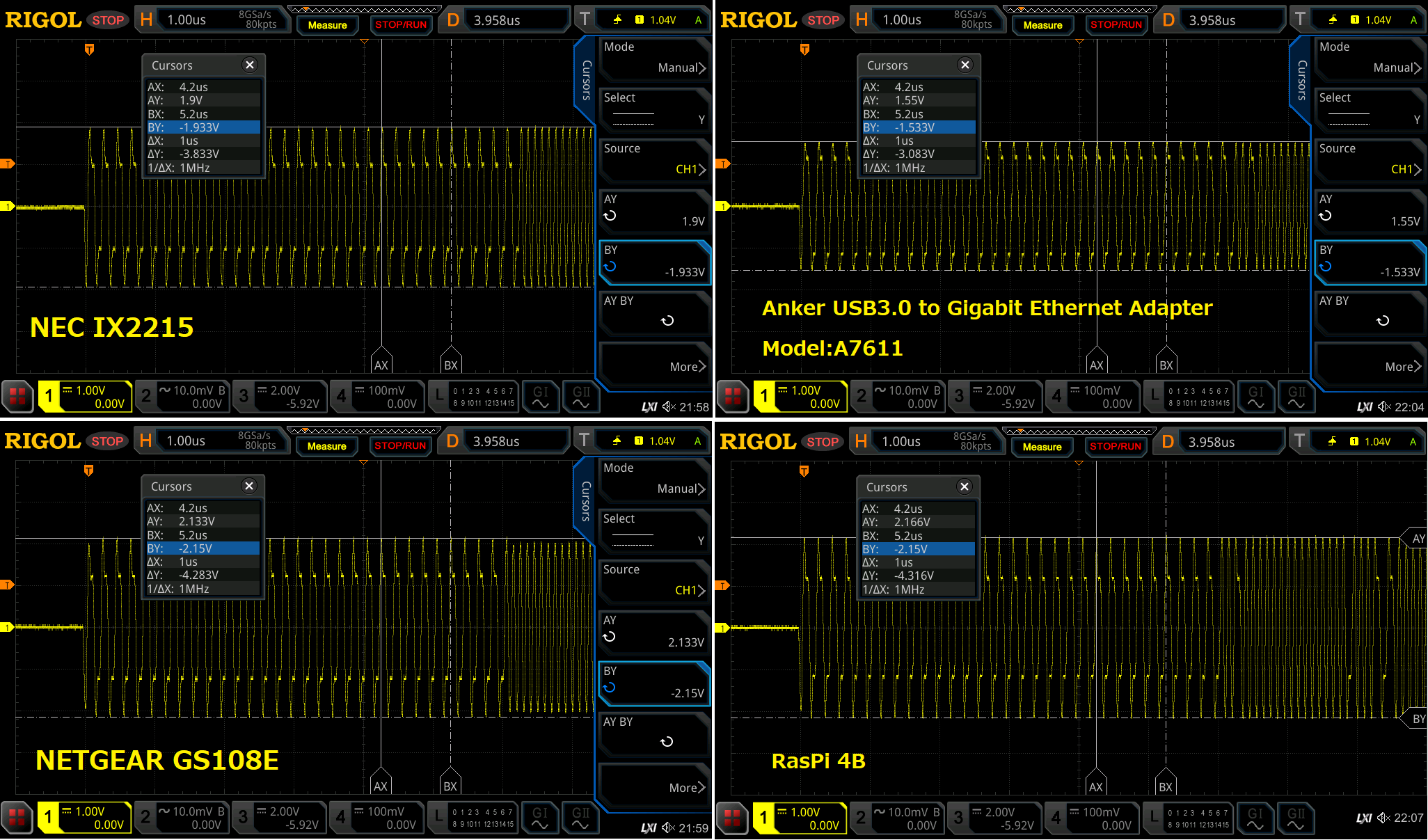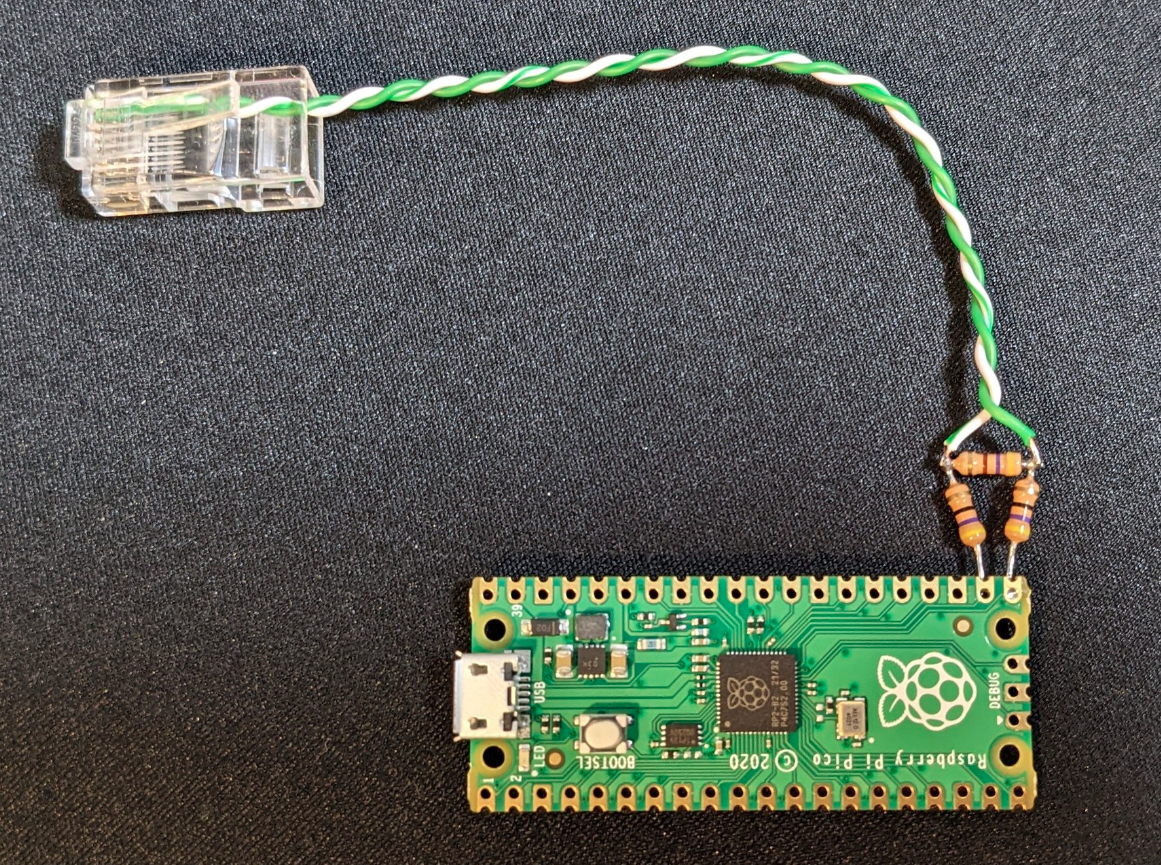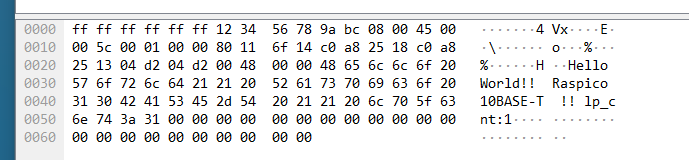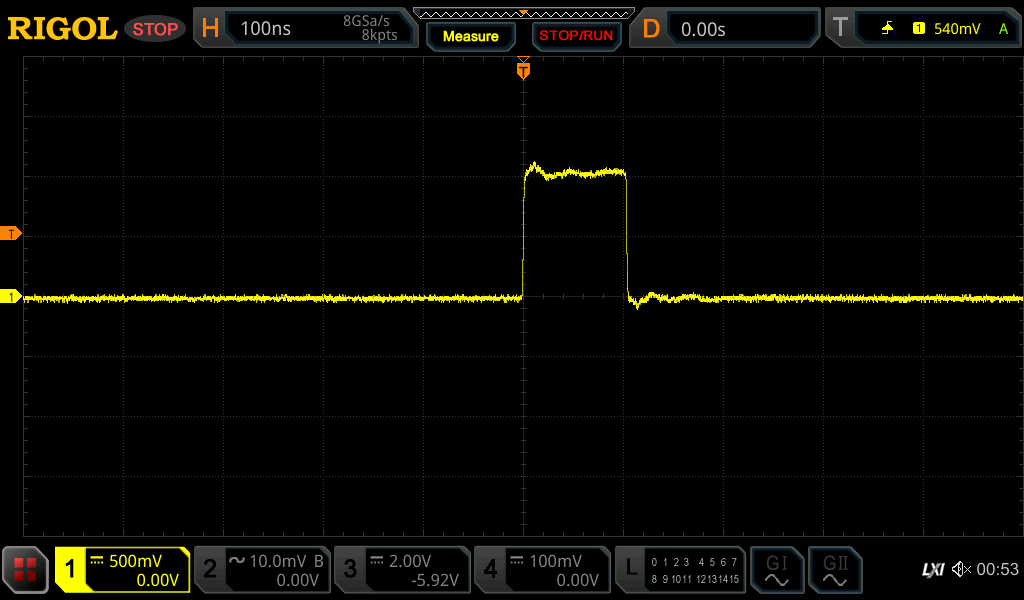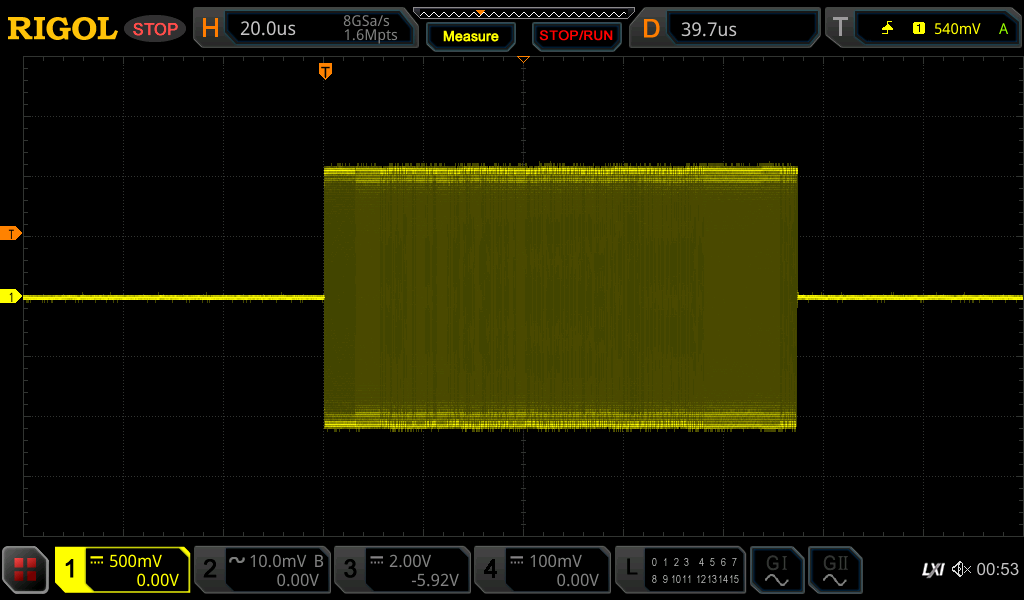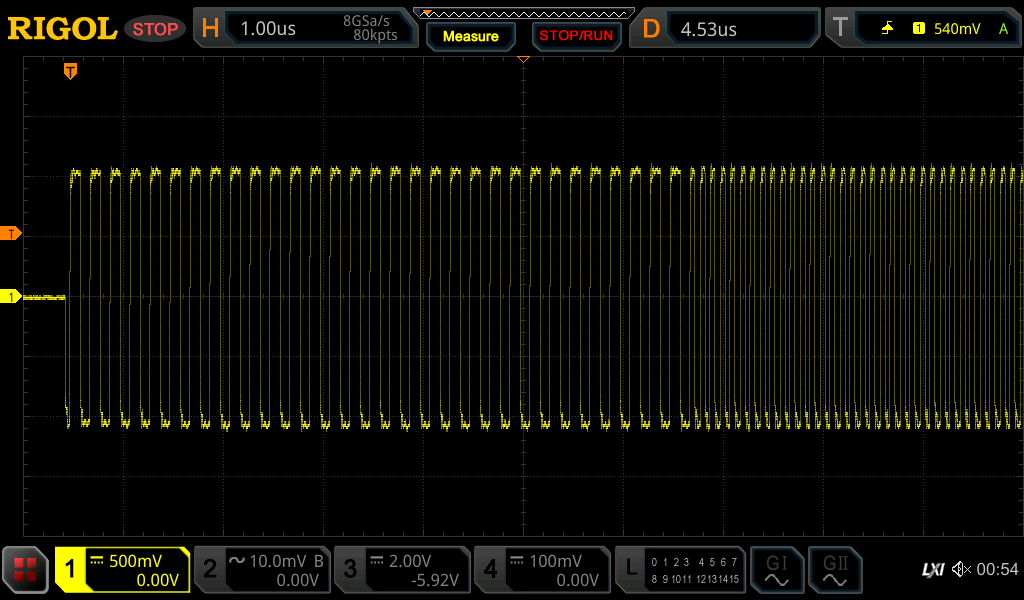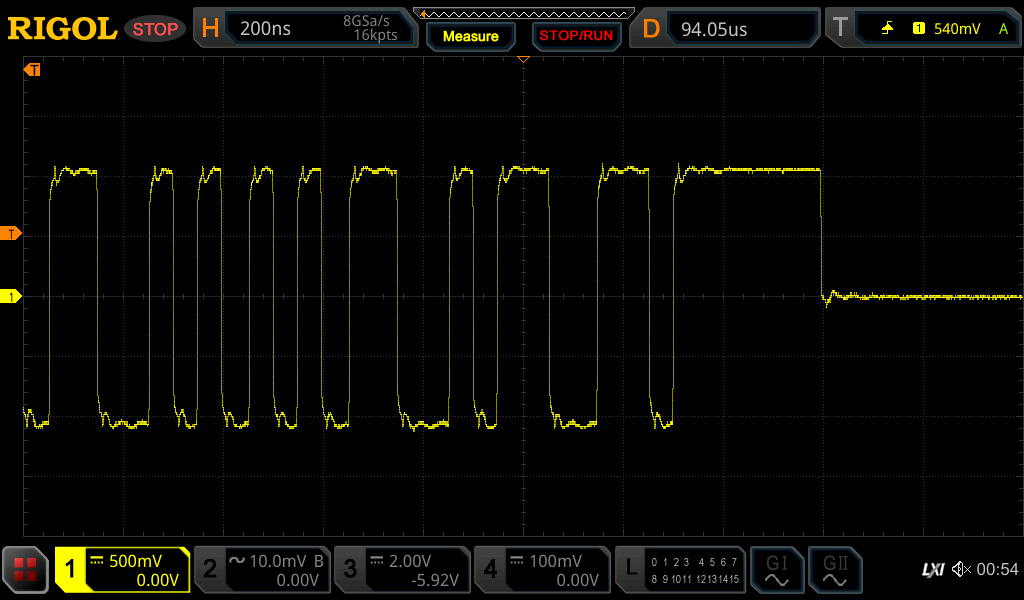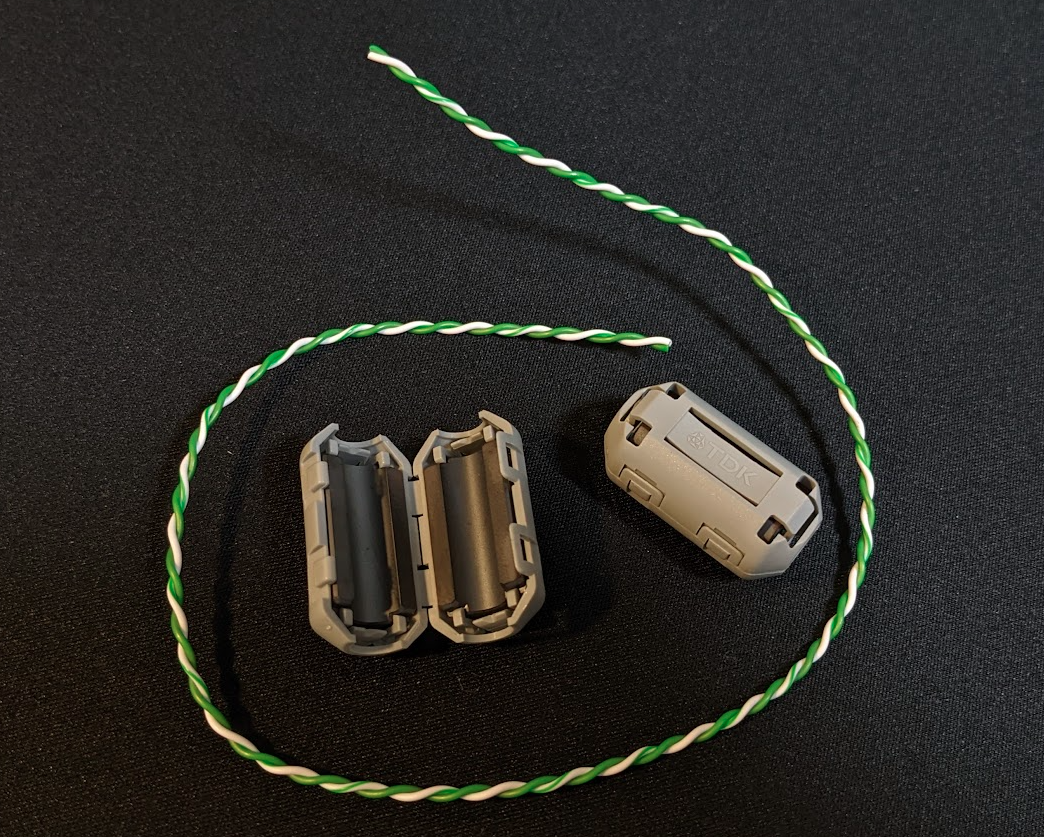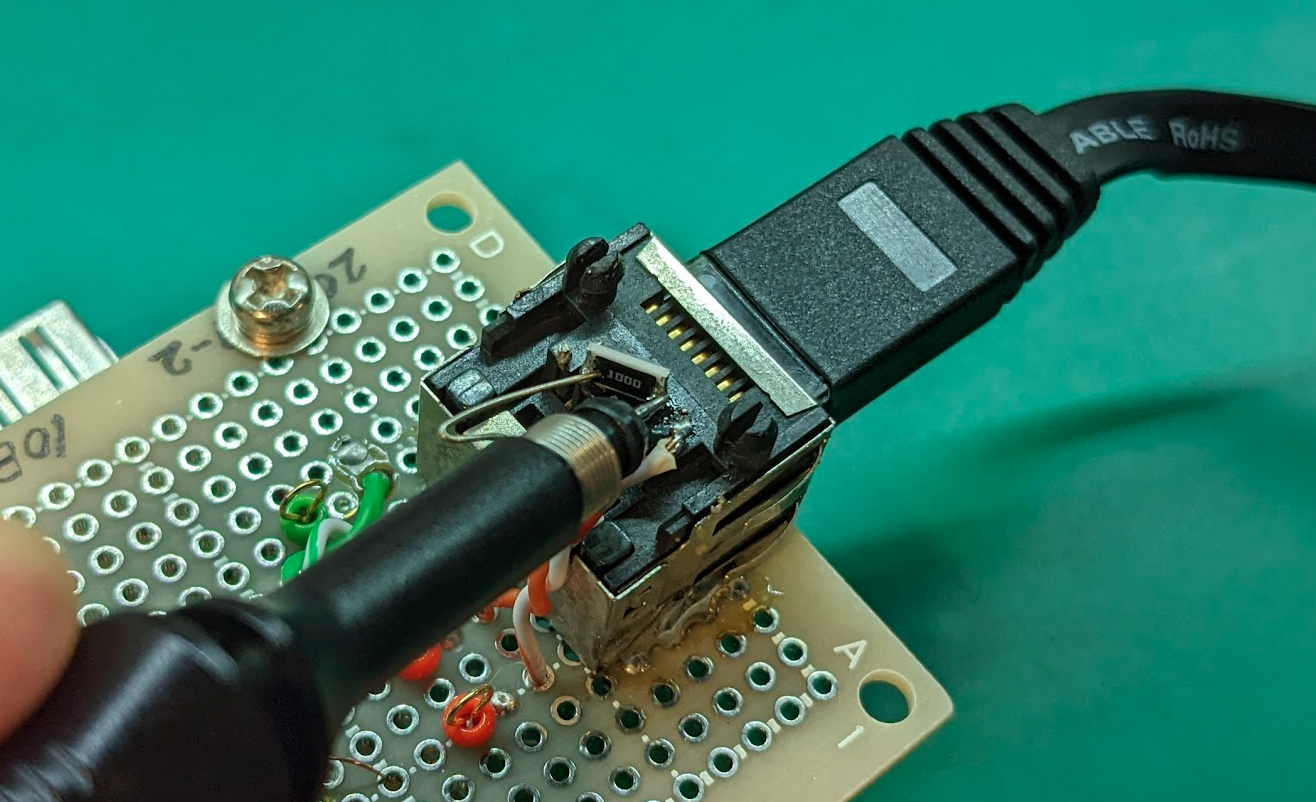Pico-10BASE-T
10BASE-T from Raspberry Pi Pico
Note:
- DO NOT CONNECT to PoE equipment!!
- Currently transmission only (UDP is available)
- Receiving process will be implemented in the future...
- It is advisable to insert a pulse transformer for safety.
See also :
https://github.com/kingyoPiyo/Pico-RJ45-Sock
Setup
- Raspberry Pi Pico
- 2 x 47 ohm resistor
- 1 x 470 ohm resistor
- RJ45 connector(GP16 = TX-, GP17 = TX+)
Ethernet Packet Example
Ethernet Physical layer waveform
Measured with 100Ω termination.
How to make a pulse transformer
A simple pulse transformer can be built using ferrite cores that have fallen around!
Adding a transformer ensures insulation and safe experimentation.
Pass it through the core about three times.
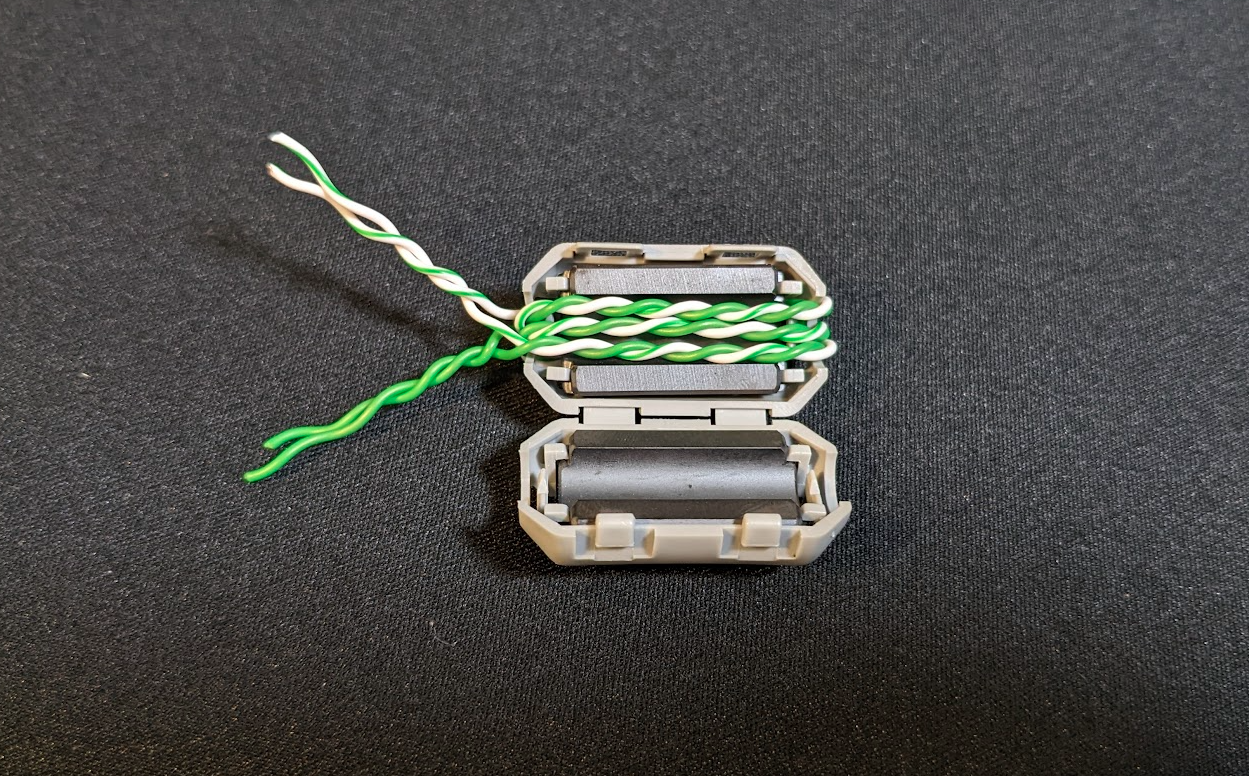
Just connect it into the RasPico and you're done!
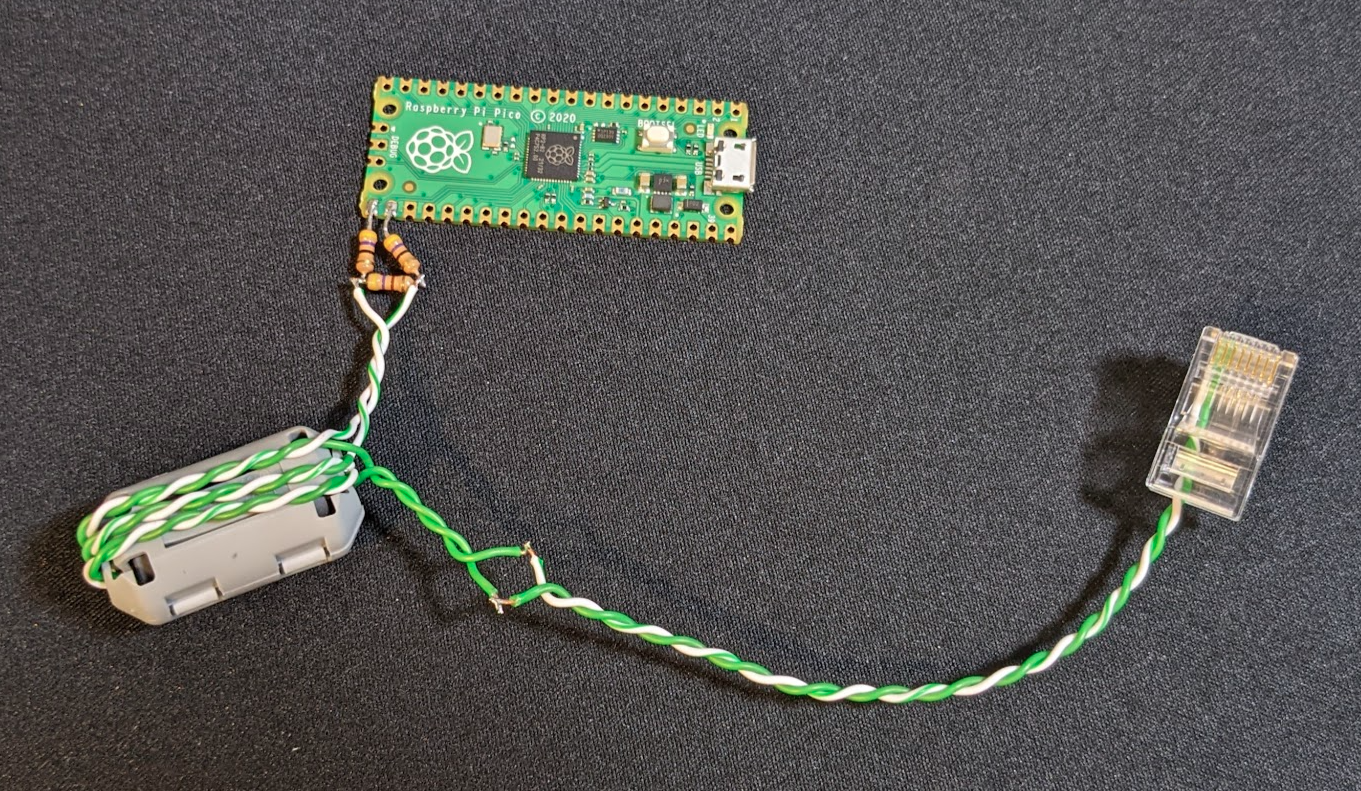
The waveform after passing through the transformer.
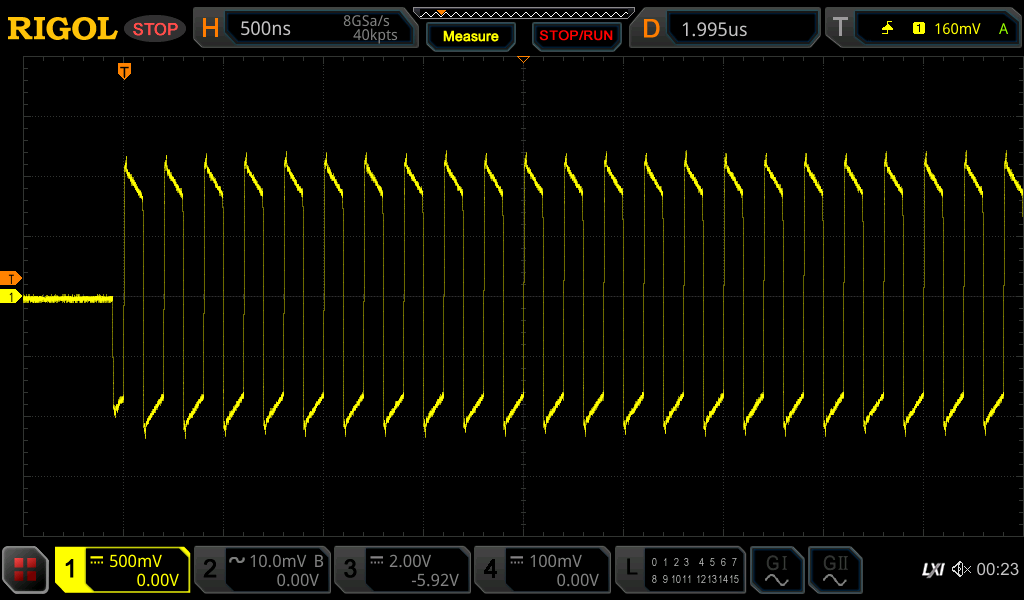
Waveforms of commercial network devices
Physical layer signal waveforms of commercial network equipment operating at 10BASE-T.