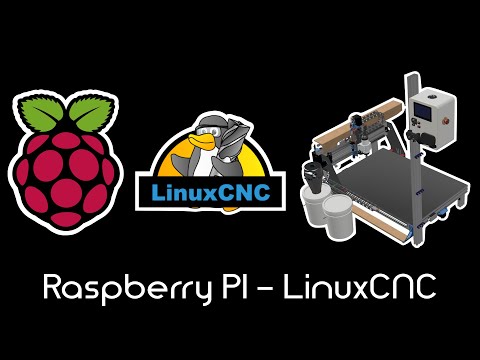THIS REPOSITORY IS WORK IN PROGRESS
An open source project to use a Raspberry Pi 4 as a CNC controller using LinuxCNC.
You can find further information about the concept in this Youtube video:
It is designed to work combined with the RPI Levelshifter Hat and a CNC Breakout Board with a parallel interface.
RPI 4 <==> RPI Levelshifter Hat <==> PI-LCNC <==> CNC-BOB (=Break out Board)
Concept:
This repository contains the manufacturing data for the PI-LCNC adapter PCB as well as configuration instructions and files for Linux CNC.
Make sure to check the steps given under Usage & Setup
- DC-DC Power Supply for Rapspberry Pi (Input Voltage 8-36V)
- Adapter for LPT connector
- Pin header for additional 5V signals from the Raspberry Pi
- 15000 Steps / s max due to Jitter of RPI
Please contact me under christoph.wagner91@gmail.com if you want to bux a kit containing the PCBs and the hardware.
- 1pcs Raspberry Pi 4 (4GB or 8GB)
- 1pcs RPI Levelshifter Hat
- 2pcs 40 Pin Header Female (20x2 Pins)
- 2pcs 40 Pin Header Male (20x2 Pins) (optionally 1)
- 3pcs screw Terminal P= 5mm (optional)
- 8pcs M2.5 x 12mm Standoffs
- 4pcs M2.5 x 5mm Screws
- optional mounting bracket
- Solder up the RPI Levelshifter Hat as shown here: https://github.com/ChrisWag91/rpi_level_shifter_hat
- Solder up the PI-LCNC board as shown aboth
- Remove the retaining standoffs from the LPT connector on the PI-LCNC board
- Attach Raspberry Pi to RPI Levelshifter Hat using Standoffs
- Attach PI-LCNC on top to RPI Levelshifter Hat as shown here:
Attention Don’t attach the PI-LCNC Board directly to your Raspberry - It will short the 3.3V and 5V rails.
-
Plug the CNC-BOB into the LPT Connector on the PI-LCNC Board
Remove the studs on the female LPT Connector in order to fit the Connector of the BOB directly. Alternatively a LPT Extension cable can be used.
- Wire the 5V output on PI-LCNC into the "PC5V" and "PCGND" on CNC-BOB
- Wire the 8-36V input on PI-LCNC into the power supply of your machine
- Wire the CNC-BOB into your Machine
-
Flash realtime capable version of Raspberry Os onto and sd card. You can download a precompiled RT-Raspberry Os with Linux CNC alread pre installed from this link: http://www.linuxcnc.org/iso/linuxcnc-2.8.0-pi4.zip
-
Now we need to automatically enable the RPI Level Shifter Hat automatically on boot:
Copy the script "enable_rpi_logic_level_shifter.py" from the here to a local directory on your raspberry and add it to the autostart file as follows:
sudo nano /etc/rc.localAdd the following line before "exit 0":
python /[insert local path to the enable script]/enable_rpi_logic_level_shifter.py & -
Generate a new machine configuration according to your hardware using the Stepconf wizard
Make sure to choose Use Gmoccapy Screen in the tab Options This configuration will not start out of the Box, because it expects the parport hardware to be present. It should run as soon as the next step is done.
-
Change the pinout according to the example hal and ini file found in this repository.
I would advise to copy the files from this repo and change the machine parameters to fit your machine. The files need to be named [Name of your machine].ini and [Name of your machine].hal. Make sure to make a backup from the automatically generated Files, since you can copy the machine parameters from there into the new files.
-
Launch Linux-CNC
You should end up with something like that:
This design is distributed in the hope that it will be useful, but WITHOUT ANY WARRANTY. Without even the implied warranty of MERCHANTABILITY or FITNESS FOR A PARTICULAR PURPOSE. See the GNU General Public License for more details.
License text: https://creativecommons.org/licenses/by-nc/3.0/