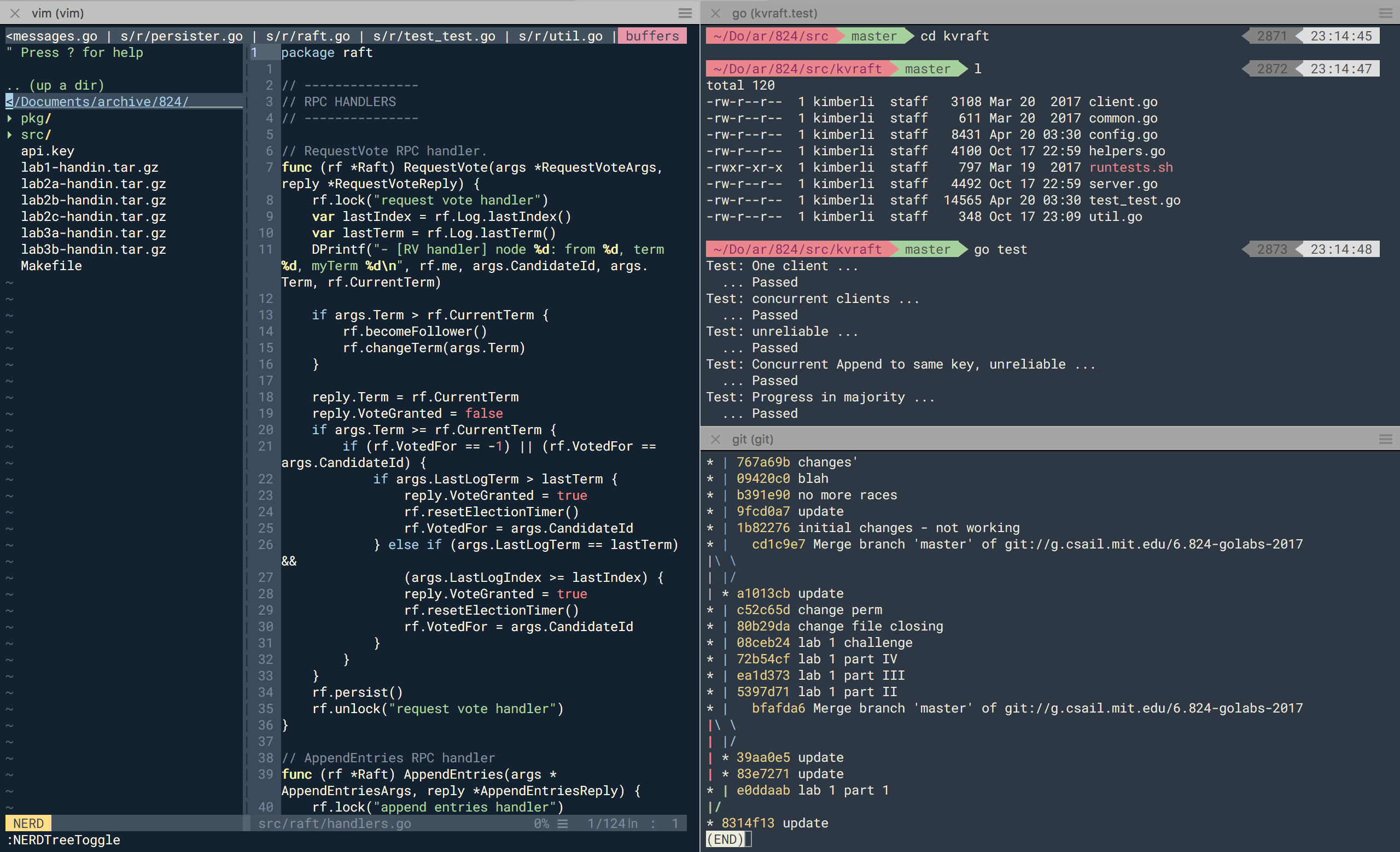Finally version controlling these.
Set up by cloning this repo then running setup.sh (make sure to do this from within this dotfiles directory).
- Clone this repo
- Install tmux
- Install zsh
- Install Powerlevel10k (zsh theme)
- Install Neovim
- Install Vundle for Neovim
git clone https://github.com/VundleVim/Vundle.vim.git ~/.config/nvim/bundle/Vundle.vim- TODO: switch to better package manager
- Run
setup.shfrom this repo - Enter
vimand run:PluginInstall
Colors are:
- foreground -
#fffeeb - background -
#132132 - black -
#3c3c3c - red -
#fd8489 - green -
#a9dd9d - yellow -
#fedf81 - blue -
#86acd7 - magenta -
#e7d5ff - cyan -
#a8d2eb - white -
#ededed
The font I use is Roboto Mono.
I've also included my Hammerspoon init.lua script. It's pretty janky and includes:
- window resizing
- jumping to popular apps
- an ugly Slack API polling menubar item
Symlink it similarly to use it.