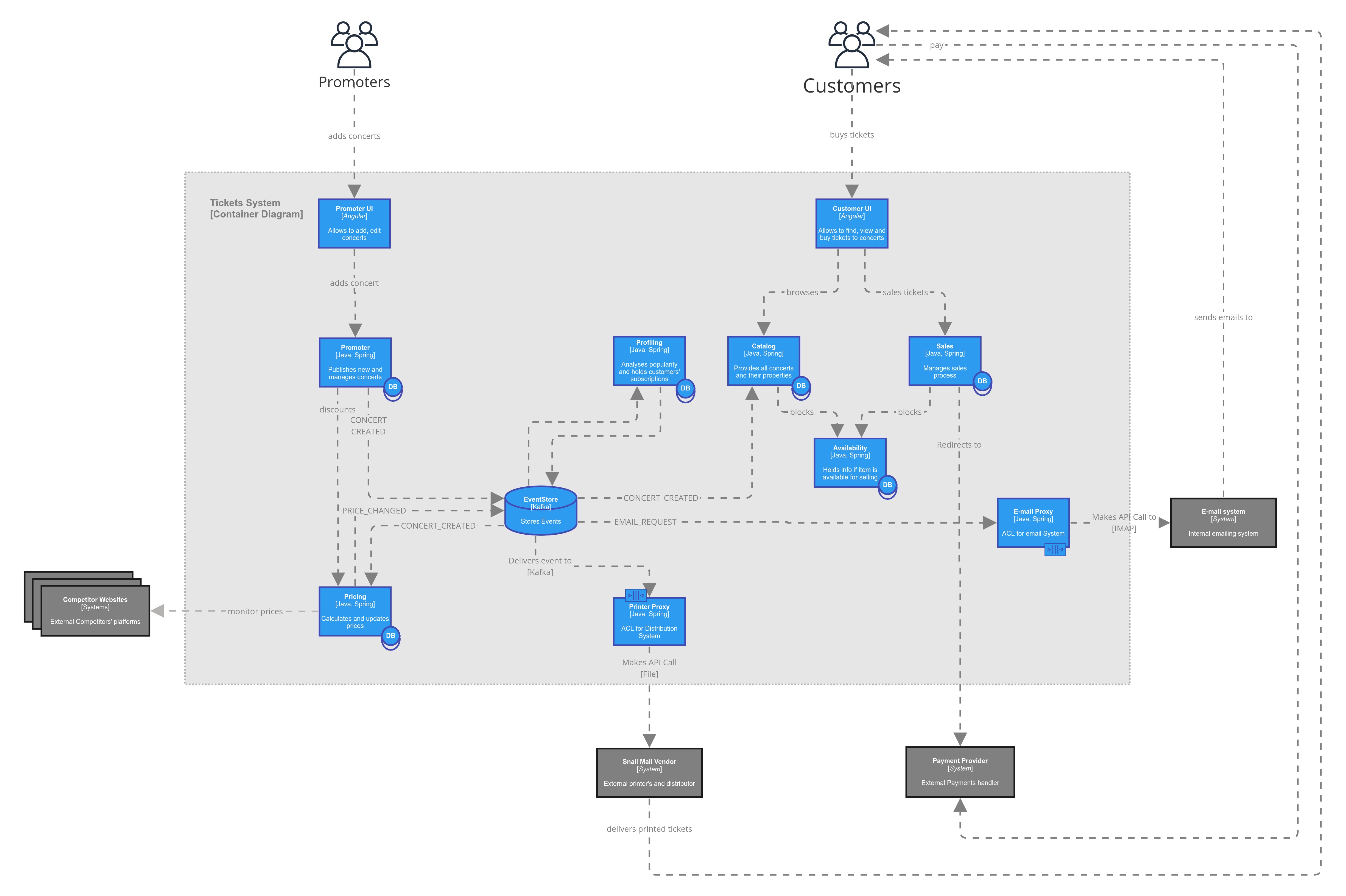Ticketing system is a cutting-edge concert tickets selling platform with a revolutionary pricing algorithm and super friendly for Concert Promoters to sell their concerts with a remarkable profit.
Full documentation here: Tickets doc.pdf
The system is built as a training example for Testing Microservices.
The overall System consists of many microservices. This repository holds a subset of them, essential for Promoter to create concerts. High level architecture is below.
You should import the Tickets/build.gradle as a root project to your IDE.
Important paths in project are:
Tickets
└── infra/kafka/docker-compose.yml // Use to start Apache Kafka in docker on your machine
└── libs/SharedLib // Java library embedded in services
└── services // Microservices in Tickets system
│ └── Pricing
│ └── Promoter
| └── api-stubs/run-contract-stubs.sh // runs Promoter API Stubs based on Contract Tests to test promoter-ui
│ └── promoter-ui
└── SystemTests/TicketingTests // separate project holding E2E System Tests for Ticketing
Contract tests require additional setup on your machine to run. make sure you follow contract tests configuration.
Execute tests to check if the system is working on your machine and tests are green: Tickets test --all or ./gradlew test
Gradle has a bug, and it may execute tests slowly. Use IntelliJ Idea for build and test execution.
Go to: Settings -> Build, Execution Deployment -> Build Tools -> Gradle and set Build and Run using and Run tests using to value: IntelliJ Idea (not Gradle)
Repository contains gradle and IntelliJ run configurations. IntelliJ configurations should be automatically imported once Tickets project is imported.
Some run configurations are using Multirun plugin to start all microservices in the system. Consider installing it.
To see the system working, start services:
| Service | IntelliJ Idea task | Manual command |
|---|---|---|
| Kafka | kafka run |
run docker-compose.yml using docker compose up under infra/kafka/ |
| Promoter GUI | promoter-ui run |
ng serve from promoter-ui/ (starts on port 4200) |
| Promoter | Promoter run |
./gradlew bootRun from Promoter/ |
| Pricing | Pricing run |
./gradlew bootRun from Pricing/ |
Installed:
- gradle
- JDK 21+
- IDE (recommended: IntelliJ Idea)
- git
- docker
- docker compose
- Operating System: Ubuntu, Mac, Windows. Note: docker on Windows can be unpredictable.
Installed:
- node.js
sudo apt install nodejs - Angular
npm install -g @angular/cli - Protractor
npm install -g protractor - Chrome Browser
Before start, install node dependencies by running npm install from services/promoter-ui
- All internal tests are under
src/test/java - contract tests location is documented here
Execute gradle tasks by ./gradlew <task-name>
test: runs all in-service testscontractTest: runs Spring Cloud Contract tests defined in/src/contractTests/resources/contracts
Protractor tests are located under src/e2e/test
protractor conf.jsexecutes isolated GUI tests onpromoter-ui. Note: execute fromservices/promoter-ui/src/e2e
The project holds System Tests only, all under src/test with gradle task:
test: runs tests against the Tickets System
Two tools for contract testing are implemented: Spring Cloud Contract and PACT. Contract testing requires additional infrastructure. To make contract tests green, follow instructions below.
Spring Cloud Contracts [SCC] uses local maven repository to publish contracts defined in sources. If producer contracts are missing in local repository, the consumer tests may fail because of AetherStubDownloader cannot download stubs.
Publish contracts execute ./gradlew publishToMavenLocal in Promoter and Pricing or run IntelliJ configs named Promoter/Pricing contract publish.
To start Promoter Stub (optional), based on Contract tests, see README
- Contracts are under
src/contractTest/resources - Generated contract tests are in
build/generated-test-sources/contractTest
Tests named pactVerificationTestTemplate are PACT contract tests, and they will be failing on your machine as they require secret token to PACT Broker. Secret will be provided to you later. You can ignore these failures for now.
There are Consumer, Provider and Pact Broker contracts verified using Pact Flow. Contract tests are fired like any other Framework Tests. There are additional steps for publishing pact verification results:
- consumer:
./gradlew pactPublish(update pactconsumerVersionif needed inbuild.gradle) - provider: published automatically after verification, by setting
pact.verifier.publishResultstotrueinsetupTestTarget
- provider tests have suffix
pact*Test - consumer tests are annotated with
@PactTestFor
Pact Broker is secured. Credentials are stored as environment variables. To set them execute:
export VAR_NAME="<value>" # add this line to /etc/profile to make it persistent
source ~/.bashrc # reload new vars into current session
printenv VAR_NAME # check if variable is set$env:VAR_NAME="<value>"
$env:VAR_NAME # check if variable is setComplete solution is on the main branch. Training assignments use tags corresponding to the tasks and their steps.
All feature development is made in branches as follows:
- start new branch from
main - When finished, Issue PR to
main, squashing commits. - Branches with assignments should be rebased on
mainto reflect new features in assignments.- Important: on a regular rebase, tags are not moved. To reflect rebased changes and migrate tags, use https://github.com/maastiff/git-rebase-autotags
- check if hook is present in https://github.com/maastiff/git-rebase-autotags#locally-in-repository
- check if it is enabled as in https://github.com/maastiff/git-rebase-autotags#configure
Auto generated Open API Docs are available under:
- json:
http://localhost:{port}/v3/api-docs - yaml:
http://localhost:{port}/v3/api-docs.yaml