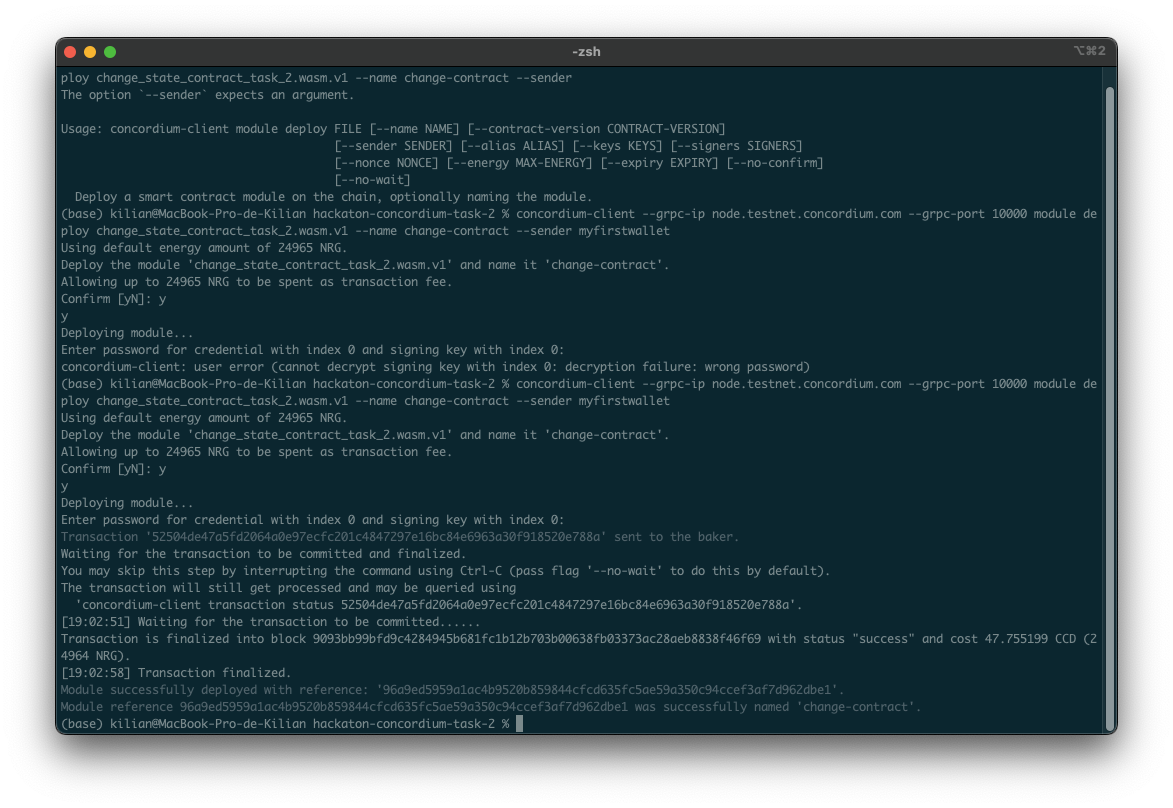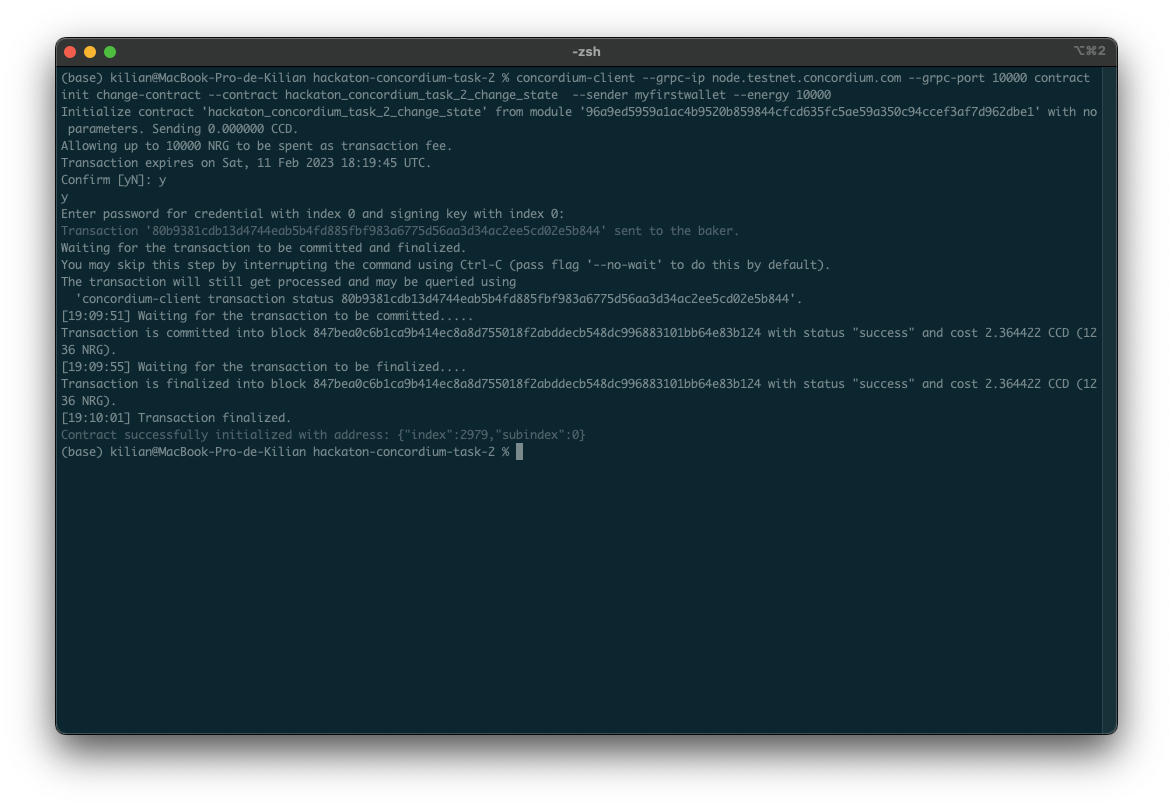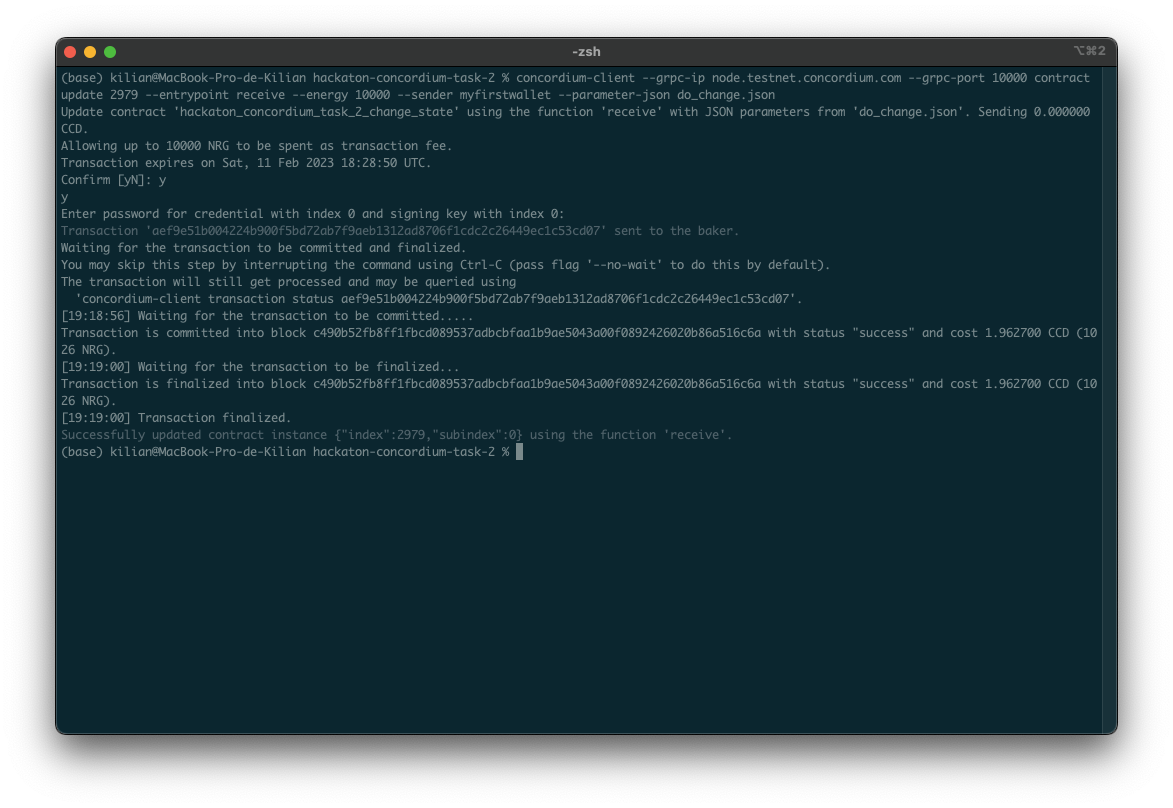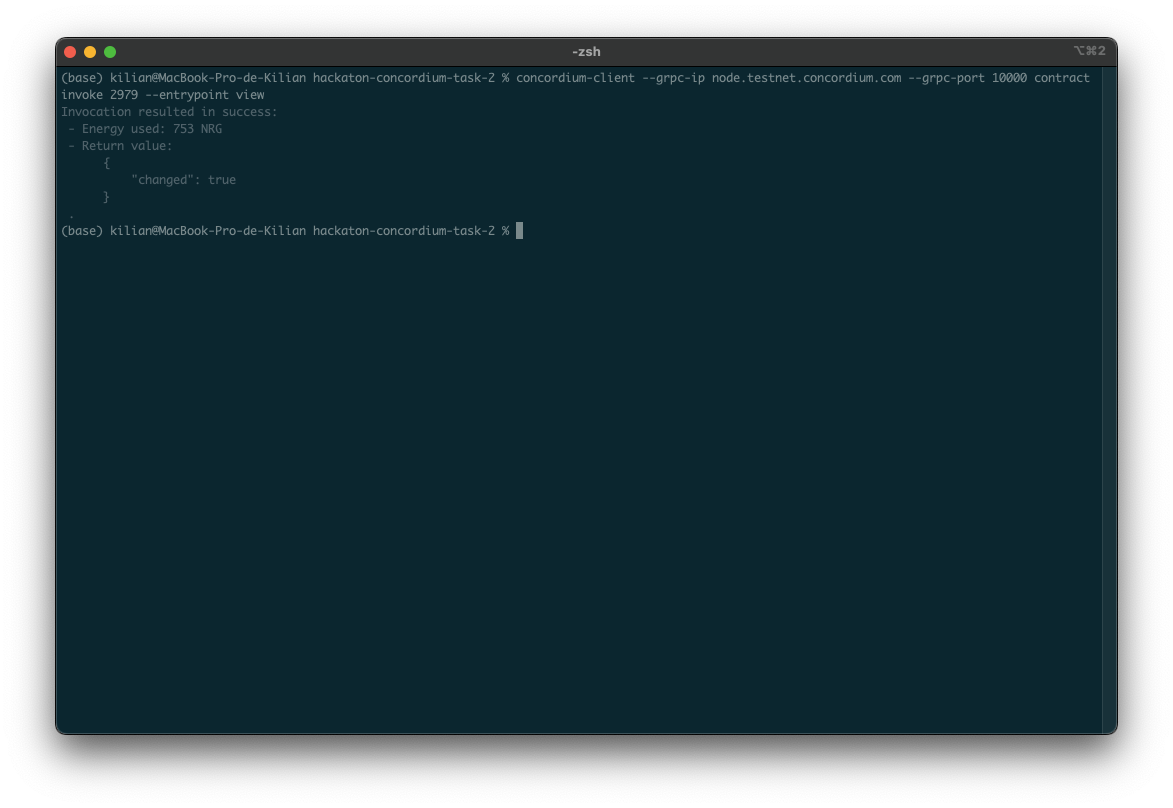Welcome to the task 2 of Concordium hackaton. This repository contains the second task of the hackaton which consists on creating and deploying the first contract.
I have created a contract which has one variable as status named changed of boolean type initialized as false when the contract is created. Once the variable is changed to true it can't be change again, so if you try it will raise an error.
Once the contract is generated, I have compiled the project by executing the command cargo concordium build -e --out ./my_concordium_project .wasm.vi. See image below:
By executing the command concordium-client --grpc-ip node.testnet.concordium.com --grpc-port 10000 module deploy change_state_contract_task_2.wasm.v1 --name change-contract --sender myfirstwallet I have deployed the contract.
The transaction has is 52504de47a5fd2064a0e97ecfc201c4847297e16bc84e6963a30f918520e788a.
The module reference is 96a9ed5959a1ac4b9520b859844cfcd635fc5ae59a350c94ccef3af7d962dbe1.
The command used to initialize the contract is:
concordium-client --grpc-ip node. testnet. concordium.com --grpc-port 10000 contract init change-contract --contract hackaton_concordium_task 2_change_state --sender myfirstwallet --energy 10000The contract is initialized with the transaction hash 80b9381cdb13d4744eab5b4fd885fbf983a6775d56aa3d34ac2ee5cd02e5b844.
In order to update the smart contract I have created a file named do_change.json that contains a true value that will be sent to update the state of the Smart Contract.
do_change.json
(base) kilian@MacBook-Pro-de-Kilian hackaton-concordium-task-2 % cat do_change.json
trueThe transaction hash of the update is aef9e51b004224b900f5bd72ab7f9aeb1312ad8706f1cdc2c26449ec1c53cd07.
The command used is:
concordium-client --grpc-ip node. testnet. concordium.com --grpc-port 10000 contract update 2979 --entrypoint receive --energy 10000 --sender myfirstwallet --parameter-json do_change. jsonFinally, I have invoked the view function of the Smart Contract to see its status. The command used is:
concordium-client --grpc-ip node.testnet.concordium.com --grpc-port 10000 contract invoke 2979 --entrypoint view3adRr2QCtpcrg6MtqCHUiRSQQEwAKo59juMmkSHCkUgdpFHL2x