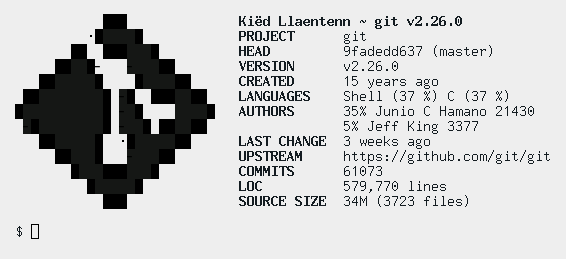gfetch
what? | where? | how? | why? | faq | license
gfetch is a tiny, lightweight Git fetch script that can be used as an alternative
to onefetch.
what?
gfetch runs a various commands (e.g. git rev-list --count --all) to
retrieve some statistics (e.g. current branch) for the current project.
It's just a little convenience utility to prevent having to run ten
different commands and parsing with grep or sed.
Compared to Onefetch, gfetch is
- small: the entire script is less than 300 lines of code (not counting comments).
- fast: shows information for the
gitrepository in just a few seconds. - POSIX: runs on just about any modern POSIX shell:
bash,dash,mksh,loksh, anything short oftcshormksh. - less distracting.
gfetchdoes not have and never will have huge, ridiculous ASCII art that takes up half the screen. - configurable. This fetch script was designed from the ground up to be completely configurable, down to the order of the information fields. Every single field -- even the (small) ASCII art -- can be disabled.
Note that gfetch is still in very early stages. Expect bugs, incorrect
information, and lots of missing features.
where?
You will need:
- a Unix-like system (Windows support is planned)
- a fairly modern version of Git (duh)
- a POSIX-compliant shell. (so no fish, tcsh, etc)
- GNU sed and GNU awk (other sed/awk implementations might work, but are untested.)
- GNU Make (the Makefile is incompatible with
bmake) - SCC (optional, only required for language detection and LOC count)
Then, simply grab a release tarball from the GitHub releases, extract, and run:
$ make clean all
# make install
NOTE: ensure that the /usr/local/bin path is directory is in your path first,
since that's where it's installed by default. If you want to install to a
different location (e.g. /usr/bin) you can run make PREFIX=/usr install
instead.
how?
Ensure that the gfe script is in your path, then execute it.
Configuration is done by editing the shell script at
~/.config/gfe/config.sh, which is created by default if it doesn't exist.
It is then sourced by gfe on startup.
The configuration file consists of some environment variable definitions, which are only set if they are empty. This allows them to be overridden at runtime.
The list of environment variables is as follows:
# ensure that you use the
# form GFE_VALUE=\${GFE_VALUE:-othervalue}
# to ensure that it can be overridden on
# the command line!!
#
# GFE_LOGO: path to file with ASCII art.
# if it\'s value is not a valid file, then
# it is treated as ASCII art itself.
GFE_LOGO=\"\${GFE_LOGO:-}\"
# GFE_ALIGN: number of spaces for padding between
# name and info columnds
GFE_ALIGN=\"\${GFE_ALIGN:-13}\"
# GFE_COL1: color for the first column (the
# name column). possible values: 1-7
GFE_COL1=\"\${GFE_COL1:-1}\"
# GFE_COL2: color for the second column (the
# info column). possible values: 1-7
GFE_COL2=\"\${GFE_COL2:-7}\"
# GFE_COL3: color for the header/title.
# possible values: 1-7
GFE_COL3=\"\${GFE_COL3:-1}\"
# GFE_SEP: character or text to separate each name
# and info line.
# e.g. using the value ':' would become 'name: info'
# in output.
GFE_SEP=\"\${GFE_SEP:-}\"
# GFE_DIR: directory/repository for gfetch to cd
# into.
GFE_DIR=\"\${GFE_DIR:-}\"
# GFE_AUTHOR_MAX: maximum number of authors for the
# AUTHORS gfe field.
GFE_AUTHORS_MAX=\"\${GFE_AUTHORS_MAX:-2}\"
# GFE_LANG_MAX: maximum number of languages for the
# LANGUAGES gfe field.
GFE_LANG_MAX=\"\${GFE_LANG_MAX:-2}\"
The config file also contains gfe_info() function, which is executed
by gfe to show the information. It looks something like this:
gfe_info() {
# print a newline.
printf ''
# print the default ASCII art.
# note that the show_ascii() function must be
# the FIRST if it is used.
show_ascii
# print a Onefetch-esque header, with the
# Git username and Git version.
# usage: showheader <left> <right> <sep>
showheader "$(get_user)" "$(get_gitver)" " ~ "
# Each showinfo call prints one row of info.
# By default, all available info is printed.
# each command inside the "$()" is a gfetch
# function to get information.
#
# if you wish, you can even display your own text
# with the showinfo function.
# e.g. showinfo "$(hostname)" "HOSTNAME"
# usage: showinfo <info> <label>
showinfo "$(get_project_name)" 'PROJECT'
# note: get_head_long() shows the branch name
# as well as latest commit. if you want to see
# only the latest commit, you can use the
# get_head() function instead.
showinfo "$(get_head_long)" 'HEAD'
showinfo "$(get_version)" 'VERSION'
showinfo "$(get_created)" 'CREATED'
showinfo "$(get_languages)" 'LANGUAGES'
showinfo "$(get_authors)" 'AUTHORS'
showinfo "$(get_latest)" 'LAST CHANGE'
showinfo "$(get_upstream)" 'UPSTREAM'
showinfo "$(get_commit_count)" 'COMMITS'
showinfo "$(get_loc)" 'LOC'
showinfo "$(get_srcsize)" 'SOURCE SIZE'
# print a newline.
printf ''
}
By default, all available information is printed.
why?
See ONEFETCH.md for a Onefetch vs gfetch comparison.
faq
- Q: Why is a lambda the default ASCII art?
- A: well, it's supposed to be a branch. (you know,
git branch?) If you think you can do better, feel free to submit an issue with your ASCII art :)
- A: well, it's supposed to be a branch. (you know,
- Q: Are there any plans to add language-specific ASCII art (as in Onefetch)?
- A: Eventually. The goal is to first add other missing info fields and further optimize the code.
license
gfetch is licensed under the MIT license. See COPYING for
more information.