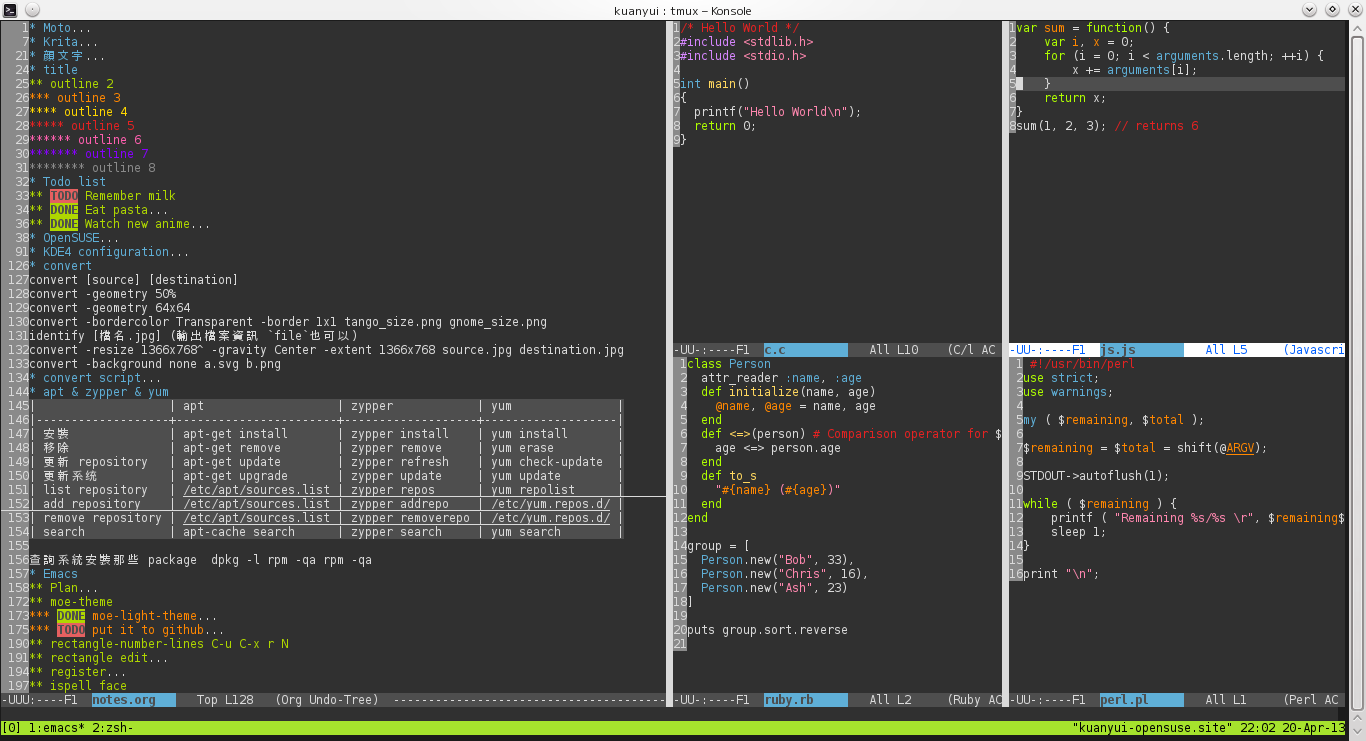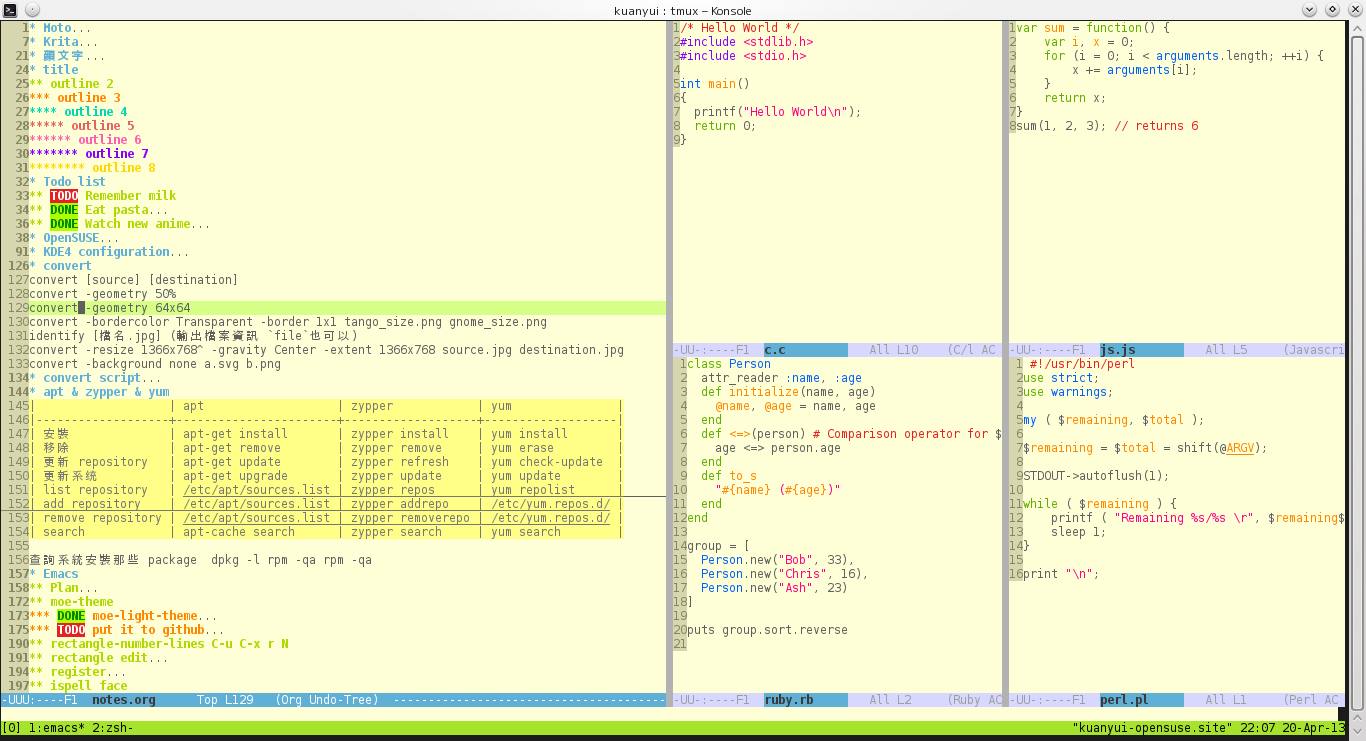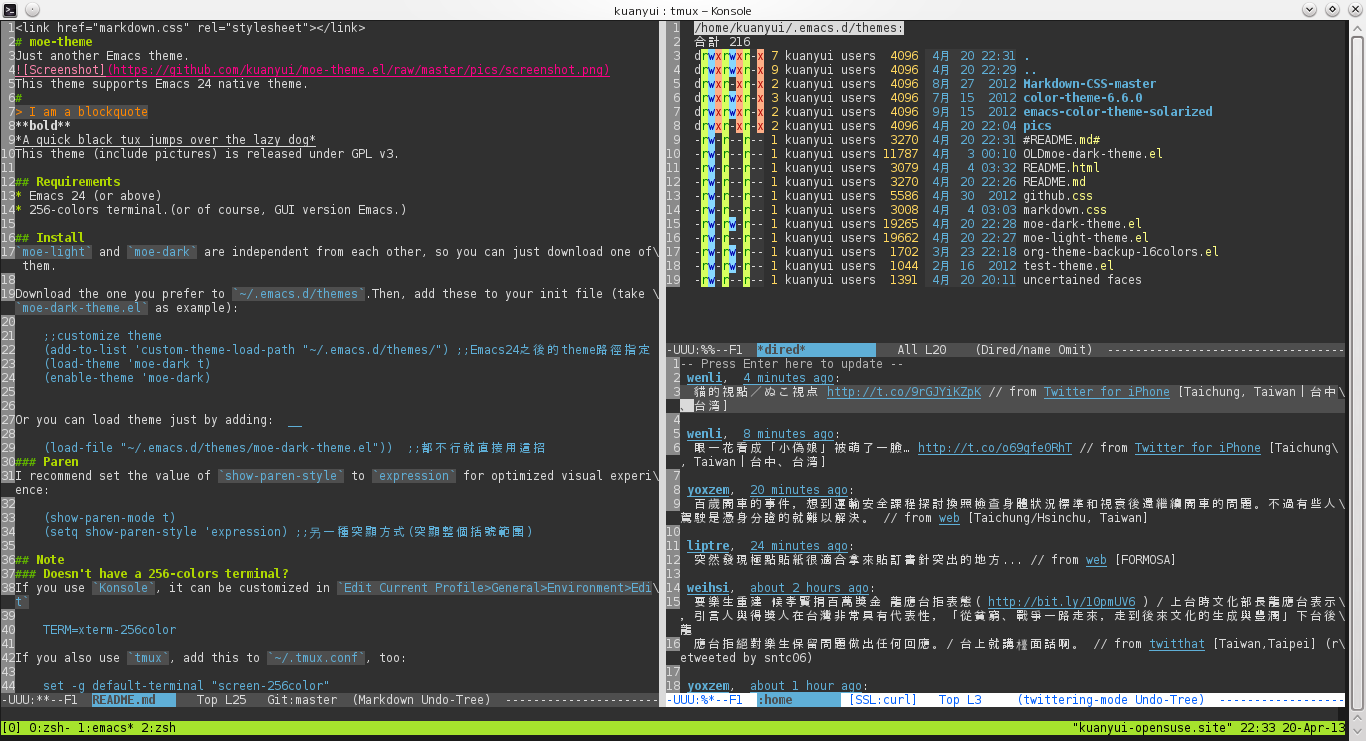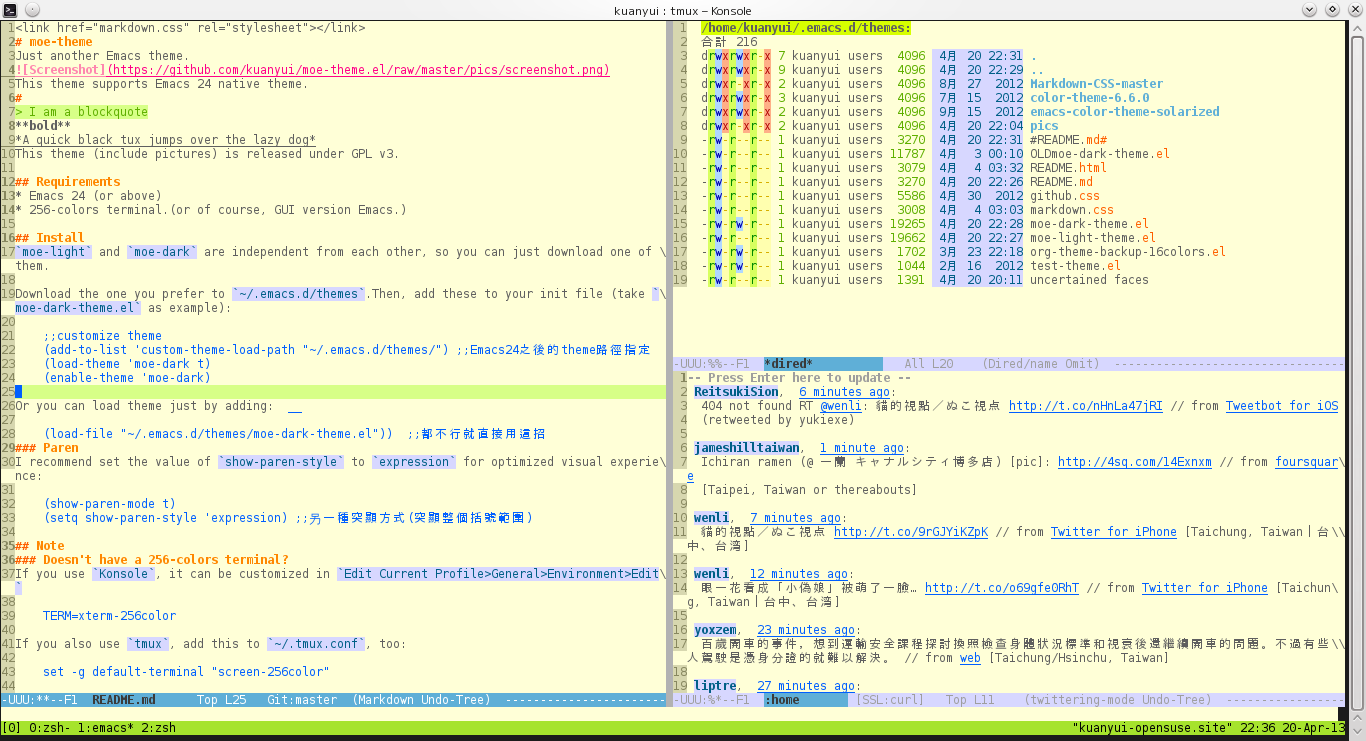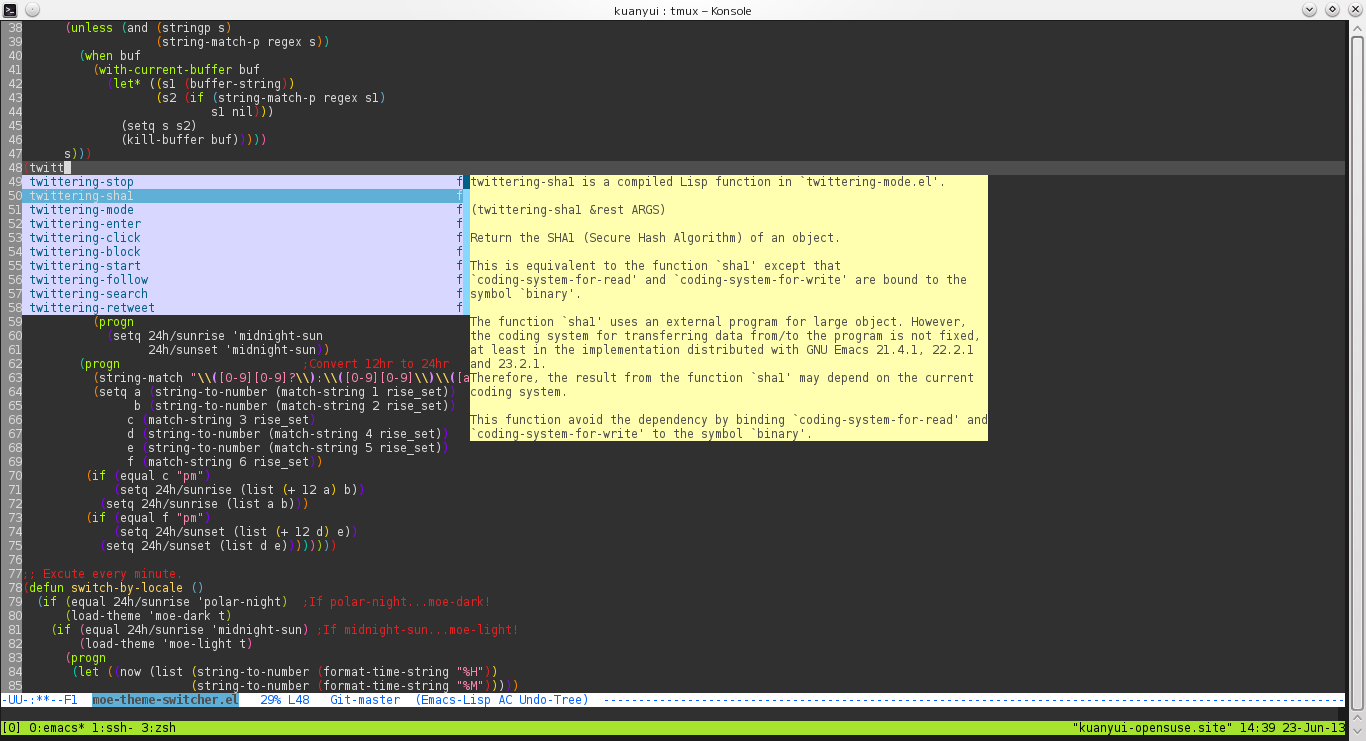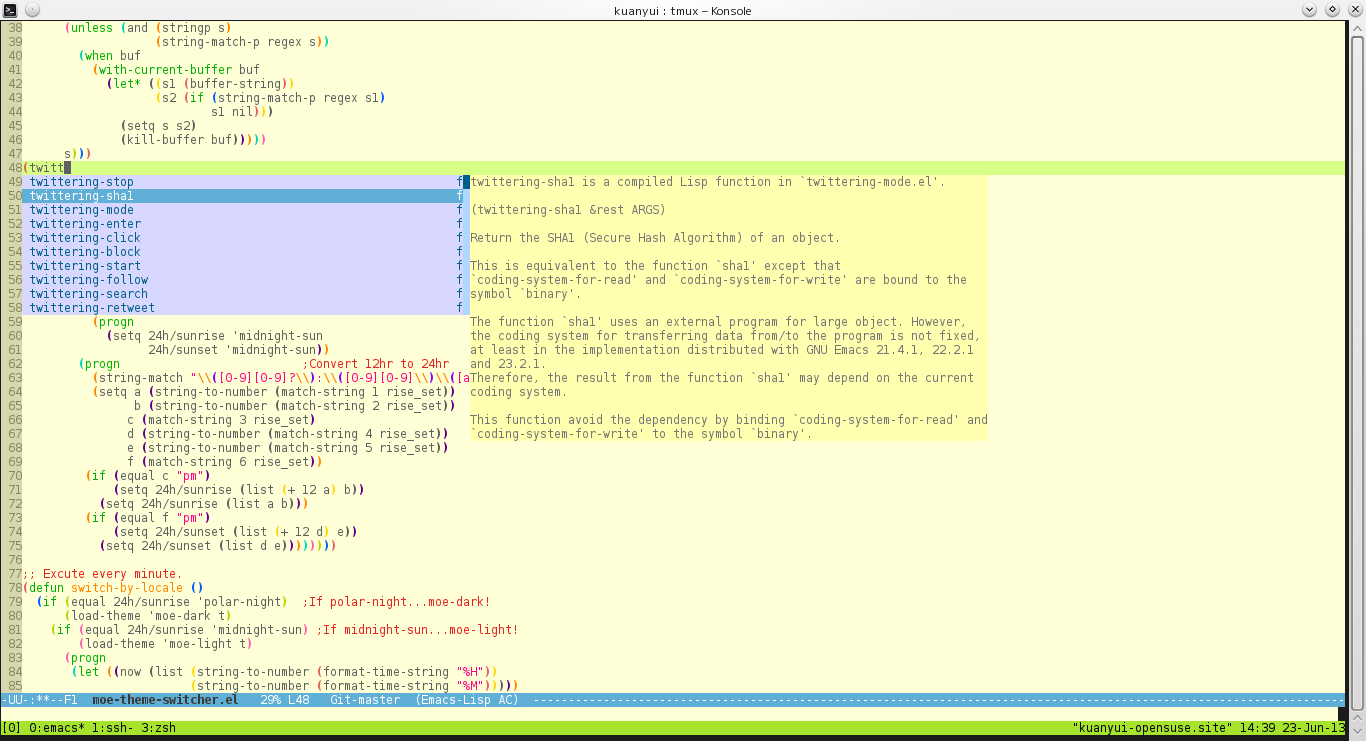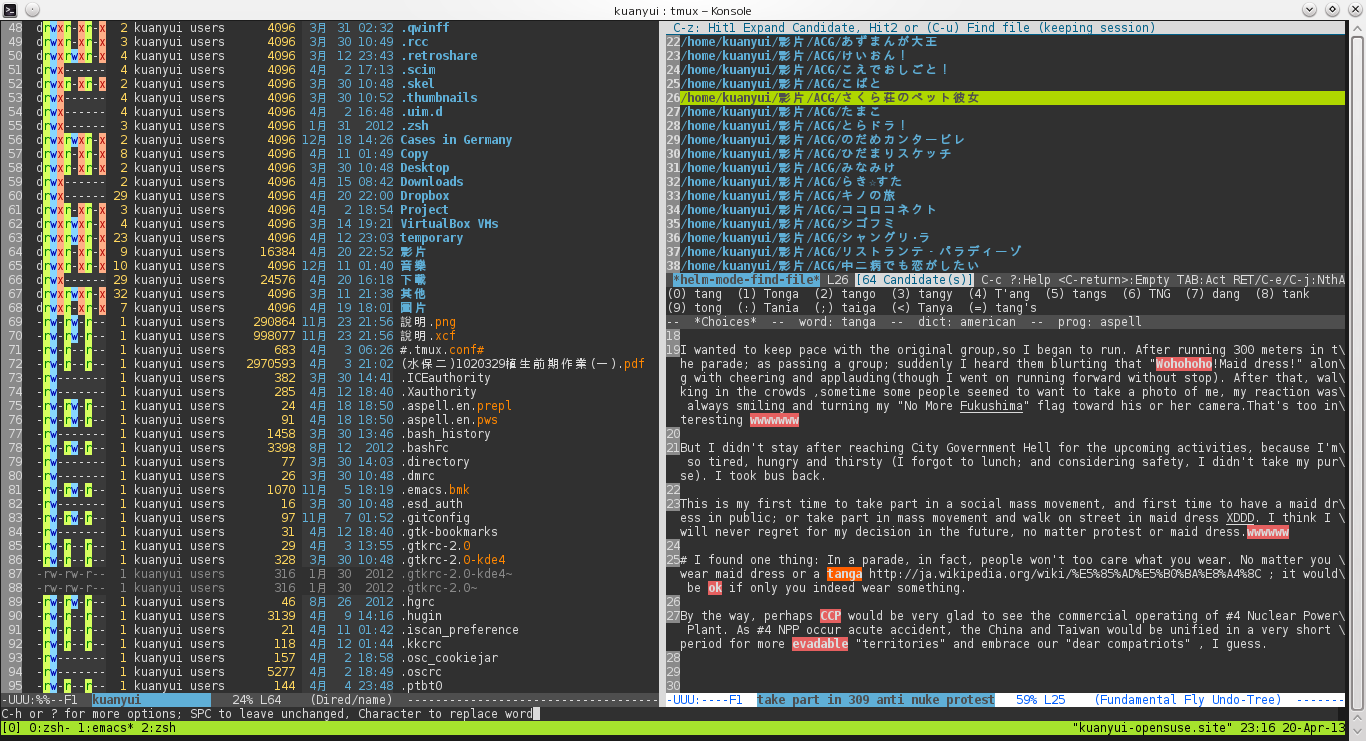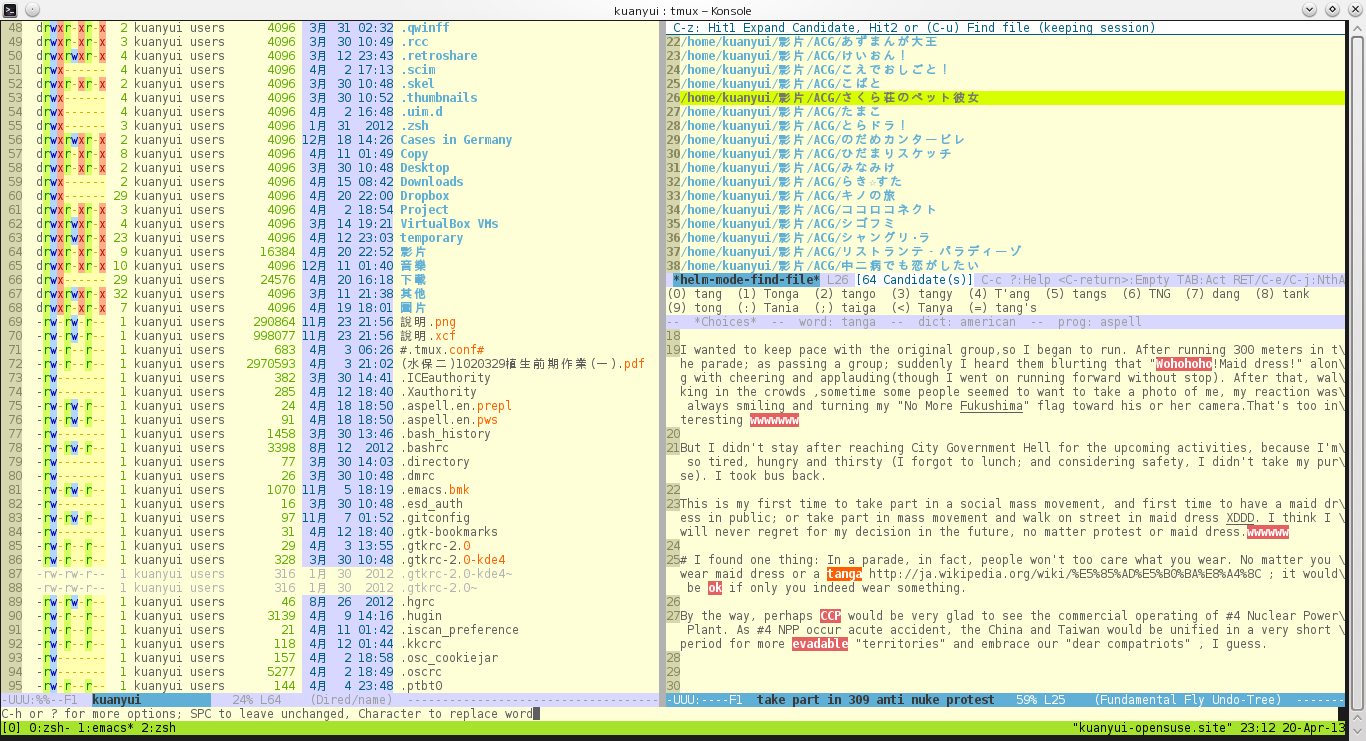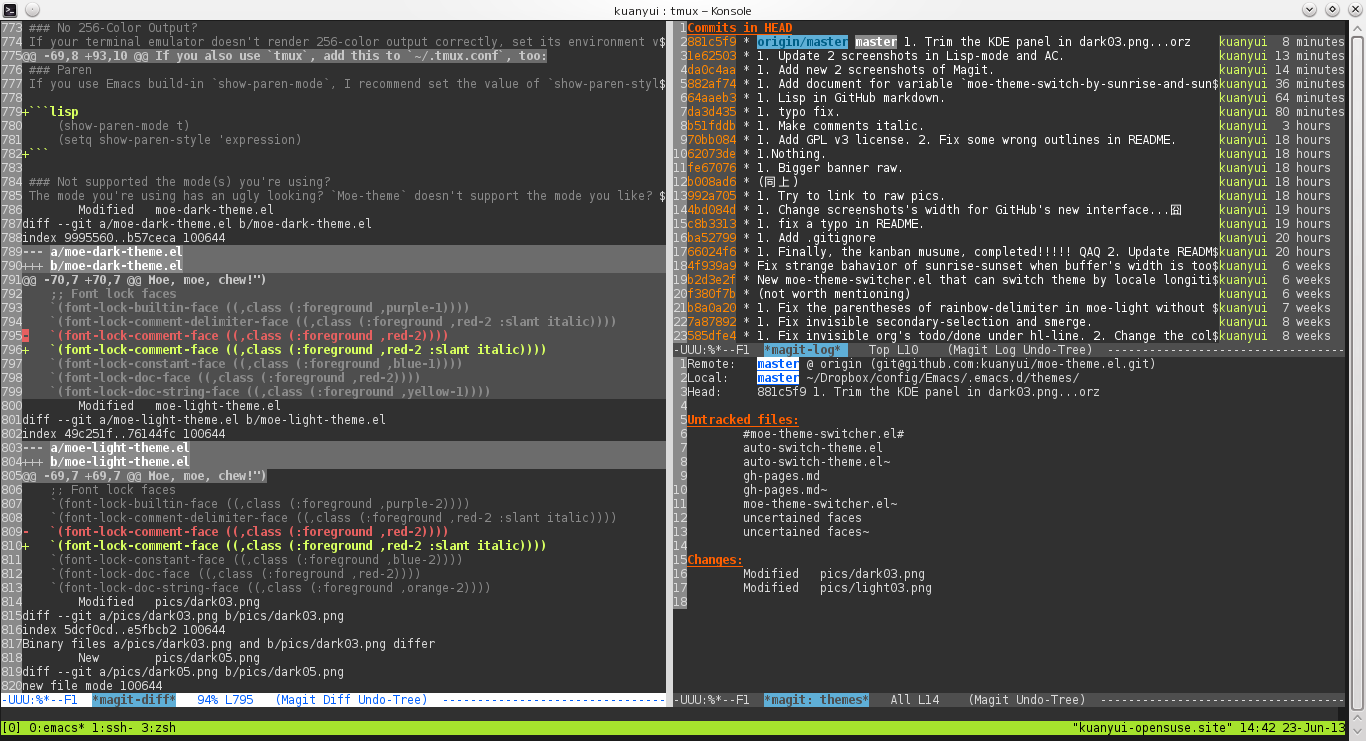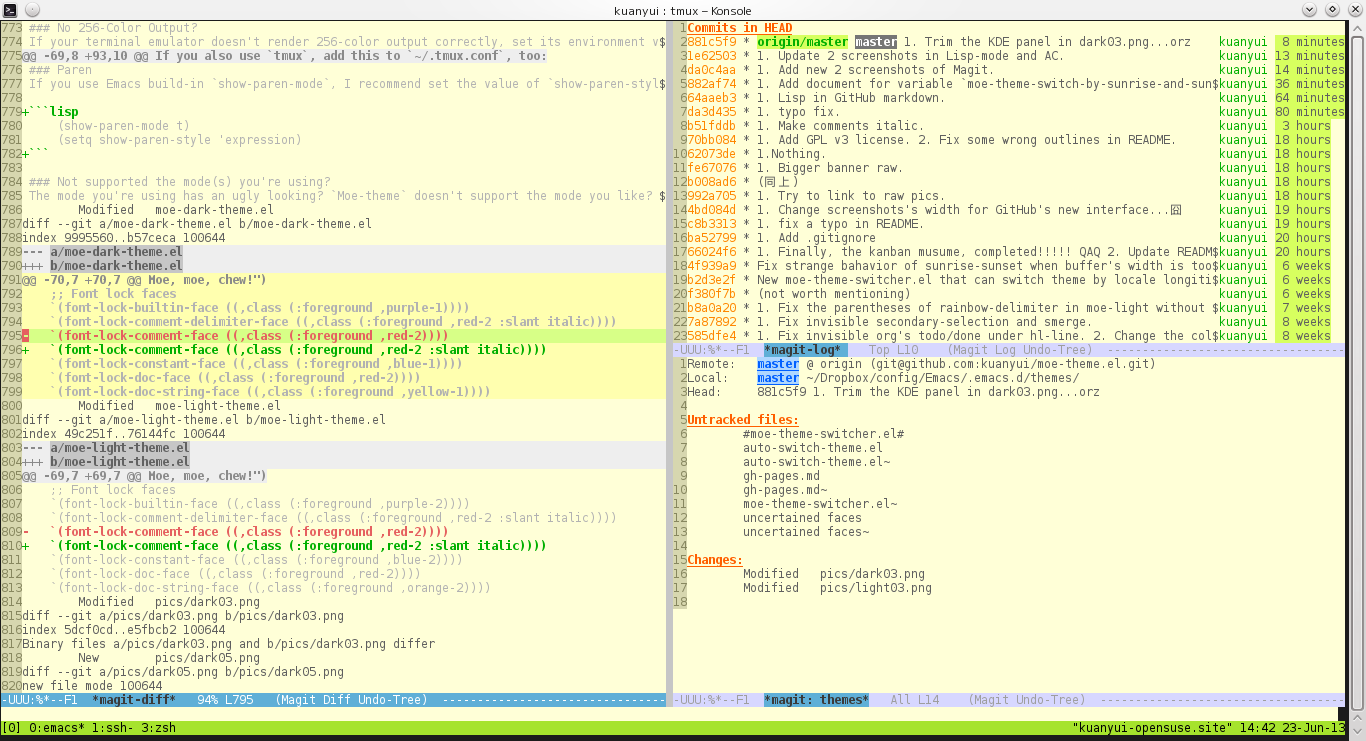moe-theme
Screenshot
What Special?
- Optimized for terminal's 256 color palettes.
- Black-on-white & white-on-black.
- Delightful and cheerful color palettes.
- Quite completed font faces for each mode.
- Automatically switch between dark and light
moe-themeby local time! (optional)
Support
moe-theme.el provide good-looking[tm] and quite fully-supported font-faces for various modes, include:
- Dired/Dired+
- ERC/rcirc
- Eshell/Ansi-term
- Helm/ido
- Org-mode
- Magit
- Markdown-mode
- popup/Auto-complete-mode
- Rainbow-delimiters
- Twittering-mode
- undo-tree
- ......and More!
Requirements
- Emacs 24 or above.
- 256-colors (or higher) terminal.
Install
Via package.el
Moe-theme is available in MELPA repository now, so you can install moe-theme easily with M-x list-packages.
If you want moe-theme to load automatically as Emacs startup, take moe-dark for example, you can use:
(load-theme 'moe-dark t)Manually
Download the archive of moe-theme to ~/.emacs.d/themes and extract it. Then, add these to your init file:
;;customize theme
(add-to-list 'custom-theme-load-path "~/.emacs.d/themes/")
(load-theme 'moe-dark t)Or you can load theme just by adding:
(load-file "~/.emacs.d/themes/moe-dark-theme.el")(Note: moe-light-theme.el and moe-dark-theme.el are independent from each other, so you can just download one of them.)
Have A Good Mood Today?
I prefer a terminal with a black-on-white color scheme. I found that in the daytime, sunlight is strong and black-on-white is more readable; However, white-on-black would be less harsh to the eyes at night.
So if you like, you can add the following line to your ~/.emacs to automatically switch between moe-dark and moe-light according to the system time:
(require 'moe-theme-switcher)By adding the line above, your Emacs will have a light theme in the day and a dark one at night. =w=+
Live in Antarctica?
Daytime is longer in summer but shorter in winter; or you live in a high latitude region which midnight-sun or polar-night may occur such as Finland or Antarctica?
There's a variable moe-theme-switch-by-sunrise-and-sunset would solve your problem (default value is t)
If this value is nil, moe-theme-switcher will switch theme at fixed time (06:00 and 18:00).
If this value is t and both calendar-latitude and calendar-longitude are set properly, the switching will be triggered at the sunrise and sunset time of the local calendar.
Take "Keelung, Taiwan" (25N,121E) for example, you can set like this:
(setq calendar-latitude +25)
(setq calendar-longitude +121)Note
No 256-Color Output?
If your terminal emulator doesn't render 256-color output correctly, set its environment variable TERM to xterm-256color. For example, if you are using Konsole, navigate to Edit Current Profile > General > Environment > Edit and add the following line:
TERM=xterm-256color
If you also use tmux, add this to ~/.tmux.conf, too:
set -g default-terminal "screen-256color"
Paren
If you use Emacs build-in show-paren-mode, I recommend set the value of show-paren-style to expression for optimized visual experience:
(show-paren-mode t)
(setq show-paren-style 'expression)Not supported the mode(s) you're using?
Can't bear a mode with an ugly looking? moe-theme doesn't support the mode you like? It's welcome to report wishlist or issue on github, I'll try to add related settings as soon as possible. Or of course, you can push request, too. We need your feedback!
Known Issues
- When using
moe-lightand typing characters under terminal emulator (e.g. Konsole) with IM (e.g. fcitx), the string embedded in Emacs may be very insignificant (But as you output the word from IM, it turns normal).
Todo
- Minor mode for
moe-theme-switcher. - (Seems impossible...?) A variable controlling if enlarge title font size, e.g. org-mode.
License
moe-theme.el (include images) is released under GPL v3. Copyleft is so cute!