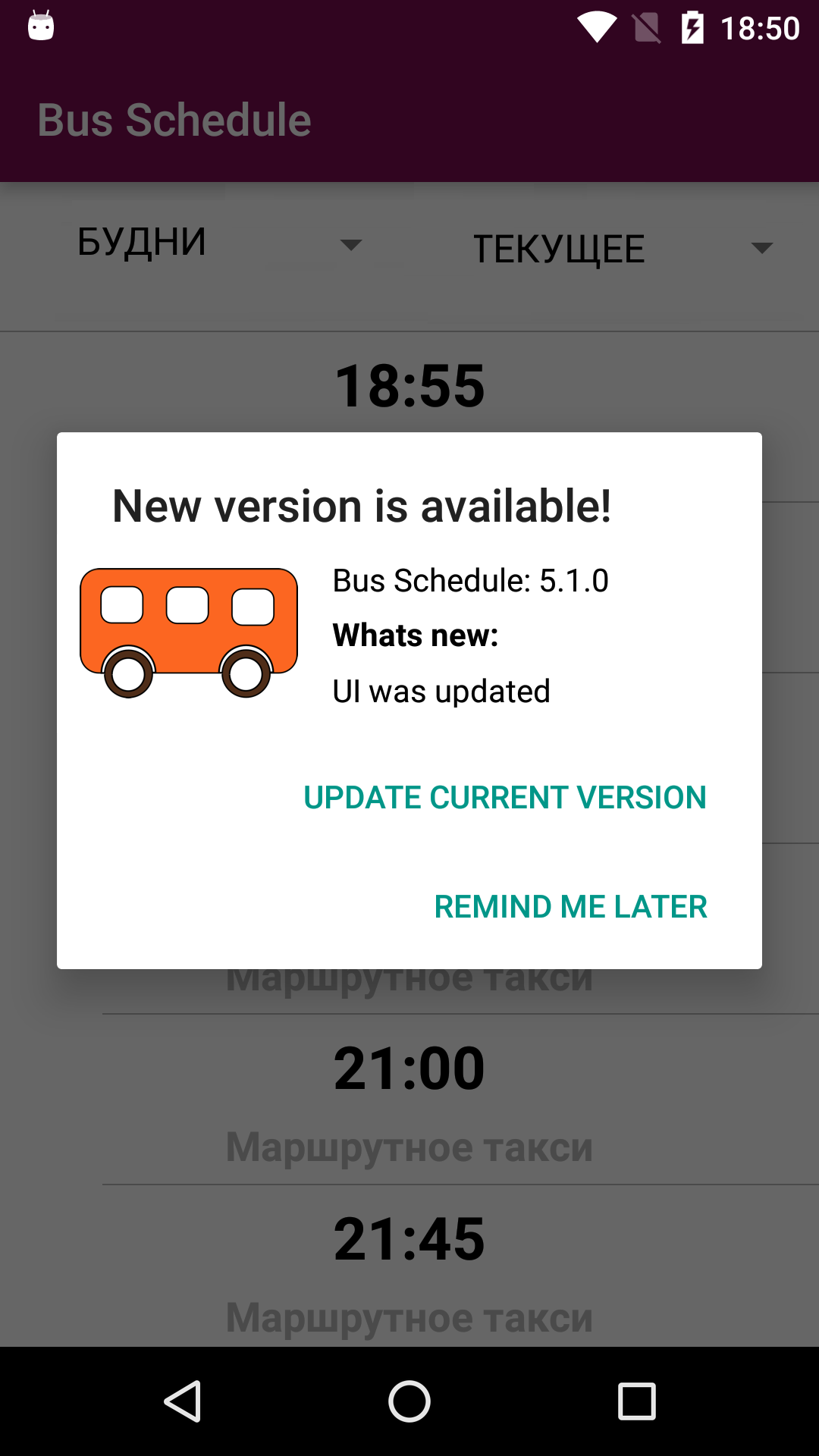Android Library for checking the current uploaded version on the Google Play
#Quick start
repositories {
maven {
url "https://jitpack.io"
}
}
dependencies {
compile 'com.github.kibotu:GooglePlayForceUpdate:SNAPSHOT'
}
gradle clean lib:build
Add
new GPVersionChecker.Builder(this).create();into your Activity.java
@Override
protected void onCreate(Bundle savedInstanceState) {
super.onCreate(savedInstanceState);
setContentView(R.layout.activity_main);
new GPVersionChecker.Builder(this)
.setCheckingStrategy(CheckingStrategy.ALWAYS)
// .forceUpdate(false) // removes possibility to skip the update dialog, default is false
// .setCustomPackageName("com.sample") // for debugging purposes while the app is not published in stores yet
// .showDialog(false) default true
.setVersionInfoListener(version -> Log.v(TAG, "version=" + version))
.create();
}Now you can see this awesome dialog window:
This library does not produce memory leaks - all context usages are leak-safe.
#Customization
• Dialog window customization
You can override string resource, that you want:
<string name="app_name">GooglePlayForceUpdate</string>
<string name="gpvch_header">New version is available!</string>
<string name="gpvch_button_positive">Update current version</string>
<string name="gpvch_button_negative">Remind me later</string>
<string name="gpvch_new_version_info_title">Whats new:</string>also, you can override dimensions for default dialog window
<dimen name="gpvch_app_icon_margin">10dp</dimen>
<dimen name="gpvch_tv_version_code_margin_left">5dp</dimen>
<dimen name="gpvch_tv_version_code_margin_right">5dp</dimen>
<dimen name="gpvch_tv_version_code_margin_top">10dp</dimen>
<dimen name="gpvch_tv_header_whats_new">5dp</dimen>
<dimen name="gpvch_tv_changes_margin_left">5dp</dimen>
<dimen name="gpvch_tv_changes_margin_right">5dp</dimen>
<dimen name="gpvch_tv_changes_margin_bottom">10dp</dimen>
<integer name="gpvch_tv_changes_max_lines">4</integer>image by overriding gpvch_app_icon.xml
<?xml version="1.0" encoding="utf-8"?>
<bitmap xmlns:android="http://schemas.android.com/apk/res/android"
android:src="@drawable/ic_launcher" />or colors
<color name="gpvch_dialog_text_color">@color/gpvch_black</color>• Version checking strategy
Add this to builder, and dialog will be shown once in day
.setCheckingStrategy(CheckingStrategy.ONE_PER_DAY)• Usage info response only
The following code will block showing of the default dialog window, but gives information about current uploaded version
new GPVersionChecker.Builder(this)
.setVersionInfoListener(new VersionInfoListener() {
@Override
public void onResulted(Version version) {
}
})
.create();#ProGuard Add the following to proguard-project.txt:
-keep public class org.jsoup.** {
public *;
}#About Copyright 2016 Vadim Shchenev, and licensed under the MIT license. No attribution is necessary but it's very much appreciated. Star this project if you like it.