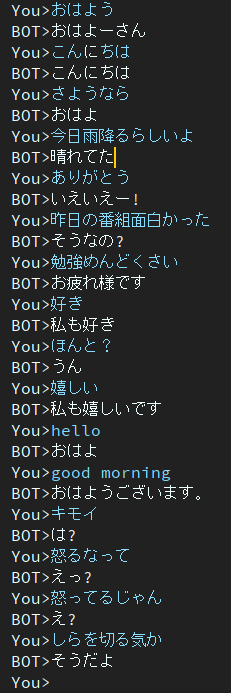Dialog is japanese chatbot project.
Used architecture in this project is EncoderDecoder model that has BERT Encoder and Transformer Decoder.
Article written in Japanese.
You can run training and evaluation script on google colab without building environment.
Please click following link.
Note that in training notebook, download command is described in the end of note, but it hasn't tested yet.
Therefore if you run training notebook and cannot download a trained weight file, please download manually.
blog written in japanese
@ycat3 created text-to-speech example by using this project for sentence generation and Parallel Wavenet for speech synthesis. Source code isn't shared, but you can reproduce it if you leverage Parallel Wavenet. That blog has some audio samples, so please try listening to it.
I'd like to create app allowing us to talk with AI in voice by using speech synthesis and speech recognition if I have a lot of free time, but now I can't do it due to preparing for exams...
2epochs
This model has still contain the problem about dull response.
To solve this problem i'm researching now.
Then I found the paper tackled this problem.
Another Diversity-Promoting Objective Function for Neural Dialogue Generation
Authors belong to the Nara Institute of Science and Technology a.k.a NAIST.
They propose the new objective function of Neural dialogue generation.
I hope that this method can help me to solve that problem.
- Pretrained model : ckpt.pth
- Training data : training_data.txt or train_data.pkl
in google drive.
Needed packages are
- pytorch
- transformers
- tqdm
- MeCab(To use transformers.tokenization_bert_japanese.BertJapaneseTokenizer)
- neologdn
- emoji
If occur errors because of the packages, please install missing packages.
Example if you use conda.
# create new environment
$ conda create -n dialog python=3.7
# activate new environment
$ activate dialog
# install pytorch
$ conda install pytorch torchvision cudatoolkit={YOUR_VERSION} -c pytorch
# install rest of depending package except for MeCab
$ pip install transformers tqdm neologdn emoji
##### Already installed MeCab #####
### Ubuntu ###
$ pip install mecab-python3
### Windows ###
# check that "path/to/MeCab/bin" are added to system envrionment variable
$ pip install mecab-python-windows
##### Not Installed MeCab #####
# install Mecab in accordance with your OS.
# method described in below is one of the way,
# so you can use your way if you'll be able to use transformers.BertJapaneseTokenizer.
### Ubuntu ###
# if you've not installed MeCab, please execute following comannds.
$ apt install aptitude
$ aptitude install mecab libmecab-dev mecab-ipadic-utf8 git make curl xz-utils file -y
$ pip install mecab-python3
### Windows ###
# Install MeCab from https://github.com/ikegami-yukino/mecab/releases/tag/v0.996
# and add "path/to/Mecab/bin" to system environment variable.
# then run the following command.
$ pip install mecab-python-windows- Download training data from google drive
- train_data.pkl
- Change path in config.py
# in config.py, line 24
# default value is './data'
data_dir = 'path/to/dir_contains_training_data'if you're ready to start training, run the main script.
$ python main.py- Download pretrained weight from google drive
- Change a path of pre-trained model in config.py
# in config.py, line 24
# default value is './data'
data_dir = 'path/to/dir_contains_pretrained'- run eval.py
$ python run_eval.pyIf you wanna get more conversation data, please use get_tweet.py
Note that you have to need to change consumer_key and access_token in order to use this script.
And then, execute following commands.
# usage
$ python get_tweet.py "query" "Num of continuous utterances"
# Example
# This command works until occurs errors
# and makes a file named "tweet_data_私は_5.txt" in "./data"
$ python get_tweet.py 私は 5If you execute the Example command, script start to collect consecutive 5 sentences if last sentence contains "私は".
However you set 3 or more number to "continuous utterances", make_training_data.py automatically create pair of utterances.
Then execute following command.
$ python make_training_data.pyThis script makes training data using './data/tweet_data_*.txt', just like the name.
-
Encoder: BERT
-
Decoder: Vanilla Transformer's Decoder
-
Loss: CrossEntropy
-
Optimizer: AdamW
-
Tokenizer: BertJapaneseTokenizer
If you want more information about architecture of BERT or Transformer, please refer to the following article.