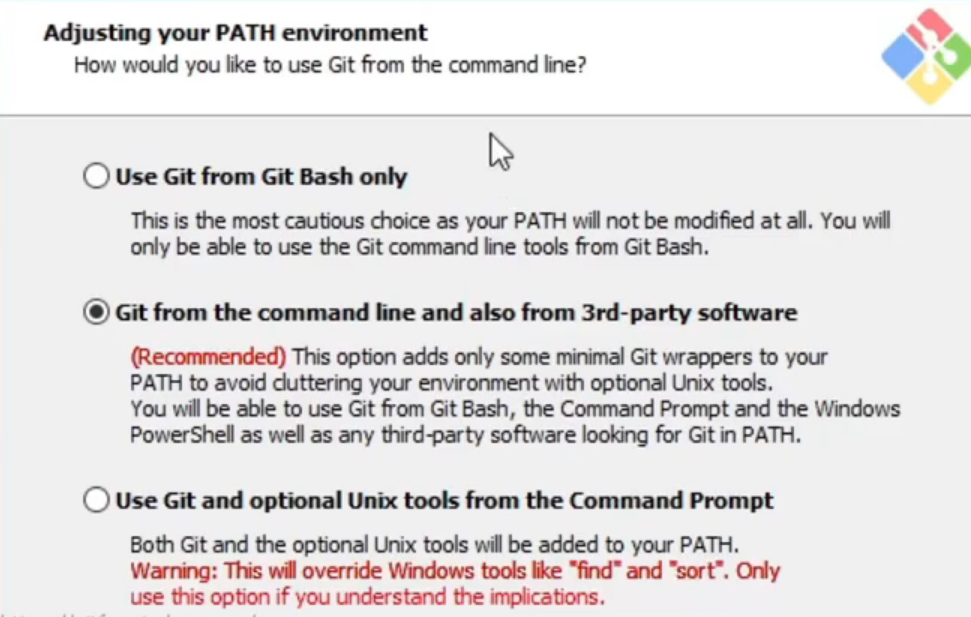Simple plugin that allows you to backup your Obsidian.md vault to a remote git repository (e.g. private repo on GitHub). This plugin assumes you have existing git repository initialized locally and credentials are setup.
On advantages of backing up your vault with git I suggest reading this amazing article by @tallguyjenks. You can find a "how-to" on git repository setup there as well, this plugin does not expose an interface to initialize git repository (yet).
Synergises well with GitJournal mobile markdown note taking app.
- initialized git repository
- credentials are set up
- remote repository
- upstream/tracking branch (run
git push. Git should prompt you a command) - at least one pushed commit
How to create a local repo and push it to GitHub
- Automatic vault backup every X minutes
- Pull changes from remote repository on Obsidian startup
- Assign hotkeys for pulling/pushing changes to a remote repository
Note: it is recommended to exclude obsidian workspace cache files from the repository
(or even whole .obsidian directory) due to potential noise in the git history.
If you'd like to do that, scroll to the bottom for a short guide.
Custom plugins are only available for Obsidian v0.9.7+.
If you have Obsidian 0.9.8+, you can install this plugin from "Settings > Third Party Plugins > Obsidian Git".
Download zip archive from GitHub releases page.
Extract the archive into <vault>/.obsidian/plugins.
Alternatively, using bash:
OBSIDIAN_VAULT_DIR=/path/to/your/obsidian/vault
mkdir -p $OBSIDIAN_VAULT_DIR/.obsidian/plugins
unzip ~/Downloads/obsidian-git_v1.1.0.zip -d $OBSIDIAN_VAULT_DIR/.obsidian/pluginsThis is a typical example of a trade-off between security and convenience. [...] The most appropriate solution depends on the usage scenario and desired level of security.
If you want to use SSH and have a passphrase for your ssh-key, you have to add it to the ssh-agent so that Obsidian can access it. Read more at this summary to start ssh-agent on system startup.
Make sure you have 3rd-party software access enabled.
For additional advice on using Obsidian Git for the tech unfamiliar take a look at foreveryone#6438's great tutorial
Some users reported issues with Obsidian installed via Snap, because Obsidian runs in a kind of sandbox and can't access git.
Installation via Flatpak or AppImage works.
If you installed Obsidian a while ago via Flatpak, and it doesn't work please run the following.
$ flatpak update md.obsidian.Obsidian
$ flatpak override --reset md.obsidian.Obsidian
$ flatpak run md.obsidian.Obsidian
flathub/md.obsidian.Obsidian#5 (comment)
To exclude cache files from the repository, create .gitignore file in the root of your vault and add the following lines:
# to exclude Obsidian workspace settings (including plugin and hotkey configurations)
.obsidian/
# OR only to exclude workspace cache
.obsidian/workspace
# Add below lines to exclude OS settings and caches
.trash/
.DS_Store
If you have any kind of feedback or questions, feel free to reach out via GitHub issues or @evrwhr on Obsidian Discord server.
This plugin was initial developed by denolehov. Since March, it's mainly Vinzent03 who is developing on this plugin.
If you want to support me (Vinzent03) you can consider buying me a coffee.