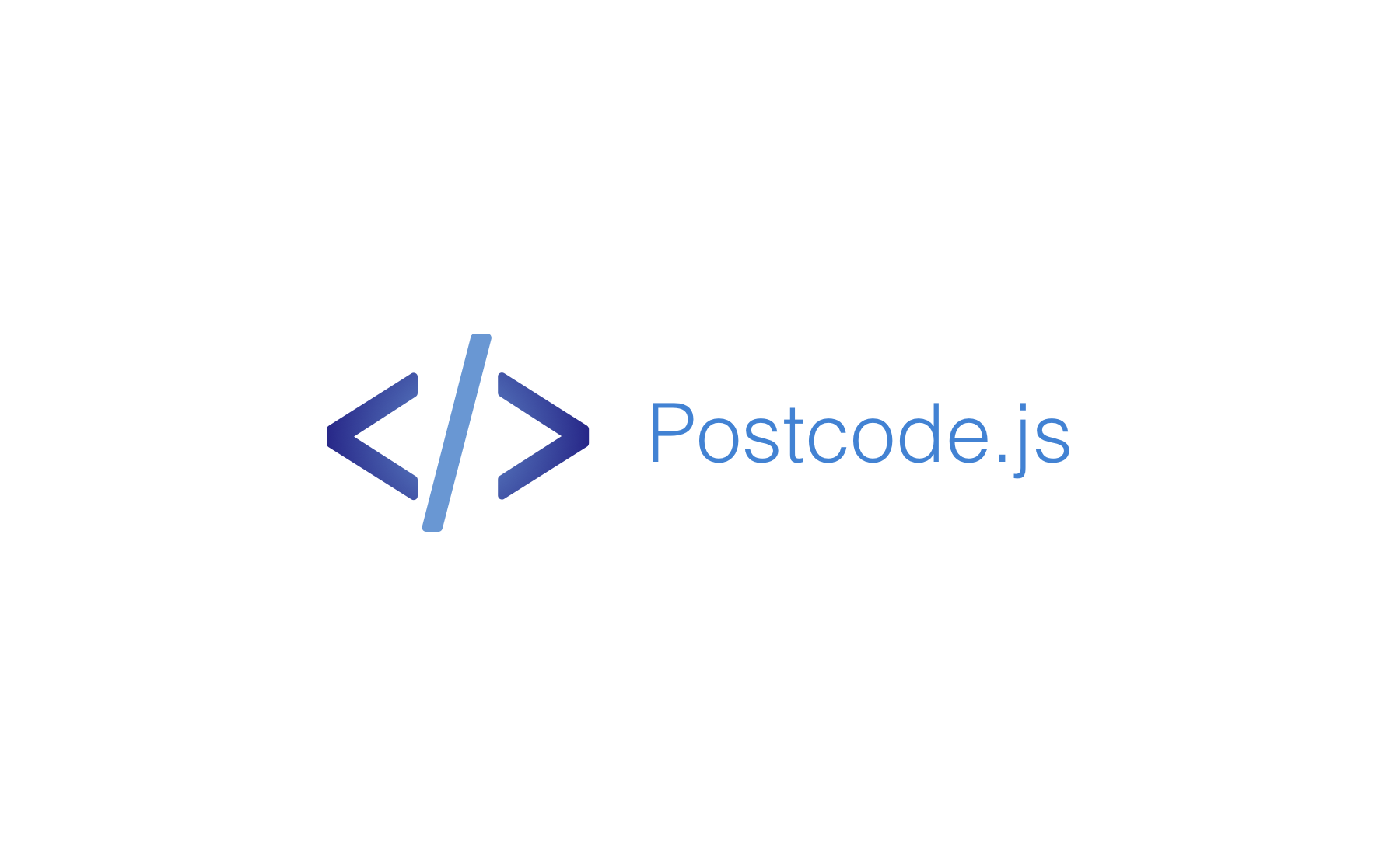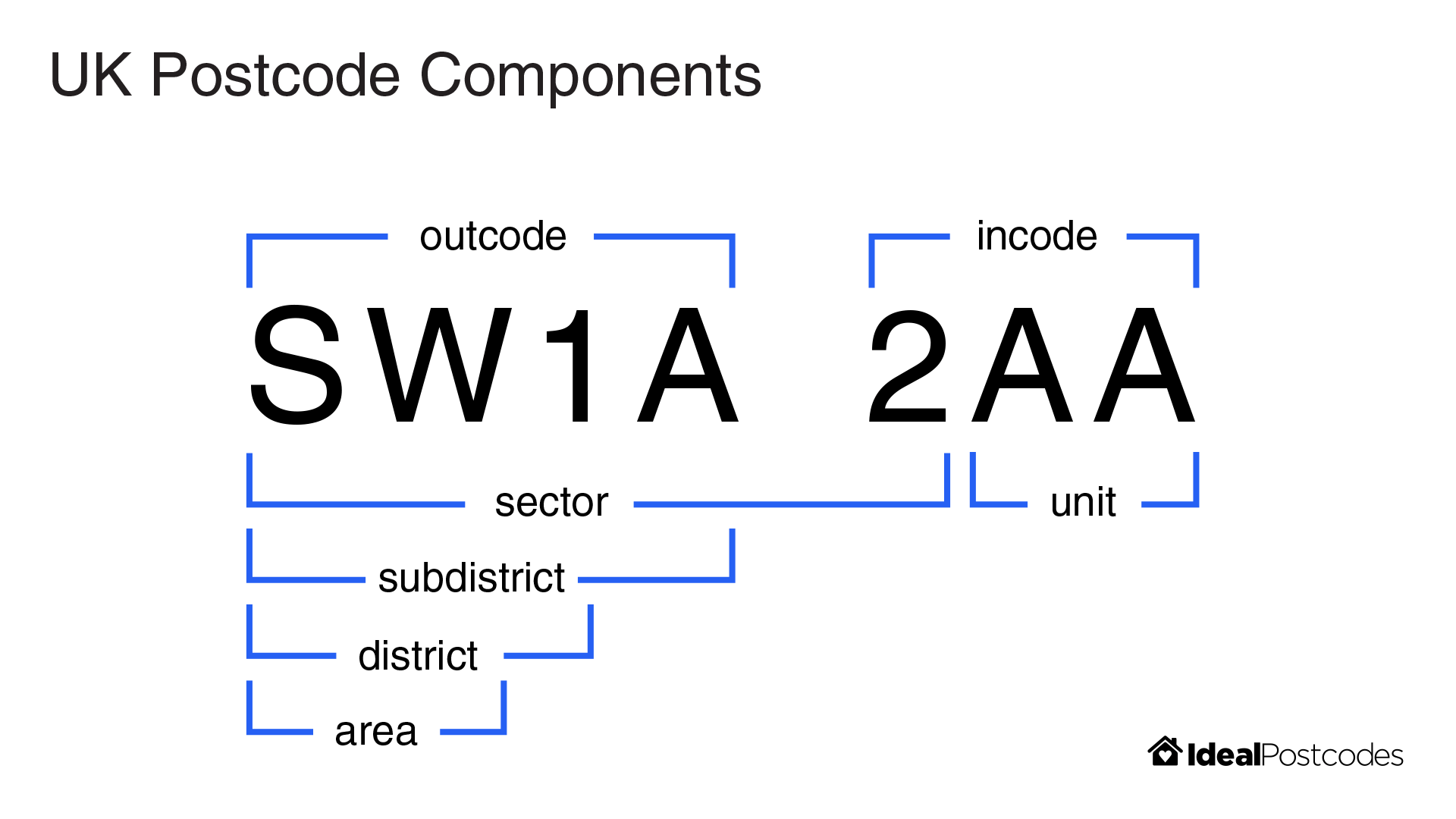Validate & parse UK postcodes
Utility methods for UK Postcodes, including validating the shape of a postcode, extracting postcode elements (like incodes, outcodes, areas and more).
Tested against ~1.7 million postcodes on ONSPD.
- Check whether a postcode conforms to the correct format
- Single purpose static methods
- Tested against a list of ~1.7 million postcodes listed on ONS Postcode Directory
- Extract useful elements of a postcode like incode, outcode, sector
- GitHub Repository
- API Documentation
- Try postcode.js on RunKit
- Postcode element definitions
- Notes
- NPM Package
- UK Postcode Format. An overview of the UK postcode format and its constituent parts
- Postcode Validation. An overview of the many approaches to postcode validation and the tradeoffs
npm install postcodeimport { isValid } from "postcode";
isValid("AA1 1AB"); // => truePass a string to parse. This will return a valid or invalid postcode instance which can be easily destructured.
ValidPostcode type definition
import { parse } from "postcode";
const {
postcode, // => "SW1A 2AA"
outcode, // => "SW1A"
incode, // => "2AA"
area, // => "SW"
district, // => "SW1"
unit, // => "AA"
sector, // => "SW1A 2"
subDistrict, // => "SW1A"
valid, // => true
} = parse("Sw1A 2aa");InvalidPostcode type definition
const {
postcode, // => null
outcode, // => null
incode, // => null
area, // => null
district, // => null
unit, // => null
sector, // => null
subDistrict, // => null
valid, // => false
} = parse(" Oh no, ): ");The TypeScript compiler can infer if you have a valid postcode type from parse by checking the valid attribute
import { parse } from "postcode";
const postcode = parse("SW1A 2AA");
if (postcode.valid) {
// `postcode` adheres to the `ValidPostcode` interface
processString(postcode.outcode.toLowerCase()); // TypeScript compiler knows `outcode` to be a string
processString(postcode.subDistrict.toLowerCase()); // And it will throw errors on common gotchas (e.g. subdistrict can be `null` on a valid postcode)
} else {
// `postcode` adheres to the `InvalidPostcode` interface
processInvalidPostcode(postcode);
}| Postcode | .outcode | .incode | .area | .district | .subDistrict | .sector | .unit |
|---|---|---|---|---|---|---|---|
| AA9A 9AA | AA9A | 9AA | AA | AA9 | AA9A | AA9A 9 | AA |
| A9A 9AA | A9A | 9AA | A | A9 | A9A | A9A 9 | AA |
| A9 9AA | A9 | 9AA | A | A9 | null |
A9 9 | AA |
| A99 9AA | A99 | 9AA | A | A99 | null |
A99 9 | AA |
| AA9 9AA | AA9 | 9AA | AA | AA9 | null |
AA9 9 | AA |
| AA99 9AA | AA99 | 9AA | AA | AA99 | null |
AA99 9 | AA |
If you're just after a single value, you can import a single method.
isValid("Sw1A 2aa"); // => trueimport {
toNormalised,
toOutcode,
toIncode,
toArea,
toDistrict,
toSubDistrict,
toSector,
toUnit,
} from "postcode";
toNormalised("Sw1A 2aa"); // => "SW1A 2AA"
toOutcode("Sw1A 2aa"); // => "SW1A"
toIncode("Sw1A 2aa"); // => "2AA"
toArea("Sw1A 2aa"); // => "AA"
toDistrict("Sw1A 2aa"); // => "SW1"
toSubDistrict("Sw1A 2aa"); // => "SW1A"
toSector("Sw1A 2aa"); // => "SW1A 2"
toUnit("Sw1A 2aa"); // => "AA"match. Retrieve valid postcodes in a body of text
const matches = match("The PM and her no.2 live at SW1A2aa and SW1A 2AB"); // => ["SW1A2aa", "SW1A 2AB"]
// Perform transformations like normalisation using `.map` and `toNormalised`
matches.map(toNormalised); // => ["SW1A 2AA", "SW1A 2AB"]
matches.map(toOutcode); // => ["SW1A", "SW1A"]
// No matches yields empty array
match("Some London outward codes are SW1A, NW1 and E1"); // => []replace. Replace postcodes in a body of text, returning the updated corpus and any matching postcodes
const { match, result } = replace("The PM and her no.2 live at SW1A2AA and SW1A 2AB");
// => match: ["SW1A2AA", "SW1A 2AB"]
// => result: "The PM and her no.2 live at and "
// Add custom replacement
replace("The PM lives at SW1A 2AA", "Downing Street");
// => { match: ["SW1A 2AA"], result: "The PM lives at Downing Street" };
// No match
replace("Some London outward codes are SW1A, NW1 and E1");
// => { match: [], result: "Some London outward codes are SW1A, NW1 and E1" }5.0.0 brings changes which allows for better treeshaking and interopability with ES Modules. It also deprecates legacy class based APIs in favour of single purpose methods.
postcodeno longer exports a class. Legacynew Postcode()functionality has been removed. Methods attached toPostcodeare all available as named exports.postcodeno longer uses default exports. All exports are named. E.g.
// In <= 4.0.0
import Postcode from "postcode";
Postcode.parse("SW1A 2AA");
// In >= 5.0.0
import { parse } from "postcode";
parse("SW1A 2AA");In many cases, migration can be achieved by changing import Postcode from "postcode" to import * as Postcode from "postcode", however this gives up treeshaking advantages.
postcodenow exports a ES Module build- Exports regular expressions
matchaccepts a string and returns all valid postcodesreplaceaccepts a string and replaces valid postcodes with an optional second argument. Default replacement text is empty string""
See the postcode format guide for a glossary of postcode component terms.
Postcodes cannot be validated just with a regular expression (however complex). True postcode validation requires having a full list of postcodes to check against. Relying on a regex will produce false postives/negatives.
See the postcode validation guide for an overview of the approaches and tradeoffs associated with postcode validation.
npm testMIT
Contains Ordnance Survey Data © Crown Copyright & Database Right