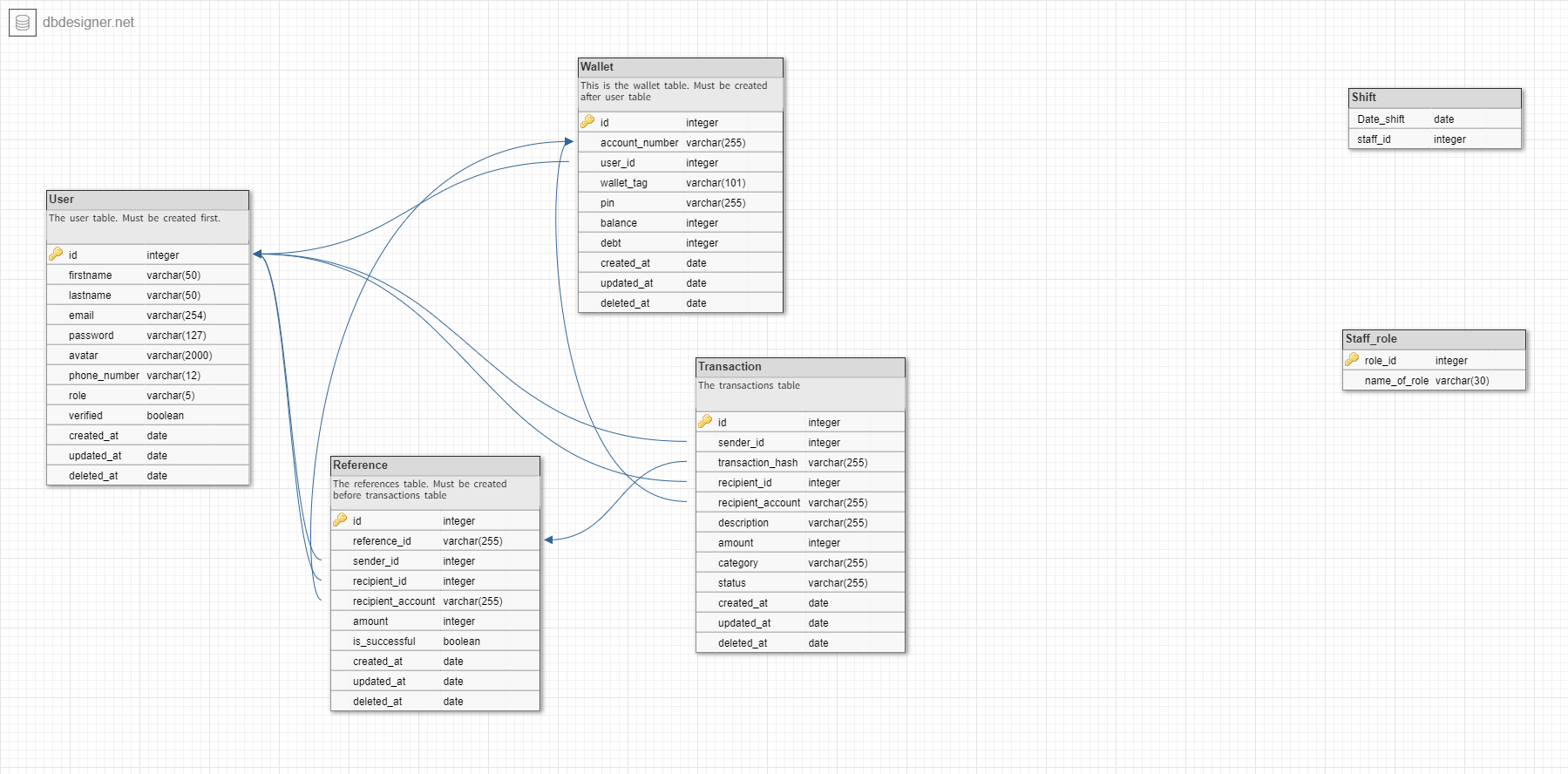- Application Name: demo-credit
- Start Date: January 2nd, 2023
Demo Credit is a mobile lending app that features a wallet functionality. Borrowers can use their wallet to receive the loans they have been granted and also send the money for repayments.
Demo Credit is a mobile lending app that requires wallet functionality. This is needed as borrowers need a wallet to receive the loans they have been granted and also send the money for repayments.
This proposes an MVP (Minimum viable product) wallet service:
- A user can create an account
- A user can fund their account
- A user can transfer funds to another user’s account
- A user can withdraw funds from their account.
- Clone this repo
git clone https://github.com/khomohzie/demo-credit.git - Install dependencies
yarn - Create
.envwith your values. Check.env.samplefor more information. - Run MySQL server.
- Run Redis server locally. You can also configure it to use cloud. To use cloud, use
process.env.NODE_ENV === 'production'or refer to redis configuration for more information. - Migrate the database
npm run migrate. - Run seed files
npm run seed(optional for development but necessary to run tests). - Start server with
yarn run devornpm run dev - Server will be running on http://localhost:4000 or otherwise as configured in your
.envfile.
https://dbdesigner.page.link/vQmhAkVMzdGntF558
- Path to knex configuration -
src/config/knex.config.ts - To create migration file
npx knex migrate:make <file-name> --knexfile ./src/config/knex.config.ts - To run migration
npm run migrate - To rollback migration
npm run rollback - To run seedfiles
npm run seed
- Note: You do not need to edit the
src/config/db.tsfile. You may only refer to it for understanding. - Migrations and seeds are saved in
src/db/migrationsandsrc/db/seedsrespectively.
If you so desire to change the default configuration for the various environments e.g development to use cloud redis instead, refer to src/utils/redis.util.ts file and change:
const redisClient: redis.RedisClientType =
process.env.NODE_ENV === "development"
? redis.createClient()
: process.env.NODE_ENV === "test"
? redis.createClient()
: redis.createClient({ url: process.env.REDIS_URL });to
const redisClient: redis.RedisClientType =
process.env.NODE_ENV === "development"
? redis.createClient({ url: process.env.REDIS_URL })
: process.env.NODE_ENV === "test"
? redis.createClient()
: redis.createClient({ url: process.env.REDIS_URL });Before running tests, ensure the following:
NODE_ENV=testis present in your environment variables. Change fromdevelopmentorproductiontotest.- Redis is started and running locally or on the cloud. If using cloud, refer to redis configuration to edit the configuration for test environments.
npm run test- Note: I specified the order of test files in the
__tests__/index.test.tsfile. All other*.test.tsfiles are ignored exceptstart.test.ts. This is because succeeding tests need preceding tests to pass.
-
- code: ACC_ERR_01
- alias: acc_not_found
- reason: account not found
-
- code: ACC_ERR_02
- alias: acc_not_verified
- reason: account not verified
-
- code: ACC_ERR_03
- alias: acc_not_admin
- reason: account not admin
-
- code: ACC_ERR_05
- alias: wall_not_found
- reason: id not associated with any wallet