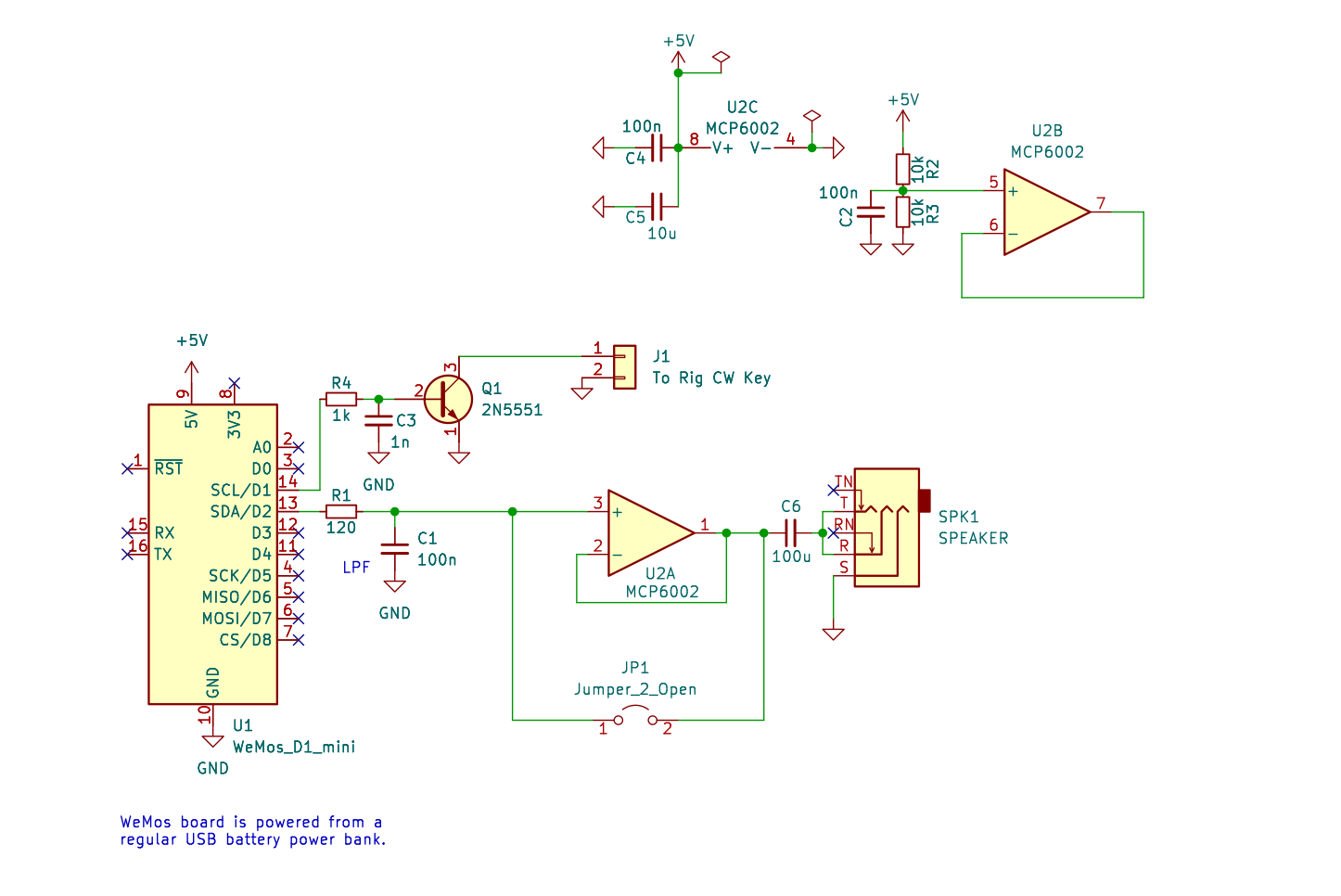An easy portable WiFi CW keyer powered by Wemos D1 Mini MCU board.
This project is based on the https://github.com/vu3ave/wifi-cw-keyboard work.
[Windows Users] Run setup_arduino_ide.bat - perhaps within Administrator
privileges.
Follow this tutorial first to blink a LED on a WeMos D1 Mini board.
Follow this tutorial second
to get familiar with SPIFFS uploading stuff. Use the Tools -> ESP8266 Sketch Data Upload option in the Arduino IDE to upload the webserver resources to
ESP8266.
Open and upload the sketch from the code folder to the ESP8266 using the
Sketch -> Upload option in the Arduino IDE.
After uploading the sketch, ESP8266 will start AP Mode and create a WiFi
hotspot named 192.168.4.1.
Join this WiFi network using a computer or phone.
Now open the browswer (Chrome / Firefox) and navigate to http://192.168.4.1 URL.
A web page opens where you can type in messages in english. These messages are translated to CW (telegraphy messages) and sent out as digital pulses on Pin 5 (GPIO5).