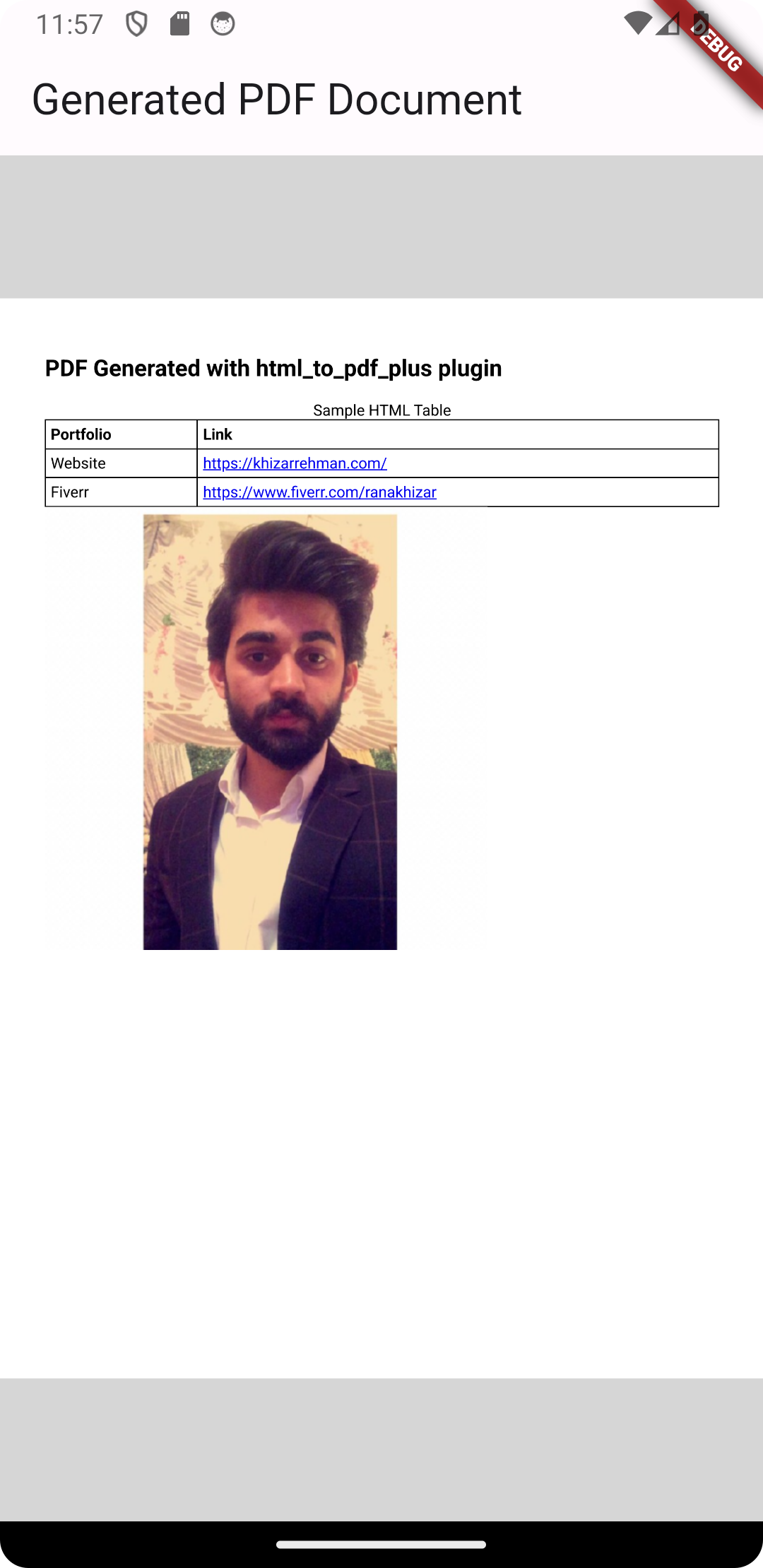Flutter plugin for generating PDF files from HTML
final htmlContent = """
<!DOCTYPE html>
<html>
<head>
<style>
table, th, td {
border: 1px solid black;
border-collapse: collapse;
}
th, td, p {
padding: 5px;
text-align: left;
}
</style>
</head>
<body>
<h2>PDF Generated with html_to_pdf_plus plugin</h2>
<table style="width:100%">
<caption>Sample HTML Table</caption>
<tr>
<th>Portfolio</th>
<th>Link</th>
</tr>
<tr>
<td>Website</td>
<td><a href="https://khizarrehman.com/">https://khizarrehman.com/</a></td>
</tr>
<tr>
<td>Fiverr</td>
<td><a href="https://www.fiverr.com/ranakhizar">https://www.fiverr.com/ranakhizar</a></td>
</tr>
</table>
<img src="https://avatars.githubusercontent.com/u/32544554?v=4" alt="web-img">
</body>
</html>
""";
var targetPath = "/your/sample/path";
var targetFileName = "example_pdf_file";
final generatedPdfFile = await HtmlToPdf.convertFromHtmlContent(
htmlContent: htmlContent,
configuration: PdfConfiguration(
targetDirectory: targetPath,
targetName: targetFileName,
printSize: PrintSize.A4,
printOrientation: PrintOrientation.Landscape,
));
Code above simply generates PDF file from HTML content. It should work with most of common HTML markers. You don’t need to add .pdf extension to targetFileName because plugin only generates PDF files and extension will be added automatically.
You can also pass File object with HTML content inside as parameter
var file = File("/sample_path/example.html");
var generatedPdfFilee = await HtmlToPdf.convertFromHtmlFile(
htmlFile: file,
configuration: PdfConfiguration(
targetDirectory: targetPath,
targetName: targetFileName,
printSize: PrintSize.A4,
printOrientation: PrintOrientation.Portrait,
));or even just path to this file
var filePath = "/sample_path/example.html";
var generatedPdfFilee = await HtmlToPdf.convertFromHtmlFilePath(
htmlFilePath: filePath,
configuration: PdfConfiguration(
targetDirectory: targetPath,
targetName: targetFileName,
printSize: PrintSize.A4,
printOrientation: PrintOrientation.Portrait,
));If your want to add local image from device to your HTML you need to pass path to image as src value.
<img src="file:///storage/example/your_sample_image.png" alt="web-img">or if you want to use the image File object
<img src="${imageFile.path}" alt="web-img">Many images inside your document can significantly affect the final file size so I suggest to use flutter_image_compress plugin.