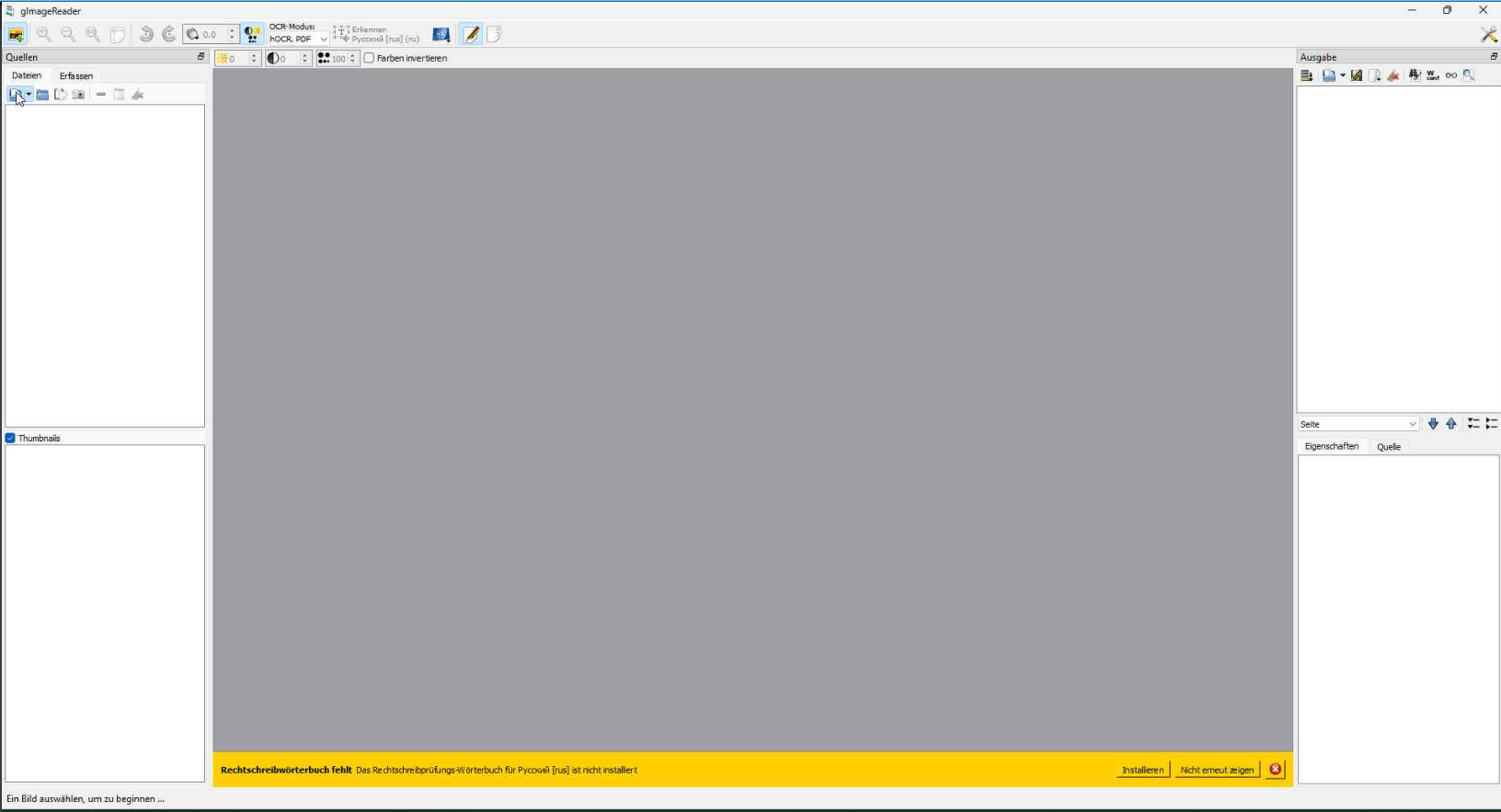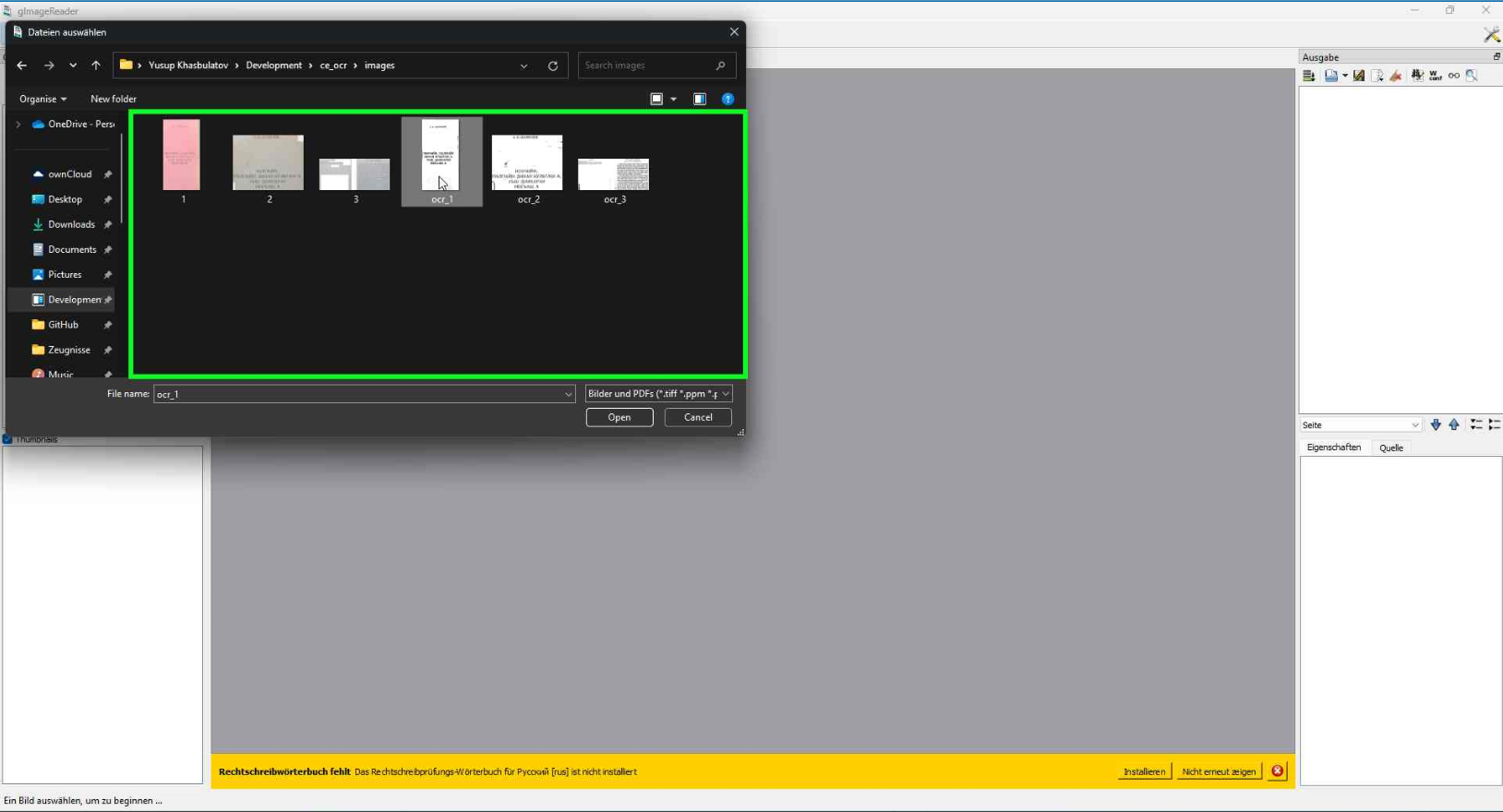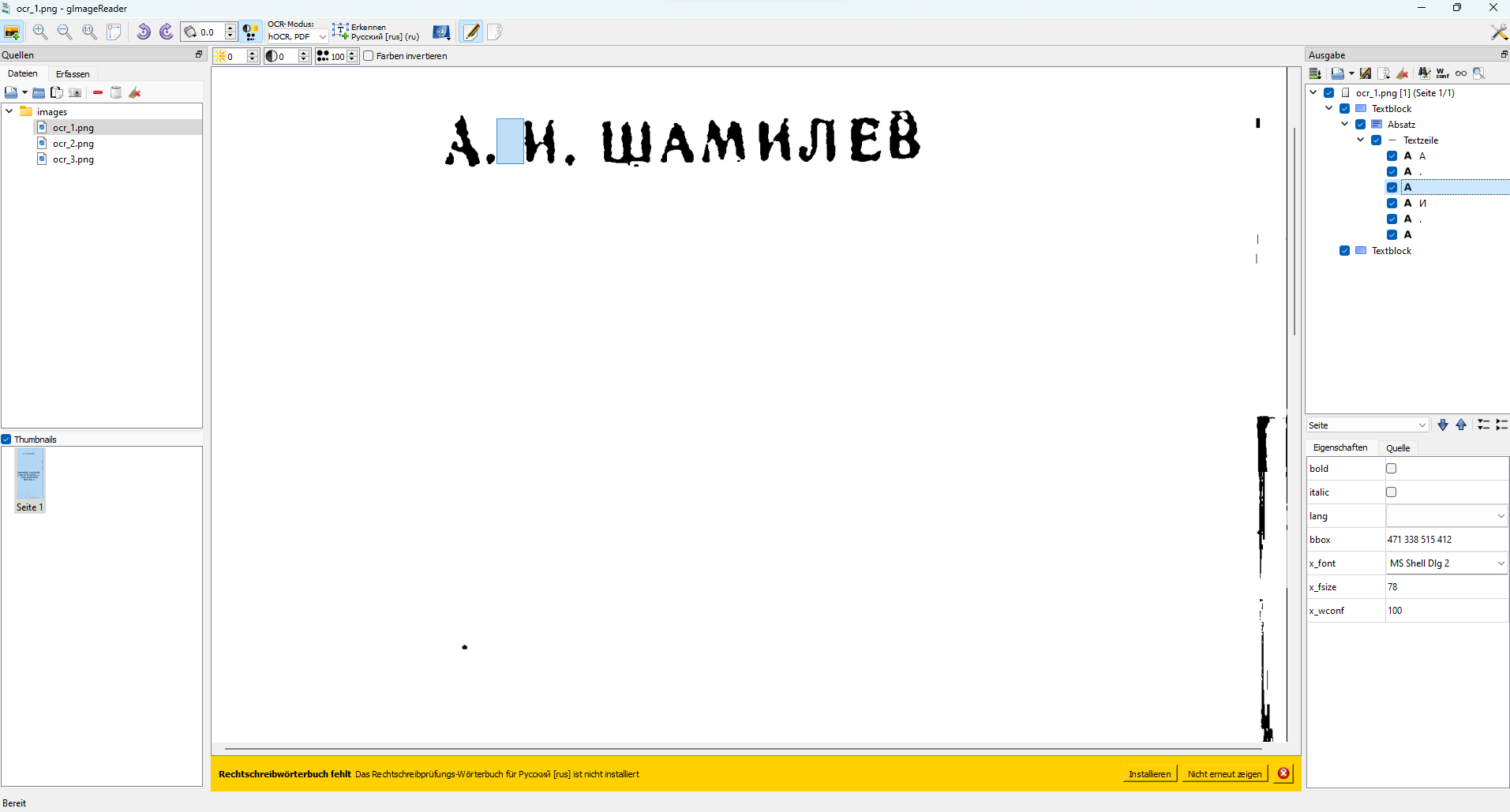Before starting with box editing using gImageReader, you need to preprocess the images. Use the following script to do that:
image_preprocessor.py - script for image preprocessing. It can be used to convert images to grayscale, binarize them, and remove noise.
Put all the images you want to preprocess in the images folder. Then run the script:
python image_preprocessor.py
The script will create a new images with prefix ocr_ in the images folder.
After preprocessing the images, you can start editing the boxes using gImageReader.
gImageReader - GUI tool for box editing. It can be used to edit the boxes and export them to a html file.
- Open gImageReader and import the images from the
imagesfolder with theocr_prefix.
- Edit the boxes. Note that you need to select the character as word, not as a line.
- Export the boxes to a
htmlfile and save them under thehtml_boxfolder. - Extract the boxes from the
htmlfile using thebox_extractor.pyscript.
box_extractor.py - script for extracting the boxes from the html file exported by gImageReader.