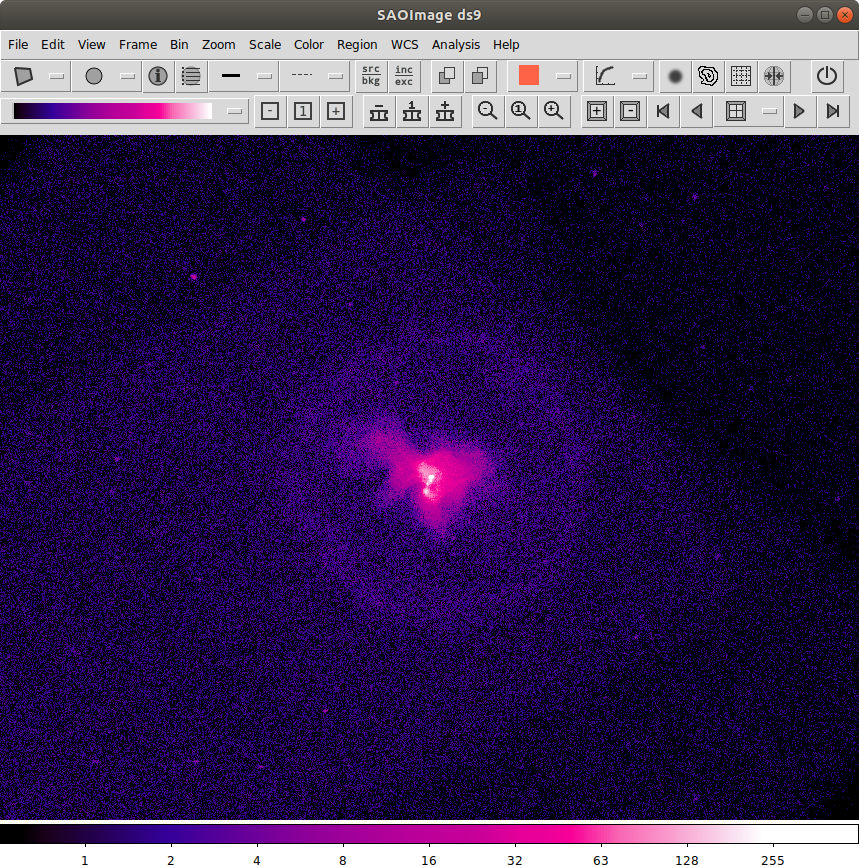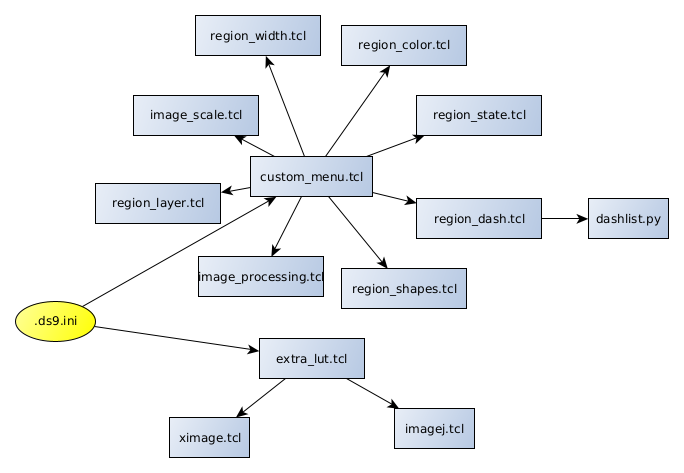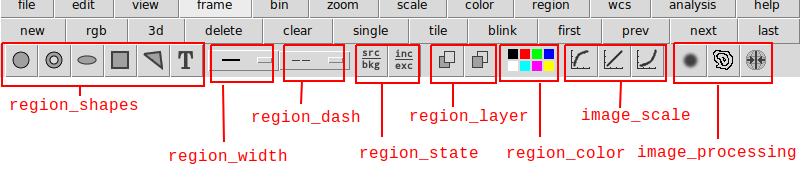The SAOImage ds9
application, aka ds9,
is the premiere image display tool for
professional and amateur astronomers world wide.
It is a powerful display tool for all common types of astrophysical data and provides a rich set of features unavailable other packages.
It is also highly flexible and configurable (ie hackable) for individual users' needs. In fact it was designed and built with that level of flexibility in mind.
This repro contains some (only some) of my own personal ds9 hacks. It contains code to
-
Generate a new button bar, with icons(!), for access to many common tasks such as changing region shape, color, thickness, dashes, properties. It also makes it each to switch image scaling (log, linear, sqrt) and provides quick access to smoothing, contours, and frame matching.
-
Includes new color maps (look up tables, LUT) adapted from the ImageJ and XImage projects. The new colors lookup tables use icons instead of names in new sub-menus.
cd $HOME
git clone https://github.com/kglotfelty/ds9_hacks/
ln -s $HOME/ds9_hacks/.ds9.ini ./You can move the ds9_hacks directory to whatever location you want;
you just need to modify the .ds9.ini file to point to it.
set ds9_hack_root "$env(HOME)/ds9_hacks"You will also need to modify the region_dash.tcl to point to the new location.
Under the hood, the ds9 user interface (GUI) is written in Tcl/Tk
(pronounced tickle tee kay). ds9 was originally developed as a demonstration of a
set of Tcl/Tk widgets as discussed in
SAOTk: Tcl/Tk Widgets for Imaging and Data Visualization.
It was built on top of a set of modular components and meant to be easily
adaptable. There are various entry points into the application. The
one used by this set of hacks is the .ds9.ini file.
The $HOME/.ds9.ini file is automatically loaded by ds9 when it starts. It is
a Tcl/Tk script which can do whatever the user desires. The
version of the script in this repro loads the other scripts to create the various buttons,
loads the new color lookup tables, and adds new analysis tasks.
The buttons are created using a set of Tcl/Tk scripts. Each of the scripts
creates a set of buttons:
Each of the scripts has comments describing how, in general, it works.
For specific ds9 functions, you will need to go diving into the
ds9 source code.
One of the key elements of these scripts is the use of the ds9Cmd command.
I do not believe it is actually documented anywhere, but the jist is that
it takes a string argument which is parsed the same way the ds9 command line
arguments are parsed. So anything that can be done on the command line
can be done using the ds9Cmd command.
The color maps are loaded via the extra_lut.tcl script. That script
includes a modified version of the original ds9 load_color_map routine
which
- places the new LUTs in their own sub-menu.
- add icons for the color maps
The XImage and ImageJ LUTs are taken from public domain software package.
I have many more LUTs in my own personal collection but they require
different licensing that I'd rather not deal with. I have provided the
full set of these LUTs but the scripts only load a subset.
These hacks are done at a low level within the code. As such, they may
not work with each and every version of ds9. They also may break
in unexpected way. For example, there is a known issue that the
new button bar does not display correctly when the user switches to the
Vertical Orientation layout.
No support is given. Your results may vary. This work is not
in any way connected with the SAOImageDS9 project, it's sponsors,
nor anything related to my day job. All opinions, comments, text, etc are
mine alone.
I am NOT the first person to come up with these kinds of ds9 hacks.
Users around the globe have been tweaking the interface, adding
their own custom analysis menu commands, and setting up live
real-time displays for years. For example
Extending and Customising DS9,
Clark, Allen, and Joye.