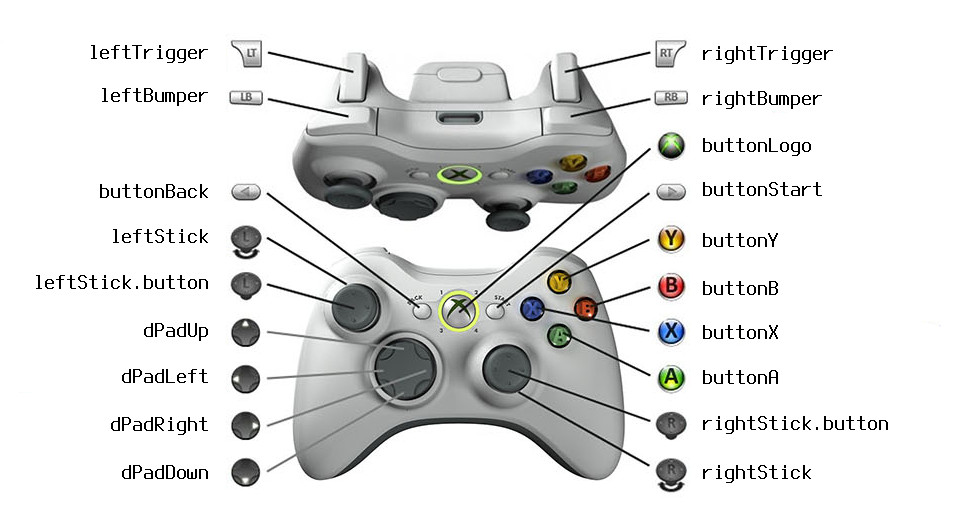⚡ Status: Experimental API, for elm community discussion.
This package provides an Elm language interface for gamepad input.
It works in most modern browsers with both wired and wireless controllers.
-
See HTML5 Test to check browser compatibility.
-
Use the HTML5 Gamepad Tester to test yours.
-
Use the elm-gamepad Tester to view the data visible to your Elm application.
Note that to avoid fingerprinting controllers, some browsers only show them after a button has been pressed.
I'm developing this on Ubuntu Linux and tested it with:
- wired USB controllers on Mac OS X, Ubuntu and Centos
- Bluetooth controllers on Android (in Firefox)
It works out of the box on Linux and Android, and probably Windows.
On Mac OS X you may need to install a driver, such as XBox 360 controller driver for OSX.
A StandardGamepad is a record with named fields for buttons
and thumbsticks.
A Button represents the current state of an analog or digital
button or trigger. According to the spec:
All button values must be linearly normalized to the range [0.0 .. 1.0]. 0.0 must mean fully unpressed, and 1.0 must mean fully pressed. For buttons without an analog sensor, only the values 0.0 and 1.0 for fully unpressed and fully pressed must be provided.
type alias Button =
{ pressed : Bool
, value : Float
}A Stick represents a thumbstick with two analog axes x and y,
and a Button for pressing down on the stick.
All axis values must be linearly normalized to the range [-1.0 .. 1.0]. As appropriate, -1.0 should correspond to "up" or "left", and 1.0 should correspond to "down" or "right".
type alias Stick =
{ x : Float
, y : Float
, button : Button
}Most controllers are converted to StandardGamepad by your browser and elm-gamepad.
type Gamepad =
StandardGamepad StandardGamepad_
| RawGamepad RawGamepad_
type alias StandardGamepad_ =
{ id : String
, buttonBack : Button
, buttonStart : Button
, buttonLogo : Button
, buttonA : Button
, buttonB : Button
, buttonX : Button
, buttonY : Button
, leftTrigger : Button
, leftBumper : Button
, leftStick : Stick
, rightTrigger : Button
, rightBumper : Button
, rightStick : Stick
, dPadUp : Button
, dPadDown : Button
, dPadLeft : Button
, dPadRight : Button
}If a controller is unknown it will appear as a RawGamepad.
RawGamepad is the underlying HTML5 Gamepad representation,
containing lists of Buttons, and floats for the axes.
Axis values are listed in pairs, X followed by Y.
type alias RawGamepad_ =
{ id : String
, axes : List Float
, buttons : List Button
, mapping : String
}If your gamepad shows as RawGamepad, it is useful to write a function
to convert it to StandardGamepad.
I'll gladly accept patches to src/Internal/Convert.elm to add support for
unknown gamepads, so that other users with your model of gamepad can play
Elm games.
The Gamepad module exposes a Cmd to request the current state
of connected gamepads.
import Gamepad
type alias Model =
List Gamepad.Gamepad
init : ( Model, Cmd Msg )
init =
( [], Gamepad.gamepads GamepadMsg )
...
update : Msg -> Model -> ( Model, Cmd Msg )
update msg model =
case msg of
GamepadMsg gamepads ->
-- In an actual game you would update your player
-- position here, rather than just returning the
-- raw gamepad data.
( gamepads, Gamepad.gamepads GamepadMsg )For a user-friendly app, see elm-gamepad-tester.
This package contains a demo application ShowGamepad.elm which displays the raw Gamepad type.
An instance is running here.
To view it locally, clone this repository and run elm-reactor:
$ git clone https://github.com/kfish/elm-gamepad.git
$ cd elm-gamepad
$ elm-install
$ elm-reactor
This package contains experimental Native code. It is not yet whiteliested for inclusion in the Elm package archive. To use it in your package you will need to use an unofficial installer like elm-install
The current line to add to your elm-package.json is:
"kfish/elm-gamepad": "3.2.0 <= v < 4.0.0"Please send a pull request editing this README if the line above is out of date.
You can always copy from
elm-gamepad-tester/elm-package.json.
This package was originally developed by @zimbatm for Elm 0.15. It was updated for Elm 0.16 by @kfish, and merged into Dreambuggy, where it was updated for Elm versions 0.17 and 0.18.
- Named controller buttons in elm-gamepad 3.0.0 May 12, 2017
- elm-gamepad updated for 0.18, looking for API advice May 4 2017
- Gamepad API & Device Orientation Feb 23 2015
MIT Licensed, see LICENSE for more details.