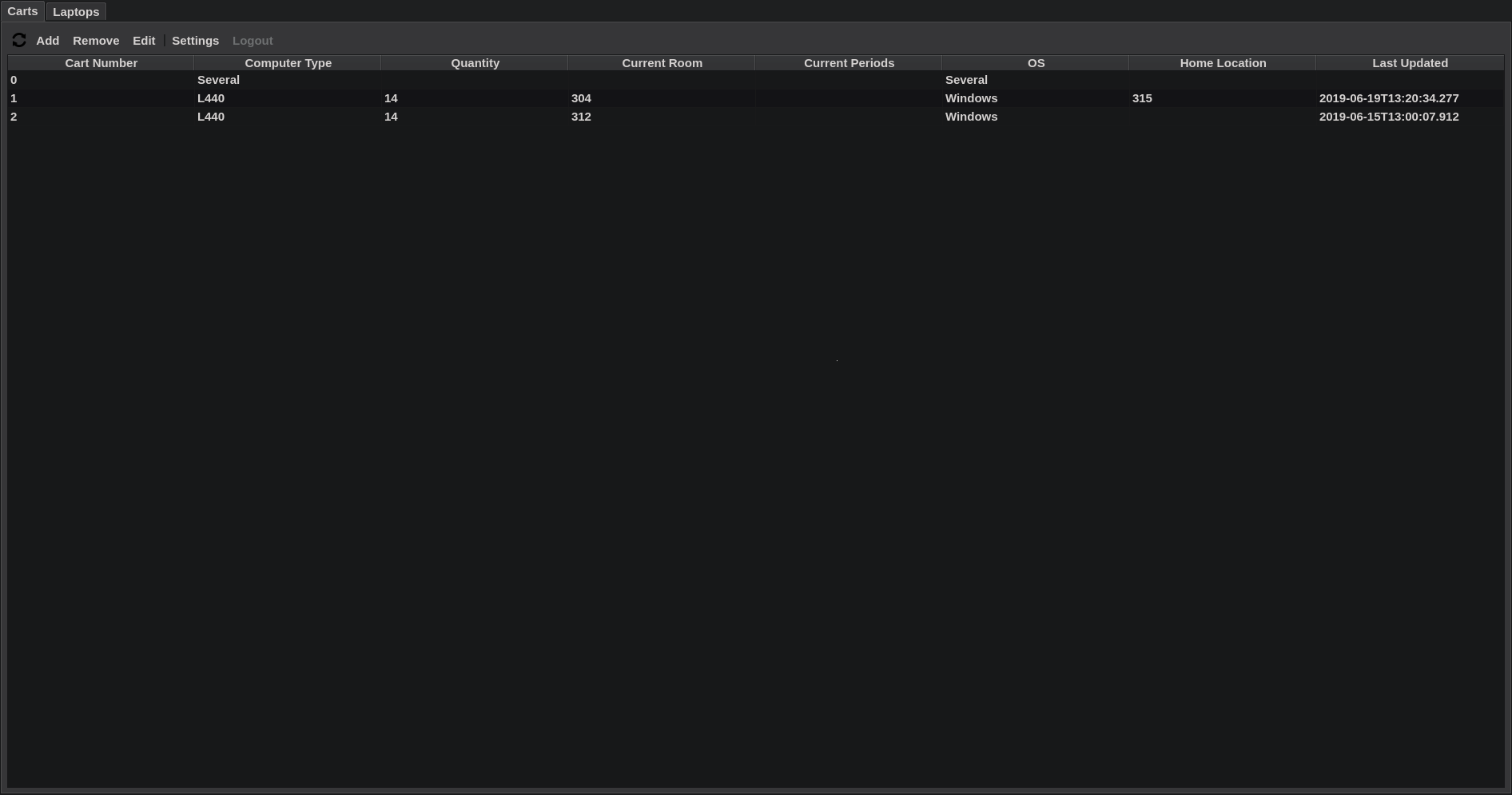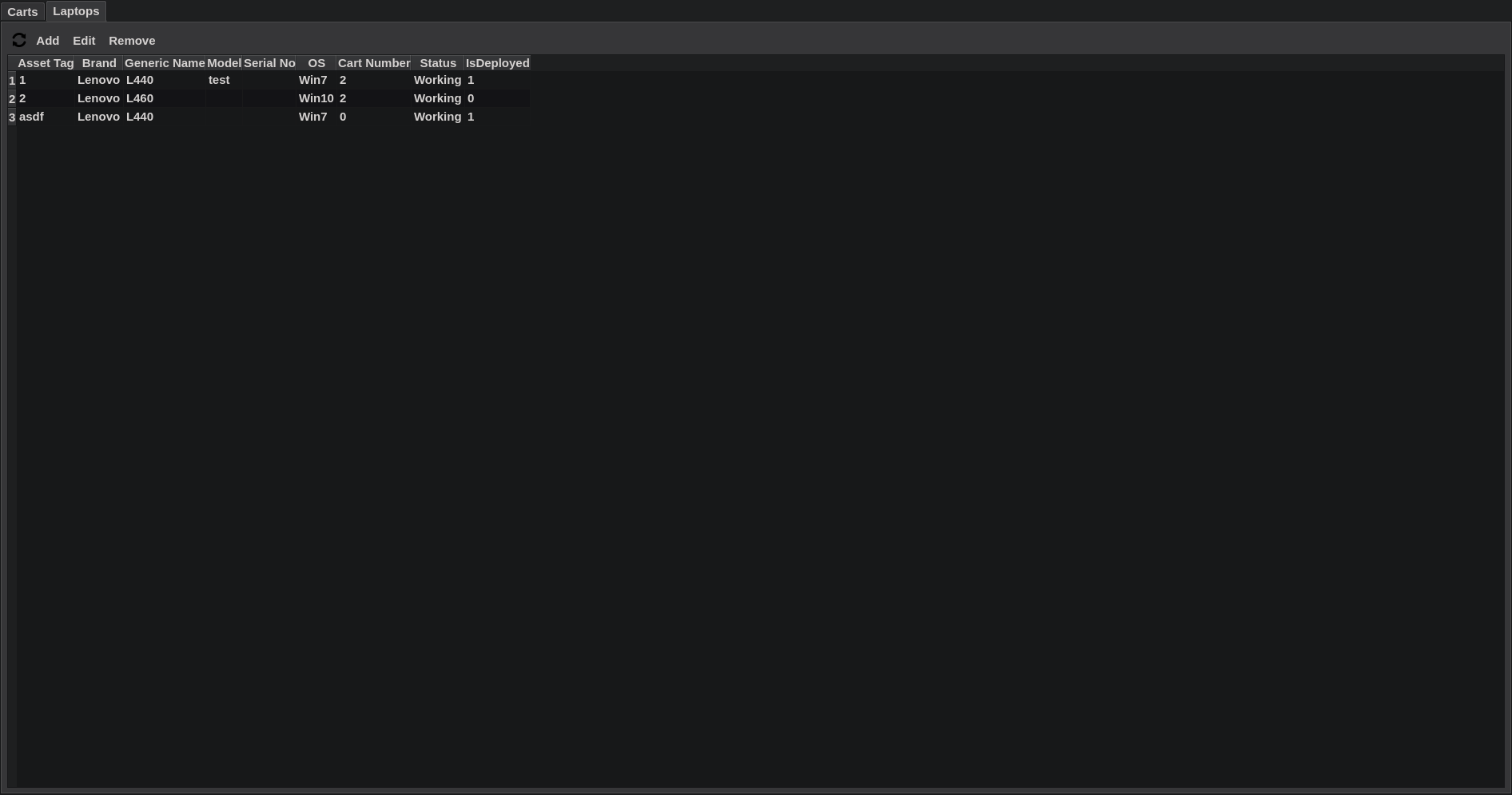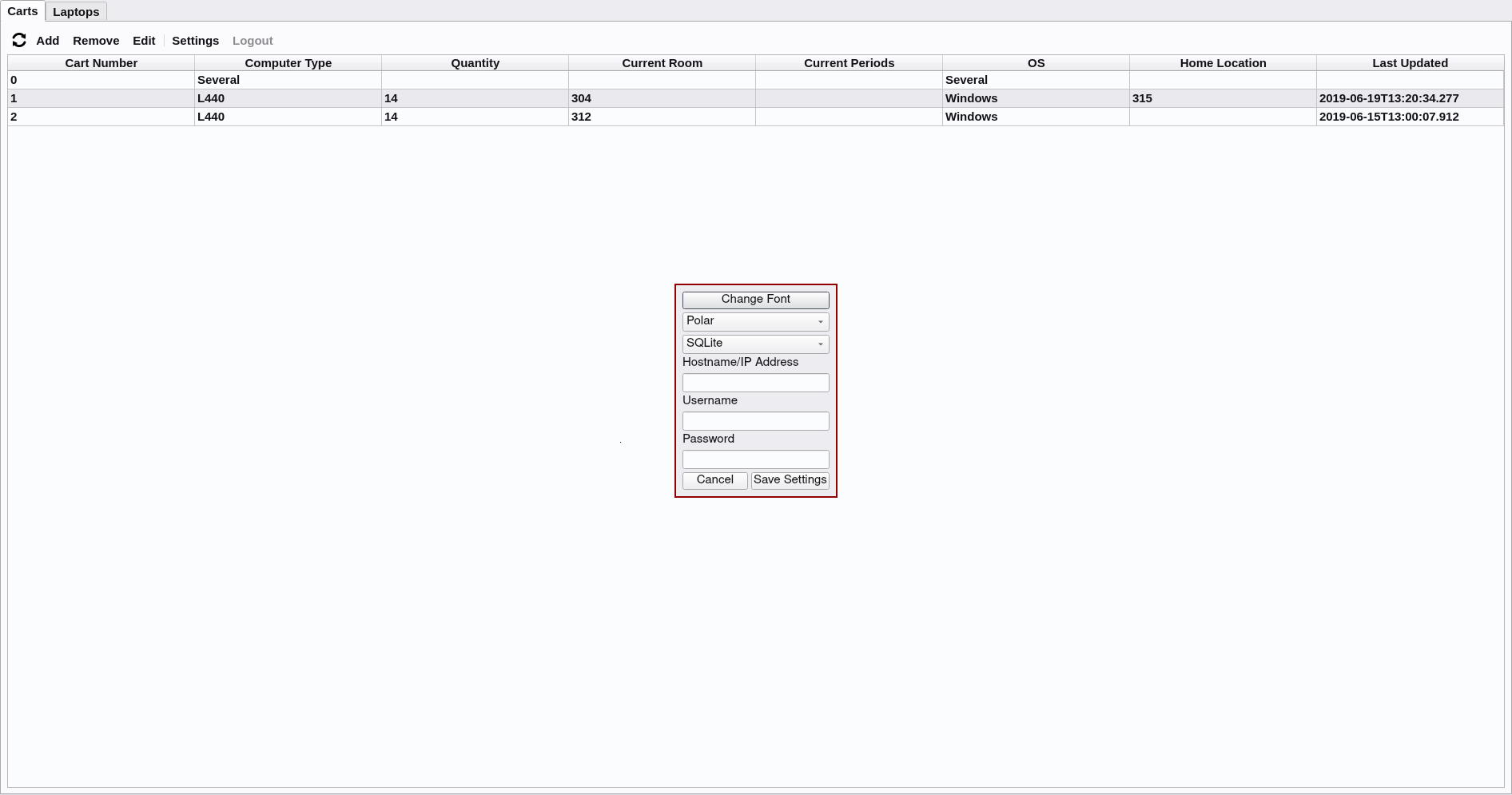Computer-Carts
A Qt5 based project created to manage the laptop inventory and laptop carts at the Columbia Secondary School.
Note: The original python/kivy version has been deprecated in favor of this C++/Qt version.
Build/Install Instructions (Linux)
- Install Qt build dependencies
- Change into the ComputerCartQT directory
- Make a build folder and run
cmake ..inside of it - Run
make -j $(nproc) - ./ComputerCartQT
Arch
sudo pacman -S qt5-base qt5-tools
git clone --recurse-submodules https://github.com/kevrocks67/Computer-Carts.git
cd Computer-Carts/ComputerCartQT
mkdir build && cd build
cmake .. && make -j$(nproc)
./ComputerCartQTUbuntu
sudo apt install git qt5-default qt5-qmake libqt5sql5-mysql g++ make
git clone --recurse-submodules https://github.com/kevrocks67/Computer-Carts.git
cd Computer-Carts/ComputerCartQT
mkdir build && cd build
cmake .. && make -j$(nproc)CentOS/Fedora
sudo yum install qt5-qtbase qt5-qtbase-common qt5-qtbase-devel qt5-qtbase-gui \
qt5-qtbase-mysql git make gcc-c++
git clone --recurse-submodules https://github.com/kevrocks67/Computer-Carts.git
cd Computer-Carts/ComputerCartQT
mkdir build && cd build
cmake .. && make -j$(nproc)Setting up to use SQL (Linux)
- Install mariadb/mysql and start the mysql service
- Enter the mysql commandline interpreter
- Create a database called ComputerCarts
CREATE DATABASE ComputerCarts;
- Open the newly created database
USE ComputerCarts;
- Copy/paste the provided schema (carts.sql) into the interpreter to create the necessary tables
- Create a user account you can use with the app for database ComputerCarts
CREATE USER 'SomeUsername' IDENTIFIED BY 'SomeSecurePassword';
GRANT USAGE ON ComputerCarts.* TO 'SomeUsername'@'%' IDENTIFIED BY 'SomeSecurePassword';
GRANT SELECT, UPDATE, INSERT, DELETE ON ComputerCarts TO 'SomeUsername'@'%';
GRANT SELECT, UPDATE, INSERT, DELETE ON Laptops TO 'SomeUsername'@'%';
GRANT SELECT, UPDATE, INSERT, DELETE ON Reservations TO 'SomeUsername'@'%';
- Confirm the permission changes
FLUSH PRIVILEGES;
- Set the proper options in the ComputerCart App settings
Changing between SQLite and SQL
- Open the settings tab
- Select SQL/SQLite in the dropdown menu
- If using SQL enter the appropriate information in the fields for authentication
- Restart the application
Screenshots
Video
Credits
Themes come from the Phantom Style project
License
kevrocks67/Computer-Carts
Copyright (C) <2019> <Kevin Diaz>
This program is free software: you can redistribute it and/or modify
it under the terms of the GNU General Public License as published by
the Free Software Foundation, either version 3 of the License, or
(at your option) any later version.
This program is distributed in the hope that it will be useful,
but WITHOUT ANY WARRANTY; without even the implied warranty of
MERCHANTABILITY or FITNESS FOR A PARTICULAR PURPOSE. See the
GNU General Public License for more details.
You should have received a copy of the GNU General Public License
along with this program. If not, see <http://www.gnu.org/licenses/>.