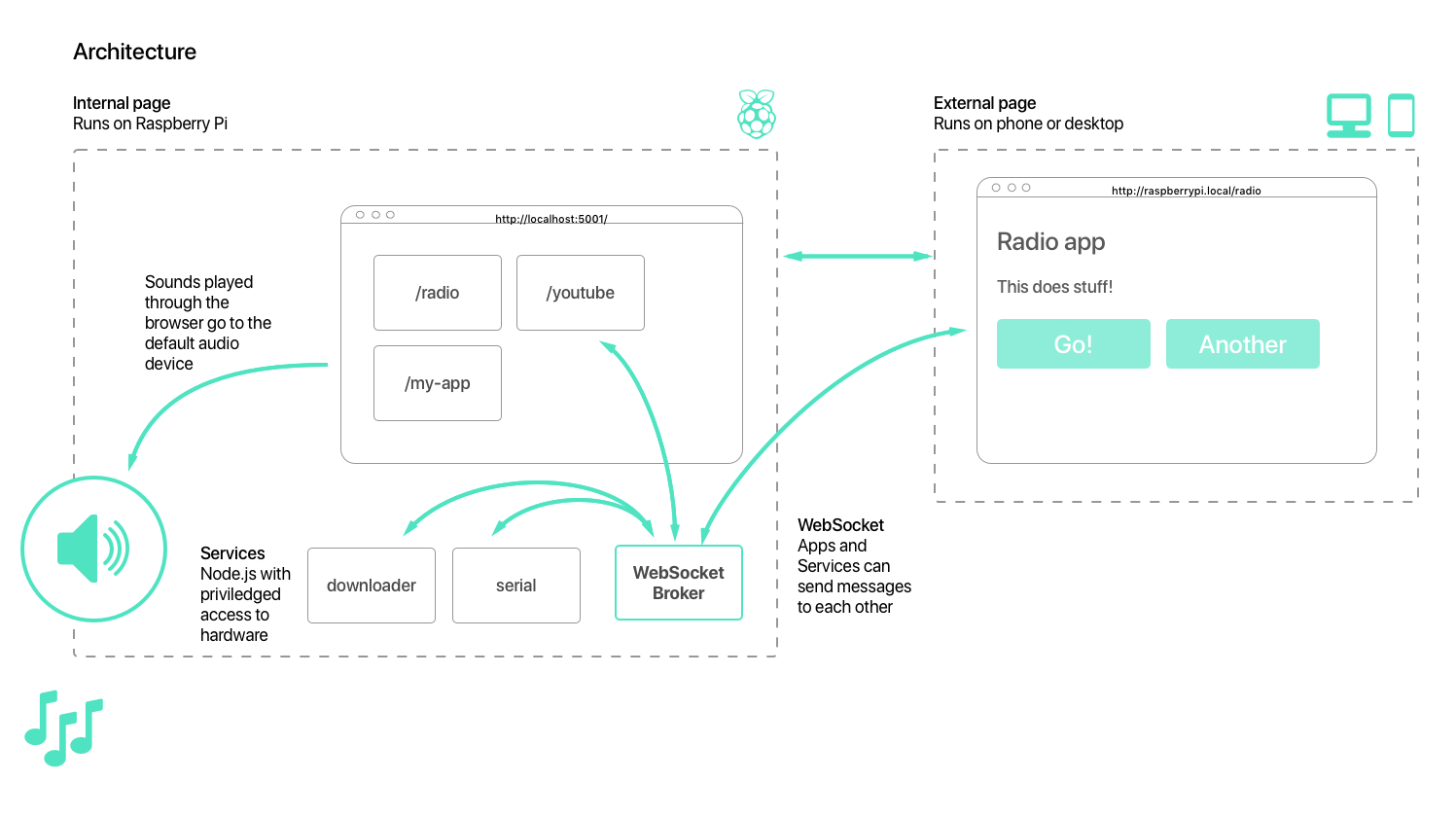Summary: An introduction to the architecture, available apps and services and useful debugging info.
A reimagining of the Radiodan Architecture, focusing on web standards and ease of prototyping across programming environments.
We'd recommend the User's Guide that takes you step-by-step through installing the system and creating your first app.
See INSTALL.md for detailed instructions.
Because these internal apps are run internally on the Pi, it can be difficult to debug. To enable this, a remote Web Inspector is available and is accessible from other machines on the network. This allows you to use the full Chrome DevTools to inspect what's running on the device.
In order to aid this process, a remote web inspector is available on http://raspberrypi.local:9222 and is accessible from other machines on the network.
There are some complications when it comes to accessing the DevTools remotely. We have found two methods of getting started:
- Visit http://raspberrypi.local:5004 where a list of all available pages will be waiting.
- Copy/paste the given link into Chrome on your computer to launch the inspector.
This Architecture comprises of several moving parts. Most of these - as potential developer - you will not have to worry about or update. Having said that, it's useful to have an understanding of what they do and how they interact.
Apps are the most visible section of the architecture - if you're developing new radio ideas, they'll be in form of apps.
An app takes the form of two single-page web apps that communicate over
WebSockets. These two parts are named internal and external. The internal
page is loaded by a headless instance of Chromium running on the Raspberry Pi.
Any audio that's played from this internal web page will play out the Pi's
audio port i.e. the headphone jack, the HDMI port or a connected USB audio
card.
The external web page can be loaded by a browser on another machine and is
used as the User Interface or Remote Control for the app.
The internal and external parts of an app are automatically mounted by
their id on different ports. So, for an app named radio, the internal
part will be mounted at http://localhost:5001/radio and the external part
will be available at http://localhost:5000/radio. All radiodan apps must have
an index.html file in each part so that they can be loaded on mount.
On a radiodan system, we proxy port 5000 to port 80 so you load the radio
app's external page at http://raspberrypi.local/radio.
A list of available apps are available below.
This service takes care of mounting and running your apps, as well as running the WebSockets server and client that they communicate over. By default, all available apps are mounted. You can limit which apps run by using the [setup service][#setup-service].
The internal section of the application has a special index.html page that
loads the internal part of each app into an IFrame.
Once all apps are mounted by the Manager, this process loads the web page
available on the internal port into a headless version of Chromium.
This initial implementation doesn't do very much. radio/index.html plays a live HLS radio stream using HLS.js in a web page.
In a future version it would be good to present a simple remote control that allows you to play/pause the stream.
Plays and controls a YouTube video, using either YouTube's IFrame API, or the Downloader Service for offline support.
A web service, available at http://localhost:5020, allows configuration of
which apps and services run when your Pi is started. Some essential services -
such as Manager, Debug, and the Setup
Service itself - cannot be removed.
A very rough implementation for controlling connected lights and buttons exists
in physical. When run it connects to the peripherals specified in
physical/config/physical-config.json.
Supported components:
- Buttons, RGB LEDs, LED Matrices (Johnny-Five)
- Rotary Encoders (andrewn/raspi-rotary-encoder)
- Capacitive touch sensor (CAP1188) (andrewn/raspi-cap)
Uses the youtube-dl binary to produce audio files in
WebM format for consumption by apps.
There is a basic http interface available on http://localhost:5002.
Listens for a connected MFC522 card reader and publishes found cards across the WebSocket server.
There is a basic http interface available on http://localhost:5003.