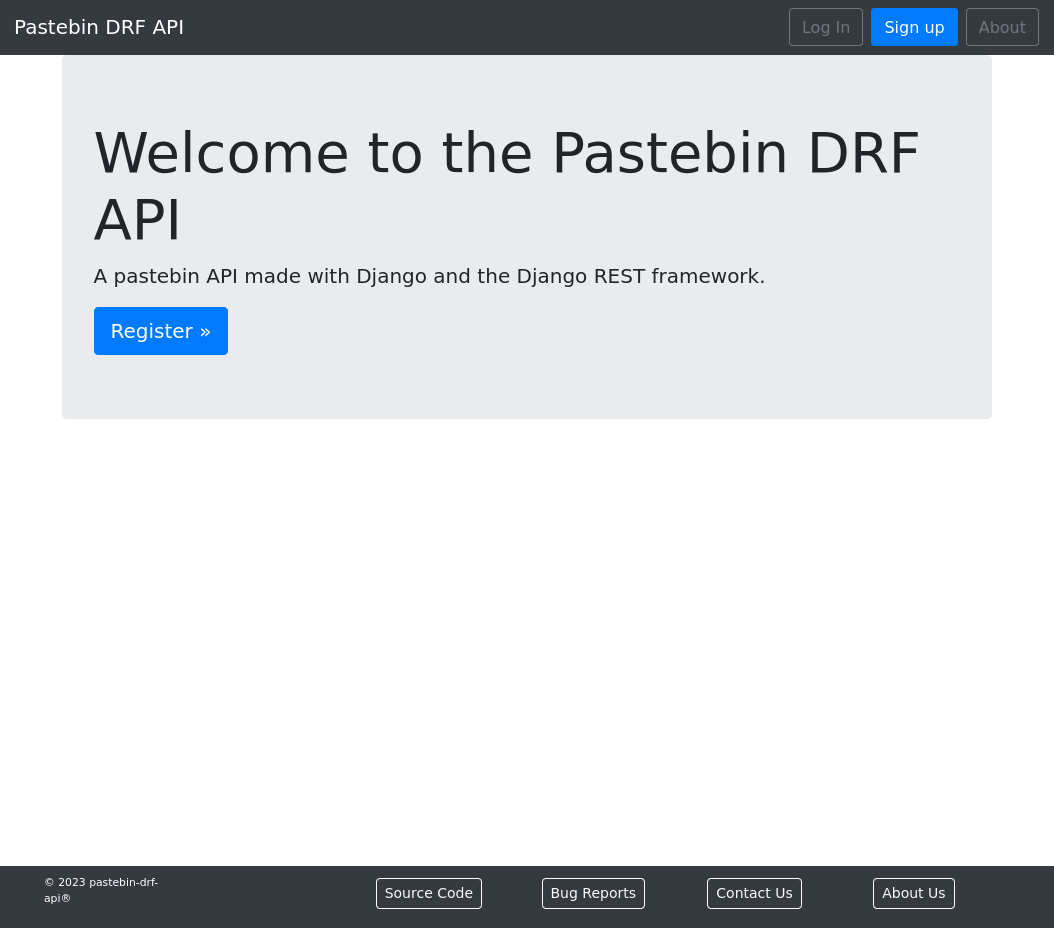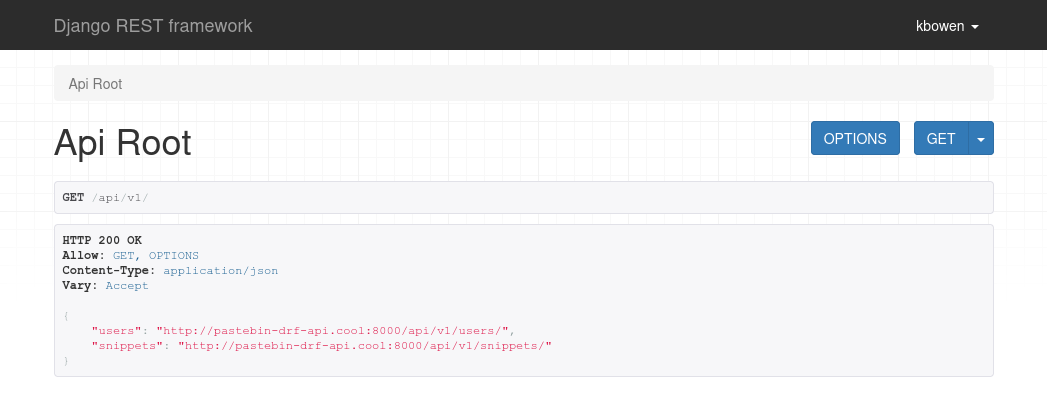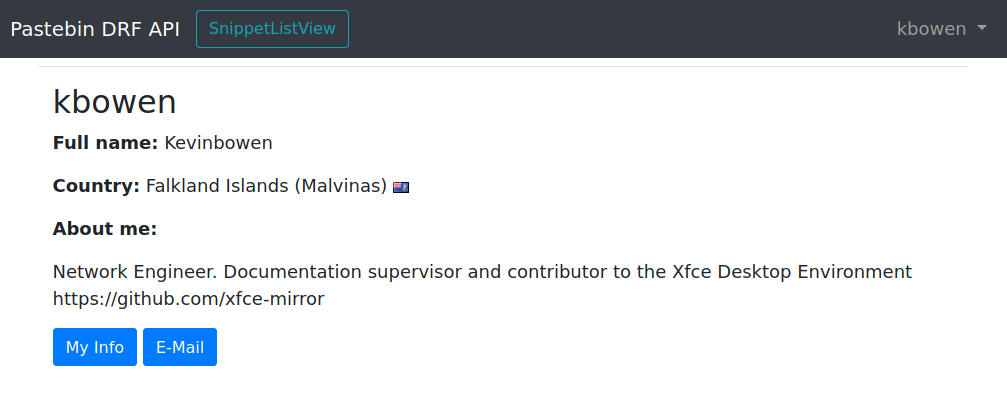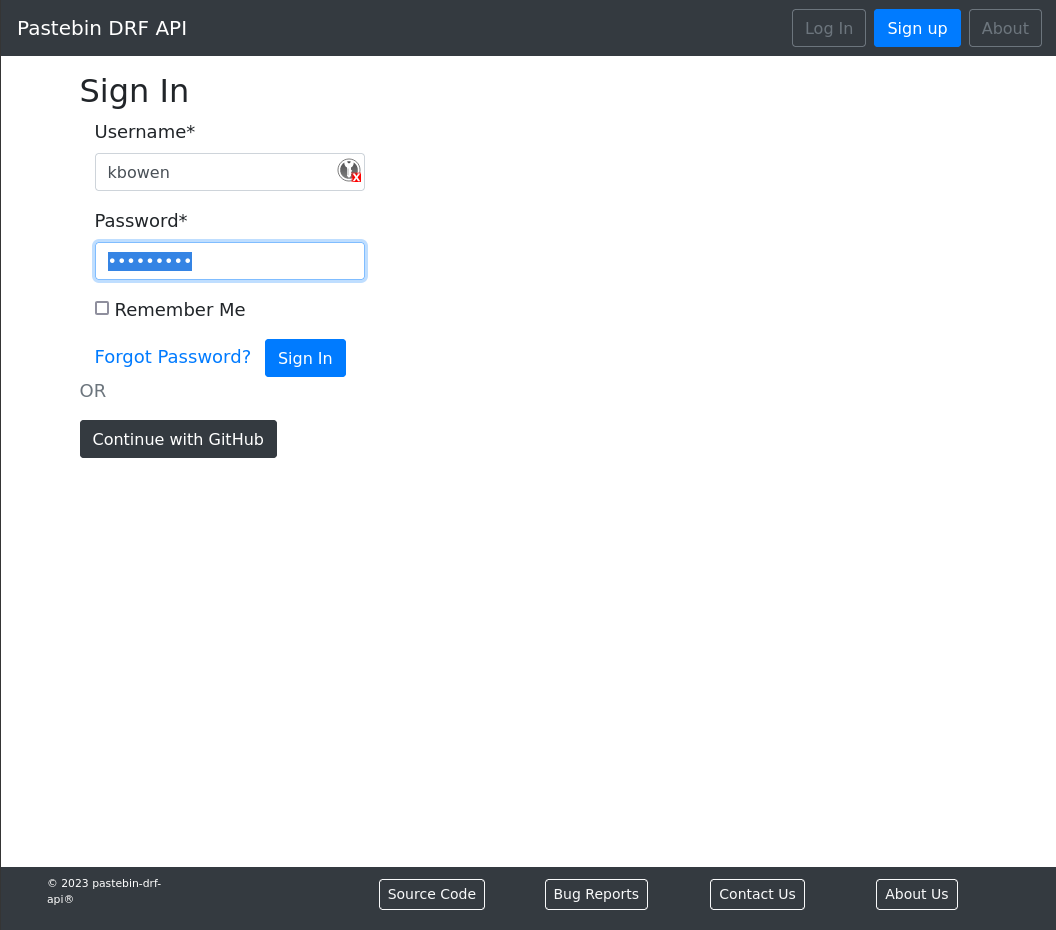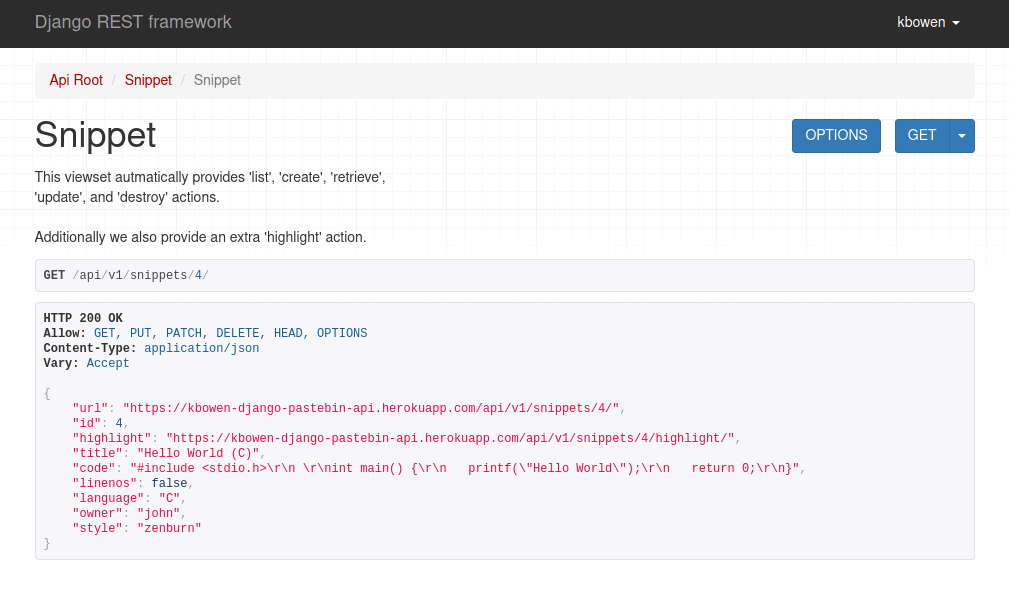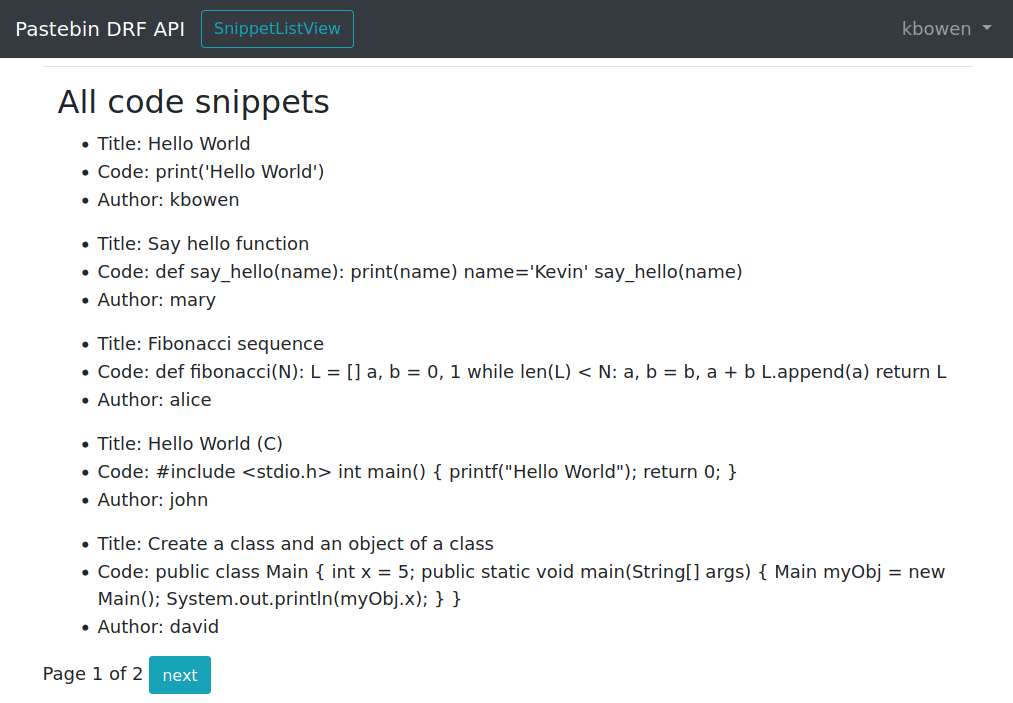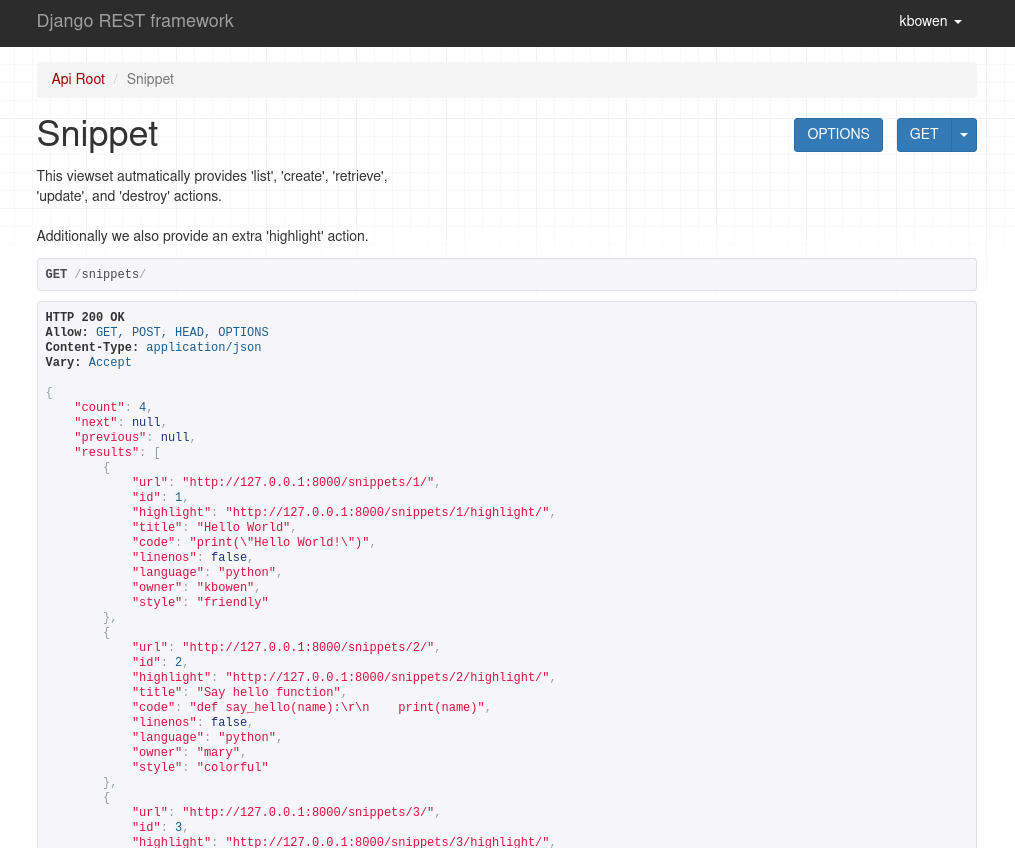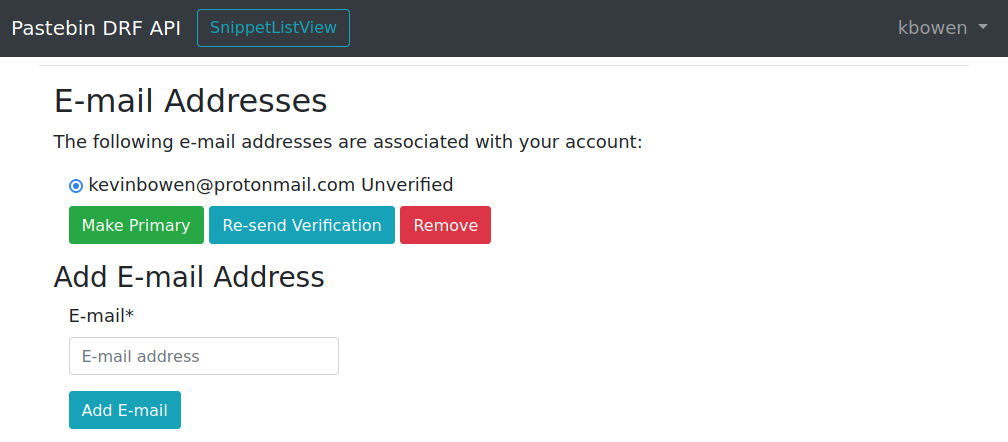- A simple pastebin code highlighting Web API built with the Django 5.0.x web framework and the Django REST Framework(DRF).
A browsable Web API built using Django REST Framework(DRF) that allows authenticated users to post code snippets in the language of their choice and have them highlighted using a number of code formatting styles.
-
Application
- Browseable Web API
- Schema API documentation
- User registration with email verification & social(GitHub) login using django-allauth
- Bootstrap4 & crispy-forms decorations
- Customizable user profile pages with bio, profile pic, & country flags
- For additional links to package resources used in this repository, see the Package Index
-
Dev/testing
- Basic module testing templates
- Coverage reports in
htmlcovdirectory - Debug-toolbar available. See notes in
config/settings.pyfor enabling. - Examples of using Factories & pytest fixtures in account app testing
- shell_plus with IPython via django-extensions package
- Nox testing sessions for latest Python 3.10, 3.11, and 3.12
- black (
nox -s black) - Sphinx documentaion generation (
nox -s lint) - linting (
nox -s lint) - safety(python package vulnerability testing) (
nox -s safety) - pytest sessions with
pytest-cov &
pytest-django (
coverage run -m pytest)
- black (
-
runcommand menu(adapted from Nick Janetakis' helpful docker-django-example)
You can run
./runto get a list of commands and each command has documentation in the run file itself. This comes in handy to run various Docker commands because sometimes these commands can be a bit long to type.If you get tired of typing
./runyou can always create a shell alias withalias run=./runin your~/.bash_aliasesor equivalent file. Then you'll be able to runruninstead of./run.
git clone https://github.com//kevinbowen777/pastebin-drf-api.gitcd pastebin-drf-api- Local installation
poetry installpython manage.py migratepython manage.py createsuperuserpython manage.py runserver
- Docker installation
docker compose up --builddocker compose exec web python manage.py migratedocker compose exec web python manage.py createsuperuserAdditional commands:docker compose exec web python manage.py shell_plus(loads Django shell autoloading project models & classes)docker run -it django-start-web bash(CLI access to container)
- Browse to http://127.0.0.1:8000 or http://127.0.0.1:8000/resources/
docker compose exec web python manage.py testcoverage run -m pytest- Nox (includes sessions for black, lint, typing, safety, tests)
- testing supported for Python 3.10, 3.11, 3.12
- e.g.
nox,nox -rs lint-3.11,nox -s testsnoxnox -s black-3.12nox -s docs-3.11nox -rs lint-3.10(Use the 'r' flag to reuse existing session)nox -s pyright-3.11nox -s safety(will run tests against all Python versions)nox -s tests
- Log In endpoint: http://127.0.0.1:8000/api/v1/dj-rest-auth/login/
- Log Out endpoint: http://127.0.0.1:8000/api/v1/dj-rest-auth/logout/
- Password reset: http://127.0.0.1:8000/api/v1/dj-rest-auth/password/reset
- Password reset confirmation: http://127.0.0.1:8000/api/v1/dj-rest-auth/password/reset/confirm
- User registration endpoint: http://127.0.0.1:8000/api/v1/dj-rest-auth/registration/
- User list: http://127.0.0.1:8000/api/v1/users/
- User detail: http://127.0.0.1:8000/api/v1/users/1/
- API schema download: http://127.0.0.1:8000/api/schema/
A live application demonstration:
TBD
Visit the Issues page to view currently open bug reports or open a new issue.