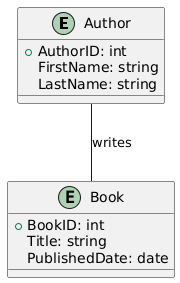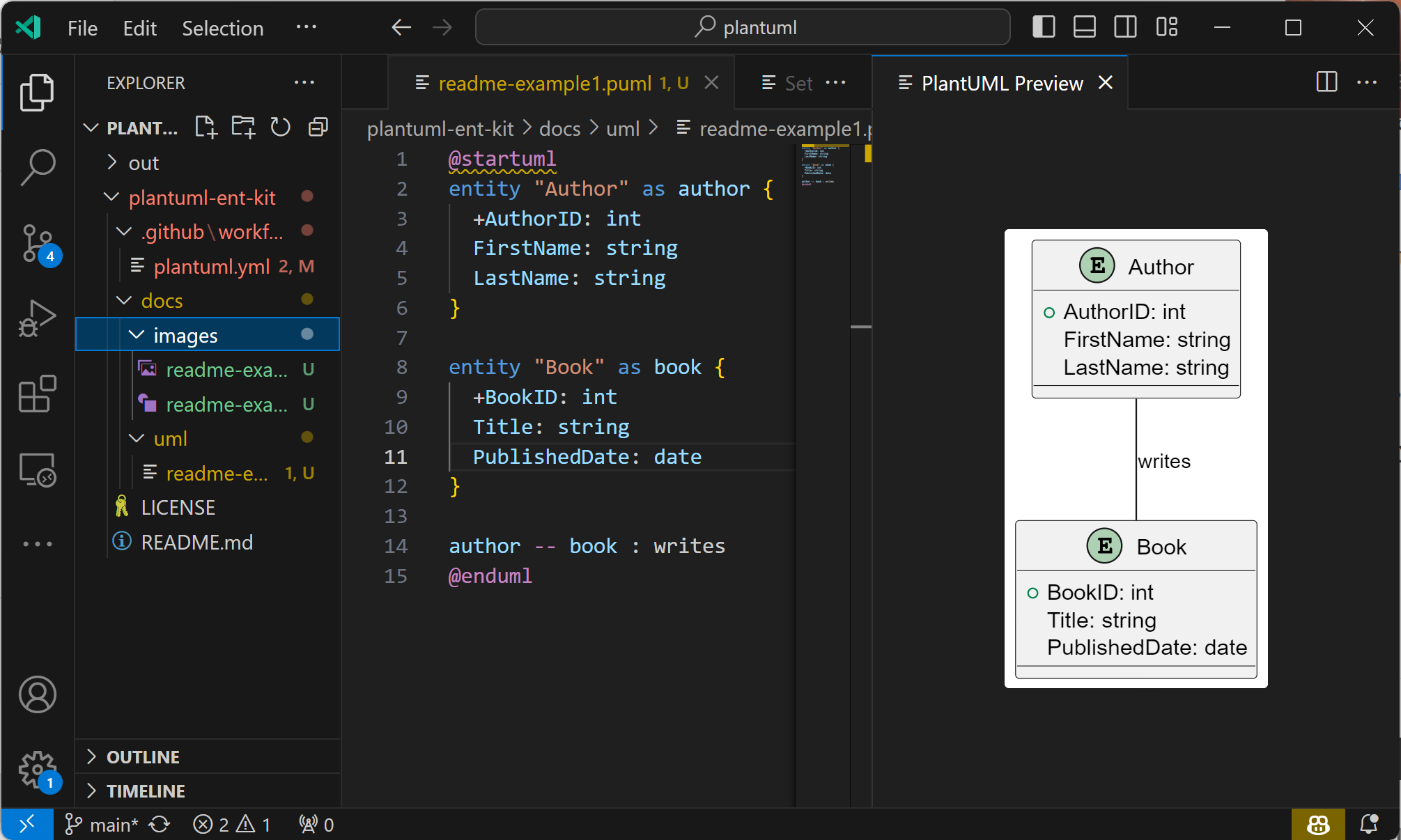Ent Kit provides a comprehensive guide and examples for utilizing PlantUML to create entity models within Visual Studio Code (VS Code). This repository serves as a starting point for analysts, developers, and data architects to dive into entity modeling using an intuitive graphical notation provided by PlantUML.
Entity Modeling is a form of conceptual data modeling that visually represents the structure and relationships of information within a domain. It's used to provide a clear understanding of the entities, attributes, and relationships that exist within a system or domain, facilitating better design, communication, and documentation.
Typical features of Entity Modeling tools include:
- Entity definition and relationship mapping.
- Attribute definition and data type specification.
- Graphical representation of entities and relationships.
- Validation of model consistency and integrity.
- Generation of database schemas or code from models.
Reference Architectures is well-known designs widely used in various companies that proved themselves as a standard way of doing something.
Catalogue contains a set of Reference Architectures described in PlantUML.
See following examples of Reference Entity Models:
- Customer Relationship Management (CRM) System Reference Model
- E-Commerce System Model
- Learning Management System (LMS) Model
- Content Management System (CMS) Model
PlantUML provides a simple and intuitive textual notation for creating diagrams, including entity models. Here’s a basic example of an entity model representing a simple bookstore:
@startuml
entity "Author" as author {
+AuthorID: int
FirstName: string
LastName: string
}
entity "Book" as book {
+BookID: int
Title: string
PublishedDate: date
}
author -- book : writes
@endumlTwo entities, Author and Book, are defined along with their attributes.
A relationship is established between Author and Book indicating that an author writes a book.
The following repository can be used as a starting point for designing
Now follow below steps to set up VS Code for PlantUML and Entity Modeling.
Download and install Visual Studio Code from the official website: https://code.visualstudio.com/download
Open VS Code, go to Extensions (you can use the shortcut Ctrl+Shift+X), search for PlantUML, and click Install on the PlantUML extension by Jebbs.
To render diagrams, install Graphviz from the official website: https://graphviz.org/download/ After installation, ensure that the Graphviz bin directory is added to your system's PATH.
Open the settings (File > Preferences > Settings), search for PlantUML, and configure any necessary settings such as the PlantUML server or local render settings.
- Make sure to set up 'java' location if it is not in path folder.
- Configure output folder, default format, etc.
Create a new file with a .puml extension, and start modeling your entities as shown in the example above.
To view your diagrams, right-click anywhere in the editor and select PlantUML: Preview Current Diagram. Now, you are all set to start creating entity models using PlantUML in Visual Studio Code!
Feel free to contribute to this repository by submitting issues, improving the documentation, or submitting pull requests.
This project is licensed under the MIT License.
For any inquiries or feedback, please open an issue on this repository.