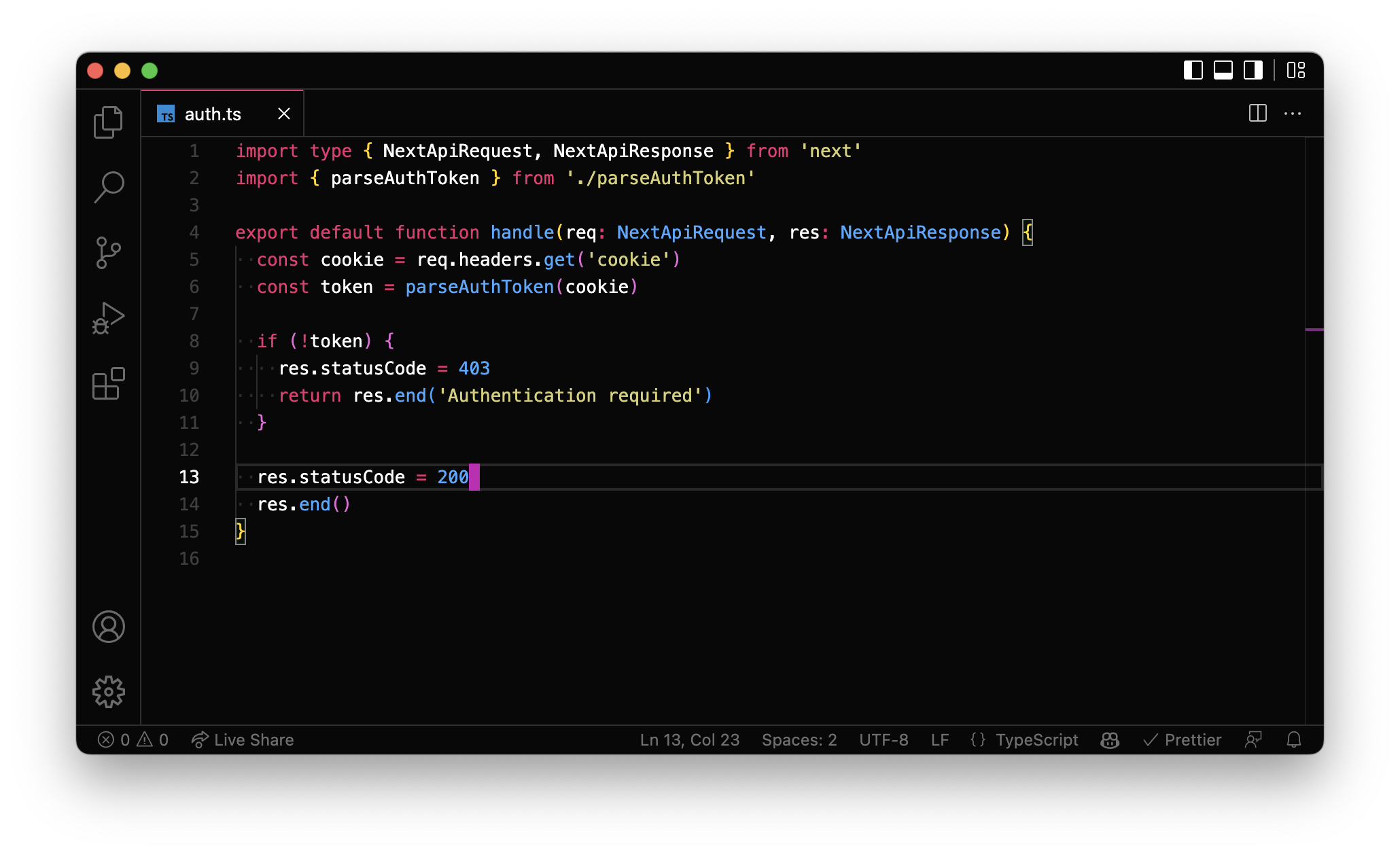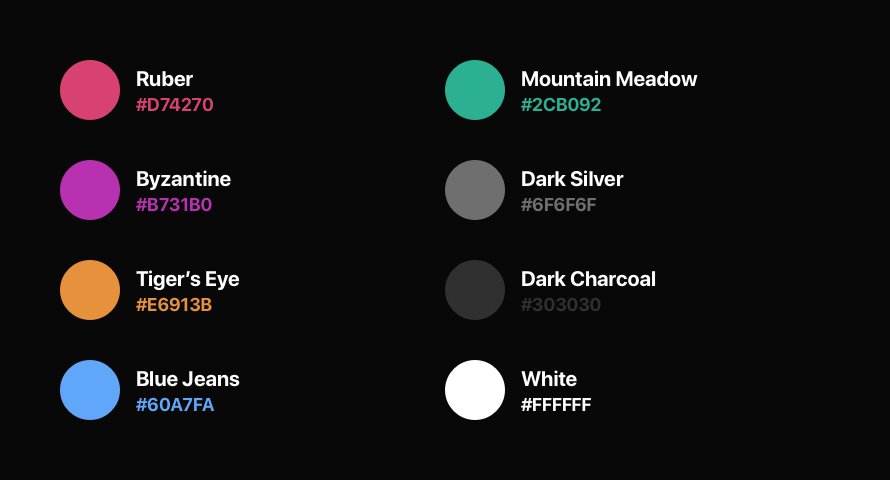Nako is a premium dark color theme for Visual Studio Code.
Let's take a closer look at the exquisite color palette featured by this color theme.
- Open your Visual Studio Code.
- Have the Nako theme installed.
- Open the command palette, choose "Extensions: Install Specific Version of Extension...".
- In the extensions prompt, choose "Nako".
- In the version prompt, choose "0.1.5".
You may want to consider disabling autoupdates for this extension to ensure that you keep using the previous verison of the color theme.