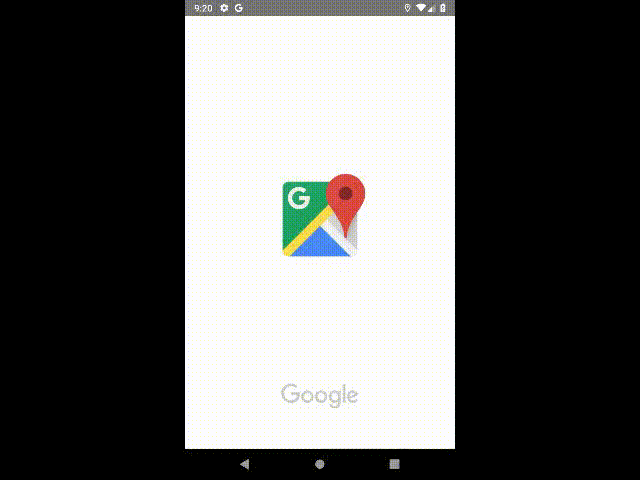Colibri is an android library for autotesting UI.
Uses UiAutomator and Espresso.
Add it in your root build.gradle at the end of repositories:
allprojects {
repositories {
...
maven { url "https://jitpack.io"}
}
}Add the dependency:
dependencies {
androidTestImplementation 'com.github.kernel0x:colibri:1.0.0'
}In androidTest create a class inheritable from ColibriTest or in already created class initialize class Colibri.
class SampleColibriTest : ColibriTest() {
override fun getCondition(): Condition {
return Condition.Builder()
.randomInputText(arrayOf("borscht", "vodka", "bear"))
.pause(Duration(500, TimeUnit.MILLISECONDS))
.build()
}
override fun getStrategy(): Strategy {
return Monkey()
}
@Test
fun colibriTest() {
launch()
}
}OR
class SampleColibriTest {
@get:Rule
var permissionRule = GrantPermissionRule.grant(android.Manifest.permission.WRITE_EXTERNAL_STORAGE, android.Manifest.permission.READ_EXTERNAL_STORAGE)
@Test
fun colibriTest() {
Colibri.condition(Condition.Builder()
.randomInputText(arrayOf("borscht", "vodka", "bear"))
.pause(Duration(500, TimeUnit.MILLISECONDS)).build())
.strategy(Monkey())
.launch()
}
}Everything is simple. Now you can run the test!
Colibri runs throughout the app, analyzing UI elements on each screen.
You can set different testing strategies and conditions. All conditions are available in Condition.Builder()
You can create custom behavior that will be executed at each step (for example for authorization). Example:
.addCustomBehavior(CustomBehavior {
if (getCurrentActivity().localClassName.equals(LoginActivity::class.java.canonicalName)) {
try {
onView(withId(R.id.text_username)).perform(setTextInEditText("mylogin"))
onView(withId(R.id.text_password)).perform(setTextInEditText("qwerty"))
onView(withId(R.id.button_login)).perform(click())
Thread.sleep(Duration.FIVE_SECONDS.valueAsMs)
} catch (e: Exception) {}
}
})- condition configuration
- different behavioral strategies
- customization of behavior
- logging and screenshots
Check out the sample project to try it yourself! 😉
Checkout the Releases tab for all release info.