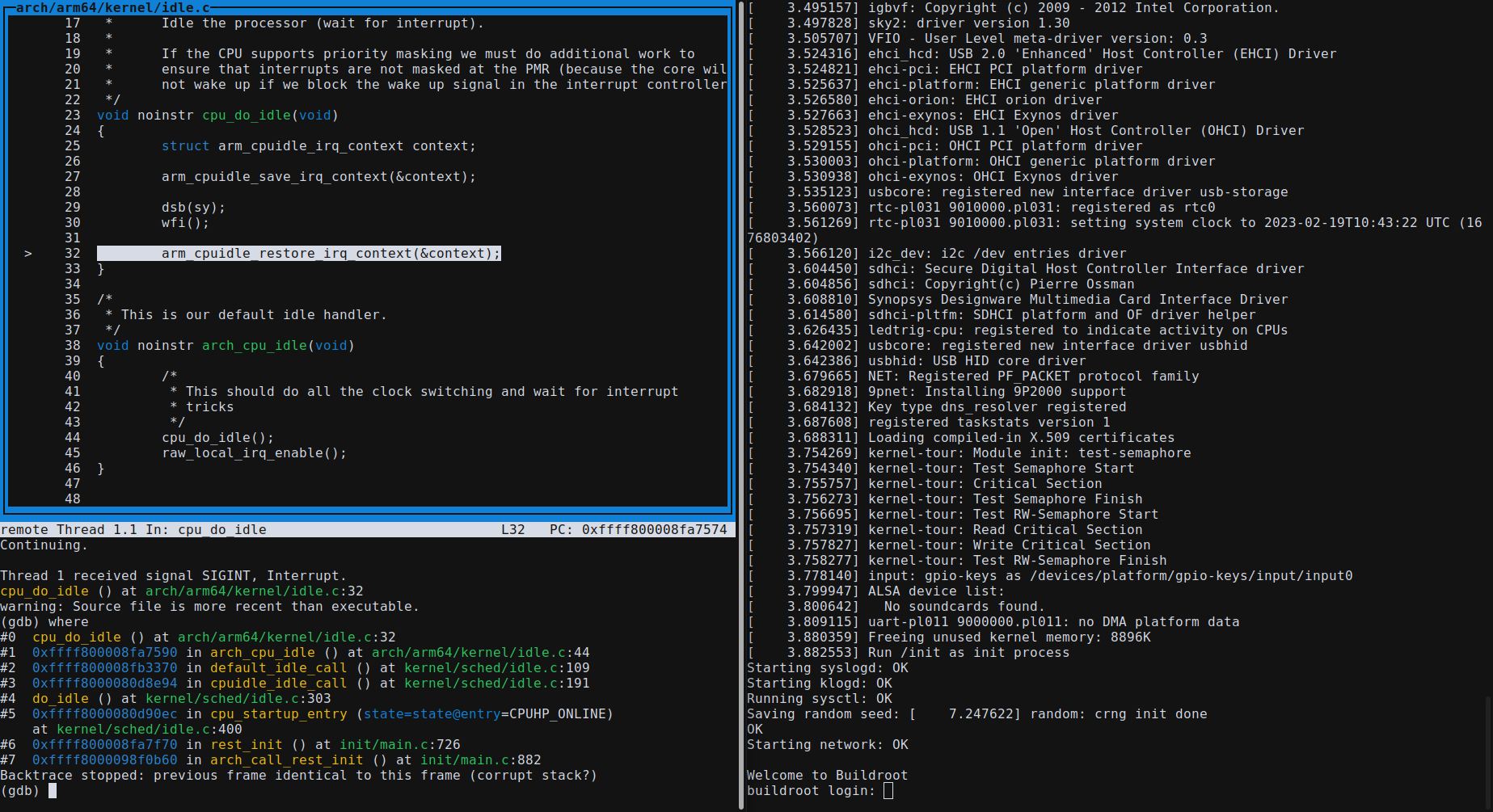Lightbox
Lightbox is an aarch64 qemu based kernel running and debug environment for the linux kernel.
Everything is intergrated and configured ready to run.
You can start to run and debug the linux kernel from the very first assembly code just with the start-kernel.sh script.
Both linux kernel and android common kernel are supported, and you can choose to use gdb-tui or ddd as the debugger's front-end.
The envionment include:
- prebuilt aarch64 qemu excutables
- prebuilt aarch64 gdb with tui enabled
- prebuilt aarch64 initramfs image
- support running with linux kernel
- support running with android common kernel
- support debug with gdb for aarch64
- support debug with ddd for aarch64
- support 9pfs share folder
Host environment tested: x86 PC + Ubuntu 20.04
Download Lightbox
git clone https://github.com/kernel-cyrus/lightbox.git
Build Linux Kernel
Download linux kernel
git clone https://git.kernel.org/pub/scm/linux/kernel/git/torvalds/linux.git
Apply a patch
cd linux
git apply .../lightbox/patches/linux-mainline.patch
Build the kernel
ARCH=arm64 CROSS_COMPILE=aarch64-linux-gnu- make lightbox_defconfig
ARCH=arm64 CROSS_COMPILE=aarch64-linux-gnu- make Image scripts_gdb
Build Android Common Kernel
Download android common kernel
repo init -u https://android.googlesource.com/kernel/manifest -b common-android-mainline
repo sync
Apply a patch
cd common
git apply .../lightbox/patches/android-mainline.patch
Build the kernel
BUILD_CONFIG=common/build.config.lightbox build/build.sh
Start Kernel
Command Format
./start-kernel.sh
--kernel=<kernel dir> # kernel repo dir (REQUIRED)
--initrd=<initrd file path> # initrd file (OPTIONAL)
--with=<"gdb" or "ddd"> # use gdb or ddd as debugger (OPTIONAL)
--append=<kernel cmdline> # append extra cmdline (OPTIONAL)
--share=<share folder path> # host share folder (OPTIONAL)
Run kernel with gdb
./start-kernel --kernel=<kernel_dir> --with=gdb
Run kernel with ddd
sudo apt install ddd
./start-kernel --kernel=<kernel_dir> --with=ddd
Run with your own initramfs image
./start-kernel --kernel=<kernel_dir> --initrd=<initramfs_file_path>
Customize kernel cmdline
./start-kernel --kernel=<kernel_dir> --append="earlycon"
Share host files
The default share folder is "./host-share", and it will be automatically mounted when guest os bootup.
You can also use a custom share folder:
./start-kernel --kernel=<kernel_dir> --share="./host-share"
Support for gnome and xfce4 terminal
By default, lightbox uses gnome terminal, in some cases you may choose to use xfce4 terminal:
./start-kernel --kernel=<kernel_dir> --terminal="xfce4"
Contact
Author: Cyrus Huang