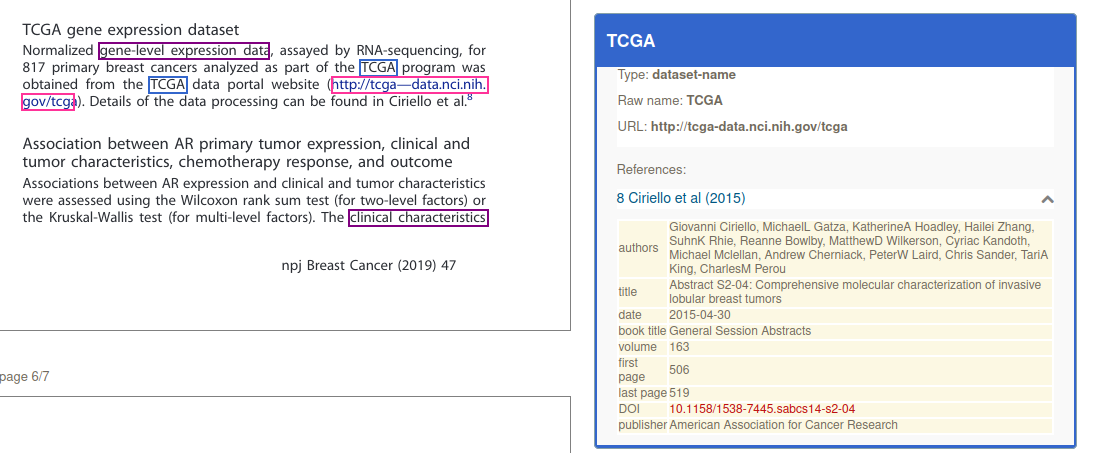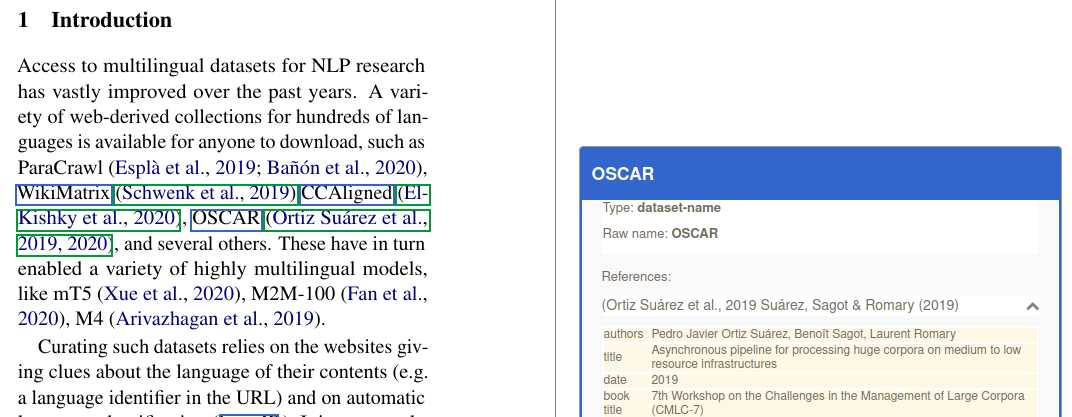DataStet is originally a fork from dataseer-ml. This extended version aims at identifying every mention of datasets in scientific documents, including implicit mentions of datasets (introduction of data created/used in the research work, but not named) and explicitly named dataset. In addition, this version includes an automatic characterization of the mention context.
Most of the datasets discussed in scientific articles are actually not named, but these data are part of the disclosed scientific work and should be shared properly to meet the FAIR requirements. Named dataset are particularly useful to evaluate the impact of a datasets in other research works and to credit researchers developing datasets as valuable scientific contributions (beyond just scholar publications).
Mentions of dataset are characterized automatically as used or not in the research work described in the scientific document, created and shared.
The identified datasets are further classified in a hierarchy of dataset types, these data types being directly derived from MeSH.
The module can process a variety of scientific article formats, including mainstream publisher's native XML submission formats: PDF, TEI, JATS/NLM, ScholarOne, BMJ, Elsevier staging format, OUP, PNAS, RSC, Sage, Wiley, etc. PDF is considered as the "universal" scientific document format, but it is also the most challenging one. We use GROBID to process and structure efficiently and reliably PDF.
The back-end service remain compatible with dataseer-ml and the DataSeer-Web application.
Note: .docx format is also supported in a GROBID specific branch, but not yet merged.
The easiest way to deploy and run the service is to use the Docker image.
It's possible to use a Docker image via docker HUB, pull the image (5.25GB) as follow:
docker pull grobid/datastet:0.8.0(check the latest version on project's docker HUB!)
After pulling or building the Docker image, you can now run the datastet service as a container:
> docker run --rm --gpus all -it --init --ulimit core=0 -p 8060:8060 grobid/datastet:0.8.0The build image includes the automatic support of GPU when available on the host machine via the parameter --gpus all (with automatic recognition of the CUDA version), with fall back to CPU if GPU are not available. The support of GPU is only available on Linux host machine.
The datastet service is available at the default host/port localhost:8060, but it is possible to map the port at launch time of the container as follow:
> docker run --rm --gpus all -it --init --ulimit core=0 -p 8080:8060 grobid/datastet:0.8.0By default, BidLSTM-CFR with ELMo model if used for the dataset mention recognition (it performs better than SciBERT with 3 points F1-score). Every classification models are fine-tuned SciBERT models. To modify the configuration without rebuilding the image - for instance rather use the SciBERT model, it is possible to mount a modified config file at launch as follow:
> docker run --rm --gpus all -it --init --ulimit core=0 -p 8060:8060 -v /home/lopez/grobid/datastet/resources/config/config.yml:/opt/grobid/datastet/resources/config/config.yml:ro grobid/datastet:0.8.0As an alterntive, a docker image for the datastet service can be built with the project Dockerfile to match the current master version. The complete process is as follow:
- copy the
Dockerfile.datastetat the root of the GROBID installation:
~/grobid/datastet$ cp ./Dockerfile.datastet ..- from the GROBID root installation (
grobid/), launch the docker build:
> docker build -t grobid/datastet:0.8.0 --build-arg GROBID_VERSION=0.8.0 --file Dockerfile.datastet .The Docker image build take several minutes, installing GROBID, datastet, a complete Python Deep Learning environment based on DeLFT and deep learning models downloaded from the internet (one fine-tuned model with a BERT layer has a size of around 400 MB). The resulting image is thus very large, more than 10GB, due to the deep learning resources and models.
Building the module requires JDK 1.8 or higher. First install and build the latest development version of GROBID (currently 0.7.3-SNAPSHOT) as explained by the documentation, together with DeLFT (currently version 0.3.2) for Deep Learning model support.
Under the installed and built grobid/ directory, clone the present module datastet (it will appear as sibling sub-project to grobid-core, grobid-trainer, etc.):
cd grobid/
git clone https://github.com/kermitt2/datastet
Download from AWS S3 and install the trained models in the standard grobid-home path:
./gradlew installModels
Try compiling everything with:
./gradlew clean install
Run some test:
./gradlew test
To start the service:
./gradlew run
Javascript demo/console web app is then accessible at http://localhost:8060. From the console and the Dataset services tab, you can process chunk of text (select Process text sentence) or process a complete PDF document (select process PDF).
Legacy Dataseer services are available with the Dataseer services tab.
The resulting dataset mention extractions include various attributes and information. These extractions follow the JSON format documented on this page.
Identify the dataset information in a sentence and optionally disambiguate the extracted dataset mentions against Wikidata.
| method | request type | response type | parameters | requirement | description |
|---|---|---|---|---|---|
| GET, POST | multipart/form-data |
application/json |
text |
required | the text to be processed |
disambiguate |
optional | disambiguate is a string of value 0 (no disambiguation, default value) or 1 (disambiguate and inject Wikidata entity id and Wikipedia pageId) |
Response status codes:
| HTTP Status code | reason |
|---|---|
| 200 | Successful operation. |
| 204 | Process was completed, but no content could be extracted and structured |
| 400 | Wrong request, missing parameters, missing header |
| 500 | Indicate an internal service error, further described by a provided message |
| 503 | The service is not available, which usually means that all the threads are currently used |
A 503 error normally means that all the threads available to Softcite service are currently used for processing concurrent requests. The client need to re-send the query after a wait time that will allow the server to free some threads. The wait time depends on the service and the capacities of the server, we suggest 1 seconds for the annotateDatasetSentence service.
Using curl POST/GET requests with some text:
curl -X POST -d "text=Insulin levels of all samples were measured by ELISA kit (Mercodia)." localhost:8060/service/annotateDatasetSentencecurl -GET --data-urlencode "text=Insulin levels of all samples were measured by ELISA kit (Mercodia)." localhost:8060/service/annotateDatasetSentencewhich should return this:
{
"application" : "datastet",
"version" : "0.7.2-SNAPSHOT",
"date" : "2022-06-15T12:25+0000",
"mentions" : [ {
"rawForm" : "Insulin levels",
"type" : "dataset-implicit",
"dataset-implicit" : {
"rawForm" : "Insulin levels",
"normalizedForm" : "Insulin levels",
"offsetStart" : 0,
"offsetEnd" : 14,
"bestDataType" : "tabular data",
"bestTypeScore" : 0.9956,
"hasDataset" : 0.9976811408996582
},
"data-device" : {
"rawForm" : "ELISA kit (Mercodia)",
"normalizedForm" : "ELISA kit (Mercodia)",
"offsetStart" : 47,
"offsetEnd" : 67
},
"normalizedForm" : "Insulin levels",
"context" : "Insulin levels of all samples were measured by ELISA kit (Mercodia)."
} ],
"runtime" : 0.901
}Runtimes are expressed in milliseconds.
| method | request type | response type | parameters | requirement | description |
|---|---|---|---|---|---|
| POST | multipart/form-data |
application/json |
input |
required | PDF file to be processed |
disambiguate |
optional | disambiguate is a string of value 0 (no disambiguation, default value) or 1 (disambiguate and inject Wikidata entity id and Wikipedia pageId) |
Response status codes:
| HTTP Status code | reason |
|---|---|
| 200 | Successful operation. |
| 204 | Process was completed, but no content could be extracted and structured |
| 400 | Wrong request, missing parameters, missing header |
| 500 | Indicate an internal service error, further described by a provided message |
| 503 | The service is not available, which usually means that all the threads are currently used |
A 503 error normally means that all the threads available to Softcite service are currently used for processing concurrent requests. The client need to re-send the query after a wait time that will allow the server to free some threads. The wait time depends on the service and the capacities of the server, we suggest 5 seconds for the annotateDatasetPDF service or 3 seconds when disambiguation is also requested.
Using curl POST request with a PDF file:
curl --form input=@./src/test/resources/PMC1636350.pdf --form disambiguate=1 localhost:8060/service/annotateDatasetPDFFor PDF, each entity will be associated with a list of bounding box coordinates relative to the PDF, see here for more explanation about the coordinate system.
In addition, the response will contain the bibliographical reference information associated to a dataset mention when found. The bibliographical information are provided in XML TEI (similar format as GROBID).
Main author and contact: Patrice Lopez (patrice.lopez@science-miner.com)
The present software is distributed under Apache 2.0 license. The documentation is distributed under CC-0 license.
If you contribute to this project, you agree to share your contribution following these licenses.
This development is supported by the BSO3 project ("French Open Science monitor"), a "France Relance" grant from the European NextGenerationEU fundings.
The development of dataseer-ml was supported by a Sloan Foundation grant, see here