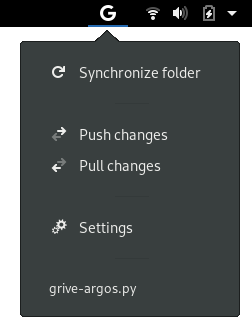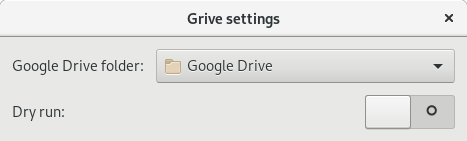Integrates basic Grive2 functionality into Gnome Shell as an extension.
Copy the content of icons to your ~/.local/share/icons. The folder grive_argos and the python script grive-argos.py is supposed to be copied to ~/.config/argos. Also make sure to make grive-argos.py executable such that Argos can pick it up.
In the drop-down menu you will find the three functionalities synchronize, push and pull.
- synchronize runs the command
grive -Pin your local Google Drive folder. - pull runs the command
grive -P -fin your local Google Drive folder. - push runs the command
grive -P -uin your local Google Drive folder.
Depending on whether you set the option dry-run, in each of the commands, the argument --dry-run is passed.
See the grive documentation for more information
To set your Google drive folder and whether or not to perform a dry-run, you can open the settings dialog via the Settings entry in the drop down menu.