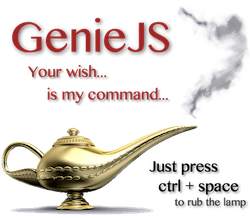
A JavaScript library committed to improving user experience by empowering users to interact with web apps using the keyboard (better than cryptic shortcuts).
Genie |ˈjēnē| (noun): a spirit of Arabian folklore, as traditionally depicted imprisoned within a bottle or oil lamp, and capable of granting wishes when summoned.
Old links:
- Demo (Demo with React and Downshift)
- Tests
- Genie Workshop - Terrific way to learn how to use genie right in your browser.
- API Docs
- Chrome Extension
You want to enable users to power through your application with the keyboard, but you're limited on the kinds of reasonable keyboard shortcuts you can use.
GenieJS is a library to emulate the same kind of behavior seen in apps like Alfred. Essentially, you register actions associated with keywords. Then you can request the genie to perform that action based on the best keyword match for a given keyword.
Over time, the genie will learn the actions more associated with specific keywords and those will be come first when a list of matching actions is requested. If that didn't make sense, don't worry, hopefully the tutorial, tests, and demo will help explain how it works.
- Vernacular
- How to use it
- API
- Special Wish Actions
- About Matching Priority
- About Optimistic Anticipation
- About Context
- Enabling & Disabling
- Merging Wishes
- Inspiration
- Other Solutions
- Issues
- Contributors ✨
- LICENSE
Wish: An object with an id, action, and magic words.
Action: What to call when this wish is to be executed.
Magic Word: Keywords for a wish used to match it with given magic words.
On Deck: The second wish of preference for a certain magic word which will be King of the Hill if chosen again.
King of the Hill: The wish which gets preference for a certain magic word until the On Deck wish is chosen again (it then becomes On Deck).
If you're using RequireJS then you can simply
require('path/to/genie'). Or you could simply include the regular script tag:
<script src="./bower_components/genie.js"></script>
<!-- This will place `genie` on the global namespace for your delight. -->genie is a function with a few useful functions as properties of genie. The
flow of using GenieJS is simple:
/* Register wishes */
// One magic word
var trashWish = genie({
magicWords: 'Take out the trash',
action: function () {
console.log('Yes! I love taking out the trash!')
},
})
// Multiple magic words
var vacuumWish = genie({
magicWords: ['Get dust out of the carpet', 'vacuum'],
action: function () {
console.log('Can NOT wait to get that dust out of that carpet!')
},
})
/* Get wishes based on magic word matches */
genie.getMatchingWishes('vacuum') // returns [vacuumWish];
genie.getMatchingWishes('out') // returns [trashWish, vacuumWish];
// Make wish based on wish object or id of wish object
genie.makeWish(trashWish.id) // logs: 'Yes! I love taking out the trash!'
genie.makeWish(vacuumWish) // logs: 'Can NOT wait to get that dust out of that carpet!'So far it doesn't look too magical, but the true magic comes in the form of genie giving preference to wishes that were recently chosen with a given keyword. To do this, you need to provide genie with a magic word to associate the wish with, like so:
genie.makeWish(vacuumWish, 'out') // logs as above
genie.getMatchingWishes('out') // returns [vacuumWish, trashWish]; <-- Notice difference from aboveAs you'll notice, the order of the two wishes is changed because genie gave
preference to the vacuumWish because the last time makeWish was called with
the the 'out' magic word, vacuumWish was the wish given.
This behavior simulates apps such as Alfred which is the goal of this library!
Genie is undergoing an overhaul on the API documentation using autodocs. It is still being worked on, but you can see that documentation here.
Below you can see full documentation. It's just less enjoyable to read...
There are a few internal objects you may want to be aware of:
var wishObject = {
id: 'string',
data: {
timesMade: {
total: 0,
magicWords: {
'Magic Word': 1,
},
},
},
context: {
all: ['string'],
any: ['string'],
none: ['string'],
},
keywords: ['string'],
action: function (wish, magicWord) {},
}
var enteredMagicWords = {
h: {
wishes: ['wishid1', 'wishid2'],
e: {
l: {
l: {
o: {
wishes: ['wishid3', 'wishid4'],
},
},
p: {
wishes: ['wishid5', 'wishid2'],
},
},
},
},
}
var pathContext = {
paths: ['string'],
regexes: [/regex/gi],
contexts: 'The context to apply',
}You have the following api to use at your discretion:
/*
* If no id is provided, one will be auto-generated via the previousId + 1
* Genie adds a "timesMade" property to the "data" property
* This is incremented every time the wish is made
* (when the action is called)
* You can also provide genie with an array of these objects
* to register all of them at once.
* Returns the wish object.
*/
genie({
id: string | optional,
data: object | optional,
context: string || [string] || {
all: [string],
any: [string],
none: [string]
} | optional,
action: function | required,
magicWords: string || [string] | required
});
/*
* Removes the wish from the registered wishes and the enteredMagicWords
* Returns the deregisteredWish
*/
genie.deregisterWish(id [string || wishObject | required]);
/*
* Removes all wishes which have any of the given context(s).
*/
genie.deregisterWishesWithContext(context [string || array | required]);
/*
* calls options() with default options and returns the old options
*/
genie.reset();
/*
* Returns an array of wishes which match in order:
* 1. Most recently made wishes with the given magicWord
* 2. Following the order of their initial registration
*/
genie.getMatchingWishes(magicWord [string | required]);
/*
* Replace genie's matching algorithm with your own.
* Gives you three parameters:
* - wishes (all genie wishes)
* - magicWord (the magicWord to match)
* - context (genie's current context)
* - enteredMagicWords (genie's current enteredMagicWords object)
*/
genie.overrideMatchingAlgorithm(function(wishes, magicWord, context, enteredMagicWords) {
// Your matching code.
});
/*
* Sets the matching algorithm back to genie's default algorithm.
*/
genie.restoreMatchingAlgorithm();
/*
* Executes the given wish's action.
* If a magicWord is provided, adds the given wish to the enteredMagicWords
* to be given preferential treatment of order in the array returned
* by the getMatchingWishes method.
* Returns the wish object.
*/
genie.makeWish(id [string || wishObject | required], magicWord [string | optional]);
/*
* Returns wishes in the given context. This is what would be returned in the
* case genie's context were the given context and you called
* genie.getMatchingWishes(); (no args).
* If no context is provided, all wishes are returned.
* Returns wishes as an array
*/
genie.getWishesInContext(context [string || array | optional]);
/*
* Get wishes which have {type} of {context} in their context.{wishContextType}
* type can be: 'any', 'all', or 'none' and refers to the context given
* wishContextType can be a string or array with: 'any', 'all', or 'none'
* and refers to the which of the wish's contexts to search. If not provided
* genie combines all three. If a wish doesn't have a context object, but an
* array or string instead, it treats that as if it were 'any' (as expected).
*
* This is a pretty complicated api, so here are a few examples
* ex. getWishesWithContext('animal', 'none', 'all')
* This would find all wishes which have no don't have the context 'animal' in their 'all'
* context property
* ex. getWishesWithContext('fred')
* This would find all wishes which have the context 'fred' in any of their contexts
* (including none).
* ex. getWishesWithContext('tom', 'any', ['all', 'none'])
* This would find all wishes which have the context 'tom' in their 'all' or 'none' contexts.
* ex. getWishesWithContext(['tom', 'fred'], 'all')
* This would find all wishes which have both the context 'tom' and 'fred' in any of their contexts.
* ex. getWishesWithContext(['orange', 'apple'], 'none', 'any')
* This would find all wishes which do not have 'orange' or 'apple' in their 'any' context.
*/
genie.getWishesWithContext(context [string || array | required], type [string | optional | 'any'], wishContextTypes) {
/*
* Get a specific wish by an id.
* If the id is an array, returns an array
* of wishes with the same order as the
* given array.
* Note: If the id does not correspond to
* a registered wish, it will be undefined
*/
genie.getWish(id [string || array | required]);
/*
* Allows you to set the attributes of genie and returns the current genie options.
* 1. wishes: All wishes (wishObject described above) currently registered
* 2. noWishMerge: Instead of adding wishes, replace the current list of wishes with the given list.
* More about this below...
* 3. previousId: The number used to auto-generate wish Ids if an id is not
* provided when a wish is registered.
* 4. enteredMagicWords: All magicWords which have been associated with wishes
* to give preferential treatment in the order of wishes returned by getMatchingWishes
* 5. context: The current context of the genie. See below about how context affects wishes
* 6. enabled: Control whether genie's functions will actually run
* 7. returnOnDisabled: If enabled is set to false and this is true, will return an empty
* object/array/string to prevent the need to do null/undefined checking wherever genie
* is used.
*/
genie.options({
wishes: object | optional,
noWishMerge: boolean | optional,
previousId: number | optional,
enteredMagicWords: object | optional,
context: string | optional,
enabled: boolean | optional,
returnOnDisabled: boolean | optional
});
/*
* Merges the given wishes with existing wishes. (See Merging Wishes below)
*/
genie.mergeWishes(wishes);
/*
* Sets and returns the current context to newContext if provided
* Also sets an internal variable: _previousContext for the revertContext function
*/
genie.context(newContext [string || array | optional]);
/*
* Adds the context(s) to genie's current context
*/
genie.addContext(newContext [string || array | optional]);
/*
* Removes the context(s) to genie's current context
*/
genie.removeContext(newContext [string || array | optional]);
/*
* Sets and returns the current context to the default context: ['universe']
*/
genie.restoreContext();
/* Sets and returns the current context to the previous context
* The previous context is updated when context, addContext,
* removeContext, restoreContext, and revertContext are called.
*/
genie.revertContext();
/* See more about how this works below in the context section
* This will update the current context with the given path
* noDeregister is used to prevent this from deregistering
* wishes which are not in the path's context.
*/
genie.updatePathContext(path, noDeregister);
/*
* Adds a path context (or array of them) to genie's _pathContext array
*/
genie.addPathContext(pathContext);
/*
* Removes a path context (or array of them) from genie's _pathContext array
*/
genie.removePathContext(pathContext);
/*
* Sets and returns the enabled state
*/
genie.enabled(boolean | optional);
/*
* Sets and returns the returnOnDisabled state
*/
genie.returnOnDisabled(boolean | optional);There are some actions that are common use cases, so genie helps with these (currently only one special wish action):
You for the action of the wish you can provide either a string (URL) or an object with a destination property (URL). If the action is an object this gives you a few options:
- openNewTab - If truthy, this will open the URL using '_blank'. Otherwise opens in the current window.
- That's all for now... any other ideas?
The wishes returned from getMatchingWishes are ordered with the following
priority
- King of the Hill for the given
magicWords(genie optimistically anticipates this as well) - On Deck for the given
magicWords(also optimistically anticipated) - If the given magic word is equal to any magic words of a wish
- If the given magic word is the start to any magic word of a wish (i.e. 'he' in 'hello');
- If the given magic word is the start to any word in a magic word (i.e. 'wo' in 'hello world');
- If the given magic word is contained in any magic words of a wish
- If the given magic word is an acronym of any magic words of a wish
- If the given magic word matches the order of characters in any magic words of a wish.
Just trust the genie. He knows best. And if you think otherwise, let me know or (even better) contribute :)
Genie keeps track of which wishes were executed with which magic words so it
knows which wish is "King of the Hill" and "On Deck." But it's not a simple
string-to-string comparison. If I have a wish with the magic words of
'Do laundry' and another with 'Laundry stinks' then make the 'Do laundry'
wish with 'laundry', I would have to type the entire word 'laundry' before
'Do laundry' came up to the top. So genie will anticipate that what I'm typing
to be 'laundry' until I type something that renders this impossible (like if I
type 'lan', it will anticipate 'laundry' until I type the 'n' and keep
'Do laundry' at the top until I do).
This is possible because the structure of object that genie uses to keep track of entered magic words:
"enteredMagicWords": {
"w": {
"i": {
"s": {
"h": {
"wishes": [
"g-4",
"g-3"
]
}
},
"wishes": [
"g-5"
]
}
}
}If you're curious, look in the code :-)
Genie has a concept of context that allows you to switch between sets of wishes
easily. It's a toss up between context and the matching algorithm on which is
more complex but hopefully I can explain it well enough for you! Each wish is
given the default context which is universe unless one is provided when it is
registered. Wishes will only behave normally in getMatchingWishes and
makeWish when they are in context.
The easiest way to think of a wish context is that it is structured like so:
{
all: ['context1', 'context2'],
any: ['context3', 'context4'],
none: ['context5', 'context6']
}If you set a wish's context to a string or array of strings, it behaves like so:
// what you set:
var wish = genie({
context: ['context1', 'context2'],
})
console.log(wish.context) // logs {any: ['context', 'context2']}There are a few ways for a wish to definitely be in context:
- Genie's current context is the default context
- The wish's context is the default context (does not apply if it simply contains the default context)
- The wish's context is equal to the current context
If none of these are true, then these things must be true for the wish to be in context:
- Genie's context does not contain any of the wish's
context.nonecontexts if it exists. - Genie's context contains at least one of the wish's
context.anycontexts if it exists. - Genie's context contains all of the wish's
context.allcontexts if it exists.
Checkout the tests for #context to see more how this works. Here's a simple demonstration:
// Simple stuff
// Before setting context, genie.context is default
wish0.context // returns the default context
wish1.context = 'context1'
wish2.context = ['context1', 'context2']
wish3.context = 'context3'
genie.getMatchingWishes() // returns [wish0, wish1, wish2, wish3]
genie.context('context1')
genie.getMatchingWishes() // returns [wish0, wish1, wish2]
genie.context('context2')
genie.getMatchingWishes() // returns [wish0, wish2]
genie.context('context3')
genie.getMatchingWishes() // returns [wish0, wish3]
genie.context(['context1', 'context2'])
genie.getMatchingWishes() // returns [wish0, wish1, wish2]
genie.context(['context1', 'context3'])
genie.getMatchingWishes() // returns [wish0, wish1, wish2, wish3]// Complex stuff
genie.context = ['context1', 'context2', 'context3', 'context4']
wish0.context // returns the default context
wish1.context = {
any: ['context2', 'context5'],
}
wish2.context = {
none: ['context3', 'context5'],
}
wish3.context = {
all: ['context1', 'context5'],
}
genie.getMatchingWishes() // returns [wish0, wish1]
genie.context(['context5', 'context1'])
genie.getMatchingWishes() // returns [wish0, wish1, wish3]
genie.context(['context2'])
genie.getMatchingWishes() // returns [wish0, wish1, wish2]
genie.restoreContext() // resets genie's context to default
genie.getMatchingWishes() // returns [wish0, wish2]A big use case for context is to have a url path (or route) represent the
context for genie. For example, if you have an email app, you can have the
/index and the /message/:id routes which would have different contexts.
Instead of managing this yourself, genie can help you a little. Genie will not
watch the URL for you, so you have to do that yourself. This is by design. At
any time, you can call genie.updatePathContext(window.location.pathname) and
genie will update the context based on an internal variable called
_pathContexts. You have control over what's in this array using the
genie.addPathContext(pathContext) and the
genie.removePathContext(pathContext) methods. A pathContext object looks
like this:
{
paths: string || array of strings | optional (either this or regexes),
regexes: regex || array of regexes | optional (either this or paths),
contexts: string || array of strings | required
}The contexts variable is special and is associated with the regexes variable.
The easiest way to describe this is via an example:
If I have a pathContext object like this:
{
regexes: [
/\/pizza\/(-\d+|\d+)/gi,
/\/pizza\/(pepperoni)/gi
],
contexts: 'a-page-{{1}}'
}Then, when I call genie.updatePathContext('/pizza/1234') it will match this
pathContext and genie will automatically change a-page-{{1}} to a-page-1234.
The 1 in a-page-{{1}} represents the group that is matched on the path in
the regex. It will replace the digit in {{\d}} with the group that's matched
(Note: in true JavaScript form, group 0 represents the entire match string,
hence, 1 is the first group in parentheses).
To give you a little more control, you can enable and disable genie globally.
All genie functions go through a check to make sure genie is enabled. If it is
enabled, everything works as expected. If it is disabled, then genie will return
an empty object/array/string depending on what the function you're calling is
expecting. This behavior is to prevent the need to do null/undefined checking
everywhere you use genie and can be disabled as well via the returnOnDisabled
function.
To persist the user's experience, you may want to store the result of
genie.options() in localStorage or even a database associated with the user.
Then after you have registered all the wishes for the user you load the options
by calling genie.options({wishes: usersOptions}). The problem with this is
that usersOptions wont have the actions for wishes, so this would overwrite
the wishes with a bunch that don't have actions.
To prevent this, by default when you call genie.options genie will merge the
wishes. So any new wishes provided will either overwrite wishes with the same
ID, but preserve the action of the old version if the new version doesn't have
an action already. It will also preserve wishes which existed before and don't
have matching ids.
To completely overwrite the existing wishes, simply pass in noWishMerge along
with the wishes.
Note: Genie provides direct access to the mergeWishes function as well.
I built this after I was trying to add keyboard shortcuts to an application at work and ran out of letters that made sense. I was heavily inspired by Alfred.
Similar solutions we know of:
If you are aware of other solutions please make a pull request and add it here!
Looking to contribute? Look for the [Good First Issue][good-first-issue] label.
Please file an issue for bugs, missing documentation, or unexpected behavior.
[See Bugs][bugs]
Please file an issue to suggest new features. Vote on feature requests by adding a 👍. This helps maintainers prioritize what to work on.
[See Feature Requests][requests]
Thanks goes to these people (emoji key):
Kent C. Dodds 💻 📖 🚇 |
swyx 📖 |
Justin Dorfman 🔍 |
Michaël De Boey 💻 |
This project follows the all-contributors specification. Contributions of any kind welcome!
MIT







