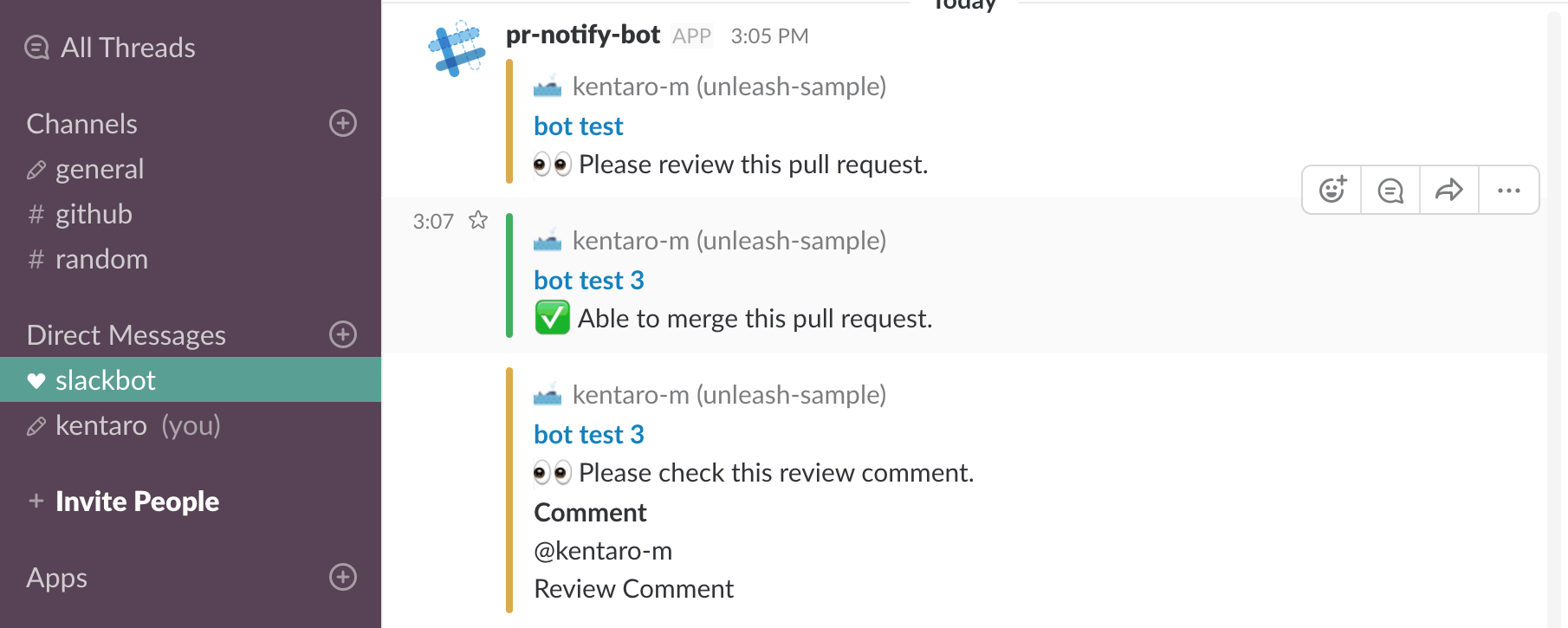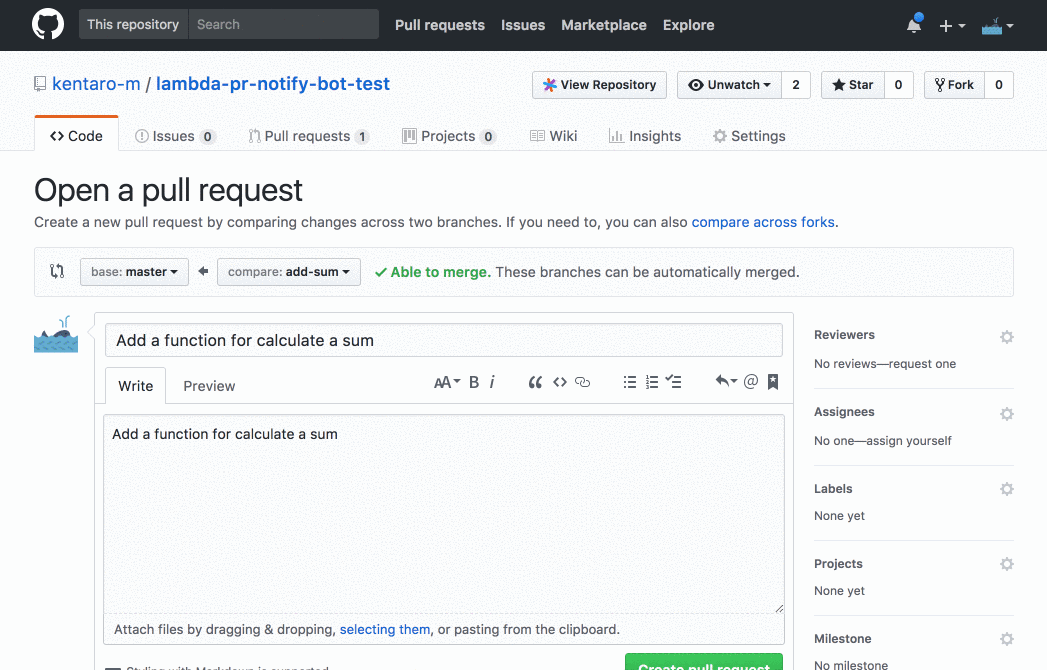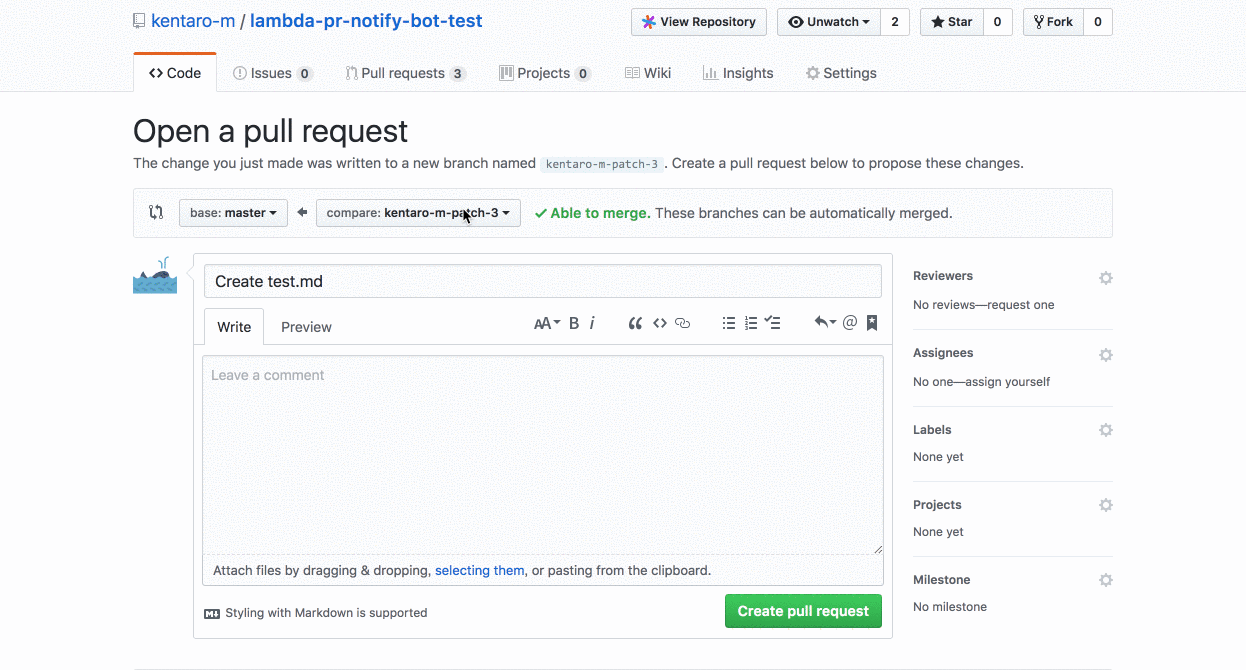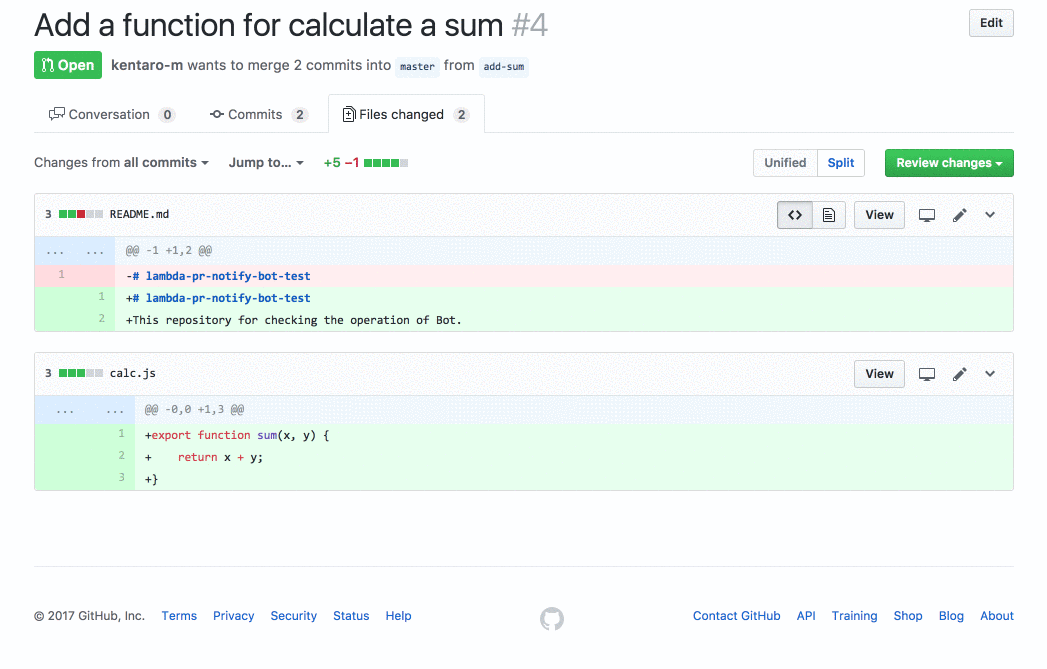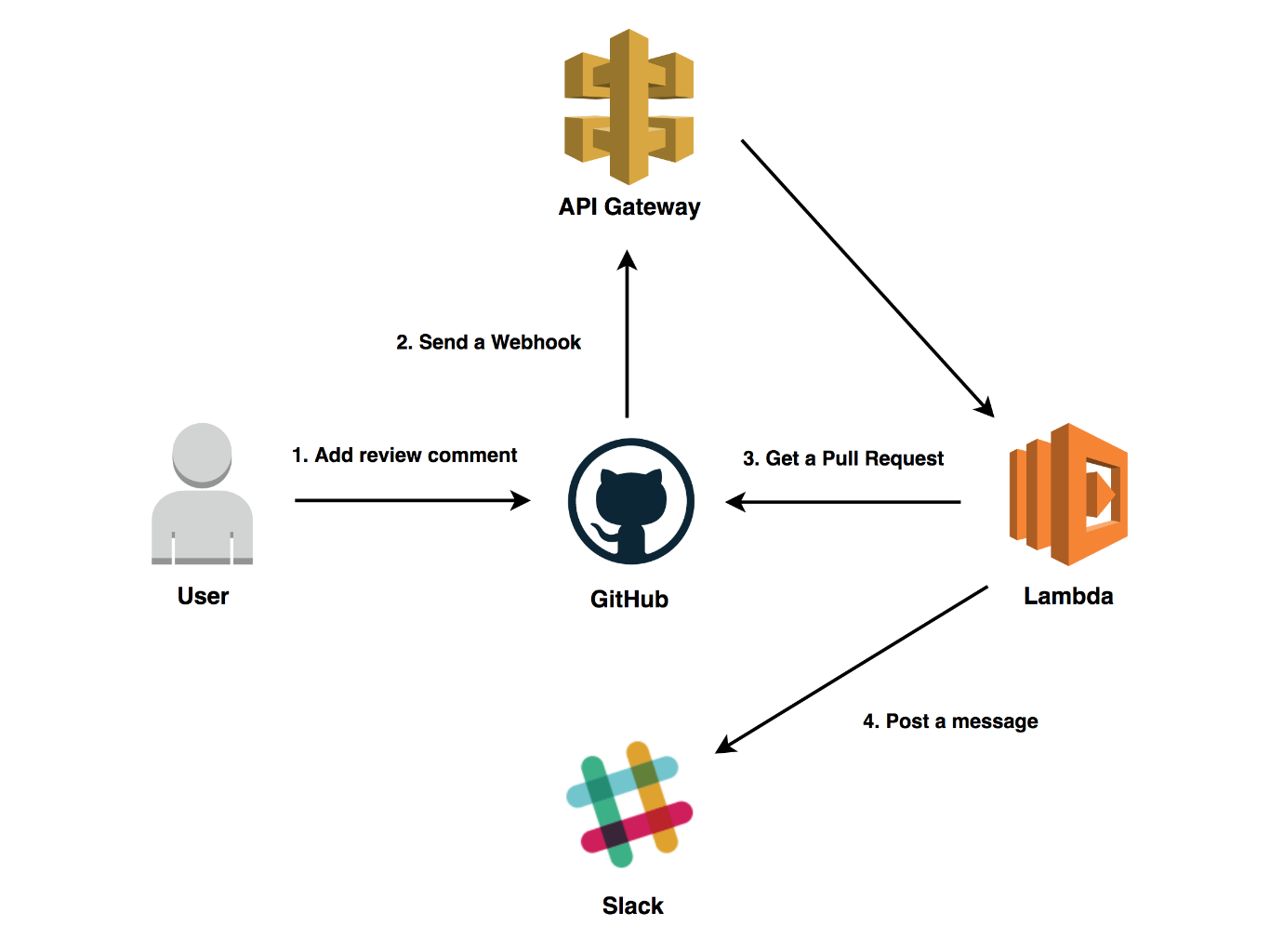lambda-pr-notify-bot
🤖 A bot that improve pull request workflow on GitHub.
Features
- 🔃 Add automatically reviewers to pull request
- 🔔 Send a direct messages to Slack
- When the pull request is opened
- When the pull request is approved
- When the pull request is added mention comment
- 📌 Manege WIP pull request by using a label
Configuration
How to create oauth token for send messages to Slack
- Access to Your Apps
- Click the Create New App
- Input App Name and Development Slack Workspace
- Select Permissions in Add features and functionality
- Add
chat:write:botin Permission Scopes - Create a token
- Copy OAuth Access Token
How to create oauth token for request GitHub API.
- Access to Personal access tokens
- Click the Generate new token
- Input description in Token description
- Add
repoin Select scopes - Create a token
- Copy OAuth Access Token
How to run the bot on AWS
$ git clone https://github.com/kentaro-m/lambda-pr-notify-bot.git
$ cd lambda-pr-notify-bot
$ npm install
$ npm run package
Installing packages and building code.
{
"host": "", // Required if using GitHub Enterprise
"pathPrefix": "", // Required if using GitHub Enterprise
"repositories": [ // Repositories that allows bot actions
"unleash-sample"
],
"reviewers": [ // Pull request reviewers (GitHub username)
"matsushita-kentaro"
],
"approveComments": [ // Comment on approving pull request
"+1",
"LGTM"
],
"numApprovers": 1, // Number of people required for pull request approval
"users": [ // Association between Slack user name and Github user name for notifying Slack
{
"github": "matsushita-kentaro",
"slack": "kentaro"
},
{
"github": "kentaro-m",
"slack": "kentaro"
}
],
"message": { // Message to notify to Slack
"requestReview": "Please review this pull request.",
"ableToMerge": "Able to merge this pull request.",
"mentionComment": "Please check this review comment."
},
"labels": {
"wip": {
"name": "wip", // display label name
"color": "efb85f" // label color
}
},
"workInProgress": true, // Bot manages WIP pull request by using a wip label
"assignReviewers": true, // Bot adds a assignees to the pull request
"requestReview": true, // Bot adds a reviewers to the pull request
"ableToMerge": true, // Notify Slack that pull requests can be merged
"mentionComment": true // Notify mention comment to Slack
}
Add reviewers (GitHub username), repositories and Slack username to config/default.json. Also, if necessary change other setting items.
- GITHUB_API_TOKEN A token for obtaining information on pull requests (scope: repo)
- SLACK_API_TOKEN A token for sending messages to Slack (scope: chat:write:bot)
- SECRET_TOKEN A token for securing webhook
Add environment variables as parameters. (or Add environment variables on the Lambda management console.)
$ aws cloudformation package \
--template-file pr-notify-bot.yml \
--s3-bucket <Your bucket name> \
--output-template packaged.yml
$ aws cloudformation deploy \
--template-file packaged.yml \
--stack-name <Your stack name> \
--parameter-overrides GitHubApiToken=<GitHubApiToken value> SlackApiToken=<SlackApiToken value> SecretToken=<SecretToken value> \
--capabilities CAPABILITY_IAM
Upload the SAM template to S3 and deploy it.
How to set up webhook on GitHub
- Go to your project (or organization) settings > Webhooks > Add webhook
- Payload URL
https://<API ID>.execute-api.<AWS Region>.amazonaws.com/<Stage Name>/webhook - Content type
application/json - Secret any value
- Events Pull request, Pull request review, Pull request review comment, Issue comment
Options: Execute a Lambda Function on VPC
Please use it when assigning a static IP to execute a Lambda Function. Also, if necessary, please specify security group and subnet as parameters (An array of literal strings that are separated by commas.).
- SecurityGroupIds The list of Security Group IDs for the HTTPS Access.
- PrivateSubnetIds The list of VPC Private Subnet IDs for running the Lambda Function.
$ aws cloudformation package \
--template-file pr-notify-bot-on-vpc.yml \
--s3-bucket <Your bucket name> \
--output-template packaged.yml
$ aws cloudformation deploy \
--template-file packaged.yml \
--stack-name <Your stack name> \
--parameter-overrides GitHubApiToken=<GitHubApiToken value> SlackApiToken=<SlackApiToken value> SecretToken=<SecretToken value> SecurityGroupIds=<SecurityGroupIds value> PrivateSubnetIds=<PrivateSubnetIds value> \
--capabilities CAPABILITY_IAM
Usage
Add automatically reviewers to pull request
- Pull request is created
- Add automatically reviewers to the pull request
- Send a direct message to Slack
Manege WIP pull request by using a label
- Create a pull request by including WIP in the title
- Add automatically wip label to the pull request
- Remove wip label, when the pull request is ready for review
- Add automatically reviewers to the pull request
Send a direct messages to Slack
- When the pull request is opened
- When the pull request is added mention comment
- When the pull request is approved
Architecture
License
MIT