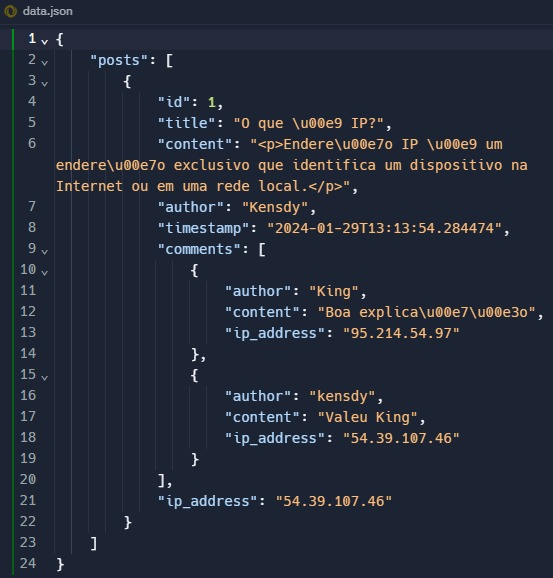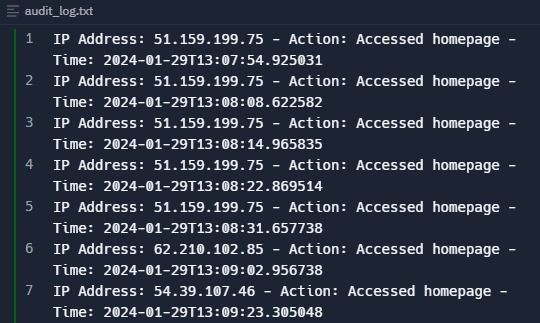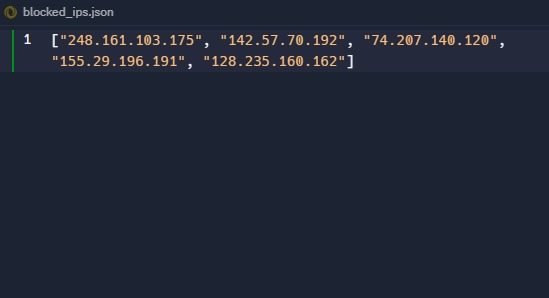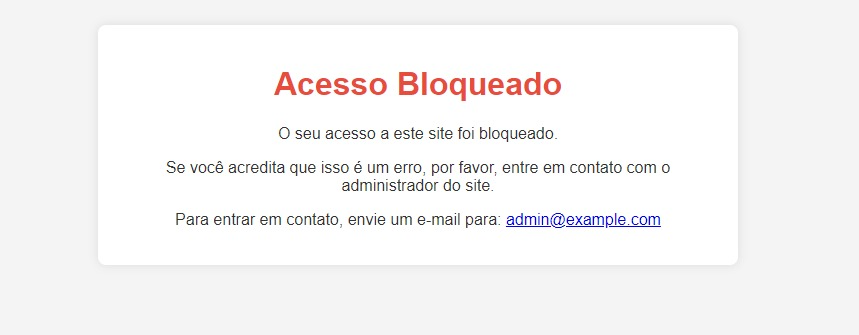The Community is a Flask-based forum template designed to facilitate online discussions in a simple and open manner. This open-source project provides an accessible and customizable framework to meet the diverse needs of online communities.
Português | English
-
Prerequisites:
- Ensure that you have Python installed on your machine.
-
Cloning the Repository:
- Run the following command to clone the repository:
git clone https://github.com/kensdy/Community-V3
- Run the following command to clone the repository:
-
Running the Application:
- Navigate to the newly cloned directory with
cd Community-V3. - Install dependencies using
pip install -r requirements.txt. - Run
python main.pyto start the local server. - Access
http://127.0.0.1:5000in your browser to interact with the forum.
- Navigate to the newly cloned directory with
Check out this video tutorial demonstrating the installation and providing an overview of Community-V3. Although based on version 1, many concepts still apply, and the tutorial offers valuable insights into the system's operation.
This video includes:
- Step-by-step instructions for installing and running Community-V3.
- A brief demonstration of key features.
Ensure to adjust the information as needed, considering the differences between versions, and leverage the tutorial to explore Community-V3's functionalities.
The Community offers various features to provide a robust and user-friendly experience:
The Home Page displays a list of all posts created on the site, organized with the most recent at the top. This is the entry point for the community, providing a comprehensive view of ongoing discussions.
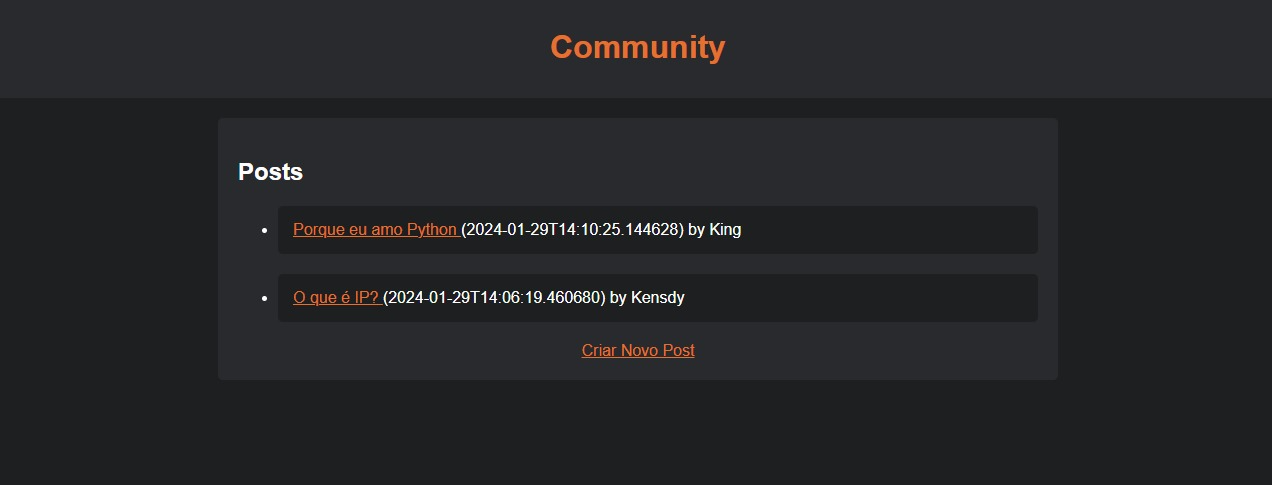
On the Post Creation Page, users can contribute to the community by sharing their ideas, experiences, or questions. Simply provide a title, a nickname (nick), and the desired content. Markdown formatting is supported to enhance the content.
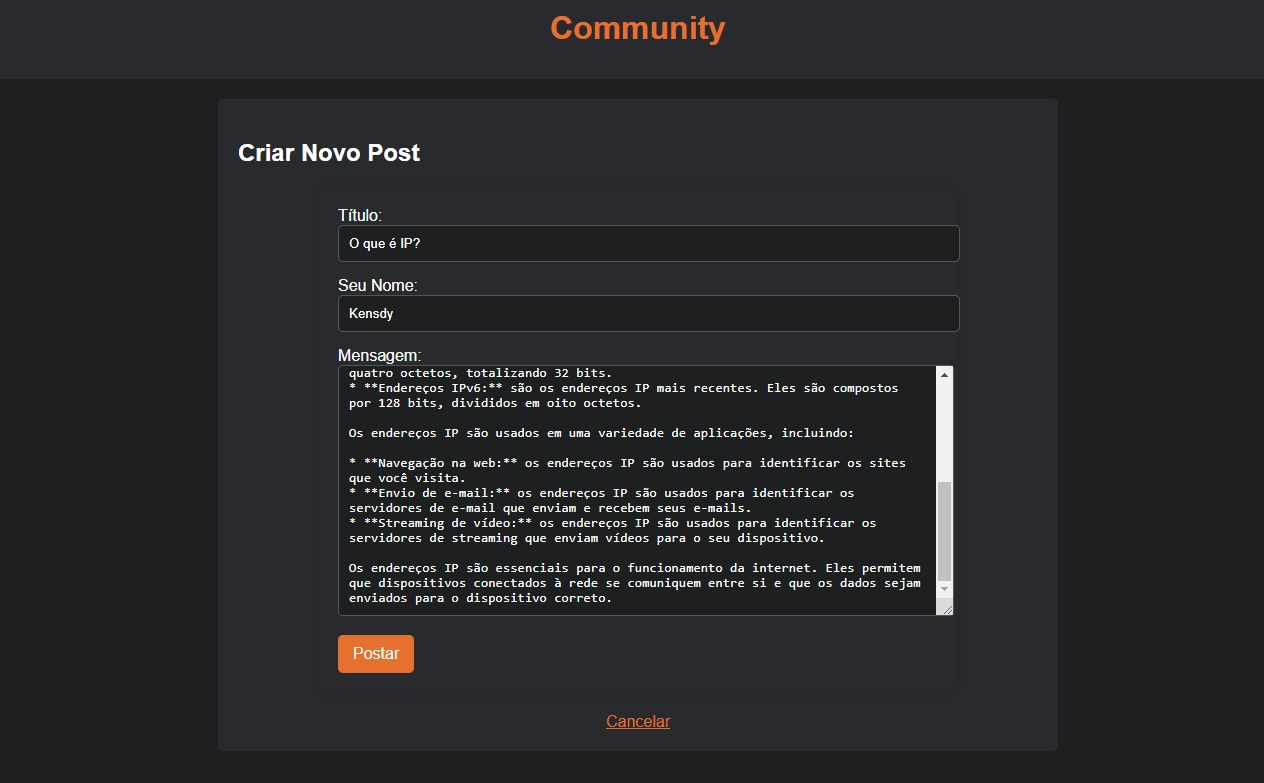
The Post Reading Page allows users to access specific posts for more detailed reading. Additionally, on this page, it is possible to interact with the content by leaving comments on existing posts. This promotes a dynamic discussion experience, allowing the community to actively engage in presented topics.
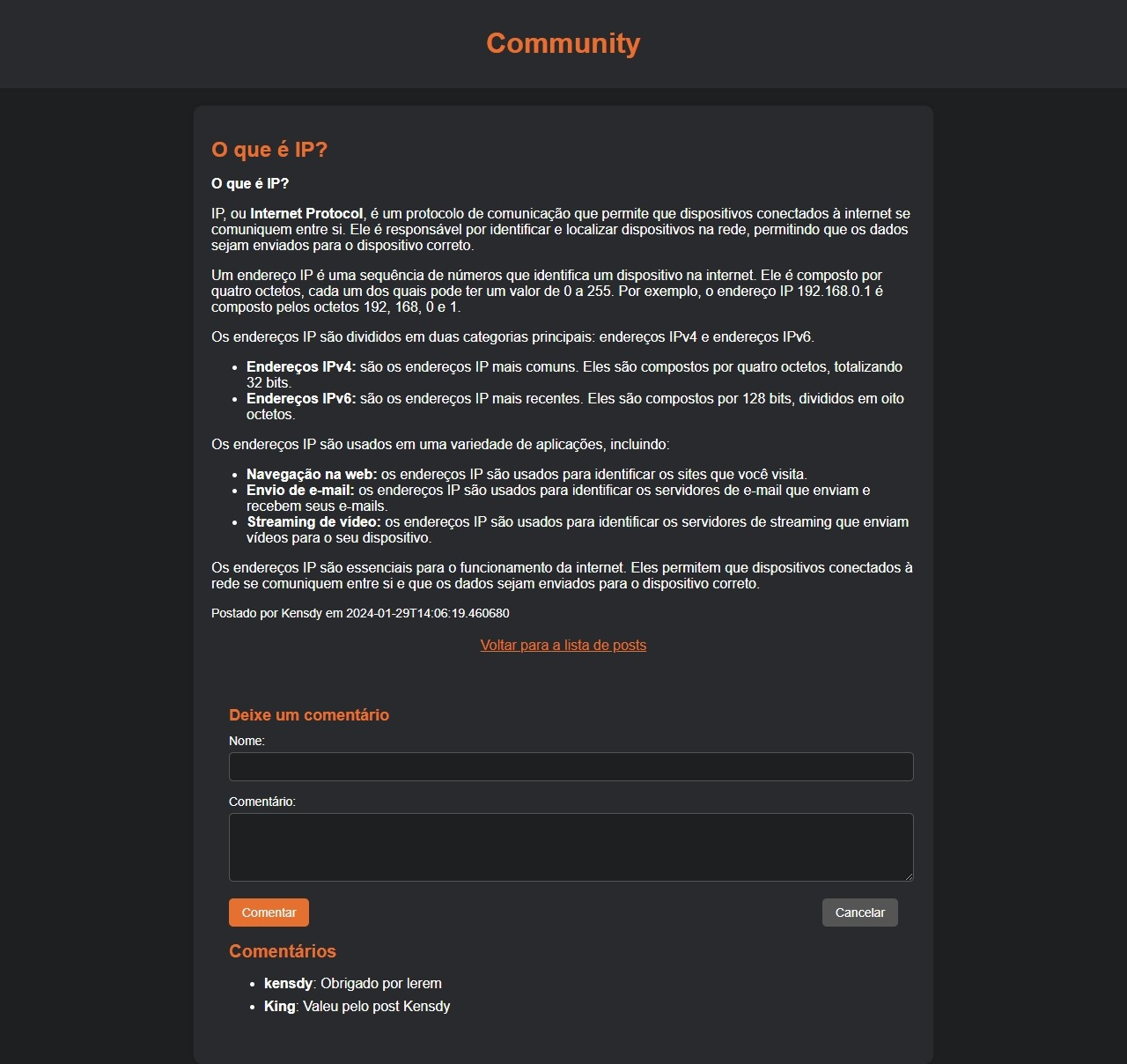
The post and comment system is the backbone of the Community, providing a platform to share ideas and express opinions. Users can interact easily and intuitively, fostering dynamic discussions.
No login is required to interact with the Community. This approach simplifies access, enabling users to quickly join discussions without the need to create an account.
The Community uses a JSON file-based storage system, specifically in the 'data.json' file, to manage both posts and comments. This choice was made for simplicity and ease of customization, eliminating the need for a more complex database.
In the data.json file, the post database is stored, providing essential management features for the online community. This file not only contains information about the posts but also offers additional features:
-
Unique Identifiers: Each post has a unique identifier (
id), allowing for easy and unique references. -
Post Details:
- Title (
title): The title of the post. - Content (
content): The content of the post. - Author (
author): The author of the post. - Timestamp (
timestamp): The date and time of the post.
- Title (
-
Attached Comments:
- Each post can have a list of comments associated with it, providing an interactive and dynamic experience.
-
IP Tracking:
- The
data.jsonfile also includes the IP address (ip_address) of the post author, providing additional information for analysis and management.
- The
This structure in data.json enables effective and customized management of posts and comments, offering a solid foundation for building and maintaining a vibrant online community.
- Through the
data.jsonfile, it is possible to delete posts as needed. Simply locate the corresponding entry and remove it from the file to perform the deletion.
- The file also includes additional details about the posts, such as the IP of the user who created them. This provides a more comprehensive view of user activities.
{
"posts": [
{
"id": 1,
"title": "Post Title",
"content": "Post Content",
"author": "Author Name",
"timestamp": "Date and time",
"comments": [
{
"author": "Commenter Name",
"content": "Comment Content",
"ip_address": "248.161.103.175"
}
],
"ip_address": "142.57.70.192"
}
]
}- The
ip_addressfield in each entry allows tracking the IP of the post author, offering an additional layer of information about the origin of interactions on your site.
Utilize these features as needed to manage and analyze posts on your forum, ensuring effective control over content and providing additional insights into user activity.
The Community features an auditing functionality through the audit_log.txt file. This file meticulously records all accesses to the site, including crucial information such as the user's IP address and access time. This feature provides a comprehensive view
of interactions with your site, allowing you to monitor and analyze traffic accurately.
-
File Location:
-
Record Content:
- Each line of the file represents a log entry, displaying the user's IP and access time.
IP Access: xxx.xxx.xxx.xxx - [Date and Time]
- Each line of the file represents a log entry, displaying the user's IP and access time.
-
Access Analysis:
- Use this log to track access patterns, identify suspicious activities, or simply monitor the frequency of visits to your site.
The Community incorporates an IP banning feature to enhance security and community management. This functionality allows blocking access from specific IPs, automatically redirecting them to a blocking page (blocked.html) when attempting to access the site.
To restrict access from specific IPs to the site, you can use the blocked_ips.json file. Follow the steps below:
- Locate the
blocked_ips.jsonFile:- Open the
blocked_ips.jsonfile
- Open the
in the project directory.
-
Adding Blocked IPs:
-
Redirect to the Blocking Page:
Note: Ensure to customize the
blocked.htmlpage as needed to provide appropriate information to blocked users.
This ensures efficient control over site access, allowing you to restrict specific IPs and offer a personalized redirection experience for those who are blocked.
This project is distributed under the terms of the MIT License. By using or contributing to the Community, you agree to the following terms:
-
Recognition:
- The use of this project requires you to provide proper credits to the creator, "Kensdy." When displaying or referencing this project in your work, include appropriate attribution with a link to Kensdy's GitHub.
-
Modifications and Derivatives:
- If you modify or create a derivative work of this project, you can distribute the resulting work only under the terms of this license or a license similar to MIT.
-
Disclaimer of Warranties:
- This project is provided "as is," without warranties of any kind, express or implied. Contributors or the creator are not responsible for any damages or liabilities resulting from the use or misuse of this project.
By using the Community, you agree to follow these terms and acknowledge the credits to the creator. The MIT License aims to promote collaboration and the sharing of open-source code.