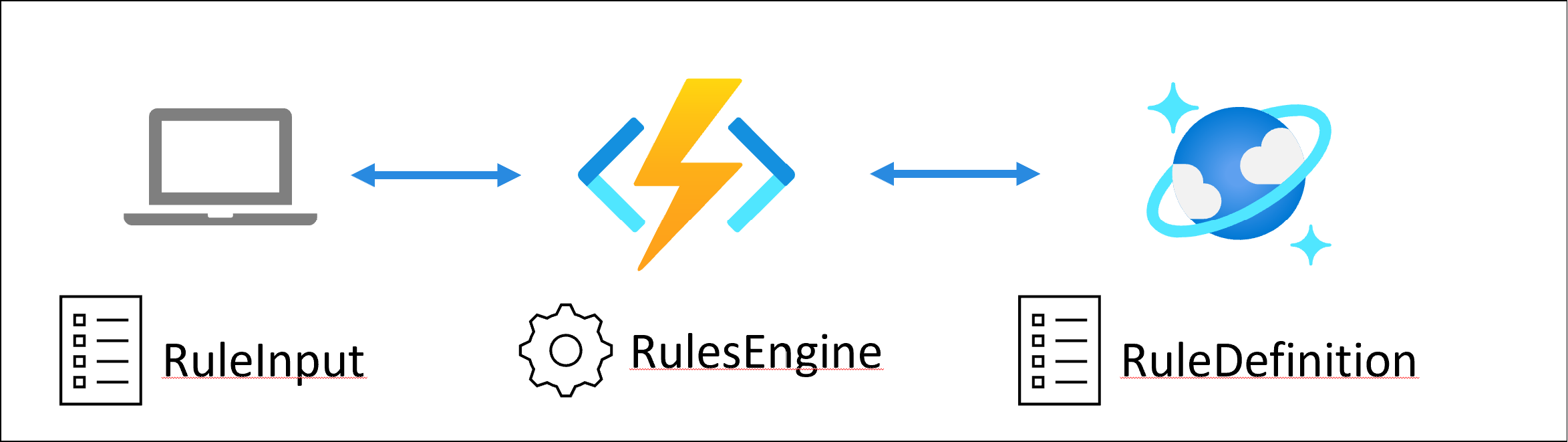Introduction
This repository contains a sample Azure Functions application for RulesEngine. The rule definitions are stored in Cosmos DB.
What is RulesEngine
You can use RulesEngine to compare input data against pre-defined rules, both defined by using JSON format, to identify if the input data meet the rule or not. It supports complex rules definition by supporting hierarchy and lambda expressin in C# to compare data.
Why you may want to host it on Azure Function?
RulesEngine is provided as NuGet packages which you can include in your project. In cloud native world, its common to separate services into microservices which responsible on particular tasks. Typically, these services provide endpoint which other services can call-in.
Azure Function is great choice to host a service as webservice which is responsibile this purpose. You can host Azure Functions in Azure Subscription, or you can deploy it to kubernates. See Azure Functions on Kubernetes with KEAD for more detail.
Why you may want to store rules definition in Cosmos DB
Actually, you can host rules definition anywhere, even local to the Azure Function. It's depends on:
- how many rules you have
- how frequent you update them
- how fast the rules have to be reflected
Azure Functions has native Cosmos DB binding for trigger/innput/output which is good match for managing and updating rules definitions.
Architecture
- Client sends input data as JSON
- Azure Function host RulesEngine and process input data
- Rules definitions are stored in Cosmos DB
- Cosmos DB notifies any change to the rules to Azure Functions near real-time by using Cosmos DB change feed
Required Azure Service
- Azure Functions
- Cosmos DB (Core API)
Cosmos DB containers
- This sample expects "rulesDb" database and "rulesEngineWorkflows" and "leases" container with "/id" as partition.
- leases container is used for Cosmos DB ChangeFeed.
Reading Rule Definitions
-
When the function app started, it reads all rule definitions from CosmosDB in startup and store them in memory.
-
When rule(s) changes in Cosmos DB, the change is propagated to the function via Cosmos DB Change feed, then the function retrieves rules definition(s) to update rules in memory.
Cosmos DB and Change Feed limitation
Sync between Functions
When you scale-out the Azure Function to multiple instances, only one instance receives the change feed, thus other instances won't get latest update. If you need to scale out function and solve the issue, there are two approaces.
- Use pull model instead of Cosmos DB ChangeFeed binding. See Change feed pull model in Azure Cosmos DB for more detail.
- Use other approach to sync data. See Distributed in-memory cache using Azure Functions Sample for starting point.
Id property and schema limitation in Cosmos DB
As each documents in Cosmos DB requires "id" property and cannot store array as top level, I need to wrap the RulesEngine rule definition by using own class. See Workflow.cs.
I use "id" as workflow name.
Example rule definition
Example of rule definition in Cosmos DB. Please compare with Discount.json in original repo
{
"id": "Discount",
"rule": {
"workflowName": "Discount",
"rules": [
{
"ruleName": "GiveDiscount10",
"successEvent": "10",
"errorMessage": "One or more adjust rules failed.",
"errorType": "Error",
"ruleExpressionType": "Lambdaexpression",
"expression": "input1.country == \"india\" AND input1.loyalityFactor <= 2 AND input1.totalPurchasesToDate >= 5000 AND input2.totalOrders > 2 AND input3.noOfVisitsPerMonth > 2"
},
{
"ruleName": "GiveDiscount20",
"successEvent": "20",
"errorMessage": "One or more adjust rules failed.",
"errorType": "Error",
"ruleExpressionType": "Lambdaexpression",
"expression": "input1.country == \"india\" AND input1.loyalityFactor == 3 AND input1.totalPurchasesToDate >= 10000 AND input2.totalOrders > 2 AND input3.noOfVisitsPerMonth > 2"
},
{
"ruleName": "GiveDiscount25",
"successEvent": "25",
"errorMessage": "One or more adjust rules failed.",
"errorType": "Error",
"ruleExpressionType": "Lambdaexpression",
"expression": "input1.country != \"india\" AND input1.loyalityFactor >= 4 AND input1.totalPurchasesToDate >= 10000 AND input2.totalOrders > 2 AND input3.noOfVisitsPerMonth > 5"
},
{
"ruleName": "GiveDiscount30",
"successEvent": "30",
"errorMessage": "One or more adjust rules failed.",
"errorType": "Error",
"ruleExpressionType": "Lambdaexpression",
"expression": "input1.loyalityFactor > 3 AND input1.totalPurchasesToDate >= 50000 AND input1.totalPurchasesToDate <= 100000 AND input2.totalOrders > 5 AND input3.noOfVisitsPerMonth > 15"
},
{
"ruleName": "GiveDiscount30NestedOrExample",
"successEvent": "30",
"errorMessage": "One or more adjust rules failed.",
"errorType": "Error",
"operator": "OrElse",
"rules": [
{
"ruleName": "IsLoyalAndHasGoodSpend",
"errorMessage": "One or more adjust rules failed.",
"errorType": "Error",
"ruleExpressionType": "Lambdaexpression",
"expression": "input1.loyalityFactor > 3 AND input1.totalPurchasesToDate >= 50000 AND input1.totalPurchasesToDate <= 100000"
},
{
"ruleName": "OrHasHighNumberOfTotalOrders",
"errorMessage": "One or more adjust rules failed.",
"errorType": "Error",
"ruleExpressionType": "Lambdaexpression",
"expression": "input2.totalOrders > 15"
}
]
},
{
"ruleName": "GiveDiscount35NestedAndExample",
"successEvent": "35",
"errorMessage": "One or more adjust rules failed.",
"errorType": "Error",
"operator": "AndAlso",
"rules": [
{
"ruleName": "IsLoyal",
"errorMessage": "One or more adjust rules failed.",
"errorType": "Error",
"ruleExpressionType": "Lambdaexpression",
"expression": "input1.loyalityFactor > 3"
},
{
"ruleName": "AndHasTotalPurchased100000",
"errorMessage": "One or more adjust rules failed.",
"errorType": "Error",
"ruleExpressionType": "Lambdaexpression",
"expression": "input1.totalPurchasesToDate >= 100000"
},
{
"ruleName": "AndOtherConditions",
"errorMessage": "One or more adjust rules failed.",
"errorType": "Error",
"ruleExpressionType": "Lambdaexpression",
"expression": "input2.totalOrders > 15 AND input3.noOfVisitsPerMonth > 25"
}
]
}
]
}
}Change Feed
Cosmos DB Change Feed gives changed content with Change Feed notification, thus we usually don't need to query the database to get latest document. However, when the model is incompatibile with the Framework, it failes to bind the data as input. Thus I use basic class (which only conatins id) to receive the change, then retrieve the document on purpose.
How to run in local
Once you provision Cosmos DB and create rules, you can try the function in local (or on Azure).
-
Create local.settings.json and add following config.
-
Update CosmosDBConnectionString.
{ "Values": { "AzureWebJobsStorage": "UseDevelopmentStorage=true", "FUNCTIONS_WORKER_RUNTIME": "dotnet-isolated", "CosmosDBConnectionString": "", "DatabaseId": "rulesDb", "ContainerId": "rulesEngineWorkflows" }, "Host": { "LocalHttpPort": 7071, "CORS": "*", "CORSCredentials": false }, "IsEncrypted": false } -
Run the function in RulesEngineOnFunction folder.
func start
-
Use any tool to send Post message to endpoint. This sample expect data format defined in InputRule.cs
POST: http://localhost:7071/api/ExecuteRule Body:
{ "workflowName": "Discount", "basicInfo": { "name": "hello", "email": "abcy@xyz.com", "creditHistory": "good", "country": "canada", "loyalityFactor": 3, "totalPurchasesToDate": 10000 }, "orderInfo": { "totalOrders": 5, "recurringItems": 2 }, "telemetryInfo": { "noOfVisitsPerMonth": 10, "percentageOfBuyingToVisit": 15 } } -
Change input data or rules in Cosmos DB to see if you can get different results.
Feedback
Please feel free to give us feedback from issues.