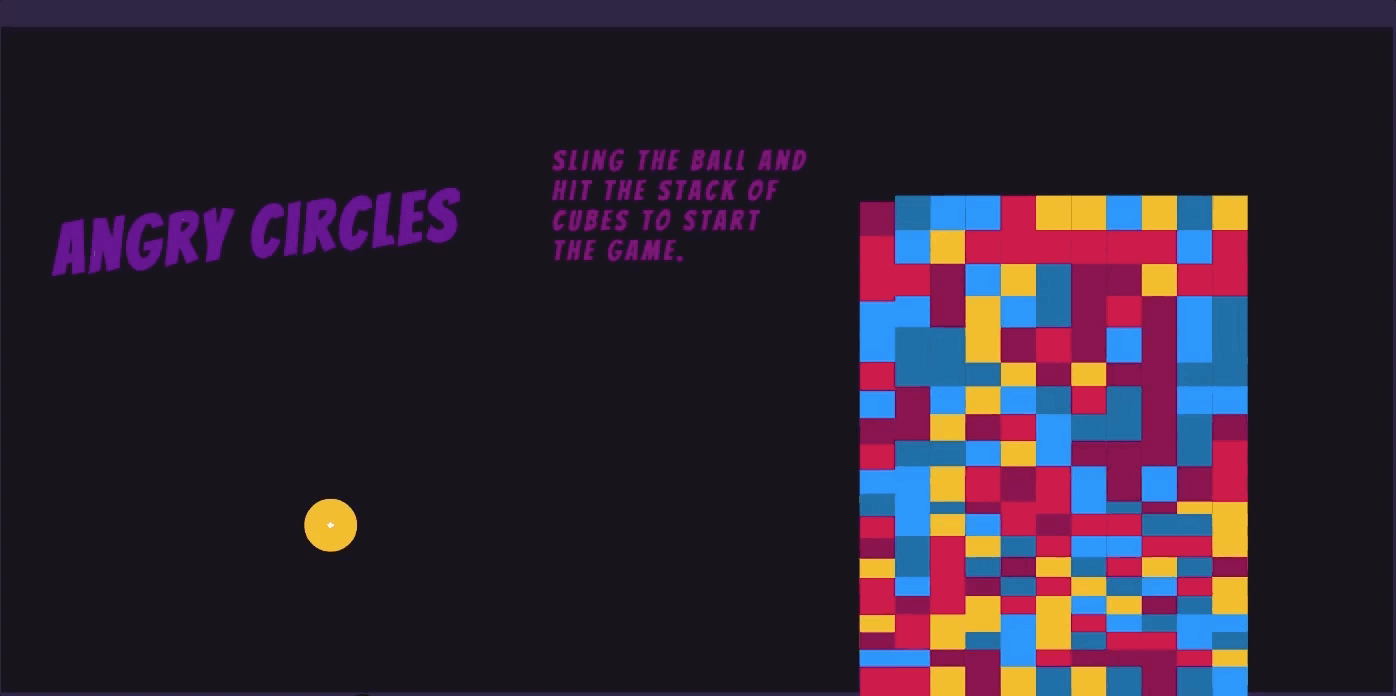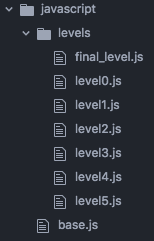Angry Circle is inspired by the game Angry Birds. Angry Birds is a game where you sling birds from one side of the screen with a goal to hit the pigs on the other side. Angry Circles would have same concept just with circles and triangles instead of birds and pigs.
- Click on the circle on the left side of the screen and hold it.
- Drag the circle to the left to increase the tension of the slingshot.
- Release the circle and watch it fly and hit the other objects.
- Knock the triangle down within 4 tries to go to the next level.
- Level will reset if player fails to knock the triangle down within 4 tries.
- Restart button is available if the player wishes to start the game from the first level.
- HTML : Used to contain the canvas that will run the game.
- CSS : Used to format the background, canvas, game instructions, and my contact info.
- JavaScript : Used to create the game on the canvas.
- Matter.js : Used to handle the necessary physics such as collision impacts, density, weight, friction, and gravity.
In order to simulate physics as closely as the original Angry Birds game, I decided to use a helper library known as Matter.js. Matter.js is a 2D rigid body physics engine that does an amazing job handling physical properties of 2D shapes rendered on the screen.
const createBox = (x, y, friction) => {
const box = Bodies.rectangle(x, y, 70, 70, { density: 0.5 });
box.friction = friction;
return box;
};The code snippet above is a great example of one of the many functions that I have implemented in the game that utilizes physical properties, in this case the friction and density of a created box. The function Bodies.rectangle not only simplifies the process of constantly typing out the following code:
ctx.beginPath();
ctx.rect(20, 40, 70, 70);
ctx.fill();
ctx.closePath();
// where ctx is the 2D context of the canvas HTML tagIt also creates the rectangle with physical properties that I can then utilize at my discretion. Once the these functions have been defined, I use their return value as the shapes to be added to the World module of Matter.js. The World consists of the shape objects to be rendered on the screen. It is the main object that is to be rendered and interacted with.
Given that this is a multi-level type of game where endless mode does not exist, each level must be definite and unique from every other level. That being said, I have decided to create a file structure that would accommodate future levels to be added in the game for easy access and easy implementation.
// index.js
import * as level0 from '../assets/javascript/levels/level0';
import * as level1 from '../assets/javascript/levels/level1';
import * as level2 from '../assets/javascript/levels/level2';
import * as level3 from '../assets/javascript/levels/level3';
import * as level4 from '../assets/javascript/levels/level4';
import * as level5 from '../assets/javascript/levels/level5';
import * as finalLevel from '../assets/javascript/levels/final_level';
// LEVEL HANDLER
let gameProgress = 0;
const levels = [level0, level1, level2, level3, level4, level5, finalLevel];With the power of webpack's file modularization, each level file exports an array of functions that creates a shape object to be rendered for the level and a string of information that pertains to that specific level, which is used to guide or amuse the player.
levels[gameProgress].objects.forEach( object => World.add(engine.world, object(engine)) );These level files are then imported into the main file and the objects per level are being added to the World using the code above. Once a level has passed, every object in the World is removed, the variable gameProgress gets incremented, the objects of the next level are added to the World and are then rendered for the player to beat.
- Add more complex levels to challenge players.
- Add sophisticated styling while maintaining the minimalistic style of the game.
- Measure player's success based on the number of tries left.