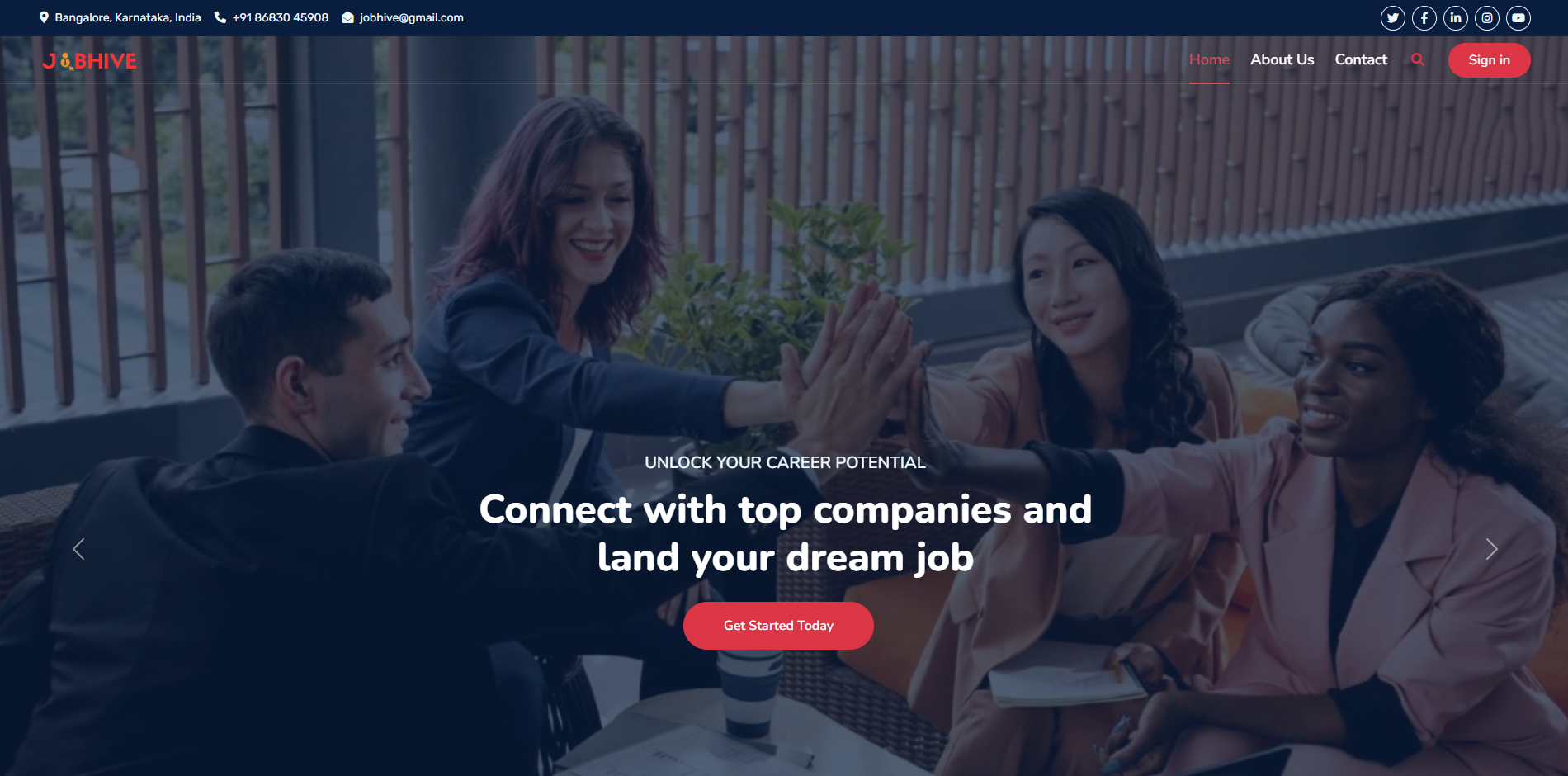JobHive is a social networking platform that allows professionals to connect, share job opportunities, and build their network. This project focuses on the frontend development using HTML, CSS, JavaScript, and Bootstrap. Below are the key pages and sections of the platform, including index, about us, contact, signin, signup, and homepage.
- HTML5: For structuring the pages
- CSS3: For styling the pages
- JavaScript: For handling interactions and form validation
- Bootstrap 5: For responsive design and layout
├── index.html # Landing page
├── about.html # About Us page
├── contact.html # Contact page
├── signin.html # Sign In page
├── signup.html # Sign Up page
├── homepage.html # Homepage after login
├── assets/
│ ├── css/
│ │ └── styles.css # Custom CSS for additional styling
│ ├── js/
│ │ └── main.js # JavaScript functionality
│ └── img/
│ └── logo.png # Images used in the project
└── README.md # Project documentation
- Responsive design using Bootstrap User-friendly navigation and interface.
- Form validation for sign-in and sign-up pages.
- Modern and clean UI
- Index (Homepage)
- The homepage is the main entry point for users. It provides an overview of JobHive's features and a brief introduction to the platform's purpose.
- About Us
- This page contains information about the platform's mission, values, and goals. It explains the importance of networking and how JobHive facilitates connections between professionals.
- Contact
- The contact page provides users with a way to get in touch with the JobHive team. It contains a simple contact form where users can send messages or inquiries.
- Sign In
- The sign-in page allows existing users to log in to their accounts. It includes form validation for user credentials.
- Sign Up
- The sign-up page lets new users register by providing their personal information, email, and password. Form validation ensures all required fields are filled correctly.
- Clone the repository
git clone https://github.com/keerti1924/Social-Networking-Website.git- Navigate to the project directory
cd Social-Networking-Website- Open the index.html file in your browser
open index.html