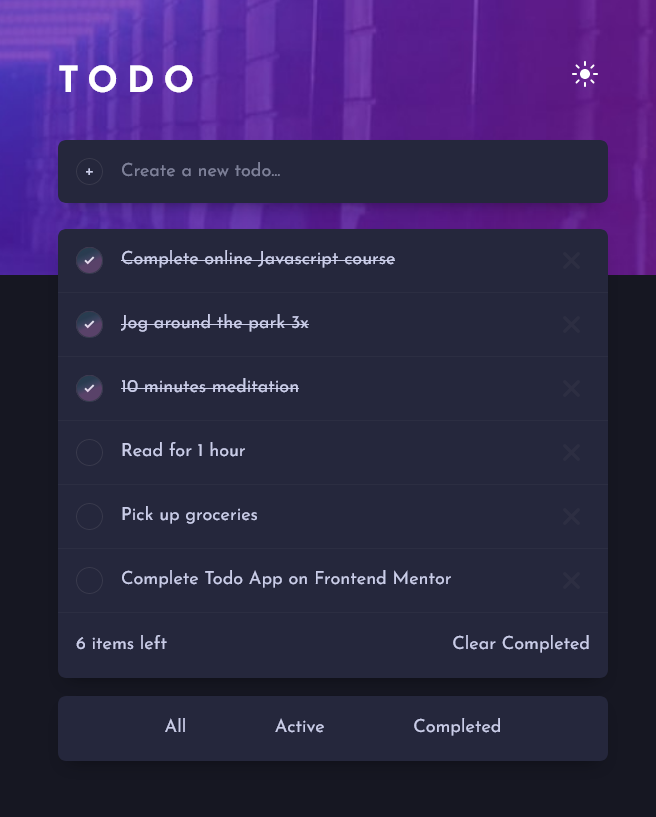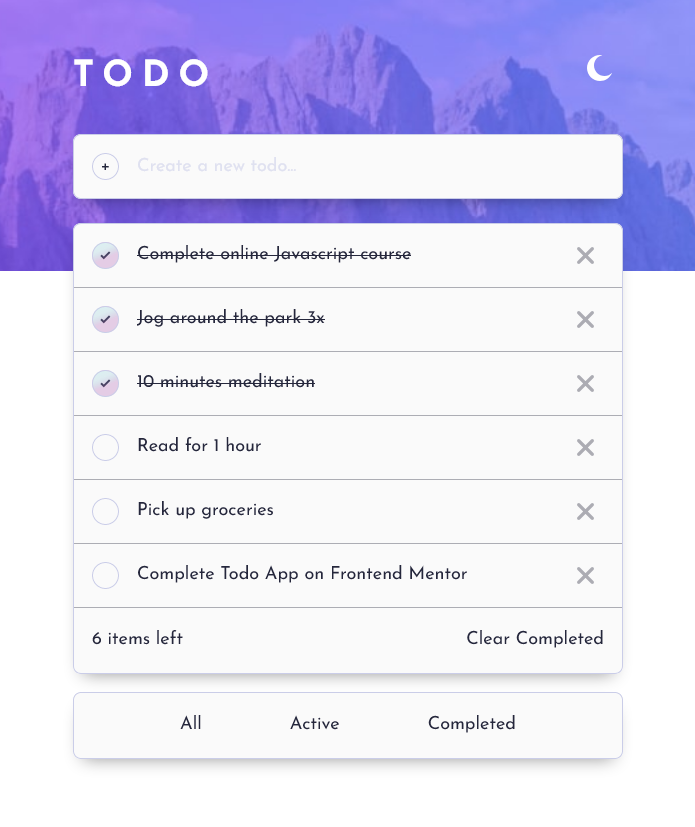Users are able to:
- View the optimal layout for the app depending on their device's screen size
- See hover states for all interactive elements on the page
- Add new todos to the list
- Mark todos as complete
- Delete todos from the list
- Filter by all/active/complete todos
- Clear all completed todos
- Toggle light and dark mode
Reorder the todo items in the list(WIP: Bug needing to be fixed)
- Solution URL: Github Repo
- Live Site URL: Todo App
- Semantic HTML5 markup
- CSS custom properties
- Flexbox
- Mobile-first workflow
- TypeScript - TypeScript - Strongly typed programming language on top of JS
- Firebase - BaaS
- Vite - Build Tool
- React - JS library
Testing:
- Jest - JS Testing Framework
- react-testing-library - Testing library for React
Coding this app had taught me a a lot when modifying the states of an array, in this case the Todo items array.
I learnt that in order to update the todoitem state (which holds an array of objects), I have to first need to create a copy of the current todoitem state using the spread operator (https://developer.mozilla.org/en-US/docs/Web/JavaScript/Reference/Operators/Spread_syntax).
This todolist was also great practice in using a variety of array methods in JavaScript such as .unshift(), .map() and .filter().
function addTodoHandler(enteredText) {
setTodoItem((prevTodoItem) => {
const updatedTodo = [...prevTodoItem];
updatedTodo.unshift({ text: enteredText, id: Math.random().toString() });
return updatedTodo;
});
}
function deleteTodoHandler(itemId) {
setTodoItem((prevTodoItem) => {
const updatedTodo = prevTodoItem.filter((item) => item.id !== itemId);
return updatedTodo;
});
}
function checkItem(itemId) {
setTodoItem((prevTodoItem) => {
const updatedTodo = prevTodoItem.map((todo) => {
if (todo.id === itemId) {
return {
...todo,
isChecked: !todo.isChecked,
};
}
return todo;
});
return updatedTodo;
});
}I also learnt how to store the todo items in local storage, thanks to a Freecodecamp article which was very helpful.
useEffect(() => {
const storedTodo = JSON.parse(localStorage.getItem('todoItem'));
if (storedTodo) {
setTodoItem(storedTodo);
}
}, []);
useEffect(() => {
localStorage.setItem('todoItem', JSON.stringify(todoItem));
}, [todoItem]);I think I need to learn a more effective way of doing styling for react components so I'm thinking of learning about styled components and possibly using tailwind for React projects. I also may want to get used to using CSS modules more but I was struggling to create conditional logic with it. Of course I will also need to get used to learning on how to use the variety of JavaScript methods used for projects.
I could also refactor this project more by putting more repeated code within my context component and expand it beyond changing the theme.
UPDATE (15/03/23) - Finally implemented Firebase into my code, by enabling users to store, read and write their todos in a realtime database instead of using local storage.
UPDATE (16/03/23) - Implemented the use of Typescript into project.
UPDATE(23/03/23) - Implemented drag and drop feature.
UPDATE(6/04/23) - Found bug with drag and drop feature where tick button is not being correctly clicked.
UPDATE(30/04/23) - Added testing suite with Jest and created a simple test for data fetching.
-
Stack Overflow - This helped me for styling the background and adding a tick svg inside the checkbutton
-
MDN Docs - The goto for documentation on array methods, this one in particular helped me with the filter() method.
-
Bobbyhadz - This is a great article which helped me learn how to set styling on the body element in a React app.
-
freeCodeCamp - Joel Olewanle - This is a great article which helped me learn how to use localStorage to store new todoitems and it's state.
-
Firebase Docs - Great quick guide on setting up your database in Firebase
-
Firebase Docs - Guide on reading and removing data
-
Rootstack - This was a great guide on how to implement drag and drop without a library
- Frontend Mentor - @kebin20
This is a solution to the Todo app challenge on Frontend Mentor. Frontend Mentor challenges help you improve your coding skills by building realistic projects.