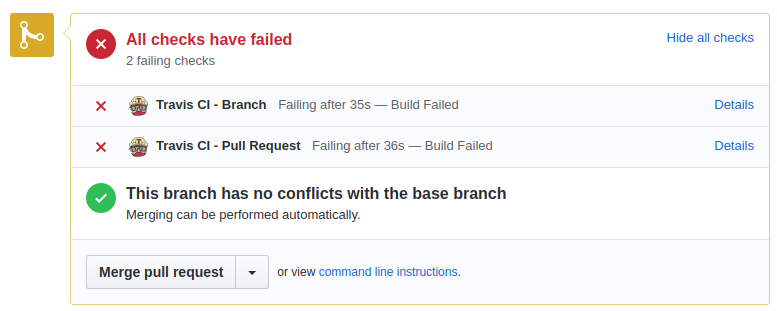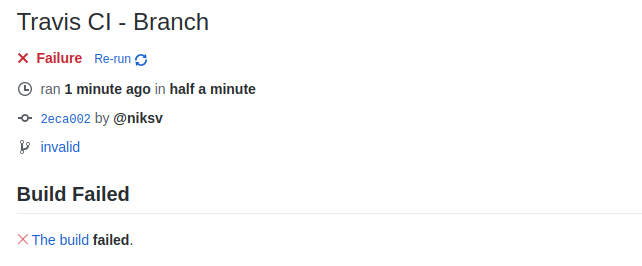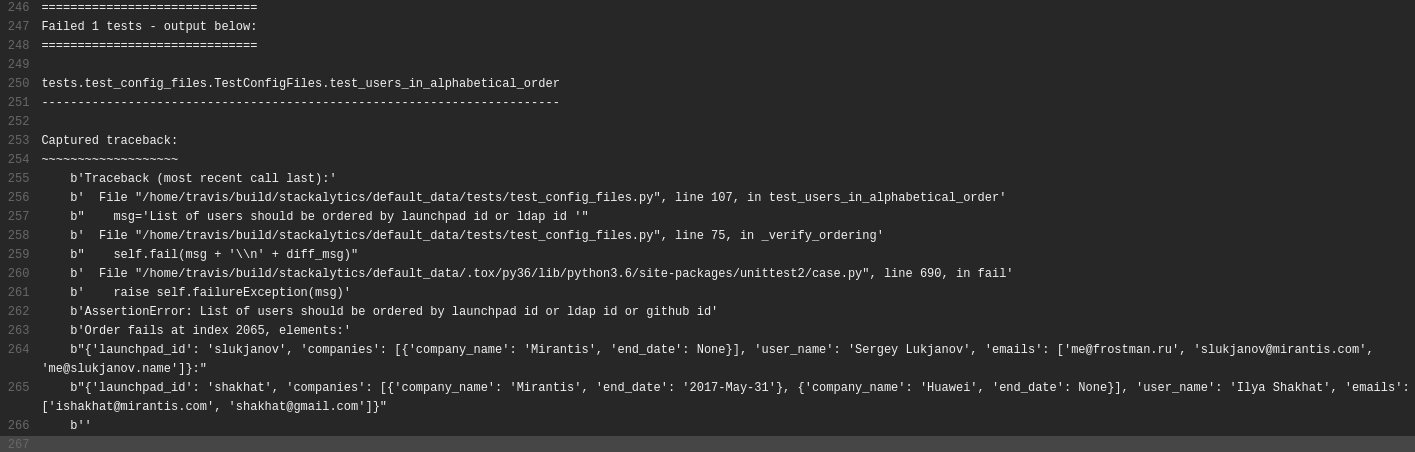You can find an instruction how to change your company on Stackalytics here: https://wiki.openstack.org/wiki/Stackalytics#Company_affiliation
There is a set of Python tests which validate default_data.json To run these test you can use next commands:
pip install tox
tox -e py36
If default_data.json became invalid after you corrections you will see
red Travis CI jobs in Github pull request:
There are two ways to understand what went wrong:
- Run tests locally as described above
- Go to Travis CI and check console output
To do it you need to click on Details link in front failed job.
There you will see following description:
Here you need to click on The build link to get access to console log
and see messages about failed tests: