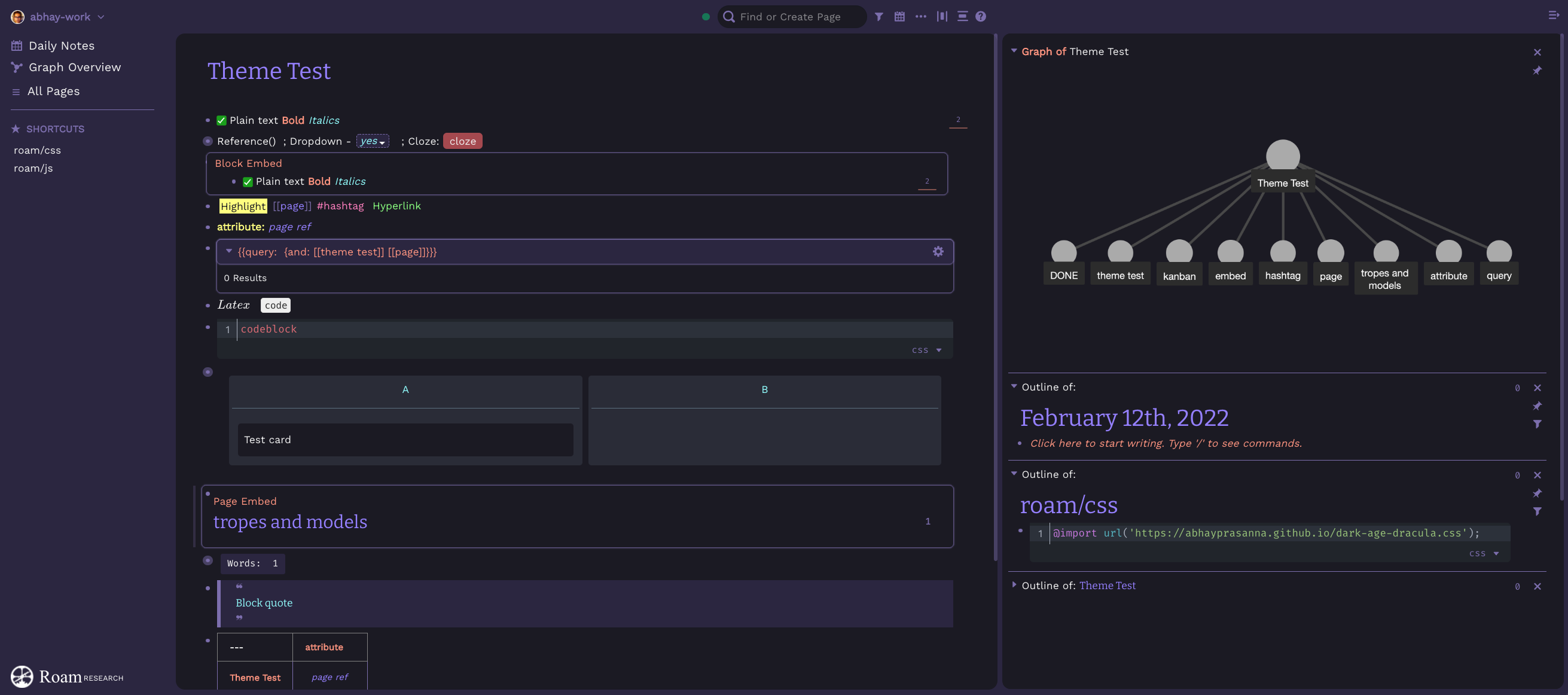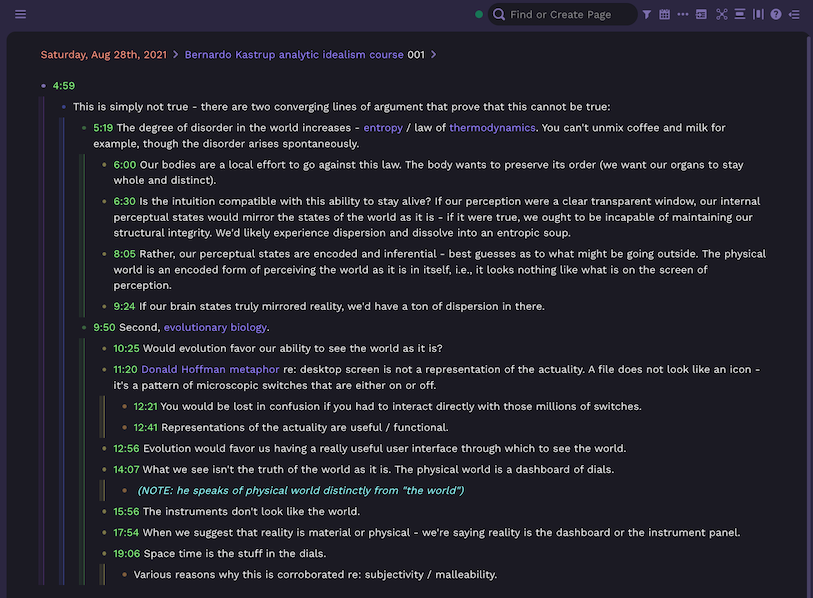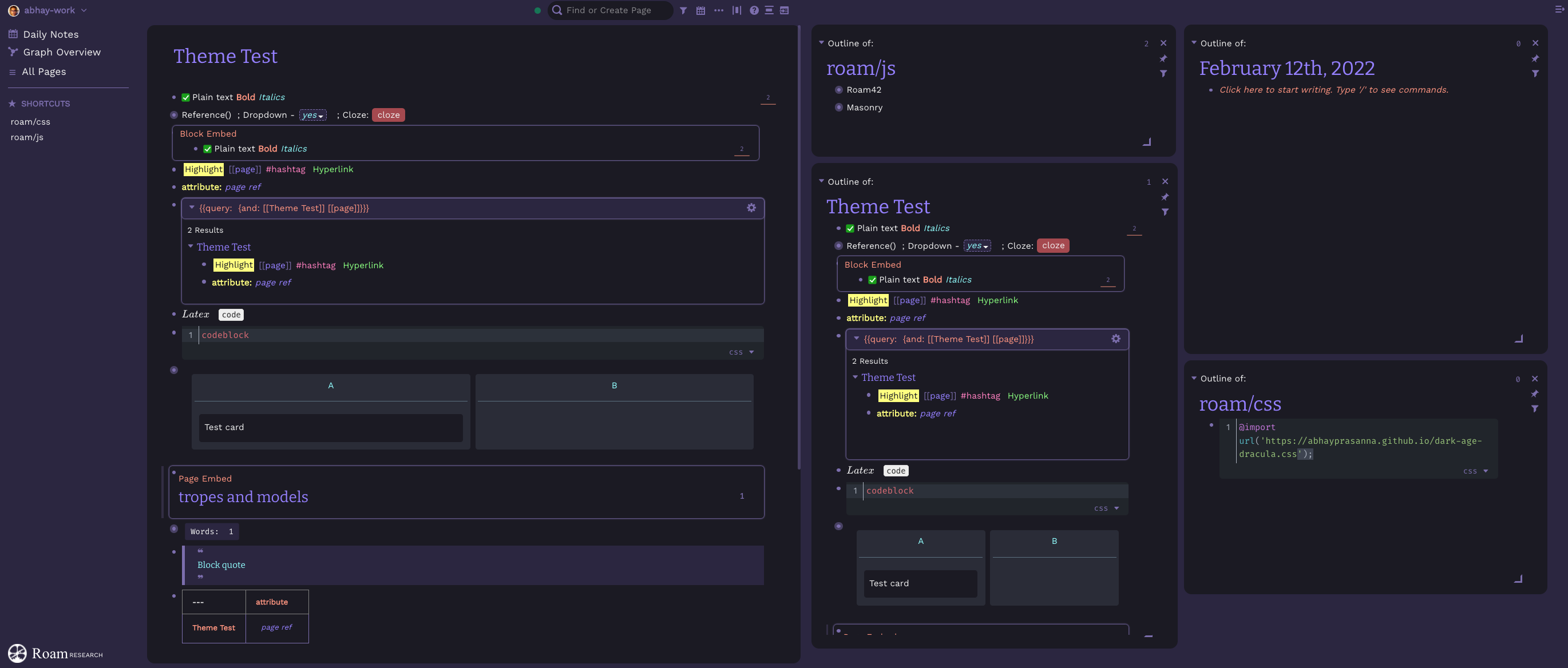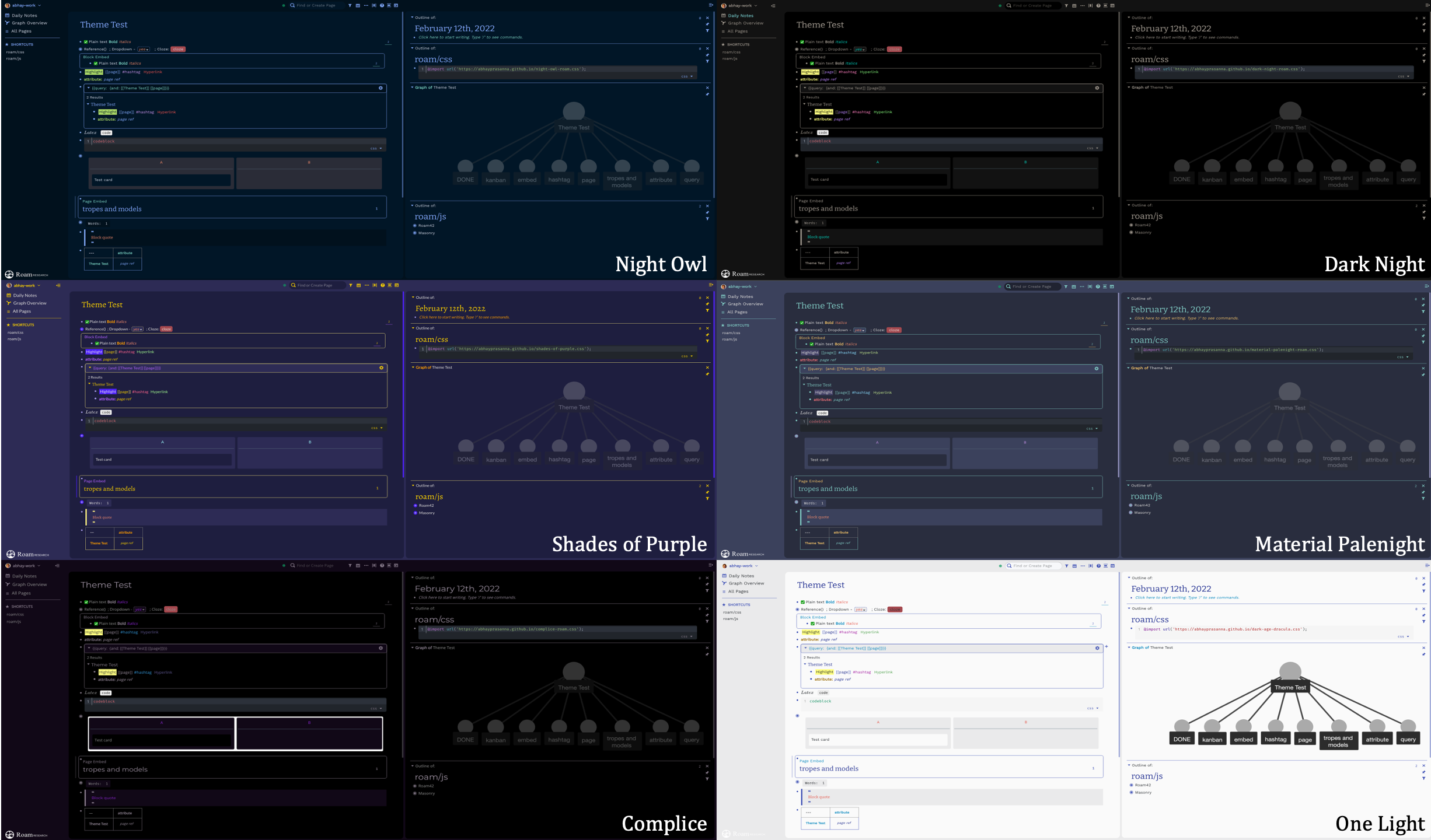Welcome to this Dracula Pro-inspired color theme for Roam Research, which includes a ton of customizations building off @shodty's Dark Age theme and @linuz90's Better Roam Research.
Love this theme? Say thanks via PayPal or Venmo @Abhay-Prasanna - all contributions are reinvested in the Roam community.
Other acknowledgements: Jack Laing, @Azlen, @GitMurf, Hasan Yalcinkaya, Palash Karia, and many others!
@import url('https://abhayprasanna.github.io/dark-age-dracula.css'); /* change to whatever color variant your want */
@import url('https://abhayprasanna.github.io/rainbow-indent-bullets.css; /* delete to turn off rainbow indents */
@import url('https://abhayprasanna.github.io/dark-masonry.css'); /* delete to turn off masonry */
Click here for other color variants
Applying custom themes in Roam Research
Troubleshooting typical roam/css issues
To include rainbow indents please add this CSS snippet (make sure @import lines are together up top)
@import url('https://abhayprasanna.github.io/rainbow-indent-bullets.css');
To apply "Masonry mode" transformation to the right sidebar, add this CSS snippet (make sure @import lines are together up top)
@import url('https://abhayprasanna.github.io/dark-masonry.css');
Alternatively, you can add an optional button to toggle Masonry mode for the right sidebar instead, using this custom JavaScript extension - Toggle Masonry CSS
Works on mobile too! Designed to work speciically with @thesved's Long Tap JS extension to enable you to open the sidebar. You can also install this optional JS to add a right sidebar button to mobile.
masonry.mobile.mov
There are several variants available (just import the appropriate CSS file from this folder instead). This theme also switches to One Light theme when your OS is not in Dark Mode. Feel free to customize the fonts, colors, etc.
Dracula Pro: @import url('https://abhayprasanna.github.io/dark-age-dracula.css');
Night Owl: @import url('https://abhayprasanna.github.io/night-owl-roam.css');
Material Palenight @import url('https://abhayprasanna.github.io/material-palenight-roam.css');
Dark Night: @import url('https://abhayprasanna.github.io/dark-night-roam.css');
Shades of Purple: @import url('https://abhayprasanna.github.io/shades-of-purple.css');
Complice: @import url('https://abhayprasanna.github.io/complice-roam.css');
If you want to make any changes, copy this code and paste it into a css code block in your [[roam/css]].
This works by linking to an outside .css file, actually located here to handle all the styling, as it keeps the roam/css page much cleaner/faster.
If you do in fact want to manipulate the source code, just navigate to the source .css file manually, copy it, and paste it all into your roam/css page.
Here are some optional CSS additions and tweaks you can play with.
Please feel free to reach out to me via Roam Slack (@abhay) or Twitter (@abhayance) if you have any questions/suggestions/requests!
Cheers!